Over the years, I’ve seen small businesses rapidly adopt no-code tools to streamline their operations, and now AI is the next practical step. If terms like “AI” and “LLM” sound technical, think of them as new features in your toolkit rather than mysterious buzzwords.
According to McKinsey’s State of AI in 2025, small businesses are among the fastest adopters of AI solutions. And here’s the good news—you don’t need a technical degree to understand it, just a simple AI pilot project to see real benefits.
In the next few minutes, you’ll see exactly why AI isn’t magic, how to pick your first model, and how to run a fifteen-minute experiment that could save you hours every week.
In this article:
- AI & LLM Quickstart: How to Get Started
- AI Prompt Examples & Workflows for Small Businesses
- Real-World Use Cases
- Best Practices, Pitfalls & Ethics
- Next Steps & Resources

TL;DR
- Why: AI adoption among SMBs is exploding, but most business owners don’t know where to begin.
- Quickstart: Pick an LLM, learn prompt basics, run a 15-minute pilot.
- Workflows: Automate marketing, support, admin, and productivity tasks.
- Use Cases: Real-world wins—from cafés boosting open rates to coaches saving hours weekly.
- Next Steps: Bookmark LLM platforms, prompt libraries, and SMB AI communities.
1. AI & LLM Quickstart: How to Get Started
1.1 Choosing Your AI Tool
Start by picking a tool that fits your needs and budget:
- Free test drive: ChatGPT’s free plan lets you experiment with no cost.
- Paid upgrade: ChatGPT Plus or Anthropic’s Claude offer faster replies and new features.
- Custom GPT shortcut: Try my Prompting Wizard to write better prompts instantly.
💡 Pro Tip: Check out these 11 ChatGPT and Gemini Alternatives for content writing.
1.2 Creating Your Account & Writing Prompts
- Sign up: Use your email and password—no coding required.
- Write clear prompts: Be specific.
- Instead of: “Write something about our sale.”
- Try: “Write three Facebook posts announcing our 20% summer sale.”
- Use a template: Prompting Wizard offers ready-made prompt templates.
1.3 Running Your First Pilot Test
Pick a simple task and compare how long it takes an AI tool versus doing it manually.
Try a quick challenge: Create five Instagram captions for a new product.
- Prompt: “Create five Instagram captions promoting our [product].”
- Measure success: Were they good? Did you save time?
This simple 20-minute test shows the real value of AI.
2. AI Prompt Examples & Workflows for Small Businesses
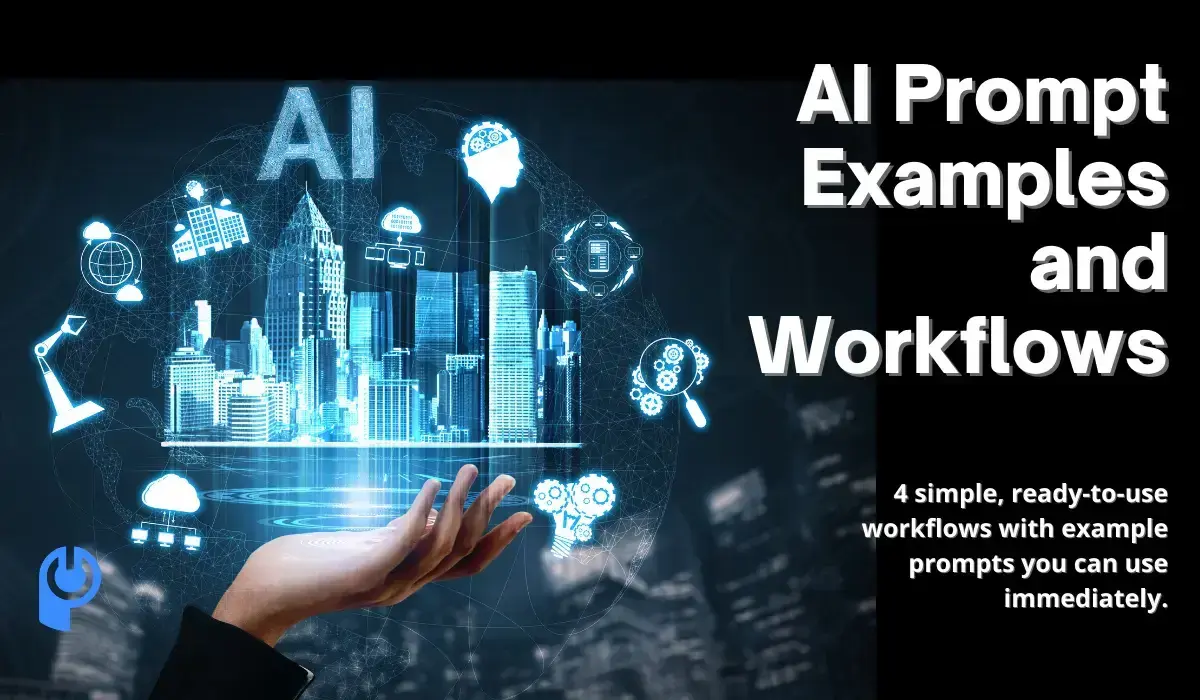
Here are four plug-and-play workflows to use AI daily.
2.1 Marketing Automation
Use AI marketing tools to automate repetitive tasks:
- Content ideas & drafts:
“Generate five Facebook post ideas announcing our summer sale.” - Email sequences:
“Write a three-email follow-up series for new newsletter signups.” - Scheduling & optimization:
Use HubSpot’s AI marketing automation playbook for triggers and split tests.
2.2 Customer Support Bot
Turn help articles into a simple chat assistant:
- Knowledge base bot: Connect an AI model to your FAQ.
- Fallback to humans: Escalate if the bot fails twice.
- Get started: Follow Zendesk’s chatbot guide.
2.3 Operations & Admin
Free up hours with simple automations:
- Document summaries: “Summarize yesterday’s supplier email into three bullet points.”
- Data entry: “Convert this list of invoice details into a CSV-ready table.”
- Meeting notes: Upload and ask: “Highlight the top action items.”
2.4 Productivity Hacks
Use AI to stay organized:
- Calendar management: “Schedule two-hour focus blocks around my meetings.”
- Task lists: “Create a to-do list from this project brief, ordered by priority.”
- Brainstorming: “List ten low-cost marketing ideas for a boutique ecommerce store.”
3. Real-World Use Cases

Three examples of small businesses already using AI effectively:
Case Study 1: AI-Powered Email Personalization
Pleo used AI-powered email personalization to tailor content to each user.
📌 Result:
25% higher open rates and 15% more conversions in one campaign.
Case Study 2: AI-Driven Follow-Up Emails
Shared by Jon Dick on LinkedIn— A solo coach used AI follow-up emails to automate check-ins.
📌 Result:
280% increase in replies compared to manual outreach.
Case Study 3: AI Chatbots for Support
A small shop turned FAQ pages into an AI chatbot with low code.
📌 Result:
Support tickets reduced by 40%, response times cut by 60%.
4. Best Practices, Pitfalls & Ethics

4.1 Use clear and specific prompts
❌ “Write me an update.”
✅ “Write a 150-word Facebook post announcing our 20% off spring sale.”
4.2 Plan for human review
AI can invent details. Always double-check outputs.
4.3 Protect customer data
Avoid unnecessary personal data. Choose tools that follow GDPR/CCPA.
4.4 Follow ethical guidelines
AI reflects its training data. Review for fairness and follow ethical LLM deployment guidelines.
5. Next Steps & Resources

When you’re ready to go further, bookmark these tools:
5.1 Top AI & LLM Platforms
- ChatGPT: Easy-to-use writing & brainstorming.
Sign up - Anthropic Claude: Great for long context.
Explore Claude - Google Bard: Integrated with Workspace.
Try Bard - Microsoft Copilot: Built into Office apps.
Learn about Copilot - OpenAI Playground: Experiment with models.
Visit the Playground
5.2 Prompt Libraries & GitHub Repos
- Best practices: Community guides for prompt design.
- Awesome ChatGPT Prompts:
Browse prompts - PromptBase Marketplace:
Explore PromptBase - Prompting Wizard:
Use the Prompting Wizard
5.3 Communities & Newsletters
- r/PromptEngineering:
Join the subreddit - The Batch:
Subscribe - AI Weekly:
Sign up - Import AI:
Read Import AI
6. Frequently Asked Questions About AI and LLM
6.1 What’s the difference between AI and an LLM?
AI encompasses any system that performs human-like reasoning. LLMs are a subset trained on massive text datasets to generate language.
6.2 How much does it cost to start?
Free plans exist for ChatGPT. Paid plans start around $20/month; business APIs begin around $100/month.
6.3 Is customer data safe?
Reputable LLMs follow GDPR/CCPA and don’t train on your inputs unless you opt in. Avoid sharing highly sensitive data.
6.4 How do I spot and fix hallucinations?
Hallucinations happen when AI invents facts. Verify claims and use grounding prompts.
6.5 When will I see ROI?
Many SMBs see time savings in the first week. Learn to measure ROI: How to measure AI performance.

Author Bio
I'm Mick, and I run the growth team at POWR. We make no-code apps for ecommerce shops and small businesses worldwide—over 18 million installs globally.
I was an early OpenAI beta tester and have built multiple custom GPTs and AI agents. My background is writing—not engineering. My family and I live in Lafayette, Louisiana. Follow me on LinkedIn.
7. References
- McKinsey Global Institute, “The State of AI in 2025,” 2024.
- OpenAI, “Introducing GPT-4,” 2023.
- TechCrunch, “Free vs. Paid AI Models,” 2024.
- PromptEngineering.org, “Best Practices,” 2025.
- HubSpot Blog, “Top AI Email Marketing Tools,” 2024.
- Zendesk, “Building AI Chatbots,” 2023.
- AI4SMB Journal, “Café Case Study,” 2024.
- ICW Report, “AI Follow-Up Emails for Coaches,” 2024.
- RetailTech Quarterly, “Chatbot ROI,” 2024.
- Stanford HAI, “Avoiding Hallucinations,” 2023.
- Partnership on AI, “Ethical Guidelines,” 2024.

