Say your customer has a question. They search your website but can't find an answer. They call support and wait on hold, and frustration builds.
What if there was a better way?
Now, there is. An AI-powered knowledge base serves as a dynamic central hub, capable of understanding questions, learning from interactions, and instantly providing accurate solutions. Companies facing rising customer expectations, especially, need this technology.
According to Gartner, 47% of workers can't find the information they need when they need it.
A good knowledge base works for everyone, both internally for your team and externally for your customers. The result is happier customers, less frustrated employees, and fewer support tickets.
Let’s look at how they can be a great addition to your customer support efforts.
Article Shortcuts:
- Key Benefits of Using an AI Knowledge Base
- Key Considerations When Choosing an AI Knowledge Base
- FAQs
What is an AI-Powered Knowledge Base?
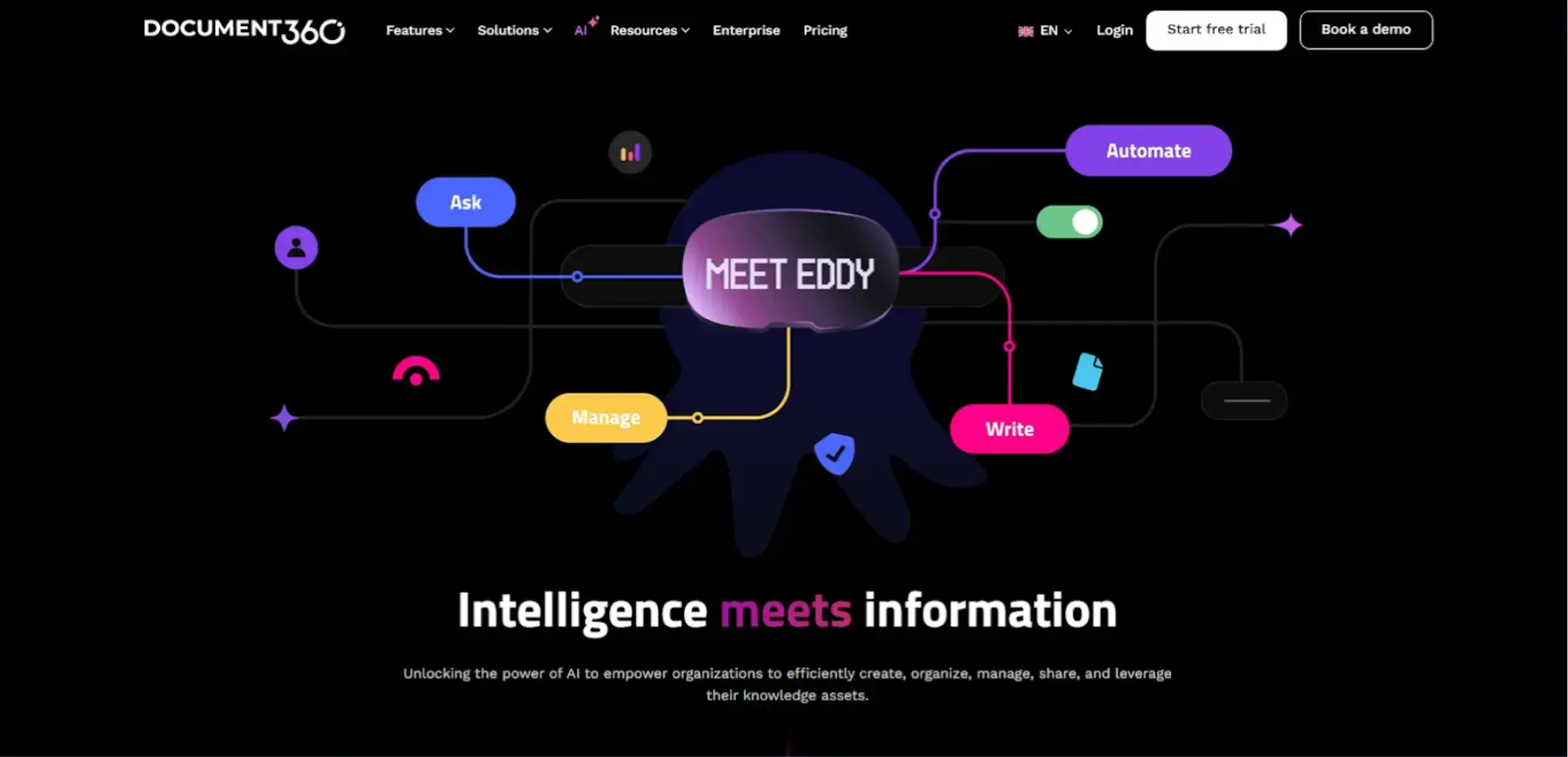
An AI knowledge base stores and organizes your business information in one central location.
The system pulls information from documents, emails, and databases, then organizes everything so answers appear instantly when people search. No long waits for email responses or calls to support teams.
You can find the following in your business’s knowledge base:
- Answers to common questions
- Product details
- FAQs
- Company policies
- Troubleshooting guides
What makes it "AI-powered" are three main technologies:
- Natural language processing lets it understand questions the way people ask them. You don't need perfect keywords or special search terms.
- Machine learning helps it get smarter over time. It watches what answers help people and adjusts to be more useful.
- Generative AI can create content by pulling information from multiple sources. It doesn't just find existing answers; it can craft custom responses.
Key Benefits of Using an AI Knowledge Base
Fortune 500 companies lose over $30 billion yearly from poor knowledge management. With an AI knowledge base for your customer support, it’s a different story. Let’s see how the system benefits cost-wise and beyond.
-
Reduces wait times with instant answers
People hate waiting. About 80% of customers want faster responses from the companies they buy from.
Without AI, your support agent gets a question panic, opens multiple tabs, and skims through pages while the customer sits on hold. Nobody wins.
But with an AI knowledge base, your agent types a question in plain English and gets exactly what they need. The best part is that your agents don't need to transfer calls as often.
-
Improves search accuracy by understanding intent

Source: Freepik
A traditional search looks for exact keywords. AI search understands what you mean.
When someone types "my screen is black," the AI knows they're trying to fix a device that won't turn on. It doesn't just search for articles with those exact words. It matters because people rarely use the same words you used in your help articles.
Your agents type a few keywords and get instant content suggestions. They can search document titles or dig into full text with equal ease.
-
Automates tagging, linking, and content creation
AI tags articles, suggests titles, and connects related content without anyone lifting a finger.
When your support team creates a new article, the system labels it as a how-to guide, FAQ, or troubleshooting resource and links it to similar topics.
Here, your writers focus on creating good content instead of organizing it. And your agents can spot exactly what they need at a glance. The result? Faster calls and better solutions for your customers.
-
Provides 24/7 customer support

Source: Freepik
88% of customers now expect self-service options, and your customers don't only have problems from 9 to 5. An AI customer support knowledge base can solve both. The system works round-the-clock.
It also fixes that annoying problem of getting different answers from different people. With an AI knowledge base, every channel (chat, phone, email, self-service) pulls from the same information source.
-
Boosts customer satisfaction and loyalty
People judge your whole company by how quickly you solve their problems. When they don't have to wait, they feel respected. An AI-powered knowledge base helps you give your customers the same feeling.
This matters because the word spreads fast. One happy customer tells friends, and one unhappy customer posts a one-star review that lives forever online.
Remember, faster help = happier customers = more money for your business.
-
Recommends relevant and contextual content
Say a customer asks about setting up their new account. The system doesn't just explain setup steps. It might suggest related articles about security settings or account features they'll need next.
Here, your customers see proof behind every answer. AI responses include links to source articles, so people know they're getting facts, not guesses.
The system automatically pulls up related information for agents helping customers. If someone calls about a billing issue, the agent sees payment options, refund policies, and common billing questions, all in one place.
Key Considerations When Choosing an AI Knowledge Base
Not all AI knowledge bases are created equal. Before you buy, you need to know what features matter for your business and which ones are just fancy add-ons you'll never use.
Working with trusted AI development services can help you identify the tools that truly support your goals.
Here’s what to look for:
-
Easy integration with existing systems
Choose a knowledge base that plugs into everything you already use. It should fit into your workflow, not force you to change your work.
Companies with integrated systems retain 89% of their customers, while those with disconnected tools lose people fast.
The right system lets you push content to all your channels automatically, so your website, app, and internal tools all get the same updated information without extra work.
-
Security and data privacy compliance
Look for bank-level encryption and role-based access controls. Some people should see everything, others just what they need.
Ask tough questions: Where's your data stored? Who can access it? What happens if there's a breach?
If you handle medical info or EU customer data, you need a system that follows HIPAA or GDPR rules, too. Don't skip this step. One data breach costs way more than buying the right secure system from day one.
-
User-friendly interface and navigation
Your expensive knowledge base is worthless if people can't find what they need.
Test the search before you buy. Type in misspelled words. Use slang. Try questions written in different ways. Sound systems understand what you mean, not just what you type.
Watch how content is organized, too. Can you filter by topic, sort by date, and easily find related articles?
Remember, your team uses this all day long. Every extra click costs you money in wasted time. And customers hate hunting for information. Make it easy, or they won't bother.
-
Customization and scalability for business needs

Source: Adobe Stock
Your business isn't like everyone else's. So why use a knowledge base that is?
Find a system that adapts to your needs. Can you customize its appearance? Organize content with your categories. Seamlessly integrate it with the tools your team already relies on.
The best platforms let even your non-tech people make changes without calling IT. Your marketing team should be able to update product info without writing code. Don't settle for rigid software; find one that works for you.
FAQs
1. What is an AI-powered knowledge base?
An AI-powered knowledge base is a smart, centralized system that stores and organizes information from your business, such as documents, FAQs, and guides, using AI to deliver fast, accurate answers.
It uses natural language processing, machine learning, and generative AI to understand questions, improve over time, and even create helpful responses.
2. How can an AI knowledge base improve customer support?
It helps customers and support agents find answers fast with no waiting and no digging through files. That means fewer support requests and happier users.
3. Can customers use it anytime, even outside business hours?
Yes! It’s always available 24/7 so customers can solve problems anytime, even at night or on weekends.
4. What features should I look for in an AI knowledge base?
Choose one that’s easy to use, keeps your data safe, works well with your existing tools, and can grow as your business grows.
Conclusion
An AI knowledge base is a complete shift in how you support customers. They slash wait times, make searches smarter, and free your team from busy work.
It needs careful consideration. So, start small if you need to. Pick one department or one type of question. Just make sure you choose a system that grows with you.
Talk to a few vendors and test-drive their systems. Then, pick the knowledge base platform that solves your problems, not the one with the fanciest features.
Author Bio
Dr. Selvaraaju Murugesan is the Head of Data Science at Kovai.co, a leading SaaS company. He holds a Ph.D. in Computational Mathematics from La Trobe University, Australia. He earned his M.Eng. from La Trobe University in 2008 and graduated as a gold medalist with a B.Eng. in Mechatronics Engineering from Anna University in 2004. His areas of expertise include data analytics, artificial intelligence, business strategy, and technical documentation.


