Like millions of others, you've probably heard about ChatGPT and its ability to generate natural-sounding content. But does the idea of creating content through AI sound too good to be true?
*Updated 02/22/2025
As crazy as it seems - it's very real. ChatGPT and similar AI content writing tools are here. And they can help you create content from scratch, even for complicated formats like video scripts and complete articles.
In this post, I'll share how you can use ChatGPT to create articles and video scripts. Here's a practical breakdown of how you can use this free platform to create content.
Before we dive in, here is some critical information you need to know.
What is ChatGPT?
ChatGPT is a free artificial intelligence tool created by OpenAI. It's powered by an NLP (Natural Language Processing) tool. This platform relies on deep learning to produce content that sounds natural and human.
It’s been trained by reading billions of sources of content from the internet. And today, it can generate accurate writing (for the most part) that sounds like a natural person wrote it.
How to use ChatGPT for Video Scripts and Articles
Here’s where you'll learn how to use ChatGPT to generate working scripts and even entire articles in seconds. You'll also see real-life examples to help you along.
1. Generate topic ideas for video scripts and articles
To begin, sign up with ChatGPT for free. Once you're signed up, you'll land on a page with an interactive chat tool with prompts.
It’s where you can enter commands and generate outputs from ChatGPT. A great place to start is by generating topic ideas for your video script and posts.
By using the keyword chatgbt login, ChatGPT can generate helpful, compelling, and creative ideas for videos and articles.
To do this, enter the command "Give me an idea for a (video script) or (article) topic" and click Enter. For example, in the image below, you’ll see that I’ve asked for topic ideas on sustainability.
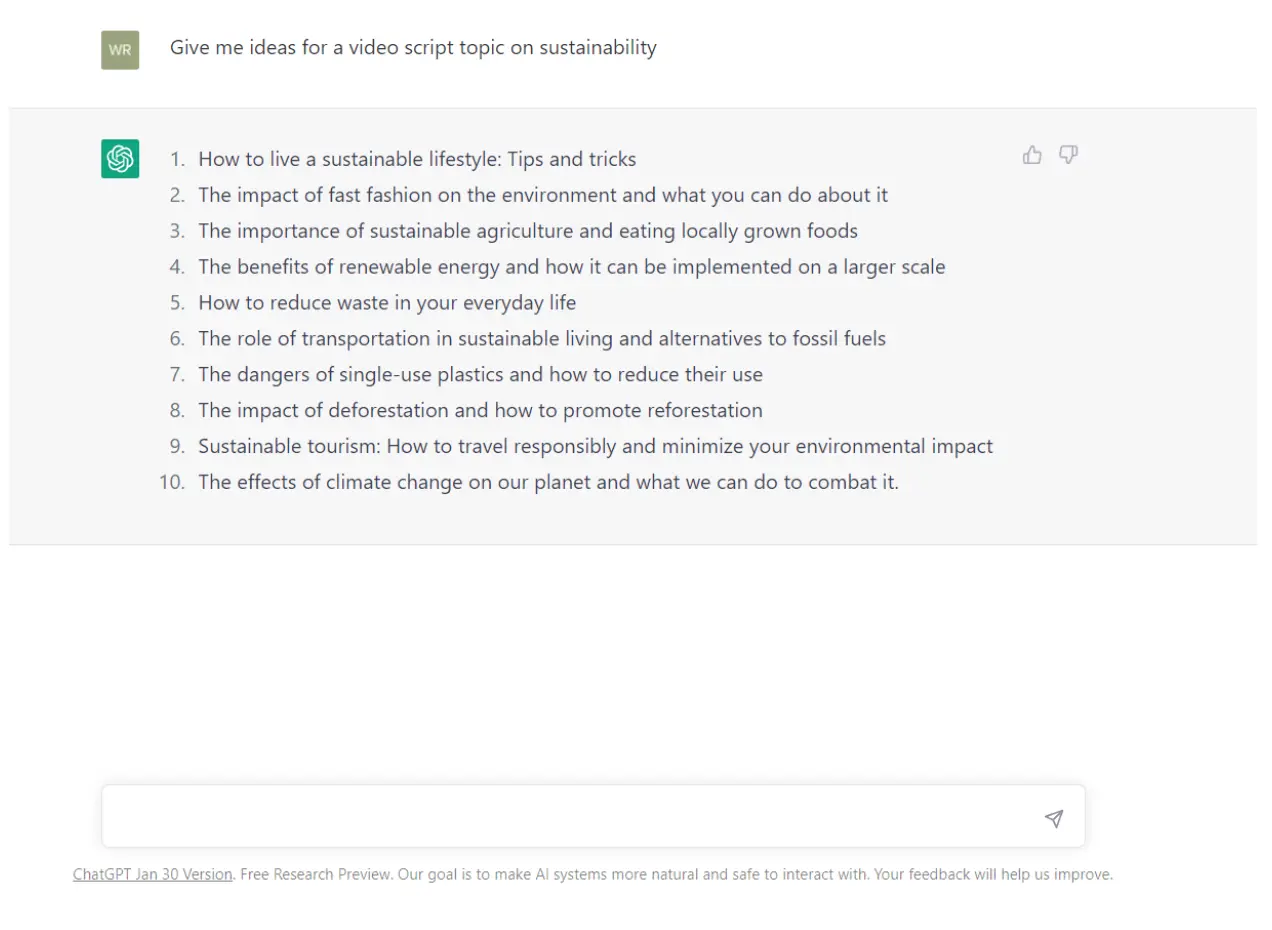
ChatGPT will generate some ideas for your video scripts or blog articles. Use these ideas as a starting point for AI-supported content to grow your brand.
2. Research the topic
Once you have selected a topic, your next step is to do research.
ChatGPT can help with this. It trains and fine-tunes based on GPT 3.5 and builds on text and code available on the internet. That's a good grasp of information based on content created before 2021.
It can do a pretty good job of producing sensible and factual content. But you should be highly aware that it also produces false information. Use the tool to research, but always double-check what you find.
Here's an example of what ChatGPT produces when you ask it to research a sustainable lifestyle.
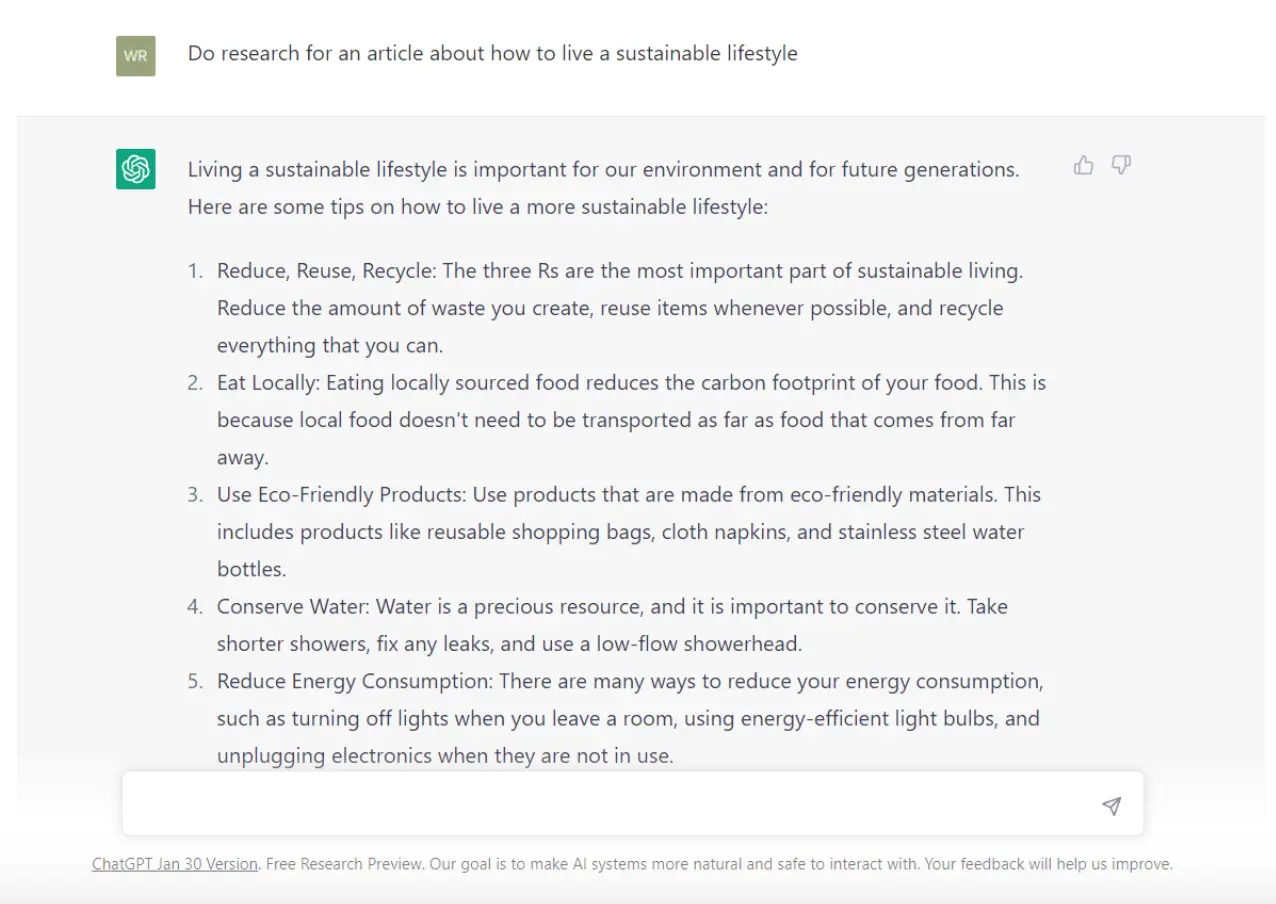
As you can see, the information makes sense and is correct. However, make sure to do manual research on sensitive and authoritative topics.
You can use ChatGPT to support your research when preparing scripts and articles.
3. Build article outlines and video script structures
You can ask ChatGPT to generate full video scripts and complete articles in one go. However, integrating tools like LangChain runnables can enhance this process by allowing you to build structured outlines first, giving you a chance to shape the angle of your piece and set yourself up for success.
You can ask ChatGPT to behave like a screenwriting software tool without paying for one. Use it to build your script structure or outline or to generate a blog post outline.
For example, give the command:
'Generate an outline for a blog post about sustainable living.'
or
'Create a video script outline for the topic of sustainability for kids in 2023.'
You'll get a structure or an outline for your topic. At this stage, you can edit the suggested outline or use it as is.
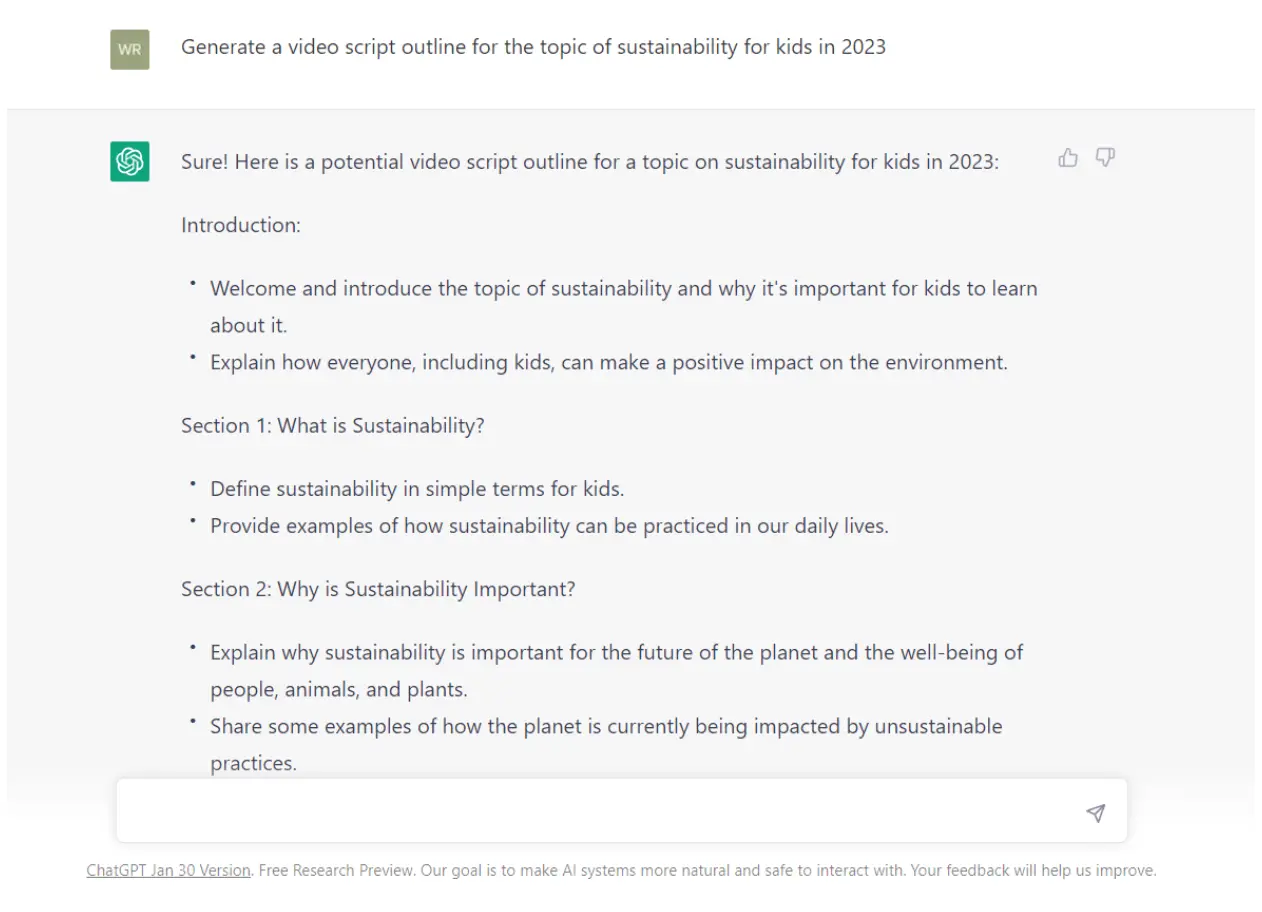
As evidenced in the image above, it does an excellent job of breaking down the outline for any topic you can think of.
4. Generate the right tones of voice
It’s a bonus tip for anyone new to ChatGPT.
ChatGPT can generate content in different tones of voice. You can choose from formal, cheerful, casual, and more. You can even ask it to create content like Seth Godin or Orwell.
The reason why you should use tones of voice is to give your content an extra punch.
To do this, you can try out the different tones of voice with your usual prompts to see different results. You'll figure out what works best for you, and this will improve your video scripts and articles.
Using the right tone of voice is especially useful for making video scripts that are engaging and conversational.
Let's look at two examples:
Here's a command to ChatGPT asking it to create a video script in a formal tone of voice.
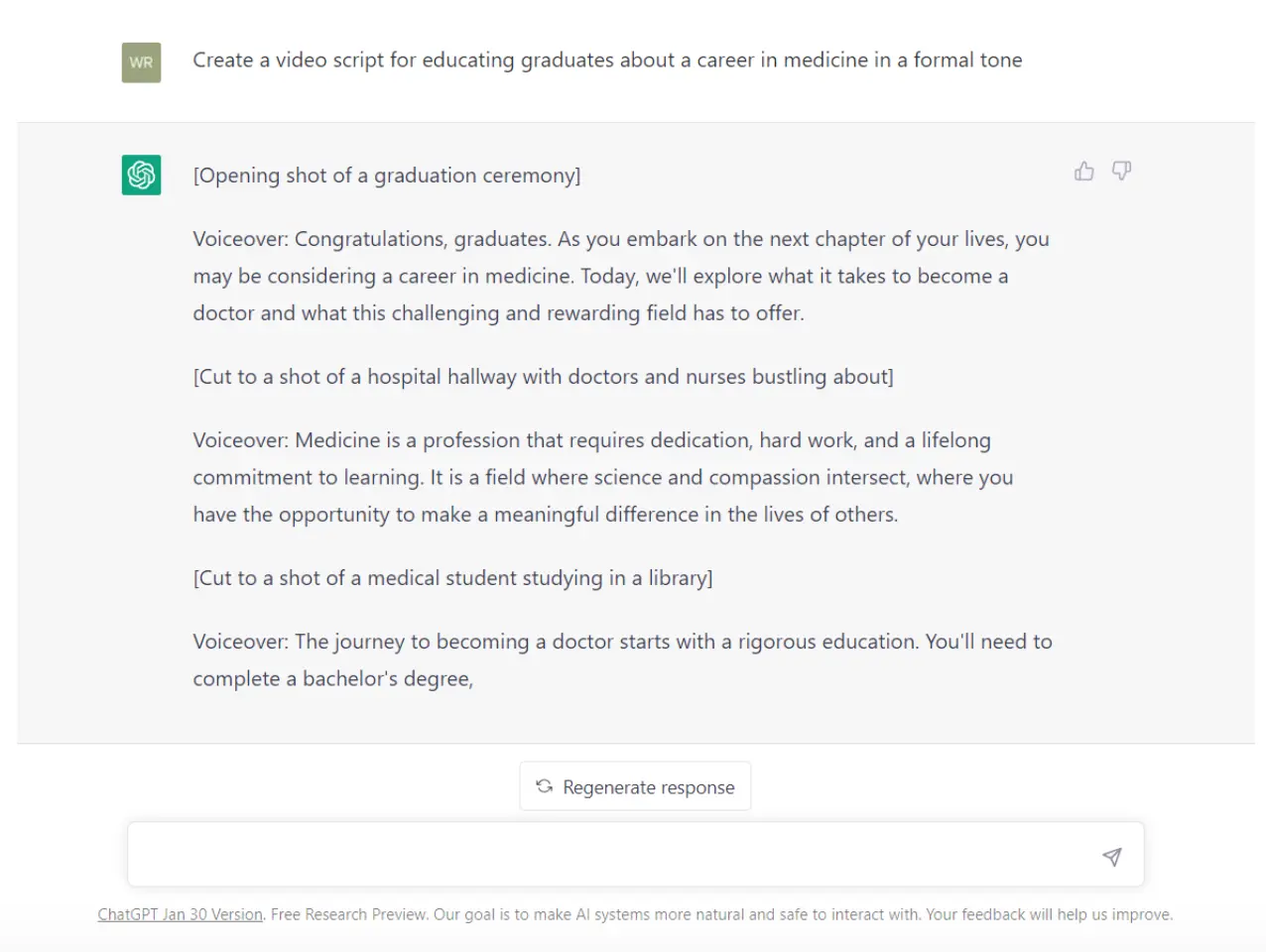
Here's the same command in the tone of a comedian.
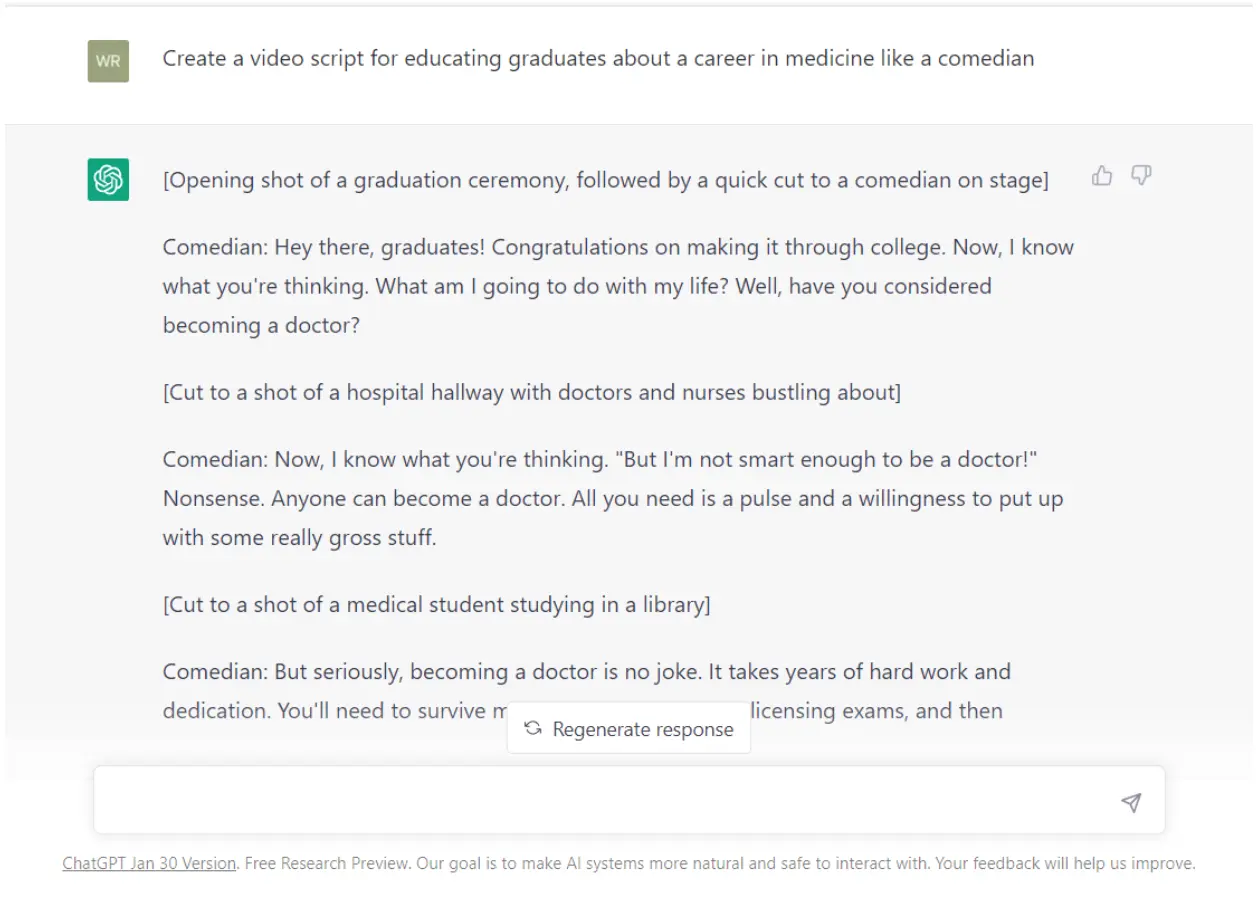
It shows how versatile ChatGPT can be and how to get content for yourself. You’ll avoid having your content sound like an AI tool written it.
You can also run it through an AI content detector to determine if it sounds too much like AI.
5. Generate the main content
Once you have your research, outlines, and tones of voice, you're ready to generate the main content. For video scripts, you can ask ChatGPT to write each scene.
And for articles, it can help you create compelling introductions and conclusions that tie everything together.
When I use ChatGPT to create whole articles and scripts, I simply ask ChatGPT to 'create a full blog post based on the outline generated before.'
You'll still need to edit the output for the best effect. In most cases, ChatGPT does this well. But watch out for repetitive patterns in the content.
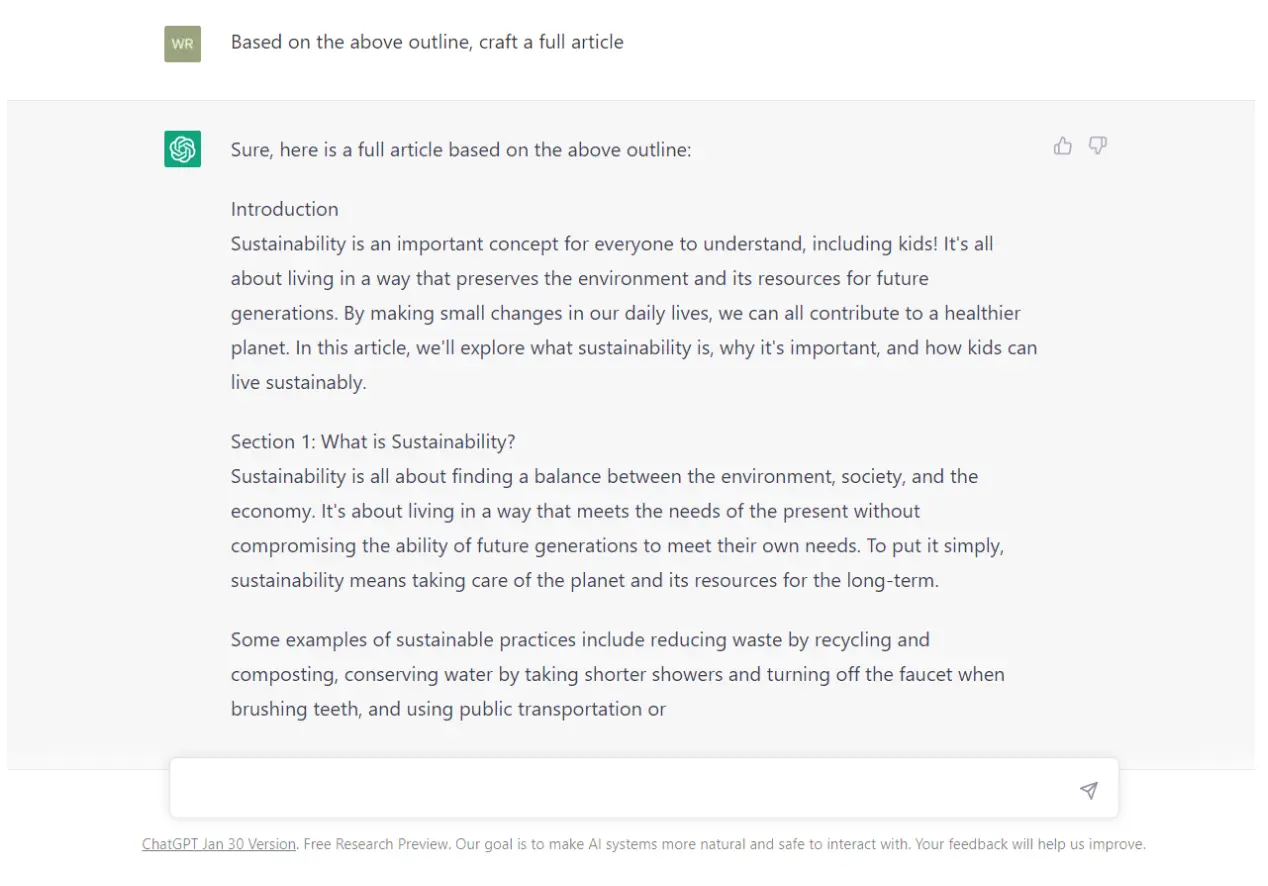
6. Generate images to support your content
Today, powerful tools can generate images with a few prompts. However, getting them to work precisely the way you want is challenging.
If you play around with AI image generators, you'll find it creates images of people with weirdly shaped hands. Or the style is different from what you like. Or it needs to be more detailed than you want. But ChatGPT can come to the rescue here, too.
Use it to generate image prompts. You can ask it to create a scene or a character, and it will give you exciting prompts that you can use as the basis for your images.
And the benefit of doing this is that you will get prompts that give you the desired results.
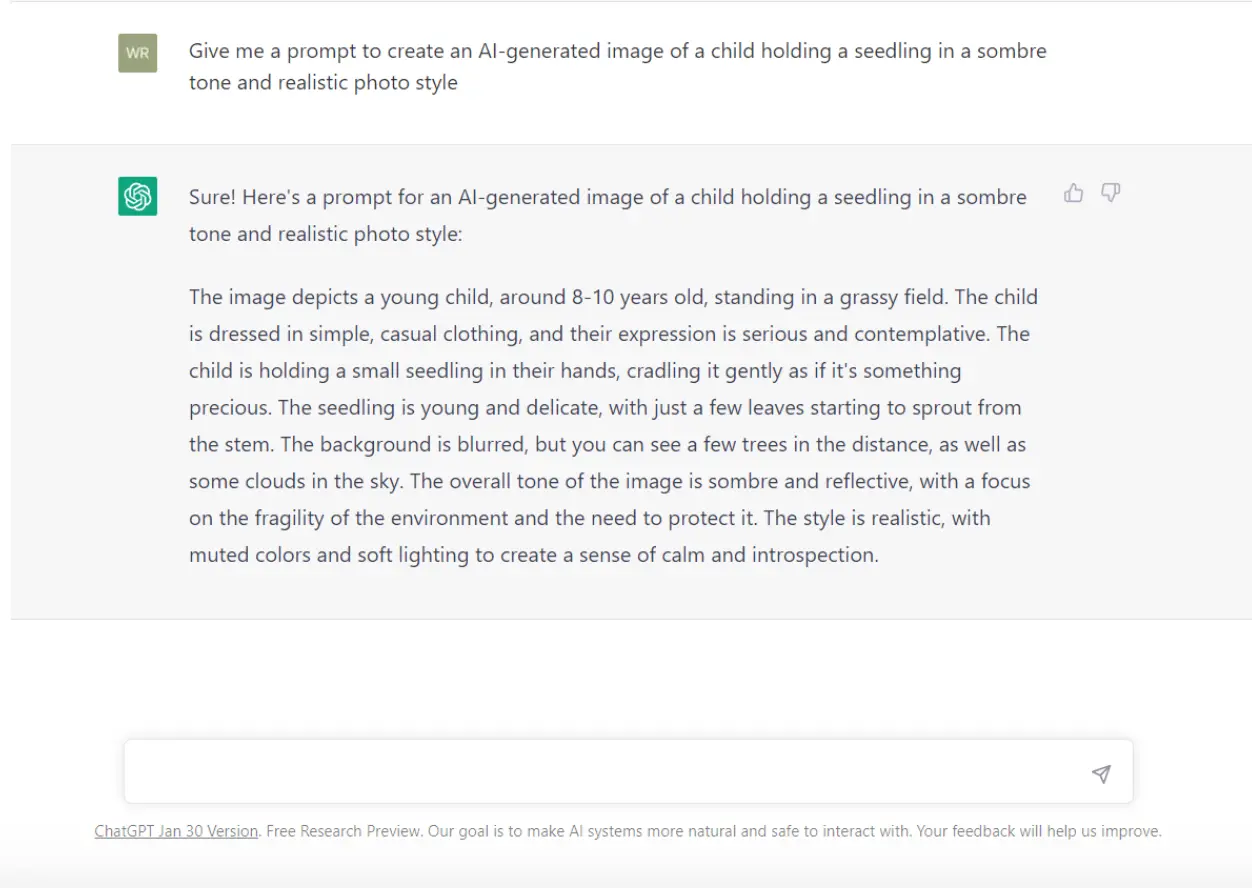
And with the appropriate prompts, you can add visuals to your videos and articles that will engage others while adding to the story.
7. Produce descriptions for scripts and articles
We've covered the main steps to creating videos and articles with ChatGPT. But there's one more thing you can do with it – produce descriptions.
You need to add descriptions when you upload a video on YouTube or create an article on your website. Descriptions give a brief overview of what your video or article is about.
The good news is that ChatGPT can help you with this too. Just ask it to generate a meta description or a summary, and you'll get one that will tell your readers and users about your material.
And this also helps search engines by giving them an idea of the content so they can rank it higher in the search results.
8. Create social media post ideas to promote your content
Once you've created all your content, it's time to promote it. You can use the power of ChatGPT to generate ideas for social media posts that you can use to promote your videos and articles.
Here’s the output when I asked it to create Twitter posts with relevant hashtags.
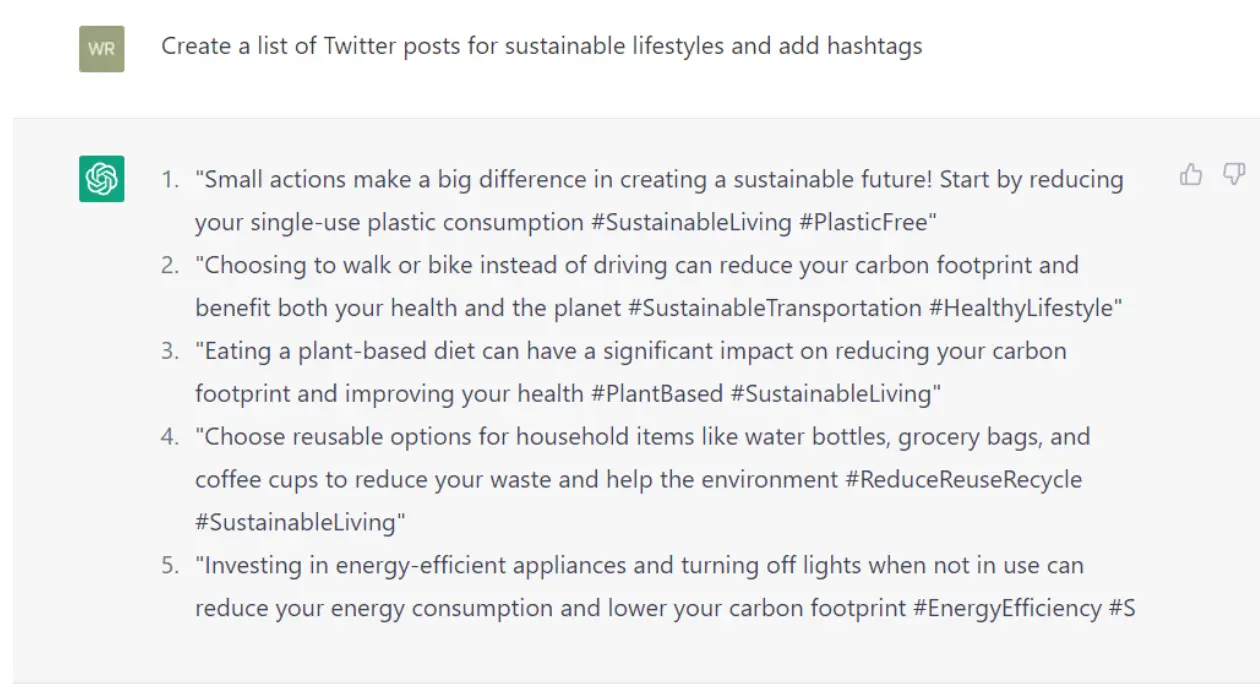
You get a whole list of Twitter posts that are very good. You can plan a month’s worth of posts this way. All by asking it to create an interesting post copy with titles, hashtags, and captions related to your content.
And if you're looking for creative ideas for social media campaigns, ChatGPT could be a great source of inspiration. Just feed it topics and titles related to your content and get unique post copy or captions that grab attention.
ChatGPT will save time while ensuring your posts stand out from the crowd.
It's possible to scale up your content creation with ChatGPT in multiple ways. You can not only use it to create your videos and articles and leverage it to draw attention to your work.
Over to You
There you have it. ChatGPT can make creating videos and articles a breeze.
Its natural language processing capabilities will ensure that your content is engaging, interesting, and high-quality. And with its ability to generate descriptions and social media post ideas, you'll be well on your way to producing great content that stands out.
So if you're looking to create videos and posts sure to impress, you should definitely try ChatGPT.
Author Bio
Deb Dutta is a content strategist and writer with 5+ years of experience. She mentors aspiring content writers and develops high-quality blog posts that compete with top-performing brands.
Learn more about content writing and how a strategy can help you at www.dmdutta.com.



