Over the past few years, the rapid growth of no-code tools has made it easier for smaller businesses on a tight budget to create web apps.
In fact, 70% of new business applications now use low-code or no-code technologies, a huge increase from less than 25% in 2020.
These no-code tools allow businesses to create their own web apps without having to hire a web agency – a game changer for those striving to improve their everyday operations without breaking the bank.
In this article, we discuss seven of the most powerful no-code tools that businesses can use when looking at how to build web apps on their own in 2025.
In this article:
- Top 7 No-Code Tools for Web App Development in 2025
- Glide
- Hostinger Horizons
- POWR
- Bubble
- Softr
- Creatio
- FlutterFlow
Why No-Code Tools Are Changing the Game
No-code tools are gaining increasing popularity as the options available to businesses in 2025 expand.
Learning how to build a web app without the help of a developer offers a wide range of benefits, including:
- Accessibility
Not having to rely on expensive development work makes creating an app more accessible to smaller businesses and startups. Being able to create a solution independently makes it an essential tool when starting a business and significantly reduces the pressure for many business owners. - Speed
Traditional development means a long process of concept creation, dev work, and rounds of edits. A no-code tool allows businesses to create a solution in a fraction of the time. - Price
Custom web apps were once unattainable for many small businesses. Today, with no-code tools that teach people how to build web apps independently, companies can enhance operations on a budget.
Top 7 No-Code Tools for Web App Development in 2025
For businesses wanting to develop a web app for themselves, here are seven of the best no-code tools to try out.
1. Glide — Best for Spreadsheet-Based Apps
For businesses looking to create a mobile app to improve their internal processes, Glide is a great option.
Glide compiles data from Excel or Google Sheets and turns it into an efficient app. You can create different “tabs” for functions such as inventory tracking, customer management, and reporting.
Creating the app should be a straightforward process, even for those without prior experience.
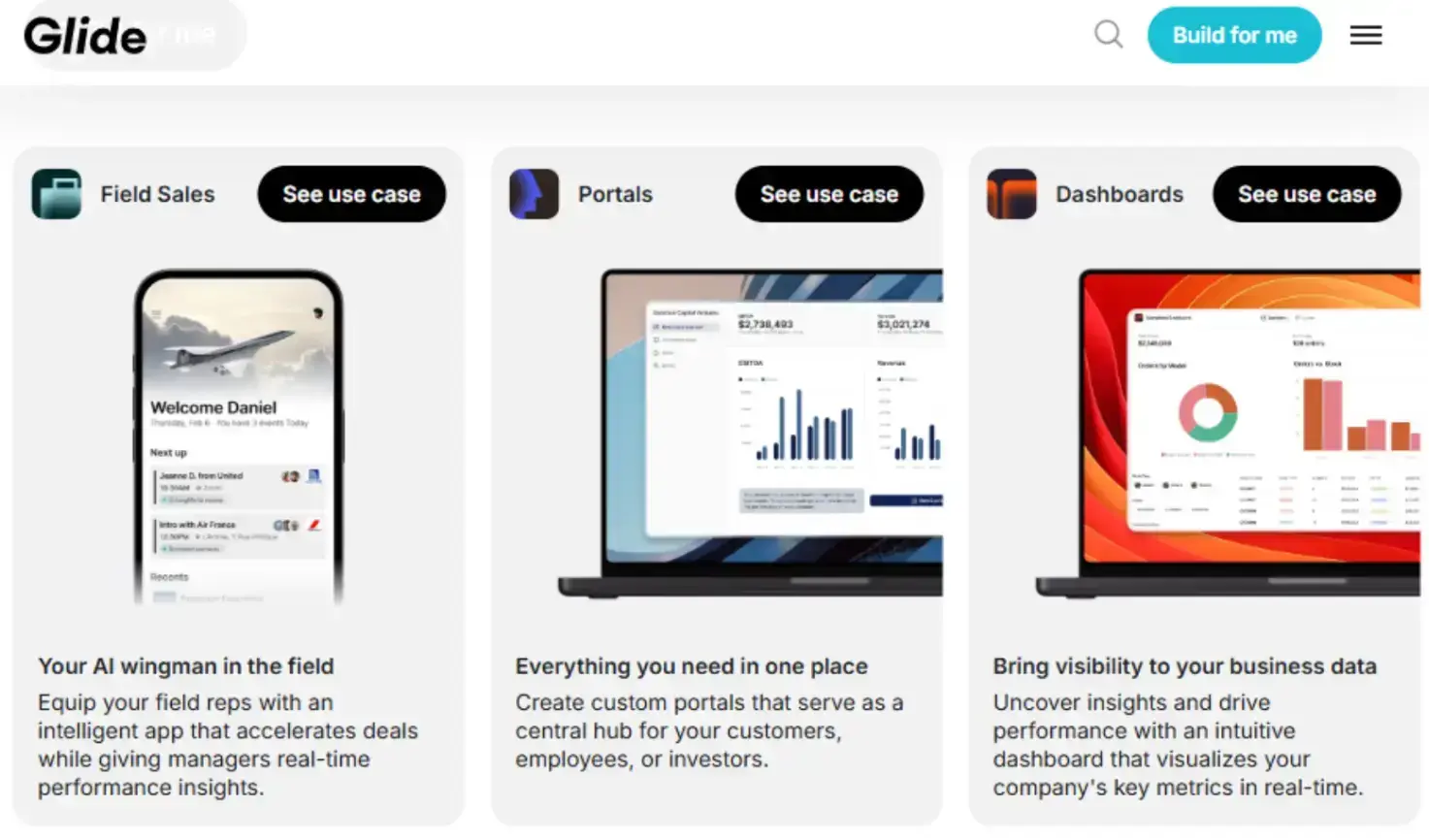
Source: Glide
2. Hostinger Horizons — AI-Powered App Creation
Hostinger Horizons uses AI to generate complete app ideas based on descriptions typed into the chatbot.
Users can refine the generated design, publish to a custom domain, and deploy instantly — no coding required.
3. POWR — Plug-and-Play App Features
POWR enables small businesses to grow by adding plug-and-play website features without any coding.
Commonly used plugins include:
POWR’s visual editor allows users to customize designs without expensive web design services.
Finding ways to differentiate a product using website visuals and copy is essential for standing out.
Using Mailbird alongside tools like POWR means captured leads, widget submissions or app actions flow into a unified inbox on macOS — ready to reply, segment or automate.
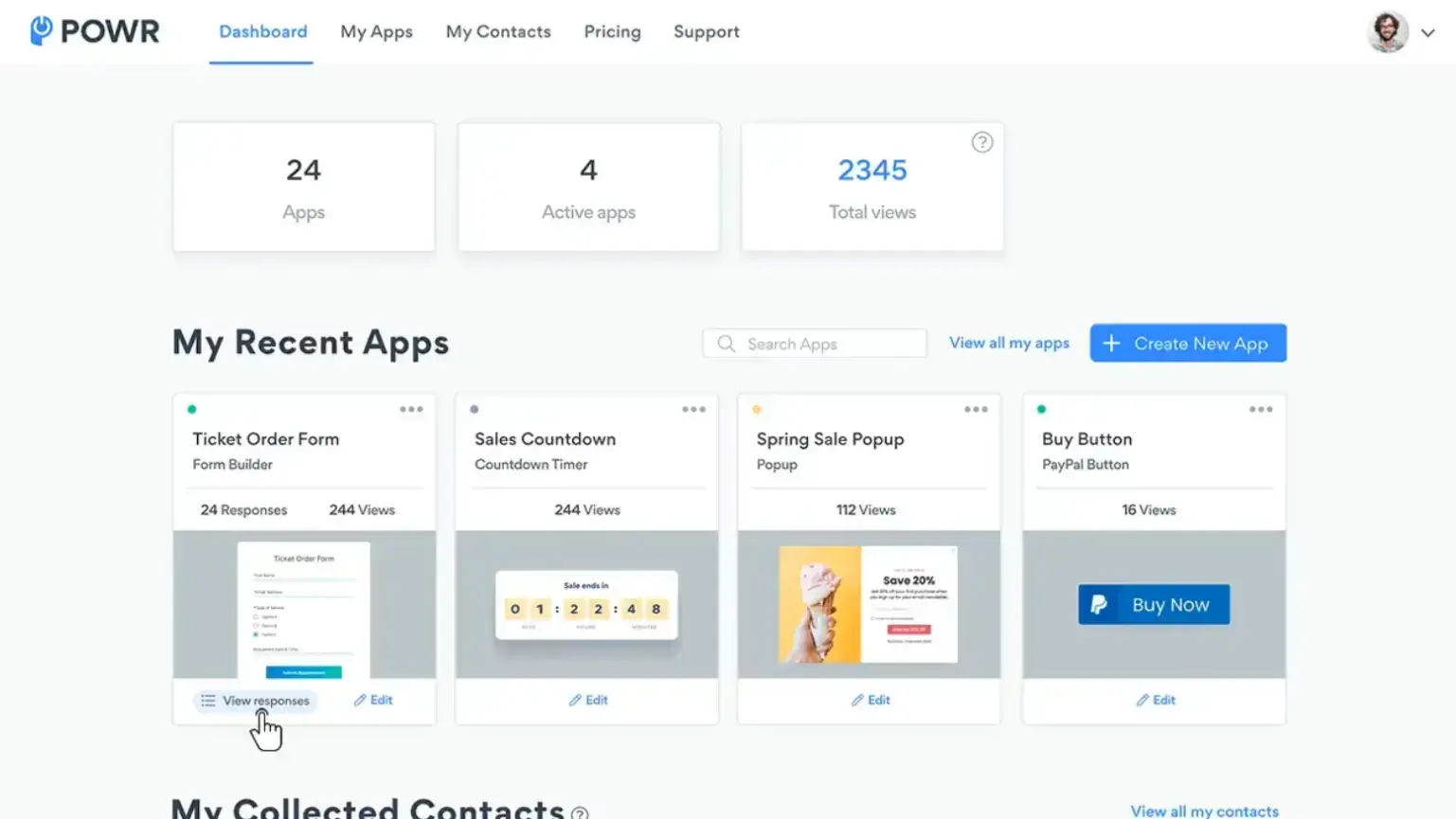
Source: POWR
4. Bubble — Full Creative Control
Bubble provides visual drag-and-drop elements and full design freedom. It offers thousands of templates and handles the backend, integrations, servers, and security for you.
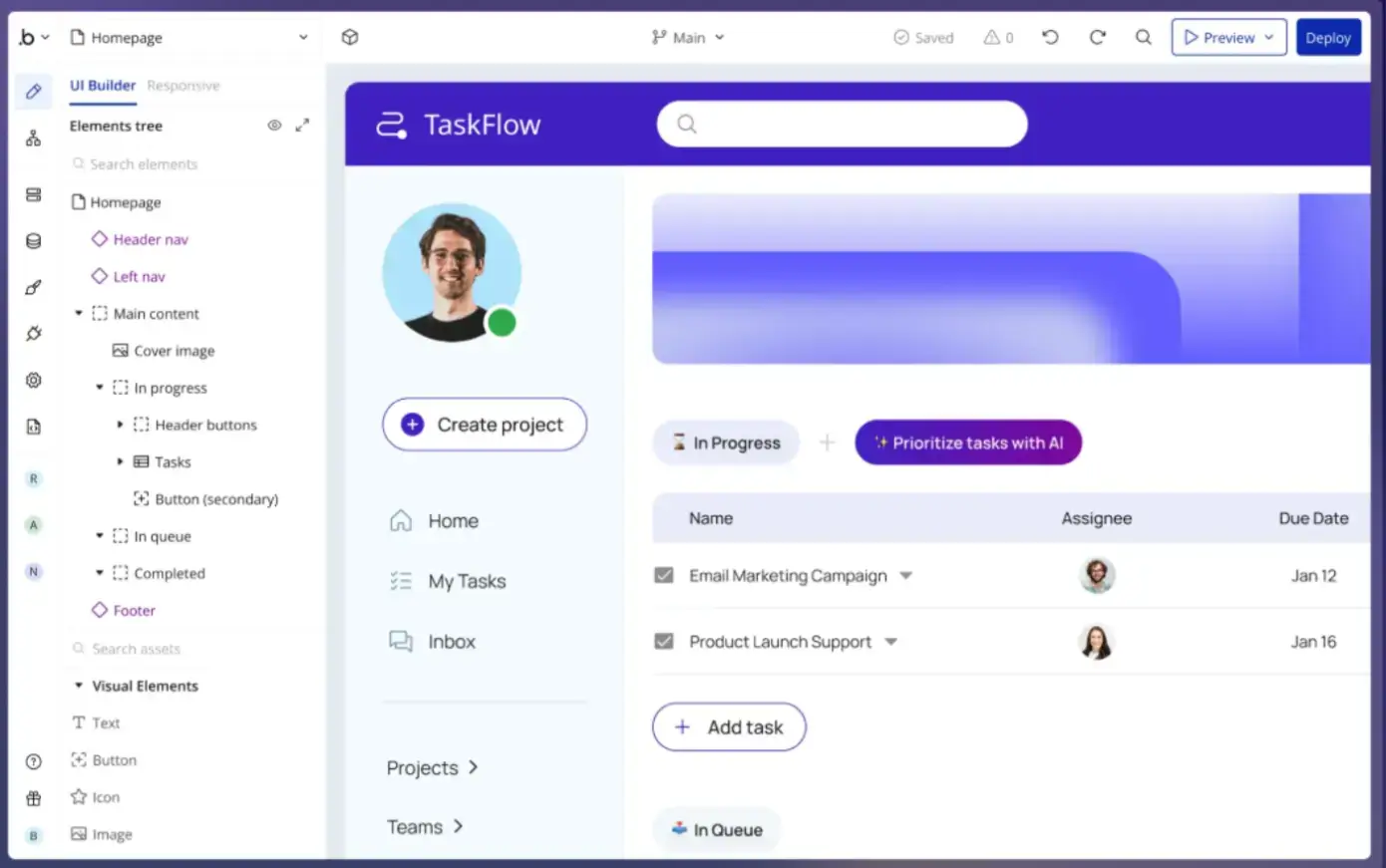
Source: Bubble
5. Softr — Easy for Beginners
Softr offers templates, a simple canvas-based editor, and drag-and-drop blocks that integrate with your existing databases.
Adding data, media, forms, and content is easy. This helps businesses avoid the hidden cost of tool overload.
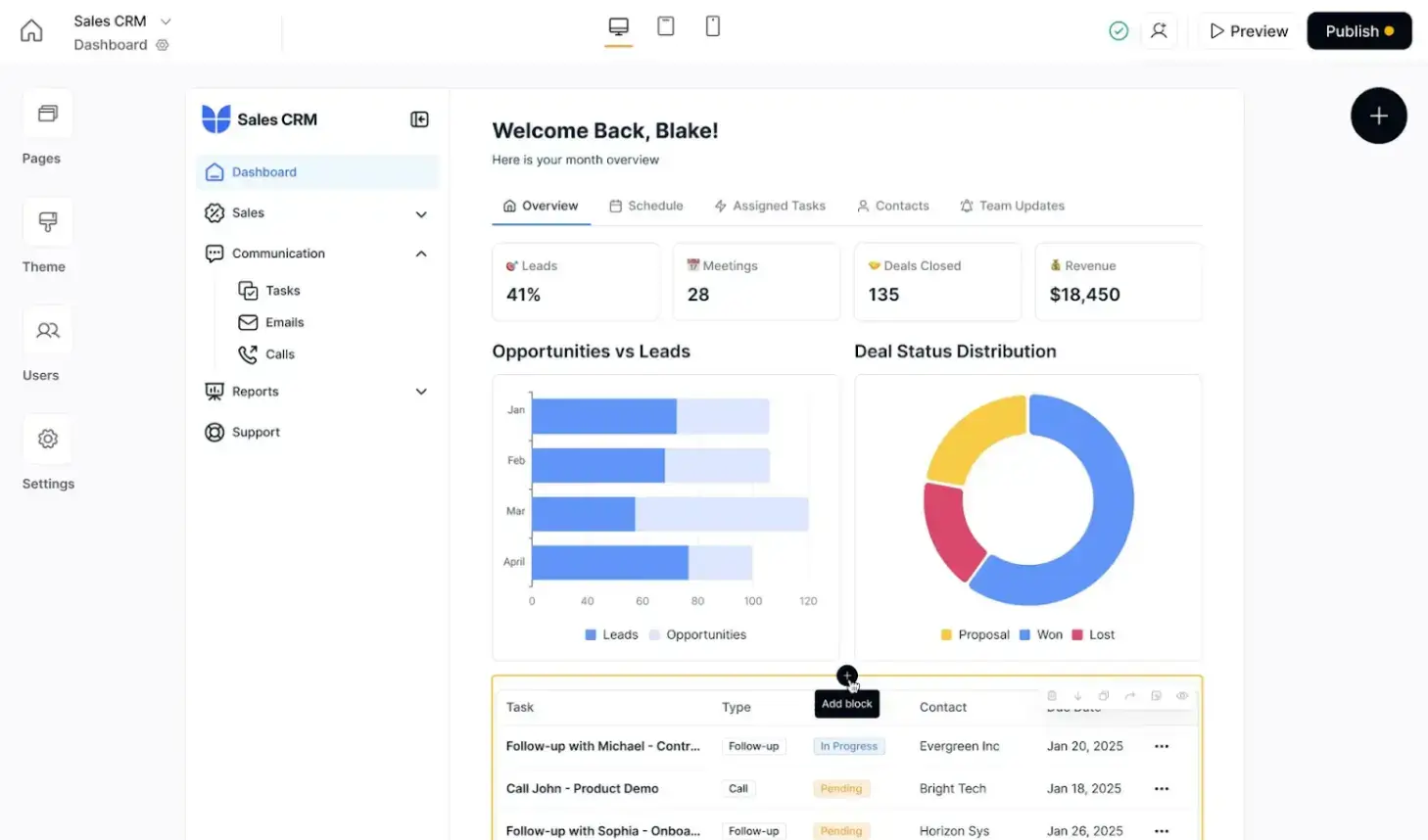
Source: Softr
6. Creatio — Industry-Focused Templates
Creatio stands out for its industry-specific templates and workflow-focused design.
Users choose widgets from a components library and tailor them to their needs. Pricing varies widely based on usage and requirements.
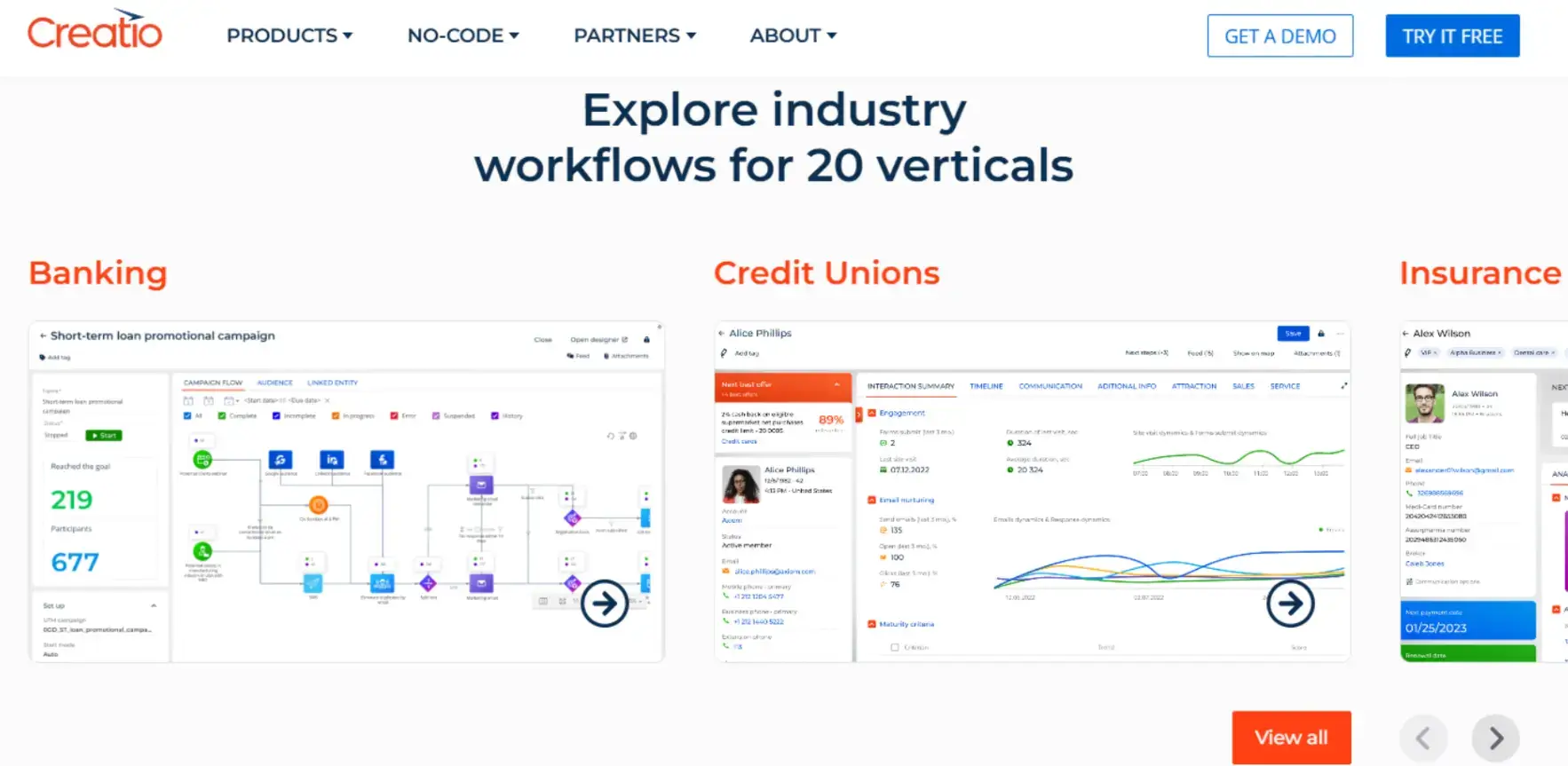
Source: Creatio
7. FlutterFlow — Code Optional, Flexible Features
FlutterFlow uses Google’s Flutter framework and provides a beginner-friendly interface.
Developers can export and edit the underlying code if needed. Plans range from a free tier to advanced paid tiers.
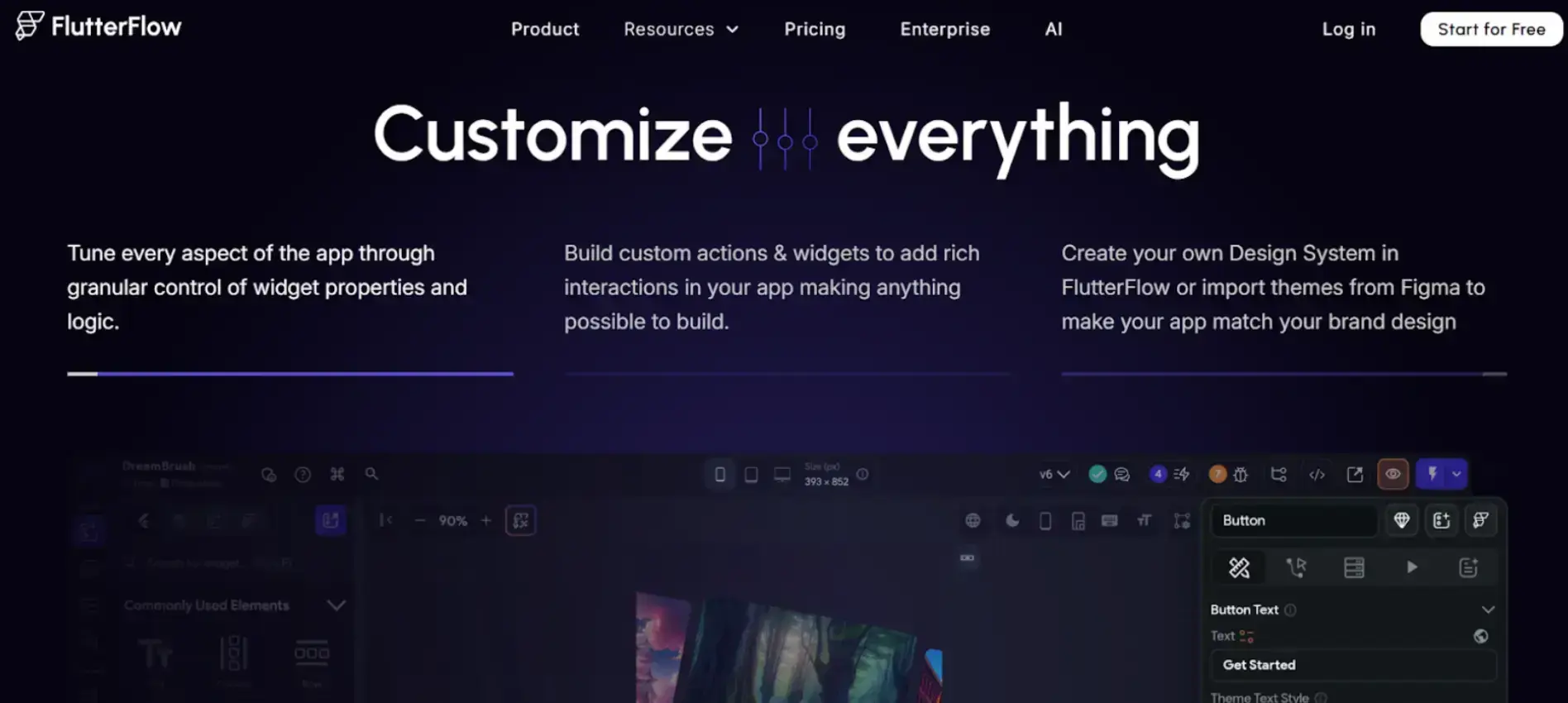
Source: FlutterFlow
FAQs About No-Code Web App Builders
1. What is a no-code tool for web apps?
A no-code tool allows users to create web apps without writing code. Drag-and-drop interfaces make app building accessible for anyone.
2. What type of web apps can I create?
Examples include dashboards, booking platforms, customer portals, CRM systems, and inventory trackers.
3. How long does it take to create a web app?
It depends on the complexity and the user’s familiarity, but many no-code platforms enable simple apps within hours.
4. Do I need experience as a web designer?
No. No-code platforms are designed for beginners and require no coding.
No-Code: The Future of Business App Development
What was once a long, expensive process is now possible without any development expertise.
Today’s tools allow businesses to customize templates, integrate time-saving features, and build full web apps at a fraction of the cost — empowering small businesses everywhere.

Author Bio
Heather is a content writer at Solvid with a background in marketing and web strategy. She writes about trends, software, and best practices that help small businesses grow.

