There is no guarantee you can keep your site safe from hackers forever. E-commerce sites that deal with client’s personal and financial data will always be an attractive target for cyber attackers.
For such eCommerce retailers, a breach can have serious consequences. These adverse consequences include losing data, a tarnished business reputation, and even legal action against the business.
6 Tips to Reduce Security Vulnerabilities
- Use HTTPS
- Keep your software updated
- Create strong passwords
- Use a Web Application Firewall (WAF)
- Educate your team
- Perform regular security audits
As an e-commerce retailer, you must know how to secure your website. These tips are also a great list of things to include in a website development proposal. Let’s discuss this in greater detail.
1. Use HTTPS
Moving from HTTP to HTTPS is the first step to having a secure eCommerce website. An HTTPS address doesn’t just help improve your site’s security. It also sends a trust signal to customers and business partners.
Besides, search engine sites like Google penalize websites with an HTTP address. Browsers will block it from opening and push your HTTP website down in organic rankings. Viewers will see a warning message below:
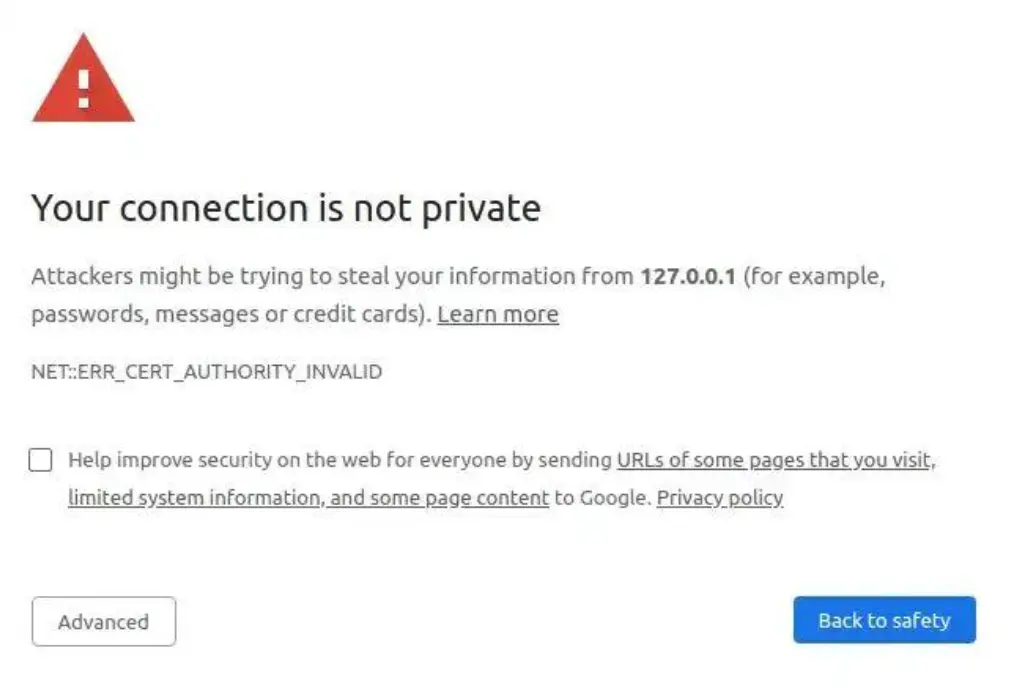
HTTPS hosting requires a Secure Sockets Layer certificate (SSL certificate) to transfer data securely from your machine to another. SSL is a way to transfer data securely from your machine to another.
An SSL certificate allows you to receive sensitive information, like social security numbers or credit card details, while minimizing data breaches. They will also help with how visitors see and trust your domain name and website.
However, you must still research the SSL certificate provider that will give you the complete protection your business needs and implement SSL monitoring to ensure the certificate remains valid.
2. Keep software updated
Another thing you can do for your business and customers to stay safe is to keep all your software and plugins, including security plugins, up to date.
Updating your online programs is critical to the health and security of your eCommerce website. Attackers continue to look for the weak points of websites, including eCommerce websites. That’s why software companies and eCommerce platforms are also constantly working on upgrading their tools.
All you need to do is avail yourself of these updates. To ensure you don’t forget, install an update notification plugin that will alert you whenever the latest versions of your software become available.
You can also use a managed hosting plan. With such hosting services, someone can handle the software updates for your entire eCommerce site.
3. Create a strong password
Create strong and original passwords as part of your eCommerce security. Your password is often the only barrier between a hacker and critical information.
So, you need to avoid passwords that are your name, easy number sequences, or even just the name of your business. But what makes a strong password? Here are some suggestions:
- A combination of letters and numbers
- A mix of capital and lowercase letters
- Special characters
- Long words. The longer the password, the harder it is for hackers to crack.
Implement best password practices and use a password manager for all your login details. Using a self hosted password manager can further enhance your security by giving you full control over your sensitive information.
That’s a good idea if you have a team working on your eCommerce website. Also, you should not use the same password for different places.
A two-factor authentication, 2FA for short, is an excellent way to discourage hackers. With a 2FA, you don’t need to enter a password to access your site. You’d need to input a code. Here’s a sample popup box:
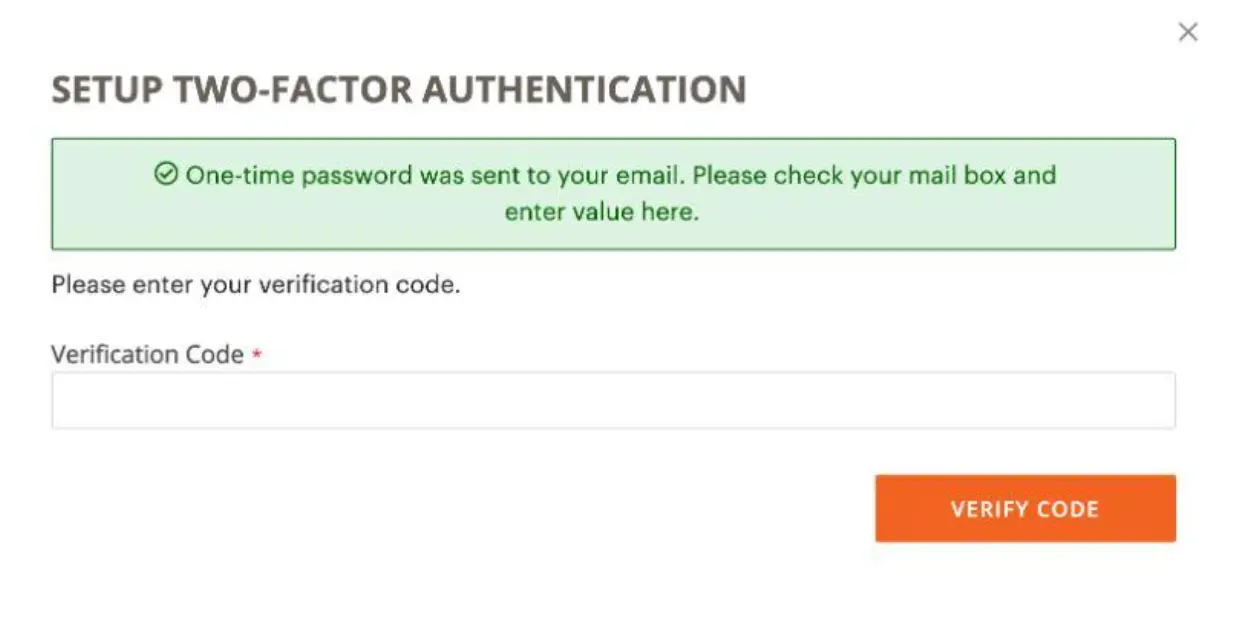
This 2FA strategy will help you ensure that only approved advanced users gain access to your platform. Many content management systems include this option in their security measures.
4. Use a Web Application Firewall (WAF)
Part of knowing how to secure a website is learning how to apply for a Web Application Firewall (WAF). WAF ‘sits’ between your website server and the data connection, averting attempts to breach your site...
Here’s a graph to help you visualize it:
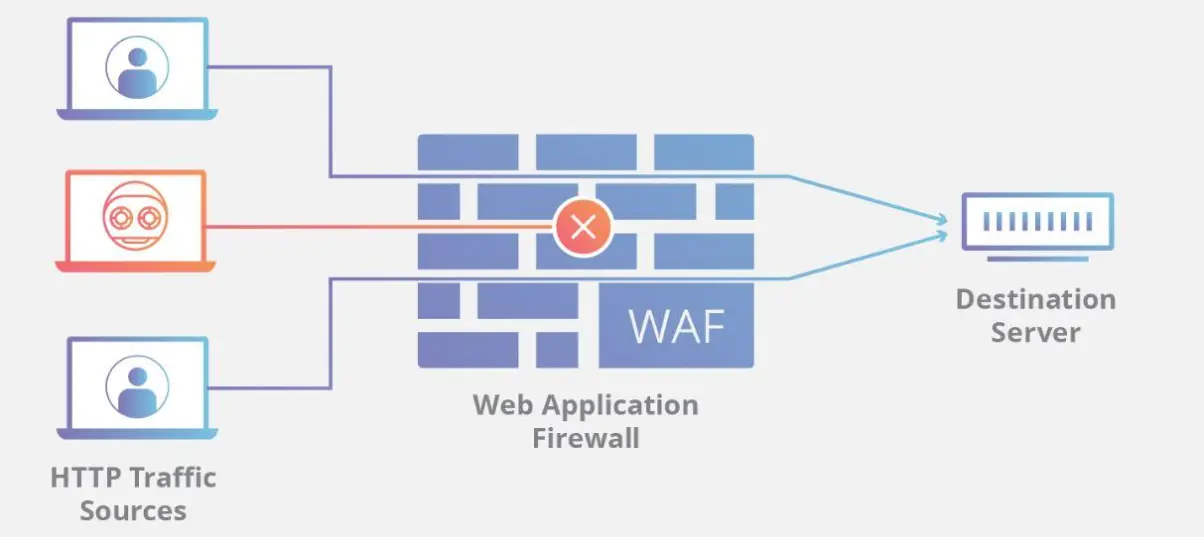
WAF reads data that passes through it. In blocking hacking attempts, it uses predefined rules.
SQL injection, short for Structured Query Language injection, and cross-site scripting are ways your information can become exposed to common attacks. Even cloud-based databases like Firebase SQL can be vulnerable if not properly secured against these threats.
3 ways to implement WAF:
- A network-based WAF is generally hardware-based and requires the storage and maintenance of physical equipment. Network-based WAFs are the most robust but expensive options installed locally.
- A host-based WAF is a less expensive solution that may be fully integrated into an application’s software by a plugin or an app. This solution offers more customizability, but as it ‘consumes’ your local server resources, it adds complexity to your solutions. It also leads to additional maintenance costs.
- Cloud-based WAF solution is the most popular and easy-to-integrate security option. With a minimal upfront cost, this solution offers a simple turnkey installation. It is usually a monthly or yearly subscription service that is consistently updated to protect against the latest cyber threats.
Today, most WAFs are cloud-based plug-and-play services. Whatever your choice, having one helps reduce potential eCommerce business security issues.
5. Educate your team
Cybercriminals often resort to phishing attacks to gain unauthorized access to sensitive data. It takes just one of your untrained employees to click on a wrong link for a thief to get a hold of your customer's email addresses, phone numbers, login credentials, and debit/credit card details.
Although it's the business owner’s responsibility to know how to secure a website, your entire team must know what tricks to avoid to help keep it safe. So, train your employees.
Your team should learn how to recognize a suspicious email in the first place. They should know how to safely exchange sensitive files, like contracts, memos, and even digital business cards.
You should implement a cyber security awareness training program to avoid these threats. You can outsource online courses to guide your team members on how they can protect the company and customer data. A test often follows an approach like this. Only those who pass the test get a certification.
In addition to these measures, using reliable and secure internet connections is crucial, especially when handling sensitive information. Researching and employing the best VPN or the top VPN providers can greatly enhance your team’s online security, ensuring that all data exchanges are encrypted and safe from prying eyes.
Here’s a sample certification from Cybervie:

Make sure you train your staff regularly and at least once a year. It’ll ensure your people know about the newest ways cybercriminals come up with to steal your company's sensitive data.
You should also keep them up-to-date on the benefits of using a VPN and how to use it for protecting login details and other crucial data that holistically affect your business.
A detailed Ipvanish review explains how it can strengthen your overall online security.
6. Perform regular security audits
Regular testing of your website processes can help you identify the sections that need more work. Run through the pages and the processes that follow. Look out for errors, redirections, and suspicious glitches.
A software testing company can provide expertise in testing methodologies, test automation tools, and techniques to ensure that your website is thoroughly tested and ready to launch.
List down all the plugins and third-party integrations your store is using. This way, it’ll be easier to assess third-party tool potential security issues regularly.
To fortify the security of your e-commerce website, consider hiring quality assurance testers.
These experts can meticulously evaluate your website's vulnerabilities, ensuring a robust defense against potential cyber threats and providing customers with a safe and secure online shopping experience.
If your audit reveals that you no longer use these tools or are no longer being updated by their creators, remove them from your store.
The fewer parties with access to your customer’s data, the better for your business's cyber security.
The same goes for the number of people with access to your site as admins. Your security audit should also examine who has access to what.
Review admin-level accounts and privileges for your eCommerce store, CMS, marketing software, and other tools. Delete any unused accounts and disable those that don’t need access anymore.
Some companies hire ‘white hat hackers’ to test how easy (or hard) it is to breach their security systems. The graphic below illustrates the methods that these white hat hackers use:
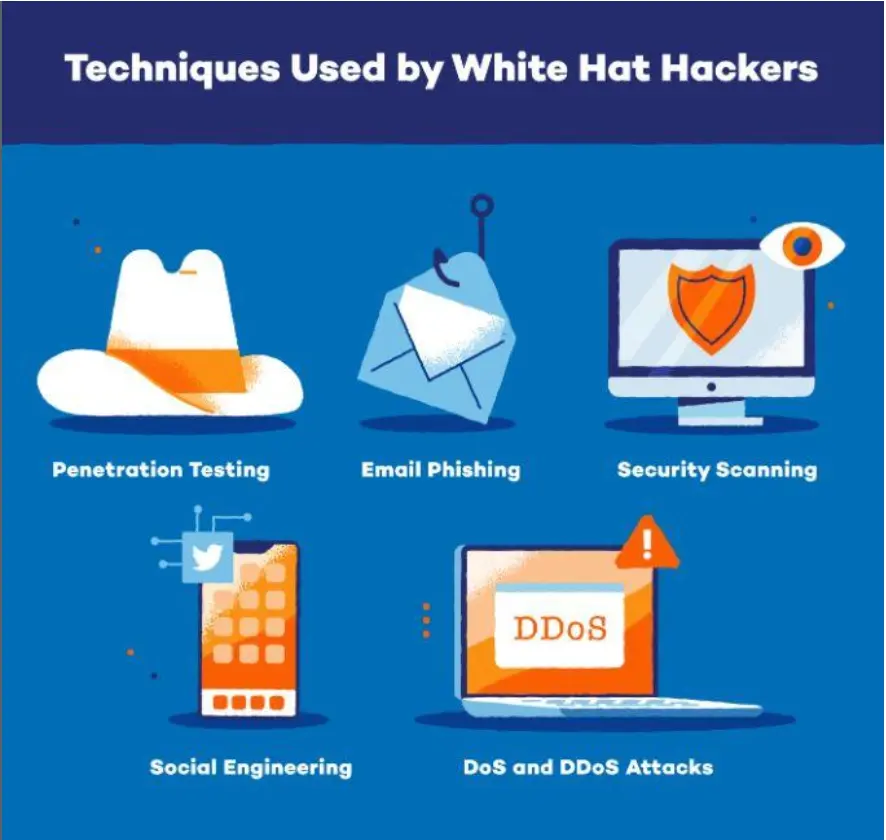
Ethical hackers are computer security professionals who have decided to use their skills to help companies like yours. They can give you valuable information about how to make a website secure. Tap into their expertise.
They will appreciate the process of an attack surface management strategy, for example. It’s all about understanding not just what threats you face, but what points of weakness exist in your current infrastructure.
In Closing
If you’re running an eCommerce business, you’re responsible for the level of security of your data and the data of your customers. A secure website and strong security protocols will help ensure this data is protected. In turn, you ensure the trust of your customers, too.
To protect your eCommerce website, get a Secure Sockets Layer certificate, keep all your software up-to-date, and create strong passwords. Also, use WAF, educate your team, and perform regular security audits.
Remember, you don’t have to be a rocket scientist to know how to make a website secure.
You need to be conscientious to be a step ahead of cybercriminals. Then use the tools at your disposal. Ultimately, you’ll provide your customers with a shopping experience. Good luck!
Author Bio
Paul is a cyber security expert specializing in PKI solutions and website security. He is a published author with his books on PKI Solutions and SSL/TLS Certificates, a Fire Fighter with his local brigade, and an avid snowboarder in the winter.


