It would help if you always aimed to provide a positive user experience with your eCommerce website because it will help you to build stronger connections with your clients, sell more ecommerce products, and earn consumers’ loyalty.
A poor user experience can lead to customer frustration, which will cause them to leave your website and seek out your competition.
There are lots of ways to tackle the challenges of your eCommerce site’s user experience (UX). So, let's look at five things you can do today to help provide a positive UX to your customers and improve your conversion rate.
1. Ensure Every Page of Your Website Loads Quickly
In today’s fast-paced world, no one wants to wait for a website to load. The ideal load time for an eCommerce website is three seconds.
Your bounce rate will typically spike with every additional second by at least 10 percent, impacting your quality score on Google and hindering your SEO efforts.
Loading delays will also impact your bottom line. Even a one-second delay will decrease your conversion rate, reduce your page views, and cause customer satisfaction to take a hit.
So it’s in your best interest to minimize your website’s load time. Here are some steps you can take to keep it down:
- Optimize and compress your images
- Use a Content Delivery Network (CDN) to help your site load quickly if you’ve used many images
- Cache your web pages if you offer lots of dynamic content
Use AI writing assistants to save time & craft quality content that will load quickly. Remember, a fast loading speed can also help to boost your SEO, making it more likely that the right people will find your website.
A website that loads quickly will typically rank higher on relevant search engine results pages because it will provide a positive customer experience.
This will encourage people to stick around for longer, signaling to the likes of Google that your website is worth promoting.
2. Make Sure It’s Easy to Find Products
When people land on your site, locating precisely what they need should be straightforward. If it isn’t, they will be more likely to leave your website without buying anything.
So, creating an intuitive navigation system is crucial to ensure your potential customers can find what they need right away.
An intuitive menu will ensure customers know how to navigate your site without any guidance. Here are some tips for ensuring your website navigation method is crystal clear:
- Divide your categories into clear and helpful sections if you offer many products. Remember that too many categories can make it difficult for customers to find the needed products, reducing your sales.
- Use breadcrumbs to create a trail and remind customers where they are if you have many pages on your website.
- Consider providing sticky navigation so your menu remains at the top of every page as customers scroll. This is especially important on mobile devices since customers tend to scroll much more on smaller screens.
For inspiration, let’s look at a company that provides an easy-to-use navigation menu to help customers find products quickly.
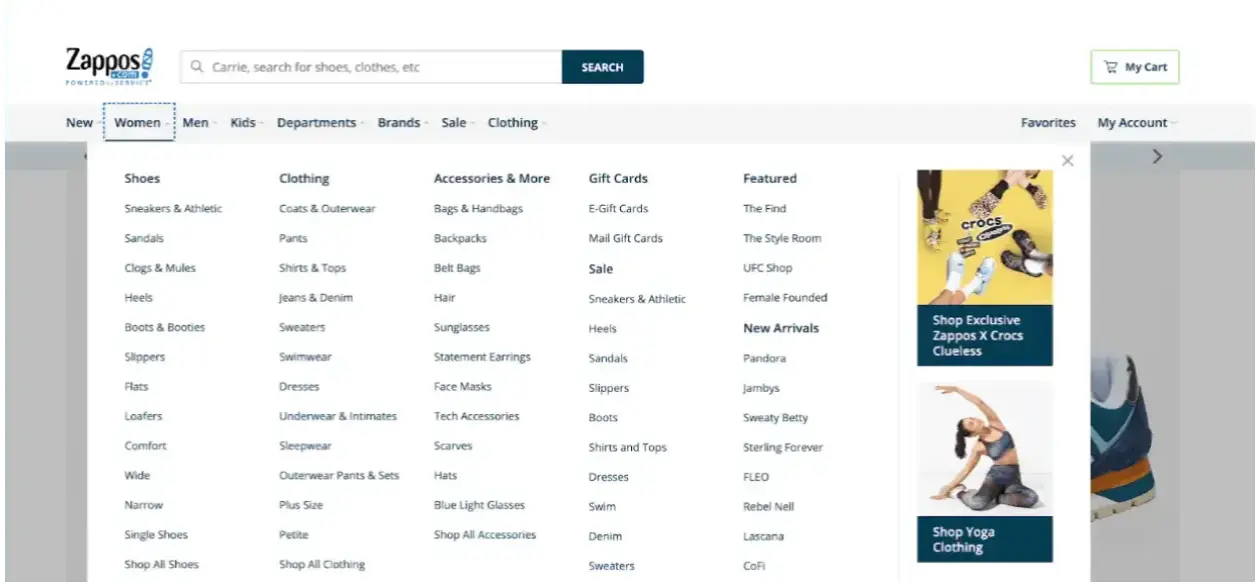
The online shoe retailer Zappos includes specific menu options for men, women, and kids. This segmentation helps users find the products they are looking for based on their gender or age, and this approach can reduce the time customers spend searching for shoes online.
Once the user clicks, they are met with another menu that further breaks down the store’s categories, improving the overall user experience. Customers don’t have to search through several pages to find the products they are looking for.
You can use the same approach on your website by making your navigation menus easy to use and intuitive.
For optimal results, consider leveraging UI UX design services to ensure your site is user-friendly and effectively meets your customers' needs.
Think about the categories that will help people find the right products or services as quickly as possible and implement them into your menu. This can build a better UX on your eCommerce site and drive more sales over time.
Additionally, you can avail yourself of professional product photography services, like lighting setup, to capture captivating images of your products.
3. Focus on Making Your Website Accessible
To make your website as successful as possible, you must ensure that everyone can access it, even if they have specific impairments that need special accommodations.
Knowing precisely what is web accessibility and making your website accessible will allow everyone to interact with and purchase from your website and show that you care about everyone who lands on your site. Here are some ways you can make it accessible:
- Add alt text to your images to help search engines, and people understand your images.
- Ensure your website’s text contrasts well against the background to help customers see the words you share and minimize confusion.
- Transcribe videos and offer closed captioning to help customers with hearing impairments or rely on screen readers and other assistive technologies.
Always look to be improving the accessibility of your site to provide a positive user experience. This will mean checking out for new solutions or technologies as they become available.
4. Provide Detailed Product Images
Since your eCommerce customers will not see your products in person before buying, your product images must be high-quality and highly detailed.
Be sure to use a professional photographer whenever possible, publish images with a high resolution, and don’t use images that are blurry or out of focus if you don’t have extensive photo editing experience; order product retouching services to give your images a polished look.
When taking product pictures for your website, consider your lighting. Natural lighting is best, if possible, because it will help you accurately represent the product’s colors.
Take images from multiple angles, too, and be sure to get close-ups of any essential components or details that will help your customers make a buying decision.
You can also install a photo gallery with lightbox effects and no coding required to showcase your products more effectively.
5. Showcase Customer Reviews that Provide More Information
Customers will want to trust your company before they buy your products or services, and you can use customer reviews to help with this.
Plus, testimonials can be used to provide new customers with new and valuable information to help them make better purchases.
For instance, reviews of clothing items could outline how a particular garment fits and drapes on different body types.
This will help future customers to make more informed buying decisions, increasing the likelihood that they will convert into satisfied customers.
Displaying customer reviews on your website is vital for future customers to see what you can offer through your products and services.
Let’s look at a company that uses customer reviews on its site to provide a positive user experience.
Stryker T-Tops, an online boat T-Top retailer, displays positive customer reviews on its boat T-Top category page to earn the trust and confidence of potential customers.
Notice how they have provided a star rating, an excerpt from a review, and some basic customer information to add to the review's authenticity and help customers understand the value of their products.
The company does a great job of using short reviews at the top of the page to build trust with readers and provide a positive user experience.
For example, one of the reviews on its homepage mentions how great the T-Top looks and that it allows for plenty of shade.
These points can help potential customers understand the value of the products, which will give them a better shopping experience and lead to more sales.
You can use the same approach by displaying your customer reviews wherever potential buyers are likely to land on your website.
Reviews help provide a positive user experience because they’ll show customers that they can trust you, which can drive more sales. Try to make your reviews as short as possible and position them on product pages to help close more sales!
Summary
Providing a positive user experience with your eCommerce store is the key to happy customers. If your website visitors struggle to find their way around your site or find value in what you have to offer, they will likely leave your website, searching for another option.
Take the time to analyze and improve your eCommerce website’s user experience constantly. This will help you decrease your bounce rate and drive sales that will take your business to the next level.
Author Bio
Adam Steele is the COO at Loganix, an SEO fulfillment partner for agencies and marketers. We build easy-to-use SEO services that help businesses scale. If you liked this article, please check out our SEO guides and templates on the Loganix blog.


