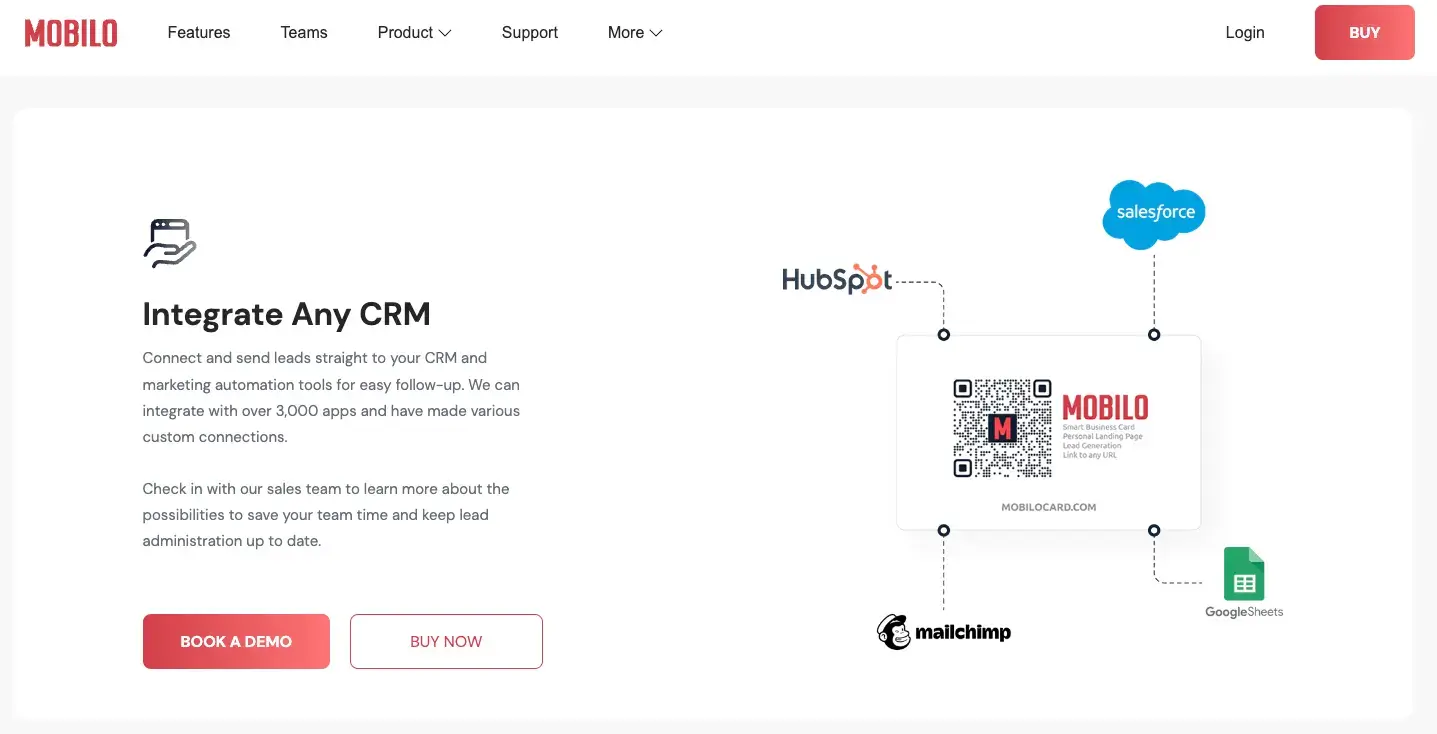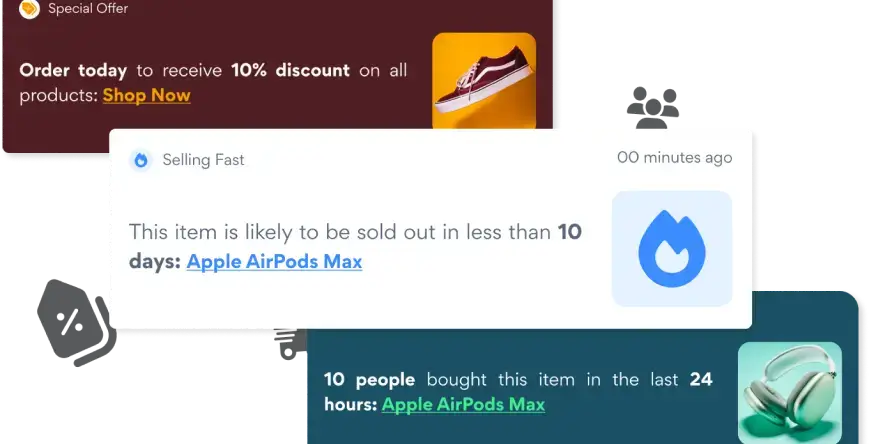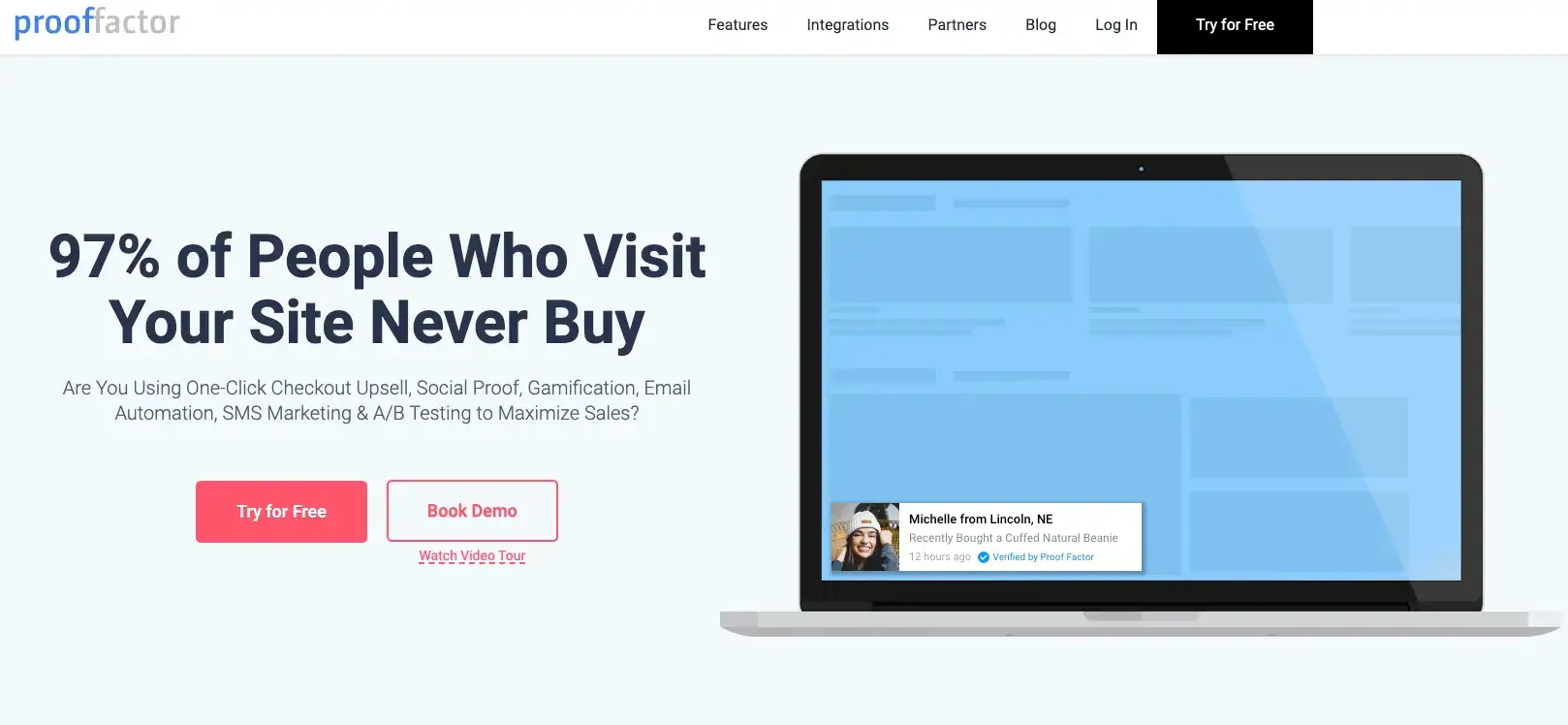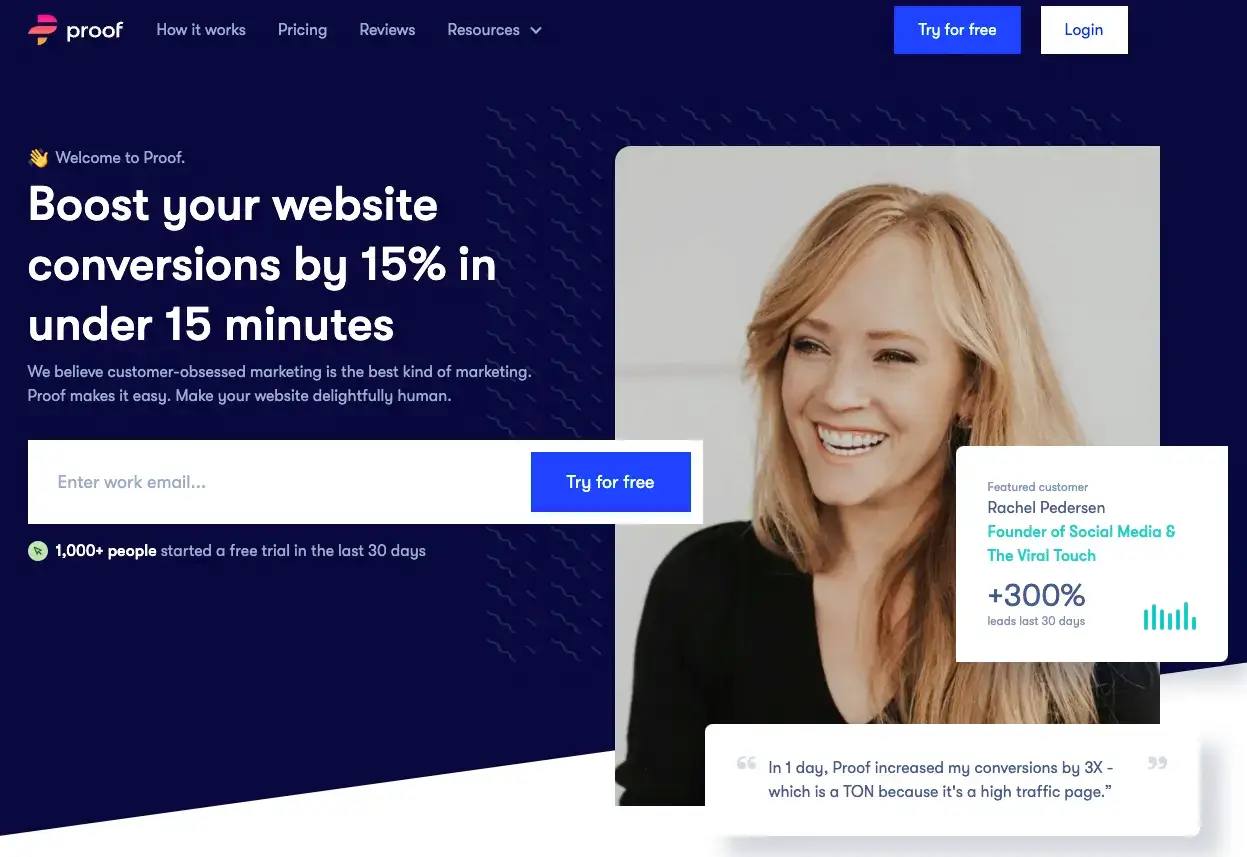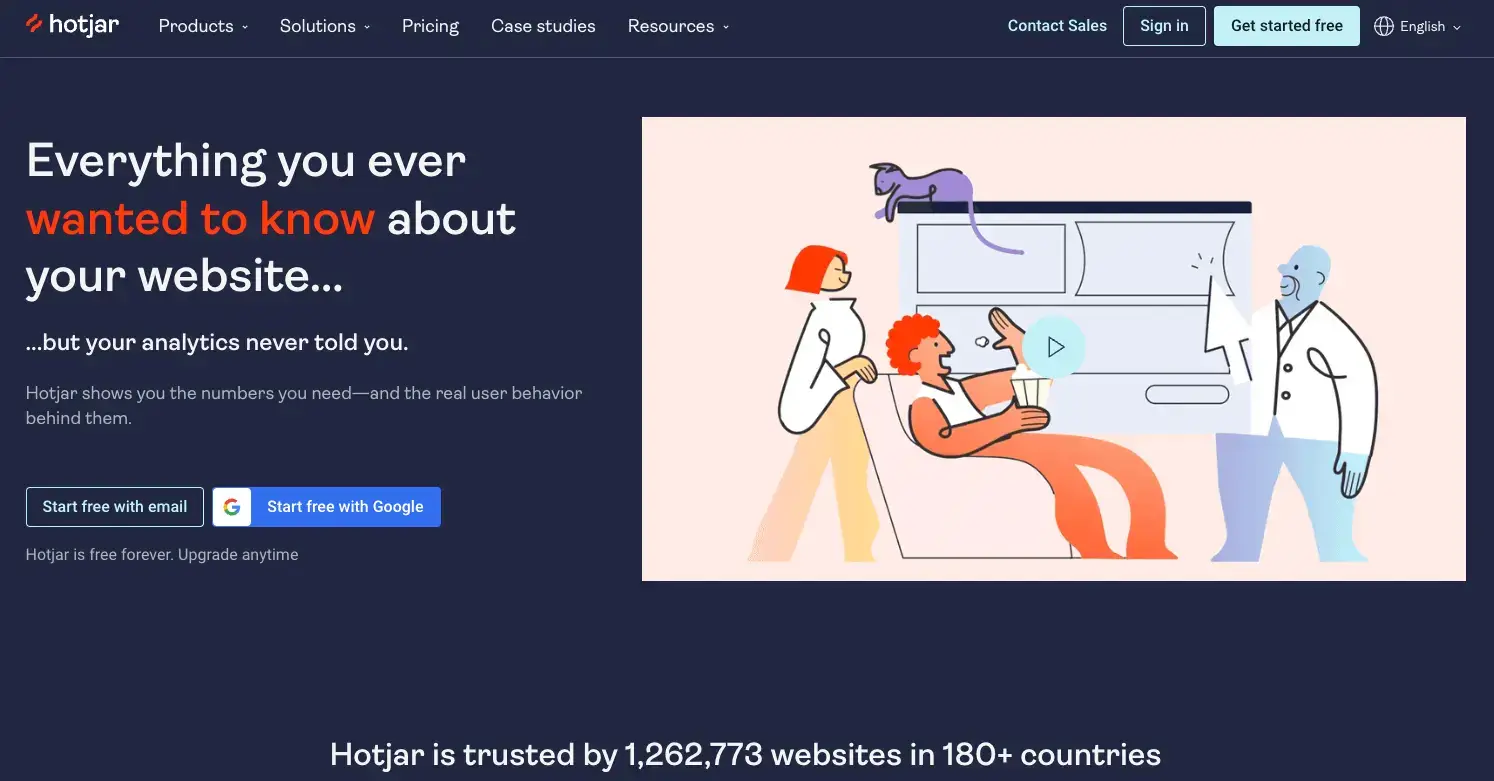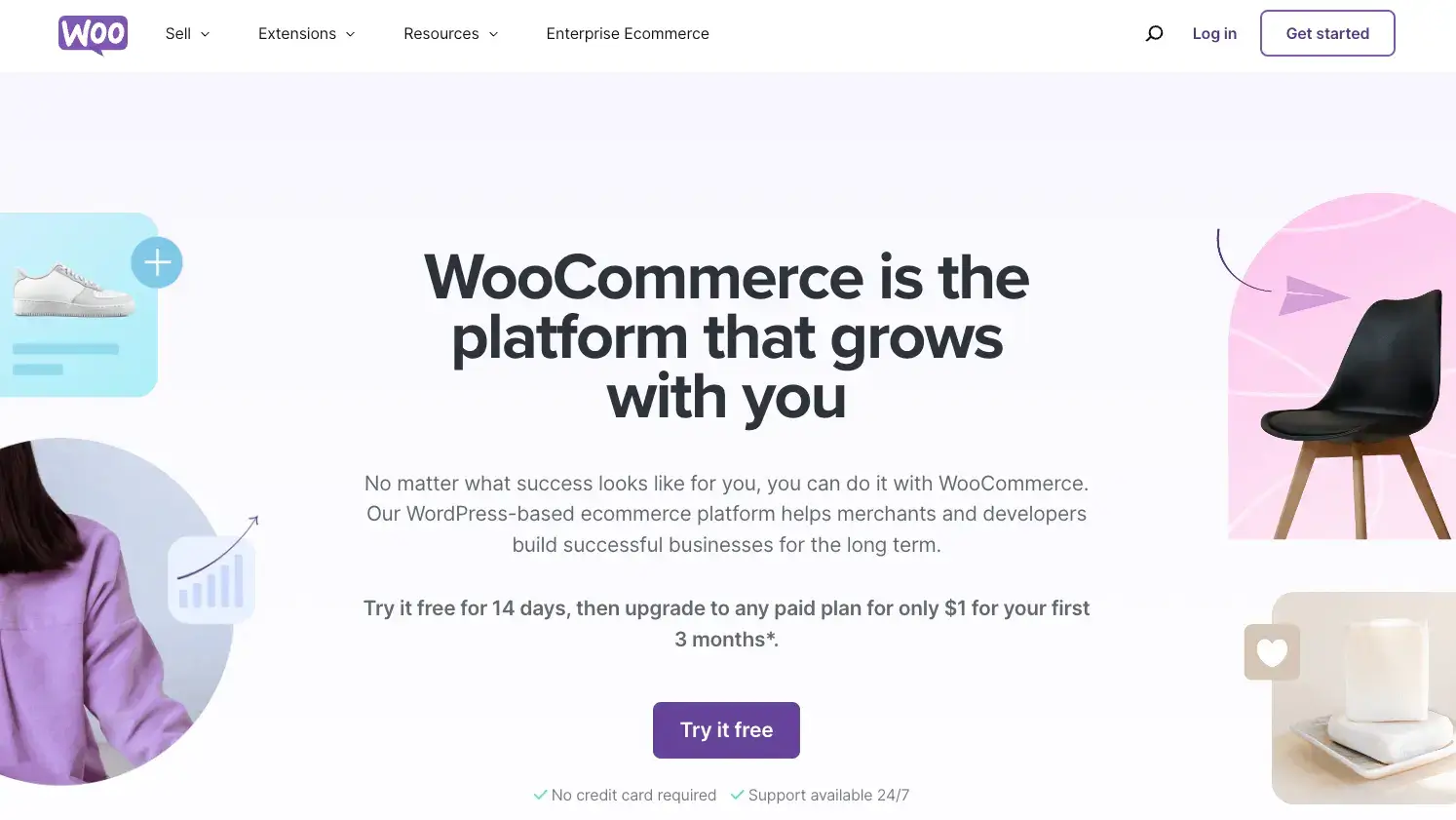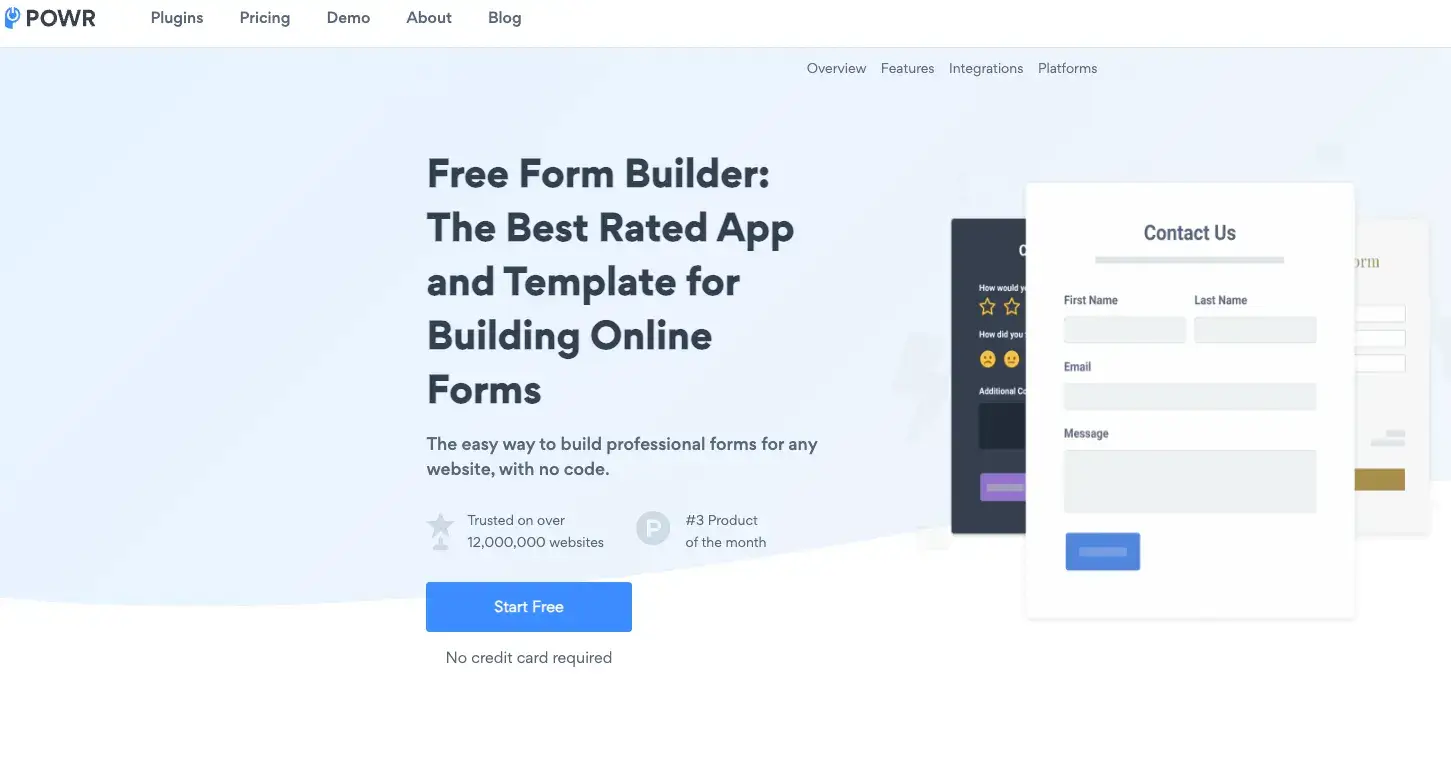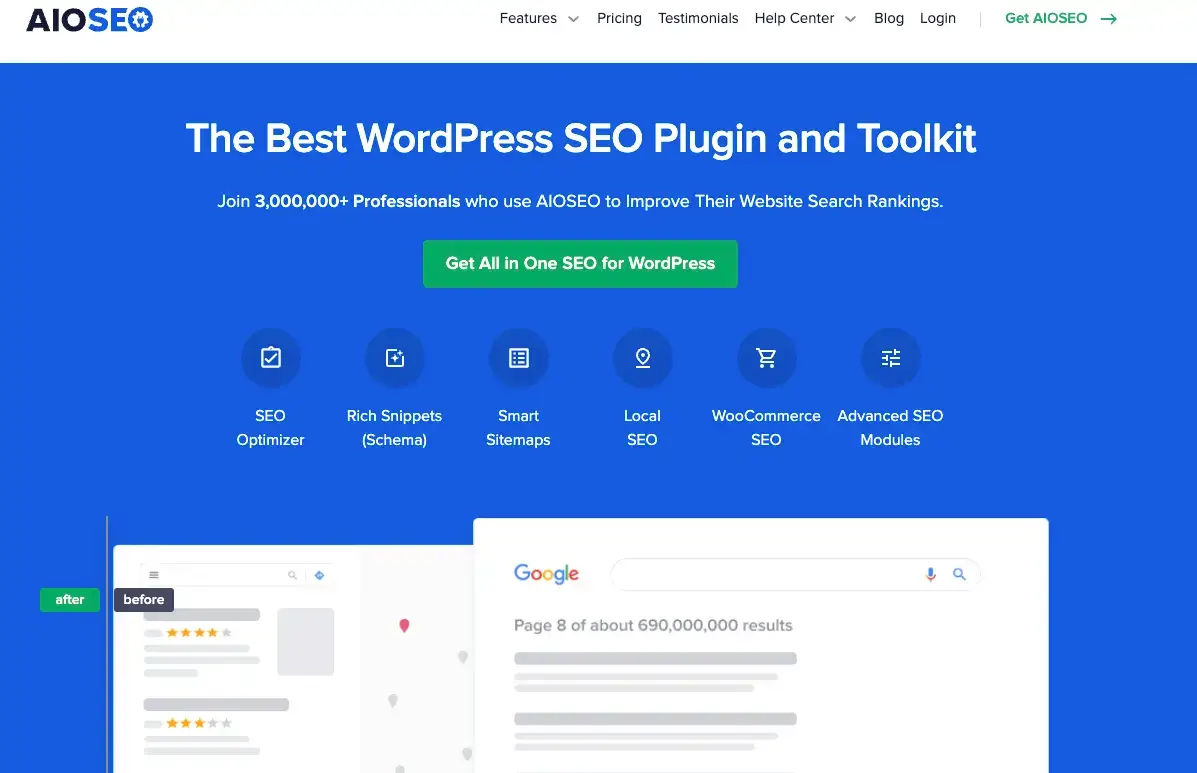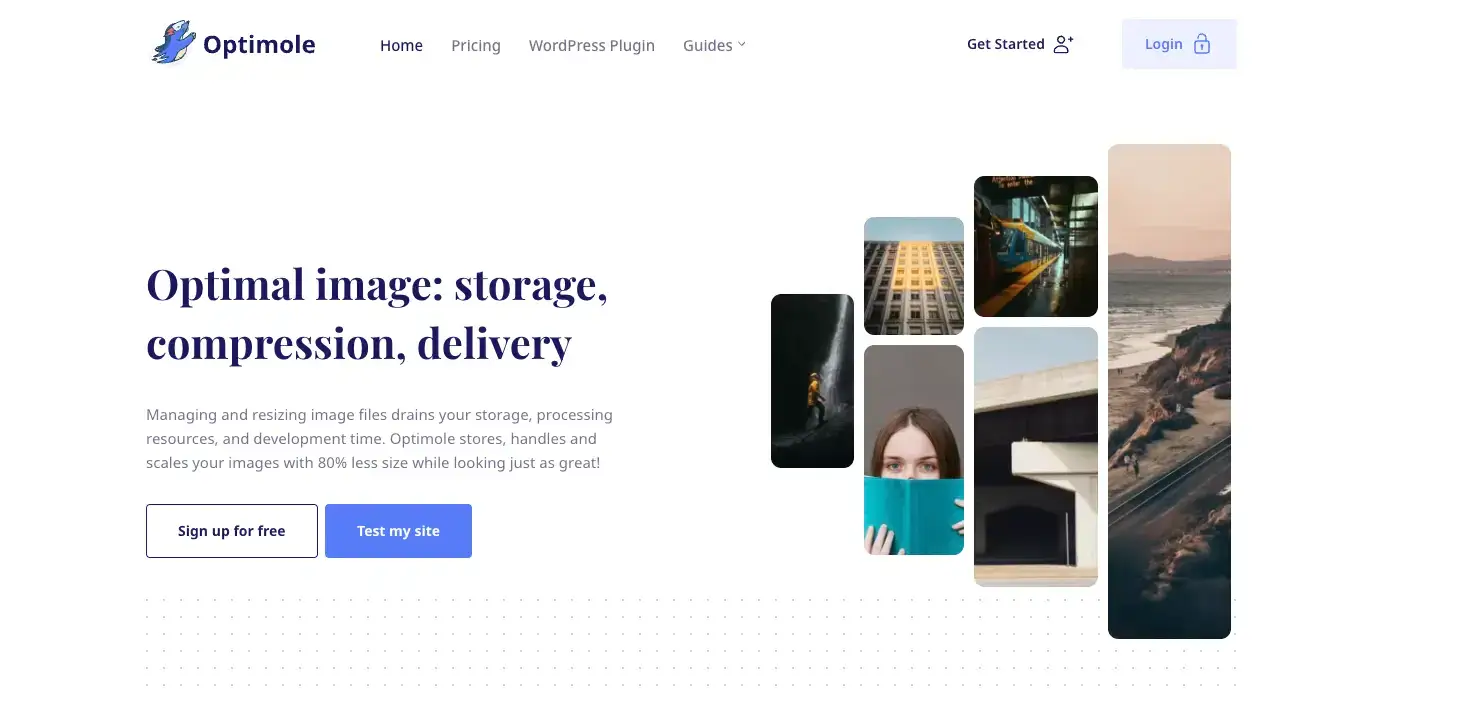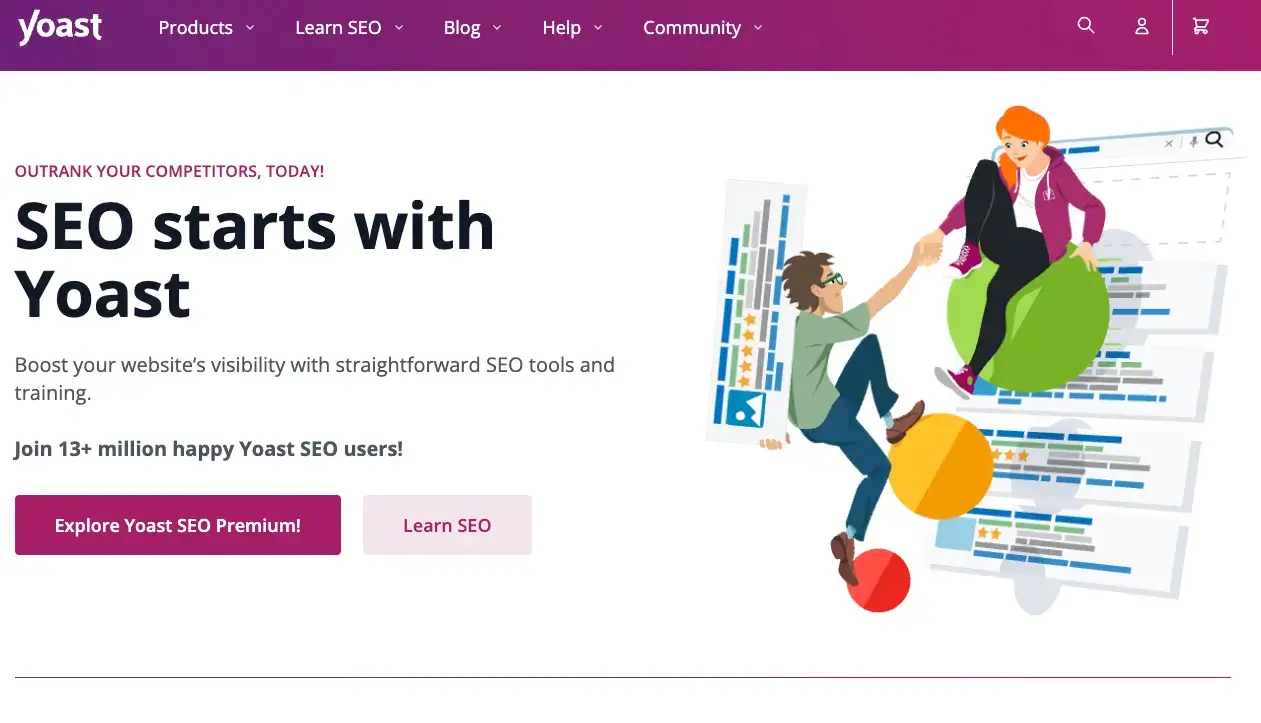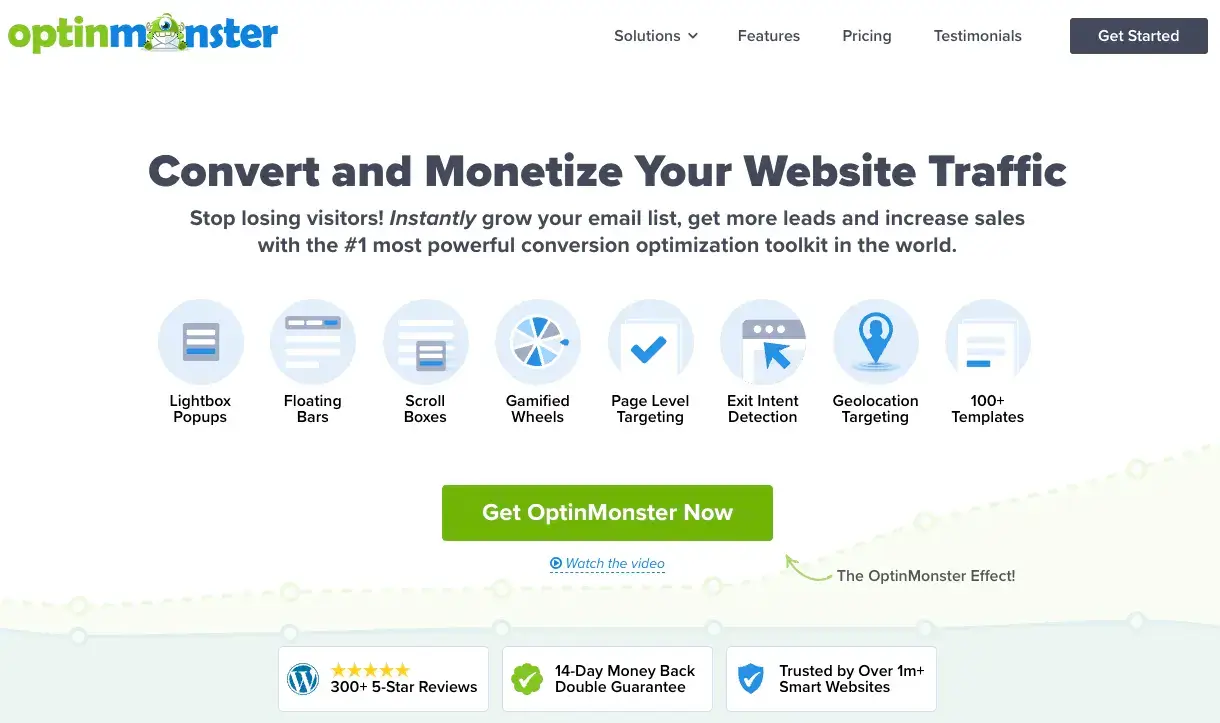Creating a website with a powerful user experience is vital for any brand wanting to engage its visitors.
One easy way to enhance your website without investing too much time or energy in any custom development is with website plugins.
Whether you want to improve your page speed or add a lead capture form, a plugin provides an easy solution for these enhancements without technical know-how.
In this article, we’ll review 13 must-have plugins for improving your website's engagement and user experience on your website.
Before we dive into the roundup, we’ll take a moment to discuss the basics of website plugins.
Skip to: 13 Must-Have Plugins for Your Website
What are Website Plugins?
Website plugins are tools (prebuilt by another provider) that you incorporate into your website structure. These tools might be user-facing, such as a form, or on the backend, such as an analytics tool.
So why plugins? You can seamlessly add functionality that is not natively built into your CRM or CMS (all with no custom coding or building required).
By enhancing functionality and improving user experience (UX), your website becomes a better marketing channel for your business. But that’s not all.
Just as these plugins optimize user experience, additions like digital business cards streamline and elevate your approach to networking.
Mobilocard offers integrations that enable easy synchronization of contact information, real-time updates, and personalized interactions.
Through the power of automation, digital business cards can effortlessly bridge the gap between online presence and meaningful connections.
Similarly, plugins enhance your website's functionality, giving visitors an immediate, improved, and interactive experience (from the moment they land on your website).
And the best part? Adding plugins to your website can be as simple as a copy-paste. This process is even easier if you use a website builder like WordPress with an extensive plugin library.
Thousands of plugins are available to help you spruce up your website and create a better viewer experience.
The beauty of plugins is that you can use multiple to customize your experience as a business owner and the on-page experience for your viewers.
13 Must-Have Plugins for Your Website
As we mentioned, there are so many different types of plugins you can use to make your website more engaging.
Here are thirteen plugins I've personally researched. You can read the whole list, or click below to skip to a plugin.
- Nudge - urgency plugin
- Sender - email marketing plugin
- Claspo - popup plugin
- Proof Factor - social proof plugin
- Proof - social proof plugin
- Hotjar - user behavior plugin
- WooCommerce - e-commerce plugin
- FormBuilder by POWR - form building plugin
- AIOSEO - search engine optimization plugin
- Optimole - image optimization plugin
- WP Rocket - caching plugin
- Yoast SEO - search engine optimization plugin
- OptinMonster - lead capture plugin
It’s not an “either-or” situation for most of these plugins. You can use multiple plugins for different purposes and functionalities on your site.
1. Nudge
If you've spent any time on any ecommerce website these days, you've seen the nudge, but did you know any website can have one?
Nudges are little popups that create urgency on your website for select products.
Nudge connects will your real-time inventory data to give the illusion of FOMO, or Fear Of Missing Out. If someone sees a product has been purchase 88 times in the last hour, they can be compelled to buy.
If they see there are only 2 items left, they will purchase quicker. There really is no limit to what you can accomplish with a nudge app.
2. Sender
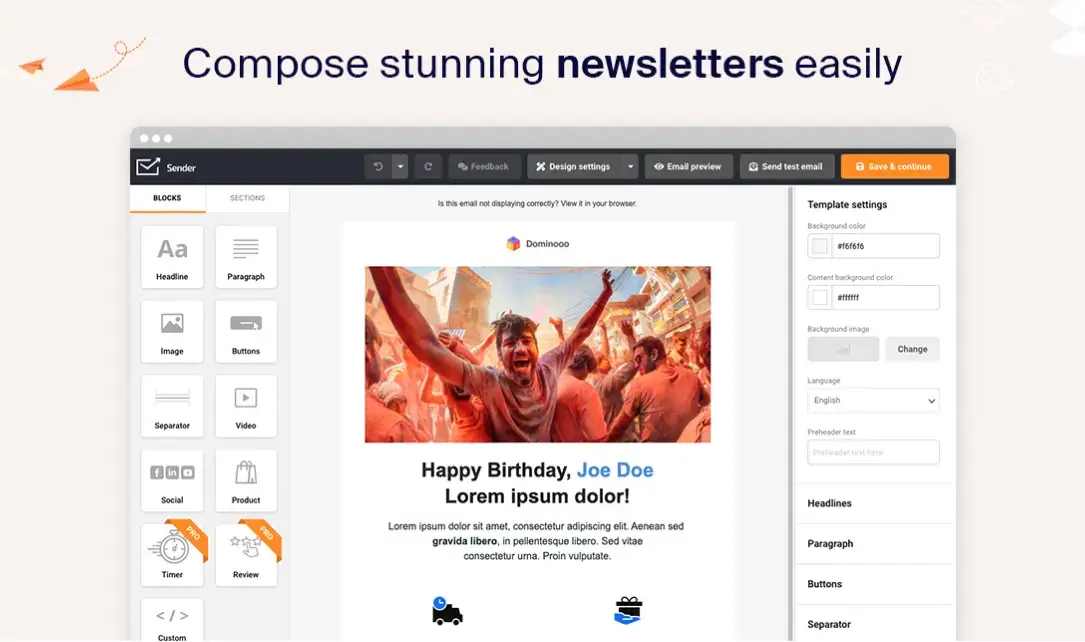
Source: Sender
Sender is your go-to plugin if you want to engage your audience with effective email marketing campaigns.
The software seamlessly integrates with WordPress and other business tools, allowing you to sync data between the two platforms.
This way, you can easily segment your audience and create targeted email campaigns that engage customers and boost sales.
On top of that, Sender enables you to:
- Create professional emails in minutes using its drag-and-drop email builder and responsive templates
- Attract quality leads with high-converting popups
- Analyze your campaigns with its detailed analytics and reports
Sender is ideal for startups, small businesses, and ecommerce stores and is trusted by over 180,000 companies globally.
3. Claspo
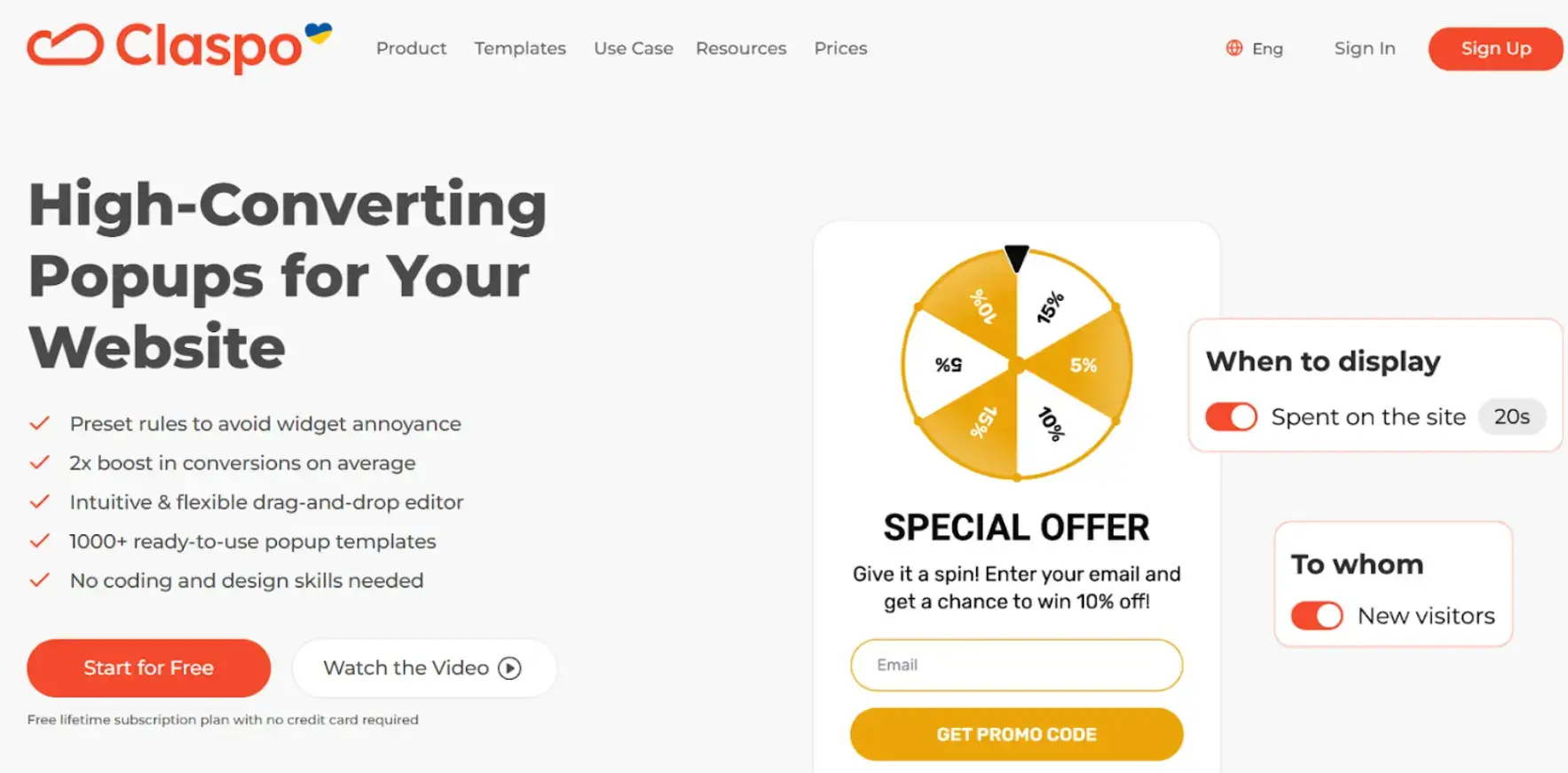
Claspo is a popup builder designed to help you capture leads and keep visitors engaged without disrupting their experience.
The plugin lets you create highly customizable widgets that adapt to your website’s look and feel. Whether you want to collect emails, promote discounts, or reduce cart abandonment, Claspo makes it easy.
On top of that, Claspo enables you to:
- Design responsive popups using its drag-and-drop editor
- Personalize messages with advanced targeting and triggers
- Connect seamlessly with popular email and CRM tools
- Track performance with built-in analytics
Claspo is a great fit for businesses that want to grow their email list and increase conversions with minimal effort.
4. Proof Factor
Proof Factor is a plugin enabling you to showcase your past customers' social proof. If you’re unfamiliar, social proof is a major sales asset with reviews, testimonials, and stats.
The purpose is to make your brand more trustworthy in the eyes of potential customers.
This plugin explicitly pulls powerful statistics to showcase buying behavior from past customers. You can also pull the information into your website, emails, and more.
Better yet, you can access the plugin for free.
5. Proof
Another great plugin for showcasing social proof is Proof. It is similar to Proof Factor in that it displays valuable customer behavior insights to influence other site visitors to purchase.
Proof claims to improve conversions by 10–15% per page and pricing for the plugin starts at $29/month for up to 1000 site visitors.
6. Hotjar
Understanding how people interact with your website is very important to ensure that it is optimized to reach the right demographic so you can make more sales.
Hotjar is a must-have plugin that generates heatmaps and in-depth insights so that you can see just that.
This tool is free to track up to 35 sessions per day. You can upgrade to a premium version with more data (pricing starts at just $32/month).
7. WooCommerce
If you’re building an e-commerce store, WooCommerce is a plugin that'll undoubtedly come in handy.
WooCommerce is an open-source e-commerce tool that integrates seamlessly with different website builders to create powerful retail experiences for online shoppers.
This plugin makes starting, scaling, or growing your e-commerce store easy. You can use this to create your checkout flow, accept payments, manage shipping, and more.
This tool offers solutions for retailers, developers, and enterprises. And you can even connect it to Google Analytics to access basic e-commerce and site analytics.
8. Form Builder by POWR
Whether you’re collecting leads, accepting applications, or simply giving your site visitors a way to contact you, forms come in handy.
Form Builder by POWR is a free form plugin that allows you to collect any information from your viewers.
This contact form plugin helps you create multi-page forms, add rich form elements, add conditional logic, and more.
Plus, you can access additional features like sending automatic follow-up emails to new members of your email list to keep communication going.
9. AIOSEO
Search engine optimization (SEO) requires on-page and off-page optimization to help your content rank on Google (and other search engines).
AIOSEO is a must-have plugin that helps you tackle everything about SEO. For instance, it handles schema markup, XML sitemap optimization, local SEO, broken links, and even SEO for e-commerce.
Not only does AIOSEO set you up to get the rankings you want, but it takes it a step further by providing a reporting dashboard so you can keep track of your results.
Talk about some powerful futures to boost your SEO. There’s no wonder why this is one of the most popular plugins.
10. Optimole
Another crucial part of SEO is ensuring that your images are optimized to render quickly and crisply.
Not only does this improve the user experience, but it also improves your site's value in the eyes of search engine algorithms.
That’s where a compression tool like Optimole comes into play.
This plugin compresses your images so they aren’t too bulky but maintain an optimal quality. It works in real-time to optimize your images for whatever device viewers use.
Optimole starts at $19.08/month for up to 50,000 site visits. Of course, you can pay more to unlock extra features.
11. WP Rocket
WP Rocket is a plugin for caching your website. It helps improve your load time and page speed. Since page speed is a direct ranking factor for Google, caching boosts your search engine rankings.
Pair this must-have WordPress plugin with a less sought-after backup plugin to keep your website as clean as possible.
Backup solutions with automatic backups prevent you from losing all the data you cache (think blog posts, images, and other digital products).
And if you want to get extra fancy, add a security plugin, and you have the perfect trifecta of plugins to keep your website running like a well-oiled machine.
It’s worth noting that WP Rocket is only available as a plugin for WordPress sites, and the caching solution starts at $59/year for one site.
12. Yoast SEO
Yoast is another popular SEO plugin that's very useful. It grew in popularity as a WordPress plugin, but the software is now available to integrate with Shopify. This plugin helps you create optimal SEO content.
It’s worth noting that this tool is best for beginners learning the concept of SEO. Once you get the hang of SEO, you’ll realize that Yoast’s algorithm is quantitative and less qualitative.
Since SEO requires a balance between the two, Yoast SEO should be a resource and not a crutch. Yoast SEO has different offers at different price points (for access to advanced features), starting at $79/year.
13. OptinMonster
OptinMonster is a lead capture plugin that enables you to harness the traffic to your website for sales by turning visitors into leads.
This plugin enables you to add forms, pop-ups, and other tools to get information from your viewers.
Plus, OptinMonster offers gamification, exit intent detection, and geolocation targeting. Each element is completely customizable and geared towards keeping your users engaged.
This plugin is highly flexible to accommodate many campaign types and use cases. Pricing for the OptinMonster premium plugin starts at only $9/month.
Final Thoughts
Adding plugins to your website can help create a more interactive experience for your users. The must-have plugins we reviewed in this article are great for a broad scope of functionality and use cases.
Whether you only need one plugin for a specific function or are looking to supercharge your site in general, plenty of plugins are available!
Which plugins will you explore first?
Author Bio
Kelly Moser is the co-founder and editor at Home & Jet, a digital magazine for the modern era. She's also the content manager at Login Lockdown, covering the latest tech, business, and security trends. Kelly is an expert in freelance writing and content marketing for SaaS, Fintech, and ecommerce startups.