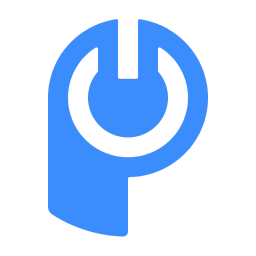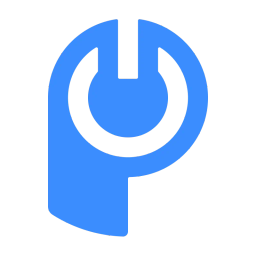Websites have become an integral part of every business. Whether it's a small business or a large enterprise, every organization has a business website to promote its products or services.
However, a business website with great visuals and relevant content is required.
With increasing competition, potential customers are likely to stay on your site for just a few seconds. After that, they will end up landing on the competitor's site.
That's why your website must have great speed and performance to keep the visitors engaged and convert them into customers. This article will explain what website speed and performance are and how to improve them.
What is Website Speed and Performance?
Generally, website speed and performance are closely linked to the user experience and are often used interchangeably. However, there is a slight difference between the two.
On the other hand, website performance is a broad term for the overall functionality of a website that can convert a visitor into a potential lead or customer. It includes factors such as overall speed, responsiveness, content, and design.
For example, when a visitor lands on your website, its performance depends on how quickly it loads, how well it responds to user queries, and how smoothly it enables them to complete the required action (filling out a form, purchasing, or subscribing).
10 Effective Ways to Enhance Website Speed & Performance
- Check and Optimize Page Speed
- Minify HTML, CSS, & JavaScript Files
- Compress The Size of Visual Contents
- Make Navigation Easy
- Delete Unwanted Plugins
- Use Website Caching
- Optimize The Content
- Focus on Mobile Devices
- Consider Using CDN
- Use A Better Hosting
Here are some effective ways to improve your website's speed and performance. Let's review them in detail.
1. Check and Optimize Page Speed
The first step is to analyze the speed of different web pages on your website. You can use free tools like Google’s Page Speed Insights or Pingdom to test the page speed. These tools help you test your website's overall performance across key Core Web Vitals.
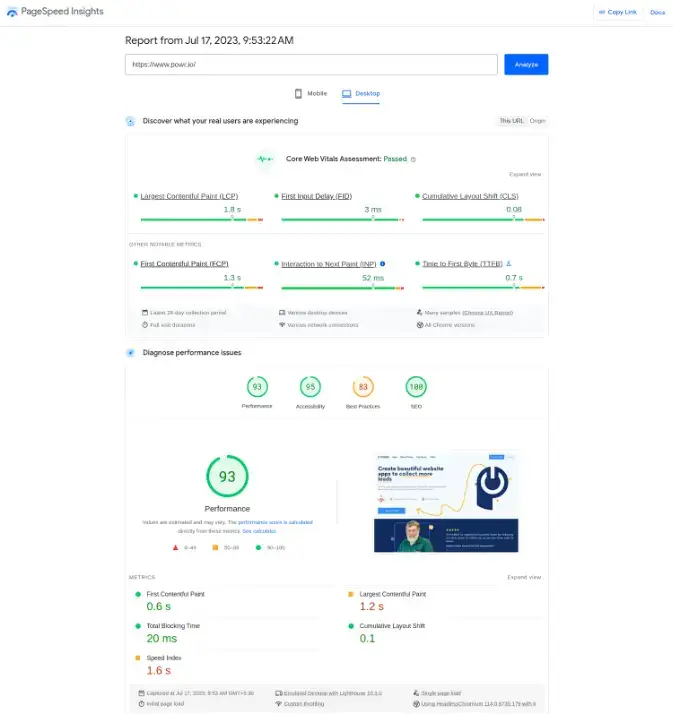
Source: PageSpeed Insights
Here is an example of the PageSpeed Insights tool. It audits page speed and performance using multiple metrics. Moreover, it also provides you with a list of website optimization suggestions to improve the speed and performance of your site. You can consider implementing them.
2. Minify HTML, CSS, & JavaScript Files
You can improve page speed by removing unnecessary elements in HTML, CSS, & Javascript files on your website. Remove the unnecessary spaces, comments, breaks, and extra characters. Also, consider minifying unused functions and variables that do not affect your website's functionality.
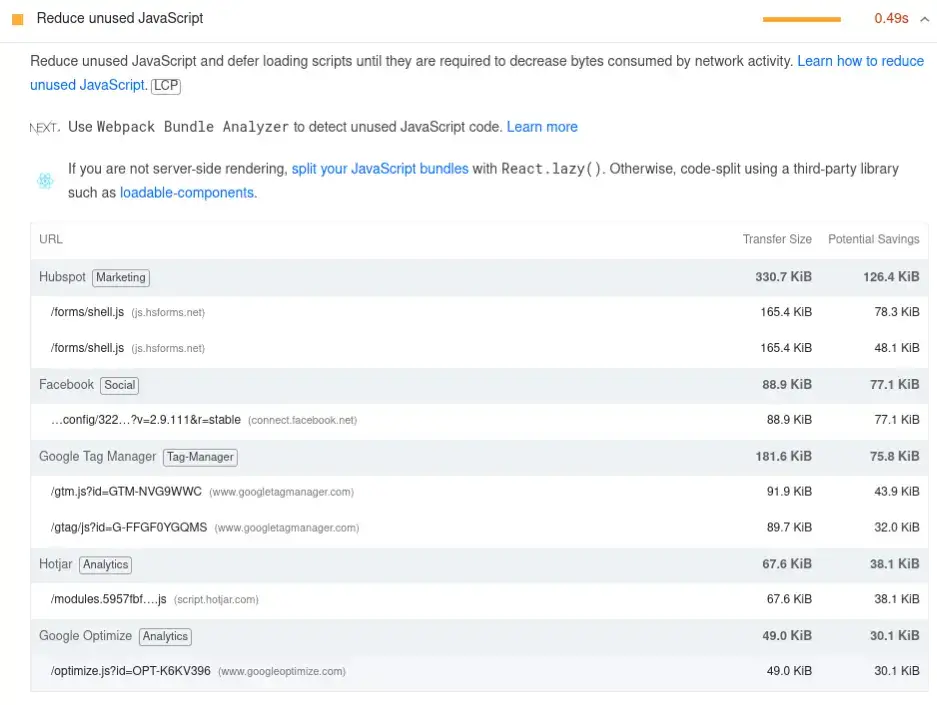
Source: PageSpeed Insights
The PageSpeed Insights tool helps you identify potential areas to reduce. By reducing HTML, CSS, and JS files, you can reduce HTTP requests and improve the speed of your website.
3. Compress The Size of Visual Contents
Using visual content like images, videos, infographics, and charts is a great way to enhance your website conversion rate. However, visual content also increases page size and slows your site.
The good news is that you can use these visuals without affecting speed or performance.
Make sure to compress the images before uploading them. You can use tools such as TinyPNG, Kraken.io, and ImageOptim to reduce image size without compromising quality.
If you plan to use a video as the background, compress it and keep the file size as low as possible.
For feature videos, first upload them to third-party platforms such as YouTube, then embed them on your site. By doing this, you can leverage videos without impacting website speed.
4. Make Navigation Easy
Website navigation is a design feature that enables users to find and access the content they want on the site. It can be different pages, links, buttons, etc.
Navigation does not directly affect website speed, but it can increase page load times and degrade the customer experience.

You can improve the website navigation by organizing the web pages. Also, keep all Call To Action (CTA) buttons, menus, and other helpful links clear and accessible to users.
Additionally, smooth navigation supports Search Engine Optimization by making it easier for search engines to crawl and index pages more effectively, thereby enhancing the website's performance.
5. Delete Unwanted Plugins
Websites hosted on content management systems like WordPress often use plugins to add features and functionality. However, these features also add page weight, making your website slow.
The requirements for plugins vary by business. But you can check for unwanted plugins and delete them from your website.
Consider an email newsletter plugin, for instance. If you don’t send newsletters regularly, you can consider removing them from your website.
6. Use Website Caching
The cache is the subset of your website's data stored on the user's device. This data is pre-loaded and delivered to the user while the remaining content loads.
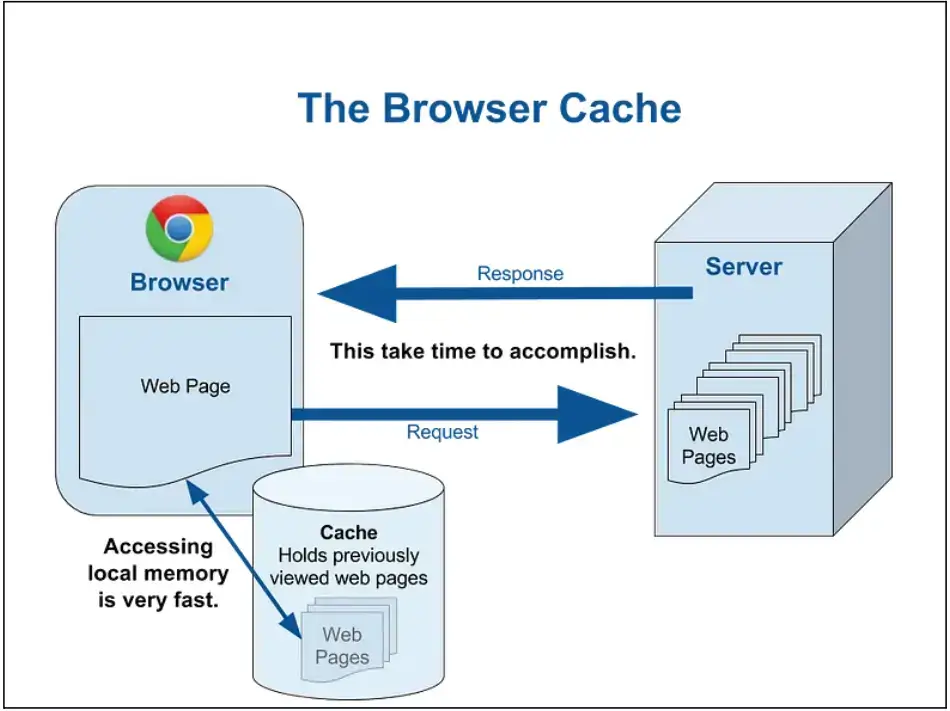
Source: Canopas
Caching does not directly affect speed, but it helps reduce First Contentful Paint (FCP) by reducing server load. It helps reduce the bounce rate for your website.
You can enable caching in your CMS settings and with your hosting provider. It stores the latest static version of your site and serves it when a user visits the site.
7. Optimize The Content
Content is the most crucial element of your website, as it helps keep your visitors connected. But it also improves your website's performance.
By optimizing the content of your site, be it a SaaS blog or a Magento store, you can enhance the website speed and conversions, especially when supported by a reliable Magento hosting provider, creating a seamless user experience.
First, ensure the content on your website is clear and precise. Hire content writers to guarantee the excellence of your content. Unwanted content may not affect page speed, but it can reduce your conversion rate. Use simple language and formatting.
Moreover, avoid using multiple fonts. They not only increase the loading time but also affect the user experience. Use the minimum number of fonts optimized for page speed.
8. Focus on Mobile Devices
With most searches coming from mobile devices, mobile responsiveness is a must. You must optimize your website for mobile devices to ensure a seamless user experience.
Firstly, website themes count for the majority of the total website size. If you are building a new site or redesigning an existing one, consider using a lightweight, mobile-friendly theme.
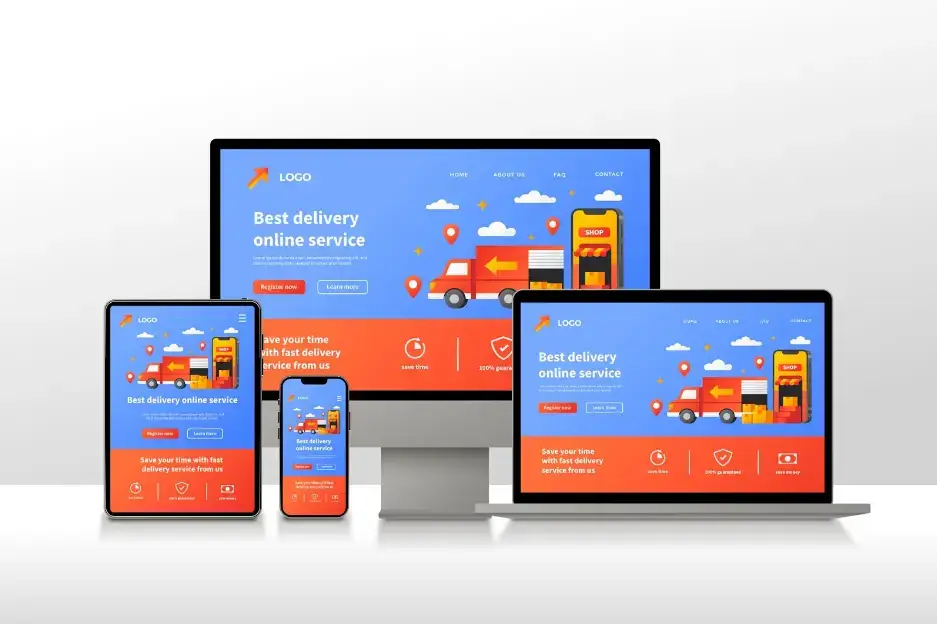
Source: Freepik
However, choosing a simple theme doesn't mean sacrificing your website's appearance. With the right themes, you can create sites with better looks and performance.
You have to pay more attention to the content placement and layout of your mobile site. During the content development process, make sure that all the elements are clearly visible to the user. Lastly, monitor your site's speed and performance. Try to optimize it whenever required.
9. Consider Using CDN
If you have a high-traffic website with visitors from different locations, a CDN (Content Delivery Network) can help you. A CDN is a network of servers that stores the cached version of your website.
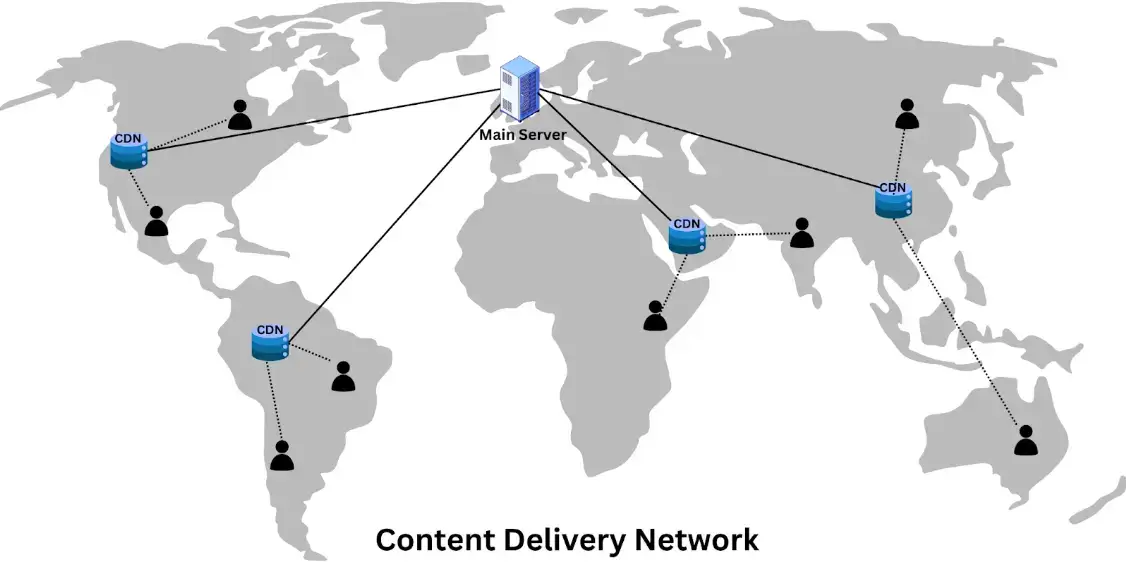
Source: Branding Marketing Agency
These CDNs are located worldwide. When visitors land on a website, they receive a response from the nearest CDN rather than the main server. This process significantly reduces load times and improves website speed.
10. Use A Better Hosting
Your hosting provider plays a crucial role in your website's speed. The better the hosting, the faster your website will work. Hosting on high-speed servers can boost your website's performance.
Most businesses opt for shared hosting because it is more cost-effective. This type of hosting can be helpful for small websites with limited pages. However, it will take a long time to load and access content when used on large sites.
Hosting providers with Virtual Private Servers can be a better WordPress hosting option. It is similar to shared hosting, but each website has dedicated resources.
Dedicated servers may be a good option if you have an enterprise-level site and want it to load and perform quickly. As its name suggests, your website is hosted on a dedicated server, which helps improve speed and performance.

Summing Up
The bottom line is that website speed and performance are critical to your online business.
With several helpful changes mentioned in this article, and enlisting help from companies like Website Design Company - Digital Nomads HQ, you can amplify your site's speed and performance.
Additionally, you can invest in better hosting or a CDN if you have large sites.
However, when improving your website's speed and performance, ensure the user experience remains smooth throughout. Because a fast site with a poor experience will cost you more.

Author Bio
Krishna Yadav is known for his two startups, Infibusiness Solution and Branding Marketing Agency (BMA). He is an entrepreneur & has expertise in organic SEO, Branding, Content Marketing, and PPC. His clients operate in industries ranging from home services and IT services to SaaS, marketing, and advertising.