Thanks to platforms like Wix and GoDaddy, creating a website is easier than ever. Wix offers unique advantages with its feature-packed, design-friendly platform, and GoDaddy is an ultra-simplified website builder that gets you online in minutes.
However, choosing the right builder can be overwhelming with so many options.
Do you go with Wix, the feature-packed, design-friendly platform, or GoDaddy, the ultra-simplified website builder that gets you online in minutes?
In this head-to-head showdown, we’ll meticulously compare the ease of use, design, features, pricing, performance, and support of Wix and GoDaddy. This article will help you select the right platform for your website.
Let’s dive in!
In this article:
- Overview: Wix vs GoDaddy
- Ease of Use: Which Platform Is More User-Friendly?
- Design and Customization: How Much Control Do You Have?
- Features and Functionality: Which Platform Packs More Power?
- Wix vs GoDaddy Pricing: Which One Offers Better Value?

Source: Freepik
Overview: Wix vs GoDaddy
Before we break things down, here’s a quick look at what these platforms offer:
Feature | Wix | GoDaddy |
Best For | Customization & design flexibility | Quick & easy website setup |
Templates | ||
E-commerce | Full online store features | Basic e-commerce functionality |
SEO & Marketing | Advanced SEO, blogging, and marketing tools | Basic SEO and built-in email marketing |
Pricing | Starting at $17/month | Starting at $9.99/month |
Wix is a cloud-based, all-in-one website builder offering a drag-and-drop interface, making it easy to launch a website without coding knowledge.
It provides built-in hosting, a wide selection of templates, and extensive customization options, making it a great choice for creatives, small businesses, and e-commerce stores seeking design flexibility.
On the other hand, GoDaddy is best known as a domain registrar and web hosting provider, but it also offers a simple, AI-powered website builder.
Unlike Wix, GoDaddy prioritizes speed and ease of use, allowing users to get a website up and running in minutes. This simplicity is a solid reassurance for beginners and small businesses seeking a quick, affordable solution.
Now, let’s get into the details.
Ease of Use: Which Platform Is More User-Friendly?
If you’re a beginner, ease of use is a huge factor. You don’t want to spend hours building your website—you want something simple and intuitive.

Source: Adobe Stock
Wix: Drag-and-Drop Freedom
Wix's drag-and-drop editor gives users complete creative control. They can place elements anywhere, customize layouts, and tweak every detail. However, this flexibility has a slight learning curve, especially for beginners.

Source: 1000LOGOS
GoDaddy: AI-Powered Simplicity
GoDaddy’s website builder is all about speed and simplicity. It uses Artificial Design Intelligence (ADI) to build a site based on your responses to a few questions. The trade-off? Less creative freedom.
🏆 Winner: GoDaddy. If you need a website quickly, GoDaddy is the easiest option. If you want complete design control, Wix is worth the learning curve.
Design and Customization: How Much Control Do You Have?

Source: Freepik
A website’s design is more than aesthetics—it affects user experience, branding, and conversion rates. When choosing a website builder, look for a platform that offers enough flexibility to create a site that reflects your brand.
Let’s compare how Wix and GoDaddy stack up in design and customization.
Wix: Limitless Customization and Creative Freedom
Wix is known for its unmatched design flexibility. It offers over 800 professionally designed templates across industries such as e-commerce, portfolios, restaurants, and personal blogs.
🔹 Key Customization Features:✔ Drag-and-Drop Editing: Move elements anywhere on the page with pixel-perfect precision.
✔ Template Customization: Change colors, fonts, layouts, and animations.
✔ Custom Code Options: For advanced users, Wix allows HTML, CSS, and JavaScript customizations through Wix Velo.
✔ AI-Powered Design: If you prefer a quicker approach, Wix ADI (Artificial Design Intelligence) can generate a website based on your preferences.
✔ Mobile Optimization: Wix templates are mobile-responsive, but you can manually adjust the mobile version for a perfect look.
🚀 Best For: Users who want complete control over their website’s design and branding, including artists, designers, and businesses that need a unique online presence.
GoDaddy: Simplicity at the Cost of Flexibility
GoDaddy’s website builder is designed for speed and ease of use, but this comes at the expense of customization.
Unlike Wix, GoDaddy uses pre-built template blocks rather than a freeform drag-and-drop system, which makes it easier for beginners but limits creative control.
🔹 Key Customization Features:✔ Pre-Designed Templates: A selection of modern templates with basic style options.
✔ Simple Customization: You can change fonts, colors, and images, but have limited control over layout adjustments.
✔ AI-Powered Website Creation: GoDaddy’s Artificial Design Intelligence (ADI) builds a website for you in minutes, though options for tweaking the design are minimal.
✔ Mobile Optimization: Automatically mobile-responsive but with fewer manual customization options.
🚀 Best For: Users who prioritize speed and ease over design flexibility, such as small business owners, freelancers, and beginners who need a functional website without extra design work.
Wix vs GoDaddy: Which One Wins for Design?
Feature | Wix | GoDaddy |
Number of Templates | 800+ | Limited selection |
Drag-and-Drop Editing | ✅ Yes | ❌ No |
Full Layout Control | ✅ Yes | ❌ No |
Custom Code Support | ✅ Yes | ❌ No |
AI-Powered Design Option | ✅ Yes (Wix ADI) | ✅ Yes (GoDaddy ADI) |
🏆 Winner: Wix – If customization and design flexibility are your top priorities, Wix is the clear choice. It offers various templates, full drag-and-drop editing, and advanced design tools.
However, GoDaddy’s AI-powered builder is an excellent option for quick and hassle-free website setup without worrying about design.
Features and Functionality: Which Platform Packs More Power?
A great website builder isn’t just about looks—it also needs to provide the right tools to help your website succeed.
Whether you're launching an online store, a personal blog, or a business site, features like e-commerce tools, SEO, and integrations are crucial.
Let’s see how Wix and GoDaddy compare when it comes to features and functionality.
E-Commerce Capabilities
If you’d like to sell products or services online, you want a platform with robust e-commerce features.
Wix: Full-Featured Online Stores
Wix offers a powerful e-commerce solution with everything you need to build and run an online store:
✅ Sell Physical & Digital Products—Wix has built-in support for selling handmade goods, digital downloads, or subscriptions.
✅ Multiple Payment Options—We accept payments via PayPal, Stripe, credit/debit cards, Apple Pay, and Wix Payments.
✅ Abandoned Cart Recovery—Automatically remind customers to complete their purchases.
✅ Inventory & Order Management – Track and manage your stock directly from the Wix dashboard.
✅ Dropshipping & Print-on-Demand—Connect to platforms like Modalyst and Printful for hassle-free order fulfillment.
GoDaddy: Simple E-Commerce for Small Stores
GoDaddy also offers e-commerce tools, but they’re much more limited compared to Wix:
✔ Basic Online Store Setup—Great for small businesses that need a simple product catalog.
✔ Integrated Payment Processing—Accept payments via GoDaddy Payments, PayPal, and Stripe.
✔ Limited Inventory Management—Suitable for businesses with few products.
✔ No Dropshipping or Print-on-Demand—Unlike Wix, GoDaddy does not offer third-party integrations for these services.
🏆 Winner: Wix – Wix provides a complete e-commerce experience, including abandoned cart recovery, better payment options, and dropshipping support. GoDaddy is suitable for small businesses but lacks advanced selling tools.
SEO & Marketing
A website is only effective if people can find it online. That’s where SEO (Search Engine Optimization) and marketing tools come in.
Wix: Advanced SEO & Built-in Marketing Suite
✅ SEO Wiz—Step-by-step guidance to optimize your site for search engines.
✅ Custom Meta Tags & URL Editing—Full control over page titles, descriptions, and URLs.
✅ Built-in Blog—Create and manage blog posts with full customization.
✅ Wix Ascend (Marketing Suite)—Email marketing, social media ads, and automation tools all in one place.
GoDaddy: Basic SEO & Marketing Tools
✔ Automatic SEO Setup—GoDaddy provides a basic SEO wizard but lacks advanced control.
✔ Built-in Email Marketing—Send newsletters directly from your GoDaddy dashboard.
✔ Limited Blogging Features—Simple blog creation but no advanced customization.
🏆 Winner: Wix – Wix offers better SEO tools and marketing automation. If you want your site to rank on Google and attract traffic, Wix is the more substantial choice.
Apps & Integrations
A website builder should integrate with third-party tools to expand functionality.
Wix: Extensive App Market
Wix has over 300+ apps available in its Wix App Market, including:
✅ Live Chat & Customer Support Apps (Tidio, LiveChat)
✅ Social Media Integrations (Instagram, Facebook, Twitter)
✅ E-Commerce & Dropshipping Apps (Printful, Modalyst)
✅ Advanced Forms & Pop-Ups (POWR, Mailchimp)
GoDaddy: Limited Integrations
GoDaddy’s website builder supports essential third-party tools, but the selection is far more limited. You get:
✔ Social Media Integrations (Facebook & Instagram)
✔ Email Marketing (via GoDaddy’s built-in tool)
✔ Basic Booking & Appointment Features
🏆 Winner: Wix – Wix’s App Market provides more flexibility and advanced integrations. GoDaddy offers basic functionality, but you may hit limitations as your website grows.
Which Platform Has the Best Features?
Feature | Wix | GoDaddy |
E-Commerce | ✅ Full online store tools | ❌ Basic e-commerce functionality |
Payment Options | ✅ Multiple gateways (PayPal, Stripe, Wix Payments) | ❌ Limited to GoDaddy Payments, PayPal, and Stripe |
SEO & Blogging | ✅ Advanced SEO and full blogging capabilities | ❌ Basic SEO and limited blogging features |
Marketing Tools | ✅ Wix Ascend (email, automation, social ads) | ❌ Basic email marketing |
Apps & Integrations | ✅ 300+ apps in the Wix App Market | ❌ Limited third-party integrations |
🏆 Overall Winner: Wix – Wix provides a more powerful and flexible feature set across the board. GoDaddy is better for beginners who need a quick, no-fuss website, but Wix wins regarding advanced functionality.
Wix vs GoDaddy Pricing: Which One Offers Better Value?
Understanding the pricing structures of website builders is critical to selecting a platform that meets your budget and feature requirements.
Wix and GoDaddy offer various plans to accommodate user needs, from personal blogs to full-fledged e-commerce sites. Let's examine the specifics of each.
Wix Pricing Plans

Source: Wix
Wix provides a variety of premium plans, each designed to accommodate different website needs.
Business & E-commerce Plans:
- Light Plan—$17/month: Ideal for personal websites with a custom domain and no ads.
- Core Plan—$29/month: Best for entrepreneurs and freelancers with more storage and unlimited bandwidth.
- Business Plan—$36/month: Additional features like loyalty tiers and referral programs are included.
- Business Elite Plan—$159/month: Offers premium support and extra storage, ideal for larger businesses or more complex sites.
GoDaddy Pricing Plans
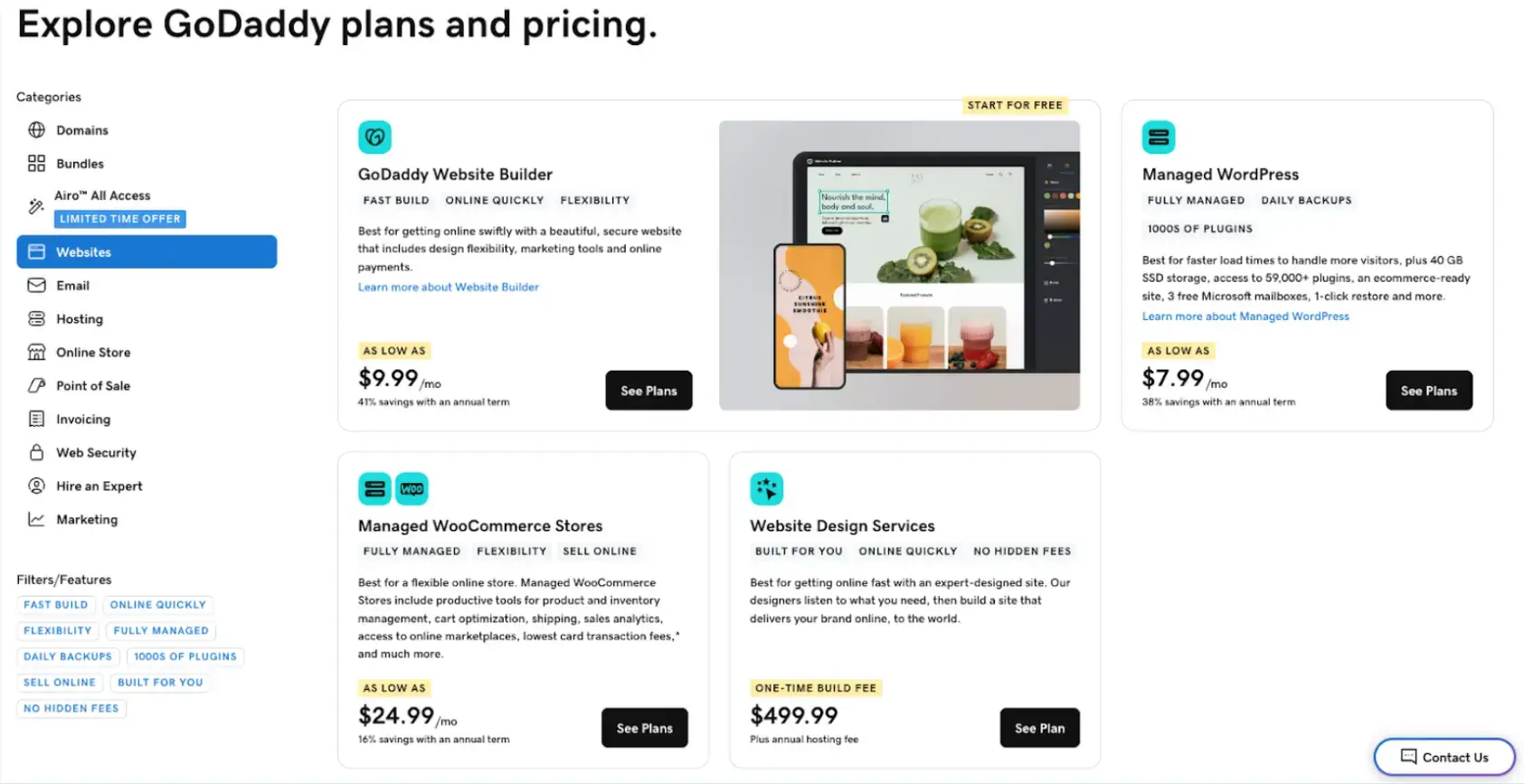
Source: GoDaddy
GoDaddy's Websites + Marketing offers four plans tailored to different business needs.
- Basic: Starting at $9.99/month, this plan includes website hosting, an SSL certificate, and 24/7 customer support.
- Standard: At $14.99/month, it adds SEO tools and expanded email marketing capabilities.
- Premium: For $19.99/month, this plan offers unlimited social media posts and responses and more advanced email marketing features.
- E-commerce: For $24.99/month, this plan includes all Premium features plus a full-featured online store with product listings, inventory management, and integrated payment processing, allowing small businesses to sell products directly through their website.
Conclusion
Choosing between Wix and GoDaddy ultimately depends on your goals, experience level, and long-term plans for your website.
If you want a fast, no-frills solution to get online quickly, GoDaddy delivers simplicity and affordability. It’s a solid option for basic websites and small stores that don’t require advanced customization.
However, if you’re looking for creative freedom, scalability, and powerful features, Wix stands out as the stronger platform.
With extensive design flexibility, a robust app ecosystem, advanced SEO tools, and full-featured e-commerce capabilities, Wix is better suited for users who want their website to grow alongside their business.
In short:
- Choose GoDaddy for speed and simplicity
- Choose Wix for flexibility, features, and long-term growth
Your website is an investment — pick the platform that best supports where you want to go next.
Frequently Asked Questions (FAQ)
Is Wix better than GoDaddy for beginners?
Both platforms are beginner-friendly, but they cater to different needs. GoDaddy is ideal if you want to launch a simple website quickly with minimal setup. Wix is better for beginners who are willing to spend a little time learning in exchange for more creative control and long-term flexibility.
Which platform is better for e-commerce?
Wix is the stronger choice for e-commerce. It offers advanced features like abandoned cart recovery, dropshipping integrations, digital product sales, and more robust inventory management. GoDaddy’s e-commerce tools are suitable for small stores but are overall more limited.
Can I switch templates after publishing my site?
With Wix, switching templates after publishing isn't supported—you’ll need to rebuild the site with a new template. GoDaddy allows limited theme changes, but customization options remain restricted regardless of the template.
Which platform is better for SEO?
Wix provides more advanced SEO tools, including full control over meta tags, URLs, structured data, and a guided SEO setup through Wix SEO Wiz. GoDaddy offers basic SEO features but lacks the depth needed for more competitive search rankings.
Is GoDaddy cheaper than Wix?
GoDaddy has a lower starting price, making it attractive for budget-conscious users. However, Wix delivers more features at higher tiers, which often results in better value for growing businesses.


