Are you looking to expand your brand and make an impact in the digital realm? Steer clear of making web design faux pas - they can hinder your progress immensely.
A lack of a polished website can sabotage your ability to snag clients and display your reliability, thus compromising business growth.
A great website should provide exceptional user experience, leads, and regular sales. In this article, we’ll help you discover some key lessons you can learn from common website mistakes.
Skip to a web design mistake:
- Not spending time on SEO
- Lacking a clear call to action
- Failing to analyze website performance
- A poor mobile user experience
- No flow to design and unclear communication
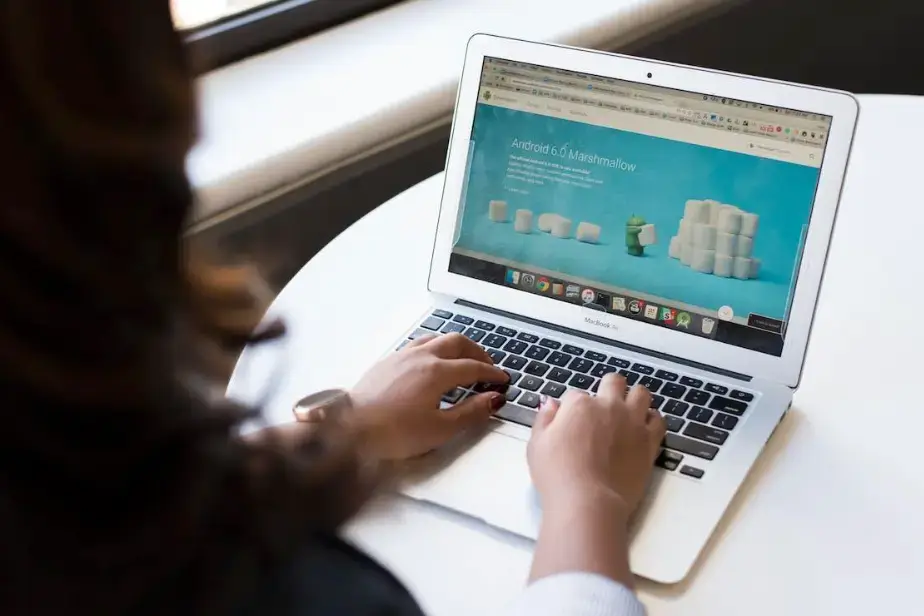 Image source: Pexels
Image source: Pexels
If you haven’t built your website yet, here are some of the questions that you should ask yourself:
- What are my website’s goals?
- Who is my target market?
- What ways can I use to drive traffic to my site?
- How often will website updates take place?
- How much will these updates cost?
If you already have a website, don’t fret. With thought and action, you can correct any error. Here are some of the mistakes that you should avoid.
1. Not spending time on SEO (Search Engine Optimization)
Posting low-quality content can ruin your website's chances of gaining leads, reducing sales and traffic despite having a great design.
As we all search for sites that provide meaningful assistance to solve our problems, more than a well-designed website is needed to ensure high user satisfaction.
Good content gets found via search engines organically and provides value. Ranking higher on the search engine results page doesn’t happen overnight.
Nowadays, search engine algorithms are smart enough to detect haphazard backlinks, stuffed keywords, and low-quality content. You need to offer informative, unique, and fresh content regularly.
You also need to post high-quality pictures on your blog.
Learning how to crop a JPEG on Mac will go a long way in improving your website’s rank.
You don’t need expensive apps to learn how to crop on Mac. You have everything you need to discover how to crop a photo on a Mac.
Before you crop photos on Mac, ensure you have a duplicate image. You shouldn’t save a Mac crop image until you are sure it’s perfect. You can learn how to crop photos on a Mac in your home.

Image source: Freepik
2. Lacking a clear call to action
Lacking a prominent call to action is a prevalent and significant error in website design. A website should guide users towards their desired action while evoking the proper emotions.
This is where a call to action comes in; it prompts visitors to focus on their next steps through compelling language and clickable links and buttons.
To ensure success, it's crucial to be straightforward and concise when discussing your offerings. A few types of calls to action include:
- Buy Now
- Get Started
- Contact Us Today
- Add to Cart
3. Failing to analyze website performance
One of the most extensive website mistakes you should avoid is failing to analyze critical data your website provides.
Various research studies have shown that over 70 percent of small businesses do not track their performance.
Your website is a valuable investment deserving of diligent care.
A valuable tool for tracking its progress is Google Analytics, which aids you in snatching insights into metrics and user behavior.
This way, you can set conversion-boosting goals while keeping tabs on your site's performance to safeguard it.

Image source: Freepik
4. A poor mobile user experience
Almost everyone uses a smartphone nowadays, looking for valuable content and social connections.
Studies from 2015 indicated that people using smartphone browsers outnumbered desktop users, with this trend continuing to increase.
If you haven’t optimized your website to be mobile-friendly, you should prioritize this. Users are always hungry for optimal experience.
Therefore, if you don’t optimize your website, your competitors will be ahead of you. You must offer an optimal experience on every device to get more leads and boost your revenues.
5. No flow to design and unclear communication
Unclear communication and using a complicated layout will lead to higher bounce rates. Since users will need help understanding your website, product, or service, it will lead to a negative user experience.
Refrain from confusing or frustrating users as they use your site to get what they want. Don’t assume users know what to do on your website. It’s up to you to guide them and listen to them at every stage.
Users need to be aware of their location and tasks to enhance customer communication fully.
Convey the beneficial results your offerings produce. Accessible and effortless navigation is essential for users to attain their desires efficiently.

Image source: Freepik
Conclusion
To avoid making website design mistakes, remember these tips once your website is up and running. But if you’ve already fallen victim to some of these errors, don't despair.
Stay optimistic and remain open to learning from your mistakes to make informed decisions going forward.
In your opinion, which of the above mistakes do you struggle with?

