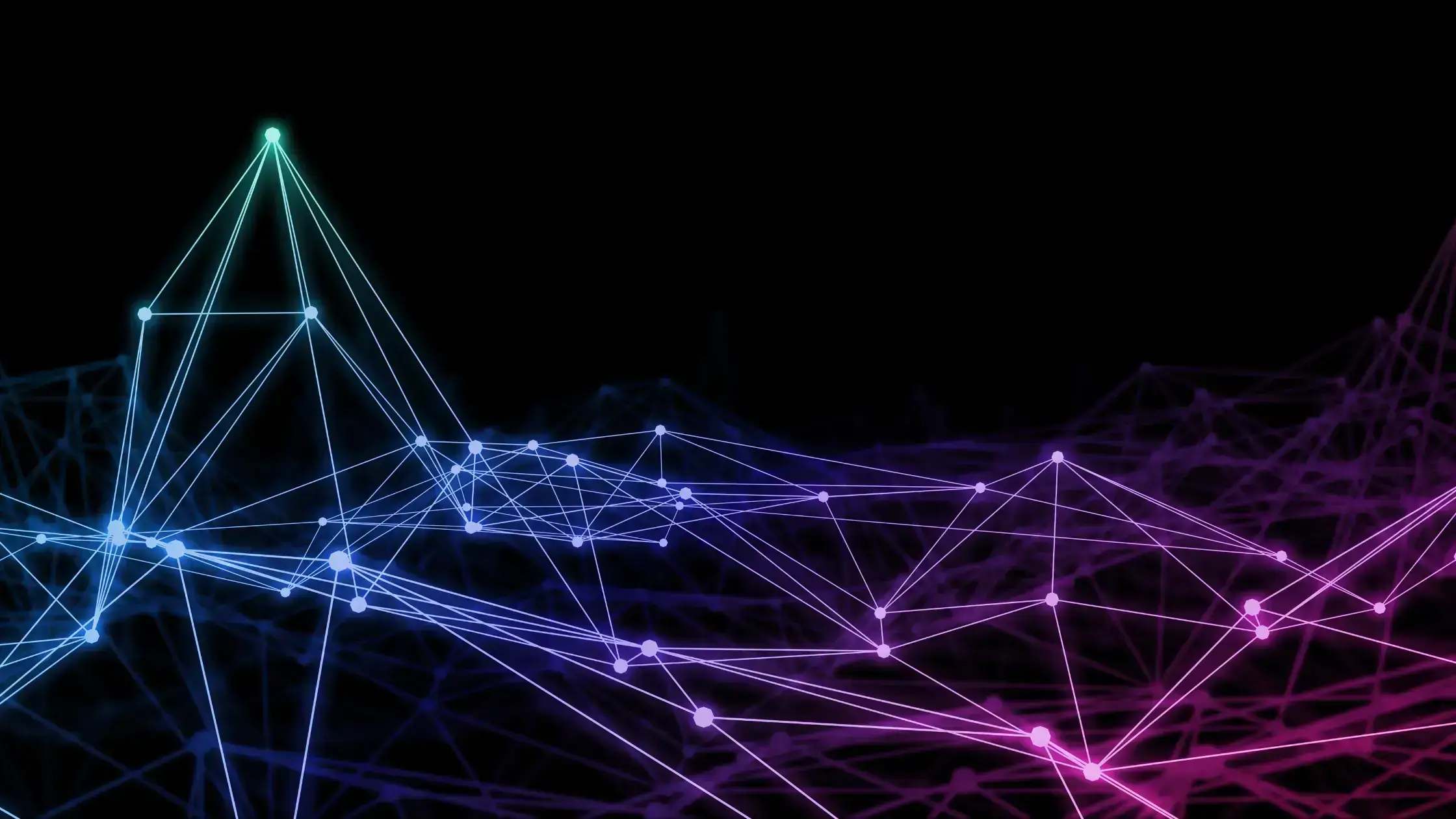Rigorous posting on social media does not always mean social media success. What kind of posts attract maximum engagement? What time should you post, and how are your competitors doing it?
Social media analytics tools dig into the metrics and give you crucial data in chats, PDFs, and even slideshows.
Collecting actionable insights from social media analytics tools can help you tailor your social media marketing strategy for maximum ROIs.
Major social media platforms offer analytics from their tools — e.g., Instagram Insights, YouTube Analytics tools, YouTube tools, Twitter Analytics, and more.
Especially since there is a broad umbrella of analytics tools that facilitate access, social media is evolving very rapidly. If you want to stay ahead of your competitors, you should start leveraging data now.
Social Media Analytics Tools – Top 10 List
- Hootsuite
- Social Pilot
- NapoleonCat
- SocialBee
- Social Status
- AgoraPulse
- Sotrender
- Sprout Social
- Quintly
- Rival IQ
- Bonus Social Media Analytics Tools
Third-party social media analytics tools provide more detailed insights and competitor analysis to give you a complete picture of your marketing efforts.
Data-driven marketing is vital in businesses since it enables team members to make decisions based on collected, relevant data.
1. Hootsuite: Social Media Scheduling Tool
(Source: Hootsuite)
Hootsuite allows you to analyze the performance of your social media posts on Facebook, Twitter, Instagram, and LinkedIn. It also provides easy-to-understand reports in one place.
Best for: Social media managers, small-to-medium-sized businesses, and business owners who manage social, PR, and marketing teams.
Key Features
- Consolidated social analytics dashboard for all platforms.
- Real-time demographic and performance analysis.
- Compare results across pages — clicks, shares, impressions, etc.
- Smart recommendations for best posting times.
- Competitor insights and social listening tools.
Pricing: Starts at $99/month with 30-day free trial.
Pros
- Supports multiple social networks.
- Customizable, all-in-one interface.
Cons
- Steep learning curve for beginners.
- Some features are paid add-ons.
2. Social Pilot: Social Media Management and Marketing
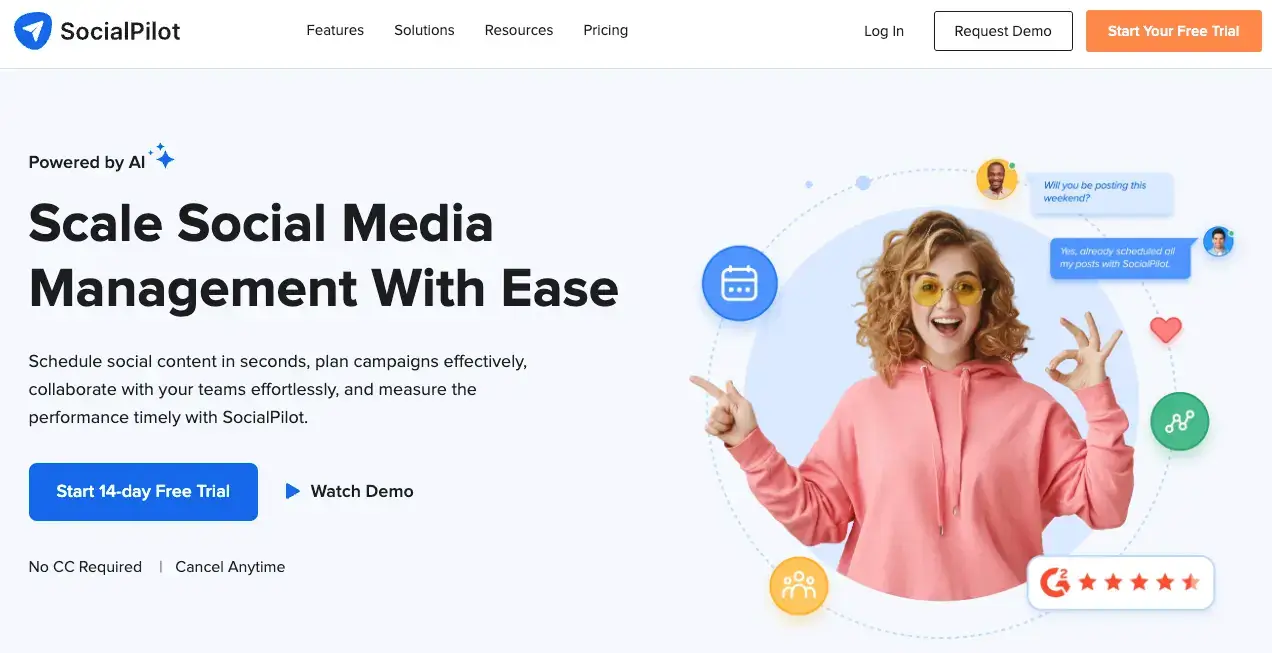
(Source: Social Pilot)
Social Pilot helps businesses and professionals efficiently manage multiple social media accounts.
Best for: Individuals, small teams, and agencies.
Pricing: Starts at $30/month with 14-day free trial.
Key Features
- Schedule posts for Facebook, Twitter, Instagram, LinkedIn, Pinterest, and TikTok.
- Visual content calendar for planning and tracking.
- Bulk scheduling via CSV.
- In-depth analytics and reports.
- Team collaboration and client management.
- Unified inbox for managing messages.
Pros
- Time-saving automation.
- Strong analytics and unified inbox.
Cons
- Limited post customization.
- Slight learning curve.
3. Sotrender: Organic and Paid Performance Insights
(Source: Sotrender)
Sotrender measures the performance of paid and organic campaigns and benchmarks against competitors.
Key Features
- Real-time monitoring for Twitter, Instagram, Facebook, and YouTube.
- Visual dashboards combining multi-channel stats.
Pricing: Starts at $59/month with 14-day free trial.
Pros
- Detailed, white-labeled reporting.
- Up to two years of historical data.
- Strong ROI tracking and competitor analysis.
4. NapoleonCat: Social Media Management and Analytics
(Source: NapoleonCat)
NapoleonCat integrates analytics, scheduling, and collaboration.
Key Features
- Tracks industry trends and competitive benchmarks.
- Built-in team collaboration and approval workflows.
- Combined analytics and scheduling.
- Regular report automation.
Pricing: Starts at $117/month with 14-day free trial.
Pros
- Manage multiple accounts and delegate tasks.
- Benchmark performance across competitors.
- Generates ROI-focused reports.
Cons
- Limited access to historical data.
5. SocialBee: Social Media Management Tool
(Source: SocialBee)
SocialBee lets you create, schedule, and analyze all your social content in one place.
Best for: Solopreneurs, startups, freelancers, and agencies.
Pricing: Starts at $24/month with 14-day free trial.
Key Features
- Converts raw data into easy visuals.
- Unified analytics dashboard.
- Export reports easily.
- Manage follow/unfollow actions.
Pros
- Affordable and user-friendly.
- Strong analytics and Pinterest integration.
Cons
- No social listening or monitoring features.
Here's the list of the best social media schedulers.
6. Social Status: Top Social Media Analytics and Reporting
(Source: Social Status)
Social Status aggregates analytics from owned media, influencers, and competitors.
Key Features
- Automated engagement monitoring.
- Real-time audience tracking.
- Competitor benchmarking.
Pricing: Free plan available.
Pros
- Detailed demographic and performance reports.
- Multiple export formats (CSV, PDF, PPT, Google Slides).
Cons
- High pricing for smaller teams.
7. AgoraPulse: Social Media Management, Analytics, and Reporting
(Source: AgoraPulse)
AgoraPulse combines analytics, listening, and publishing tools.
Key Features
- Analytics and management combined.
- Detailed reports with performance insights.
- Add-on Power Reports for automation.
Pricing: Starts at $49/month with 30-day free trial.
Pros
- Free 30-day trial.
- Built-in scheduling and monitoring.
Cons
- Calendar UX can be improved.
8. Sprout Social: Social Media Intelligence and Analytics
(Source: Sprout Social)
Sprout Social offers advanced analytics to monitor, engage, and report on campaigns.
Key Features
- Unified smart inbox for multi-channel messages.
- Team performance reporting.
- Campaign and content tracking.
Pricing: Starts at $199/user/month with 30-day free trial.
Pros
- Clean interface and calendar.
- Advanced campaign tracking.
Cons
- Expensive for small businesses.
9. Quintly: Social Media Analytics Tool
Quintly offers customizable dashboards to analyze KPIs across multiple social networks.
Key Features
- Deep customization of reports and dashboards.
- Automation for data exports via API.
- Competitor benchmarking.
Pricing: Starts at $315/month.
Pros
- Enterprise-grade analytics.
- Fully customizable metrics.
Cons
- Too advanced for small teams.
10. Rival IQ: Competitive Social Media Analytics
Rival IQ specializes in competitor benchmarking and performance comparison across industries.
Key Features
- Track competitor engagement and follower growth.
- Analyze hashtags, content types, and channels.
- Automated performance reports.
Pricing: Starts at $239/month.
Pros
- Excellent competitor tracking.
- Intuitive reporting dashboard.
Cons
- Limited historical data in lower tiers.
Bonus: Social Media Analytics Tools Worth Trying
- Iconosquare — Great for Instagram and TikTok analytics.
- Brandwatch — Strong for sentiment analysis.
- Buffer Analyze — Simple, affordable option for small businesses.
- Zoho Social — Integrated with Zoho CRM for small teams.
- socialinsider — Great for social media competitor benchmarking.
Final Thoughts
The right social media analytics tool can elevate your entire digital strategy — helping you understand your audience, optimize posting times, and refine campaign content.
If you want deeper insights across multiple platforms, investing in a dedicated analytics tool is worth it.