Nearly 90% of marketers continue to invest in content marketing plans.
In addition, 57% of B2C marketers said that on-page SEO content development helped their businesses to stand out on Google. No doubt, content has the power to break sales records. But to achieve the benefits, your content must rank.
There are millions of articles, blogs, and web pages uploaded on the web every day. But not all of them have the potential to rank in the top 10 in the SERPs.
If you really want to make a big splash with your digital marketing campaigns, it all starts with top-quality ranking content.
10 Steps to Write Killer Content That Ranks
- Pick the right keywords
- Analyze search intent (before picking your keywords)
- What is search intent?
- Write a unique SEO-optimized page title
- What is a page title?
- Use header tags to emphasize important content
- What are header tags?
- Use keyword variations instead of the same keyword
- Write in-depth content that is useful to readers
- Stick to your topic
- Proofread before publishing
- Add internal and external links
- Optimize images and video
1. Pick the Right Keywords
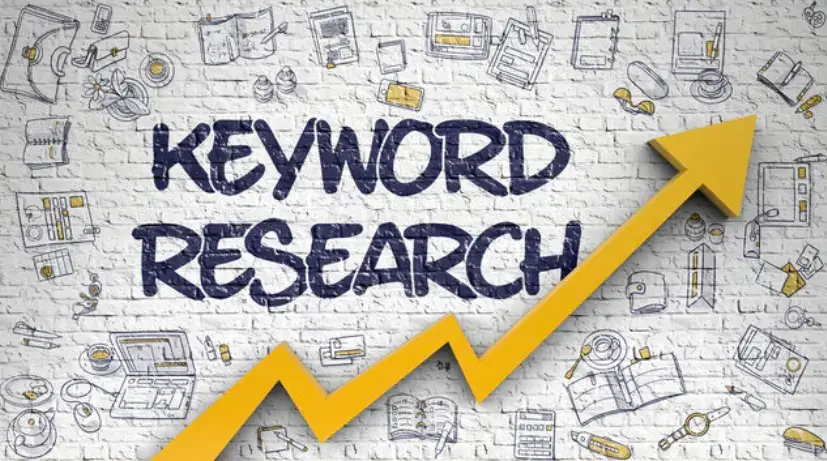
Image source: Canstockphoto
Before you put fingers to keys and start writing content, remember to search for the right keywords. Your core purpose for writing content is organic traffic and discovery.
Keywords are the backbone of content marketing. Hence, while choosing a keyword, ensure that the content has three to five targeted keywords.
Also, ensure that the keyword is based on the customer search and targets their question. If you are unsure about keyword research, take the help of the keyword explorer tools. If you're a beginner, then go with free keyword tools like;
These are among the best of the best SEO tools, and are either free or offer free trials. Any of them will make finding high volume and low competitive keywords much easier.
This way, you can hit the right keywords for your content.
2. Analyze Search Intent Before Picking The Keyword
The next step in writing Google-friendly content is analyzing search intent before selecting the actual keyword.
What is search intent?
Search intent refers to the specific topic, question, or purpose that you have when you search a search engine, like Google, Bing, Yahoo, or other online platforms. Basically, it is the information someone is looking for in their search query.
It's vital because if the content you've written doesn't match user search intent, it will not rank on SERPs (Search Engine Result Page).
In September 2023, Google released changes to the algorithm called the Helpful Content Update. It directly addresses 3 primary changes:
- Takes into account AI-generated content
- Addresses third-party content on your main website or subdomains
- Updates to E.E.A.T. quality rater guidelines
Therefore, the best way to write content for search engine optimization is to do quick research on Google with respective keywords to search intent.
What you'll find are common content patterns on SERPs, like,
- Transactional pages such as registration forms, product listings, and payment gateway.
- Informational pages include buying guides, listicle articles, and how-to type articles.
- Navigational pages such as contact pages, company home pages, and others.
When you find the patterns of the content ranking on page 1 of Google, you'll be able to write much better SEO content to gain coveted organic traffic.
3. Write a Unique SEO-Optimized Page Title
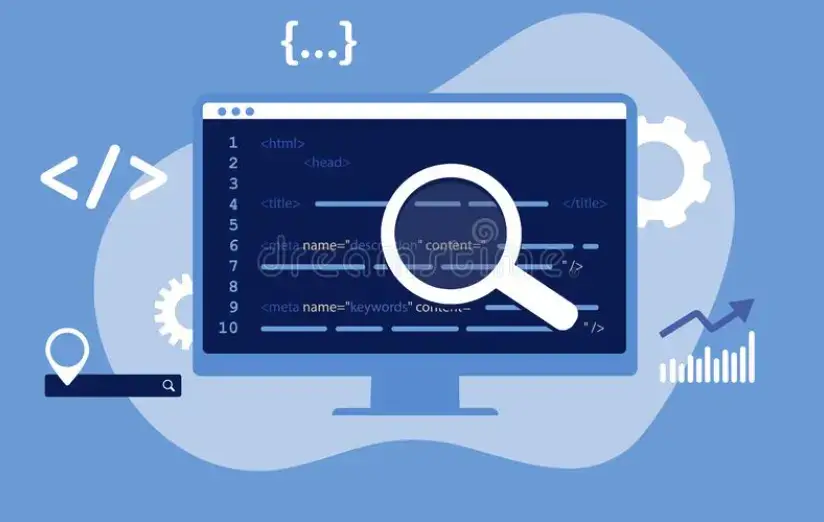
Image source: Adobe
The first decision to make, and the most important piece of content you can write, is your page title. It will set the tone for not only what a person is searching for but also what content they can expect to read on the page when they click.
What is a page title?
A website page title, also called a "title tag," or "meta title," is an HTML element that defines the title of a specific web page. It serves multiple important purposes in the context of web design, search engine optimization (SEO), and user experience.
Also, the page title is displayed on the search engine results page for a particular URL listing, so writing an eye-catching, keyword-based title is crucial for catching someone's attention.
Some valuable tips for writing the best SEO-optimized page title are as follows:
- Write an enticing page title for every website page. Do not copy the title of other articles or pages
- Describe the page's content appropriately.
- Insert the primary keyword at the beginning of the title of the website pages.
- Insert secondary keywords organically without repeating the same word
- The title of the page should not exceed 70 characters.
4. Use Header Tags to Emphasize Important Content
Remember that the ultimate goal of writing content is to rank your website on Google. Therefore, pay attention to the heading tags to emphasize important content.
Headings and subheadings provide the framework for the content. The hierarchical structure helps navigate pages easily. Here is the header tag structure for the article you are reading right now.
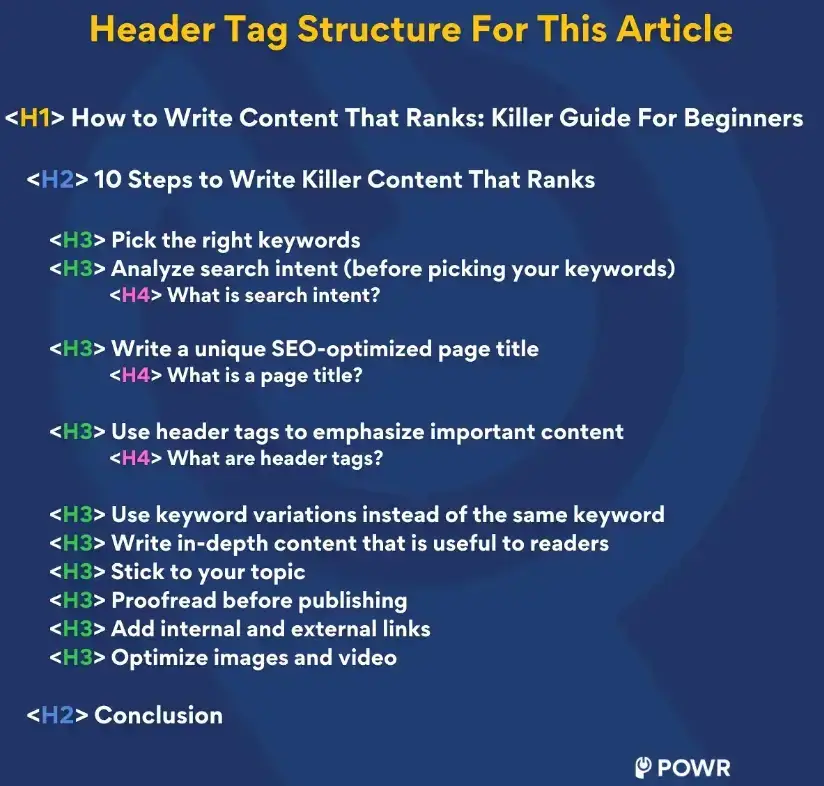
Custom image created in Canva
What are header tags?
Header tags, often referred to as HTML "header elements" or "header markup", are a set of HTML tags used to define the hierarchical structure of a web page's content. These tags are vital for organizing your page's content.
Header tags range from H1 to H6. You will often use H2s and H3s, but rarely will you go beyond an H4. In fact, the header tag above (in purple) is an H4.
They improve page accessibility, provide search engines with the critical information it needs to make sense of the page's content, and it clearly outlines the page for the person reading your content.
Here are some effective tips to help you write proper header tags.
- Use a single H1 tag as the page's heading.
- Repeat the page title as your H1 tag. This helps prevent Google from rewriting your page title.
- Use H2 tags like chapter titles of a book. Make sure the font is larger than the body, and it is bold-faced.
- Include targeted and secondary keywords in your H2 Tags
- H3 tags (and smaller) are for sub-sections to explain further and complement H2s.
- Avoid using too many headings on the same page, as it may confuse users when searching for the topic.
5. Use Keyword Variations Instead Of The Same Keyword
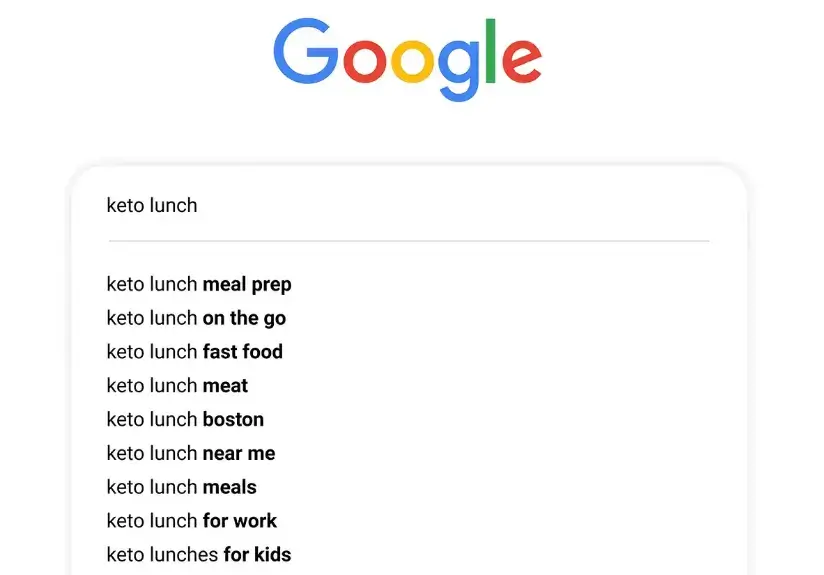
Image source: Backlinko
While writing SEO content to rank on Google, use different keyword variations of the same keyword instead of repeating the keyword.
Ideally, there are many ways to insert your keywords in different variations. The Google keyword research tool helps collect the keyword variations of the same keyword.
You can insert these keywords in your content organically. The thing about keyword variations is that you can maintain the keyword density without repetitions.
Let us take an example of the keyword to make it clear. Suppose the keyword is "On-page vs. Off-page Seo-which is the best?.
You can focus on single words, like on-page vs. off-page SEO, to create variations. For example:
- On-page and off-page SEO differences
- On-page SEO Vs. Off-page SEO
- Difference between on-page SEO and off-page SEO
Likewise, you can use different variations to insert keywords. The research intention is on-page vs. off-page. So you'll be able to target the user's search intentions, and your content will rank.
6. Write In-Depth Content That Is Useful To Readers
Writing content for the website is about delivering information to users and providing solutions to their queries.
Be sure you are writing in-depth content that helps readers build more trust in you. A website that appears trustworthy and offers in-depth content is likely to rank on Google faster than others.
Some essential tips for writing in-depth content:
- Always target the problem and offer a solution in your content
- Write in-depth and informative content for the About Us page
- Provide complete information about the publisher and other details in your content.
- Ensure to include the CTA and contact us page in your content with your email address, address, name, and phone number.
- Always include final thoughts or key takeaways in your content.
- Write catchy intros
- If you have an eCommerce store or shopping cart, ensure all the information is clear to the users.
- Ensure that the website has a secure connection, including HTTPS.
7. Stick to Your Topic
Avoid writing content that is irrelevant and distracting from your main topic. Focus on the primary subject and your targeted keywords.
Basically, ensure that what you put on the page is in reference to the article as a whole. For instance, if you are writing an article about lowering your golf score, there is no need to discuss another sport you like, or even the early days of golf.
Let's look at an example in a bit more detail.
If your webpage is titled, "How To Lower Your Golf Score," you would select section headers (H2s) like Practice Makes Perfect, Invest in Better Equipment, Watch More Professional Golf, Do Golf-Centric Exercise Routines, and so on.
There would be no need to include information about golfing 100 years ago or why you like football.
After you've chosen your page title, make note of your section headers and subheaders (H3s) and stay on topic.
8. Proofread It Before Publishing

Image source: Adobethe
Once you have finished writing all your content, the next step is proofreading.
It is essential because no matter how professional you are and how crisp the content you write, some typos will still find their way into your content.
Proofreading also allows for the detection of lengthy or wordy sentences. You can paraphrase or reword content to enhance clarity and conciseness.
Even using a simple grammar checker during this stage can help highlight small issues you might overlook and make your content read more smoothly.
If you're dealing with a lot of content and need more time to proofread and make changes, you can leverage proofreading services from expert proofreaders like Wordvice. These services provide a fresh perspective, catch errors you might have overlooked, and suggest improvements to enhance the overall quality of your content.
There are many tools that exist that can take the guesswork out of it, and reduce the amount of time spent proofreading dramatically. I have used all of these tools at one time or another.
- Grammarly - It helps remove spelling mistakes, correct sentence structure, and will even improve your grammar. It will also improve syntax and make content readable, and it has a built-in plagiarism checker. If you are a student who just started your blogging career, Grammarly also provides student discount, which helps you get it at a lower price.
- Paraphrasingtool.ai - A paraphrasing tool that uses artificial intelligence. It can rewrite text and also check for mistakes in grammar and spelling using its grammar checker.
- ProWritingAid - This tool is similar to Grammarly. It helps filter out grammar errors, sentence punctuation, and other errors.
- Prepostseo - This online toolkit provides a free grammar checker that helps in making content error-free. It scans your content, highlights the grammatical errors in it, and gives accurate suggestions to correct them.
- Quillbot - Quillbot is an AI-powered tool that can rephrase and paraphrase sentences while also providing a grammar check to correct grammar and spelling errors. It can also help improve sentence structure and make content more readable.
- Editpad's Plagiarism Checker - This is an AI plagiarism checking tool that quickly compares the input text with all the already existing resources available online to find duplicate content. If any copied content is found, this tool will underline it with a red line along with its matched source, so that the user can fix it. In such cases, utilizing a plagiarism removal tool can effectively eliminate the plagiarized content.
9. Add Internal & External Links

Image source: Shutterstock
Internal and external linking is a great way to improve your Google search ranking. However, it is vital that you only choose to externally link to only credible websites.
What is the difference between internal and external linking?
Internal linking is when you link to other pages from your own website, while external linking is when you link to pages from another company's website. Here's a more detailed answer:
Internal Linking: This is all about connecting your own webpages. It's like creating a roadmap for your visitors to explore your site. For instance, in a blog about healthy eating, you might link to other related articles you've written or your product pages from your own site. Not only does it help users navigate better, but it also tells search engines how your site is structured, which can boost your SEO.
External Linking: This is when you link to other websites that lend credibility to your webpage's overall content. It's to give credit, cite sources, or provide more info to your readers. It can also enrich your readers' experience. While it doesn't directly impact your site's SEO, it shows that your content is well-researched and informative.
10. Optimize Images and Video
Lastly, do not forget to optimize the images and videos in your content. Here are some tips to optimize your visual content.
- You can resize images, change the file type, or minify them. Or a combination of all three.
- Use image alt tags that give a description of what the image is to ensure accessibility.
- If you use an image or video from another source, ensure that you properly backlink the source page.
- Include the transcript and turn on captions for videos.
- Make sure your videos are rendered in HD so they aren't fuzzy or pixelated.
- You can use editing tools like an online background remover to enhance your image and create unique designs for your brand.
Conclusion
So, I hope you've enjoyed reading this complete content writing guide for ranking on search results pages. It is indispensable to write with an SEO-friendly state of mind and keep up-to-date with Google algorithm changes.
If you discovered new and valuable tips related to writing great content in this article, ensure to apply them in your digital marketing strategies, and you will surely find your website on page 1 of Google.

Author Bio
Anant Belekar is a virtual-friendly SEO analyst with multiple solutions for your business-related digital marketing, awesome content writing, white-collar international transactions with in-depth knowledge resulting in ranking the brands and businesses.
Your buddy is always active on various genuine social media marketing across the globe. Reach him through alkemitech9@gmail.com and LinkedIn.

