The holiday season is a great time to bring family and friends together, but can also bring out some of the worst in people. How can you protect your website during the holidays? Let's find out.
That's why we've put together this guide on protecting your website from scammers and website hacks during the holidays.
In it, we'll cover everything from understanding the threat of holiday scams to implementing key security measures like encryption and monitoring user activity.
In this article:
- Understanding the Holiday Scam Threat
- Importance of Website Security in React Native Apps
- Key Security Measures
- Implementing Authentication and Authorization
- Securing User Data with. Encryption
- Protecting Against DDoS Attacks
- Monitoring & Logging Suspicious Activity
- Third Party Library & Plugin Security
- Security Audits & Updates

Understanding the Holiday Scam Threat
To understand the threat of holiday scams, knowing what they are is essential.
A scam is an attempt to get something from someone else with false promises or other deceptive practices.
A phishing scam is when a person or group sends out emails that look like they're from a legitimate company but are meant to trick recipients into giving up their personal information or money.
A distributed denial-of-service (DDoS) attack occurs when multiple computers flood a website with traffic so much that it becomes inaccessible for real visitors trying to access it.
This attack often targets large websites like Amazon or Netflix because once they go down, everyone who visits them suffers until they're back up again!
In addition to these technical attacks on websites, there are also botnets - networks of infected computers controlled remotely by hackers without their owners' knowledge.
They help scammers spread spam emails containing links that lead directly into malware programs explicitly designed as part of larger campaigns targeting users worldwide.
These dangerous files can steal data from your hard drive without anyone knowing anything happened!
Importance of Website Security in React Native Apps

You can't be too careful when it involves website security.
There are many ways that attackers can cash in on your site, including:
- DDoS attacks
- Scams and phishing attacks
- Botnets
Thankfully, there are plenty of ways to protect yourself against these threats.
Let's look at the different kinds of threats and how they work so that you know what kind of precautions need to be taken on your end and by your host provider or cloud provider (if applicable).
Additionally, when securing your online presence, consider leveraging reliable React Native development services to ensure the safety and functionality of your mobile applications.
Key Security Measures for React Native Websites
- Use SSL/TLS
- Use HTTPS Everywhere, a Firefox extension that forces websites to use HTTPS when possible, even if they don't support it by default.
- Implement HSTS, which tells browsers always to use HTTPS for the website's domain name, even if they're not forced to do so by an extension like HTTPS Everywhere (and thus cannot be used in conjunction with each other).
- Enable CSP on your site and configure it correctly to prevent sensitive information from being leaked via script tags or XHR requests.
Implementing Authentication and Authorization
Authentication is the process of verifying who you are. It's how you prove that you simply are who you say you are.
For example, when logging into Facebook or Twitter, authentication requires that users enter their username and password before accessing their accounts.
Authentication can also verify a user's identity via email address verification or phone number validation.
The most common form of authentication is called Basic Auth (or BASIC). This method involves sending your username and password over HTTP as part of an unencrypted text string that could be more secure!
Instead, use HTTPS with OAuth2 for secure web APIs so that only authorized individuals can access sensitive information about customers on your site (e-commerce sites especially should consider this).
You should also consider implementing two-factor authentication (2FA) for added security. 2FA requires users to have both something they know (like a PIN code) plus something they have (like an app) before being able to log in successfully.
The currently most user-friendly and most secure form of 2FA is via passkeys, which are phishing-resistant.
Securing User Data with Encryption
Encryption is the most effective way to protect data from hackers and unauthorized users. Encryption protects passwords, credit card numbers, and other sensitive information.
It's the reason your password manager can securely store many password securely.
The encryption process involves encoding data so that only authorized parties can read it and then decrypting that same data when you need access to it again.
For example, you use an email client like Outlook or Gmail on your computer. And you don’t want anyone (including hackers) to see your emails when you’re away.
What would happen if those emails were not encrypted? Could they get access to them?
Well, let me tell you...YES! They could see whatever they wanted! Like maybe messages about where YOU'RE going for Christmas dinner next week!
Or even worse... there could be pictures showing exactly who YOU bought gifts for this year! Eek!
Protecting Against DDoS Attacks

A DDoS (distributed denial of service) attack is when a hacker floods your website with so much traffic that it becomes inaccessible to legitimate visitors.
You can do it by using malware or botnets: networks of computers that have been infected with viruses and are under the control of hackers.
DDoS attacks are expected during the holiday season because they're easy to pull off and tend to go undetected by security software as they mimic normal user behavior.
To protect against these attacks, you'll need to make sure your site has enough bandwidth and server capacity for peak traffic periods like Black Friday, Cyber Monday, or any other time people are likely to visit your site en masse.
You may also want to invest in some protection services if you need more technical expertise on staff; hiring an expert who knows how to handle DDoS attacks will save you time (and money) down the road!
Monitoring and Logging for Suspicious Activity
Monitoring and logging for suspicious activity is a must.
If you have a site that's getting hit by scammers, it's essential to know what they're doing so you can block them from accessing your site in the future.
However, monitoring should be done in the simplest way that does not cut down the website or reveal sensitive data about your customers.
For example, if you're using Google Analytics, don't include any personally identifiable information (PII) in your reports because if someone gets hold of them through other means (like an email leak), they could use this data as part of their phishing campaign!
Third-Party Library and Plugin Security
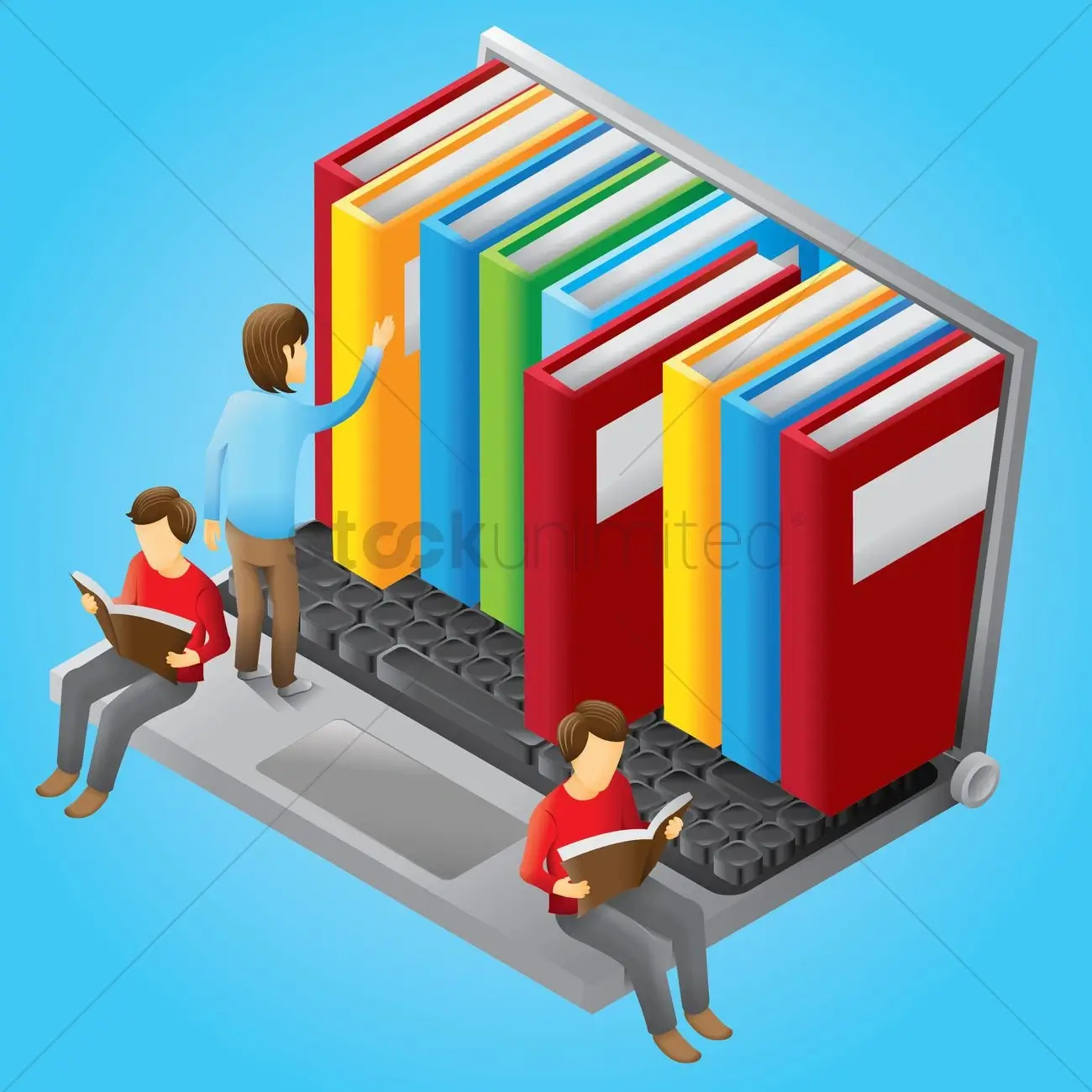
Third-party libraries are a great way to add functionality to your site, but can be a security risk if not used properly. To ensure that you're utilizing secure third-party libraries, check for the following:
- Security vulnerabilities in the library's code. You can run automated vulnerability scans with tools like Black Duck Open Hub or Snyk.
If any issues are detected, fix them immediately and monitor those tools closely in case new vulnerabilities appear that need to be addressed again (or even sooner).
- Their developers have kept up with all updates from WordPress core and other dependencies over time (e.g., PHP versions).
If they haven't done so recently enough (which is often difficult because many devs don't update regularly), then there could still be some older versions of these things floating around in use somewhere on your site, and guess who gets blamed when something goes wrong?
Not only does this mean that it'll take longer for hackers to try to exploit those older versions, but it also means that if an attacker does manage to breach one of them before being patched out entirely by its developers, then there won't be an easy way for them because everything else has been updated since then.
Regular Security Audits and Updates

When you're a website owner, it can be easy to get caught up in the day-to-day operations of your site and need to remember the security measures that need to be taken.
This is especially true during the holidays, typically busy times for everyone.
Regular security audits are essential for all businesses, not just websites, and should be performed regularly by an expert who has experience with both internal and external threats.
They'll look at everything from passwords (ensuring they aren't too simple) to server uptime (ensuring nothing goes down unexpectedly).
If you find any vulnerabilities during the audit process, don't hesitate to contact an IT professional immediately so they can fix them before anyone else finds out about them!
Conclusion
The security of your website is a top priority, and it's essential to take the necessary steps to protect your users and business. We hope this article has helped you understand how to keep your website optimized during the holidays or at any time.
If you have any questions or want more information on our services, please contact us today!



