A plugin is a helpful and simple piece of code that can be connected or plugged into a website. If you want to add a feature that is not available by default on WooCommerce, you can easily find a plugin for that feature.
Plugins are easy to work with, low-cost, and flexible tools that offer a range of benefits, including a better user experience.
In this article, we will explore five major ways a plugin improves a customer’s overall experience in your store. We have also added useful plugin suggestions to help you add the right tools to your website.
Article Shortcuts:

How Do Plugins Work?
Every feature that you use on a website has been coded by a developer. Some come built-in, and some need to be added later. When it comes to plugins, they take a few minutes to install and configure.
When you configure a plugin, you can easily adjust its settings for your own website so it seamlessly blends in. You can choose which features to keep and which to disable. You can find tons of plugin options on popular marketplaces like WooCommerce, Addify, POWR, etc.
Improving User Experience With Web Plugins - 5 Ways
Below are 5 ways using a WooCommerce plugin can help you upgrade the user experience on your store.
1. Show an attractive product catalog
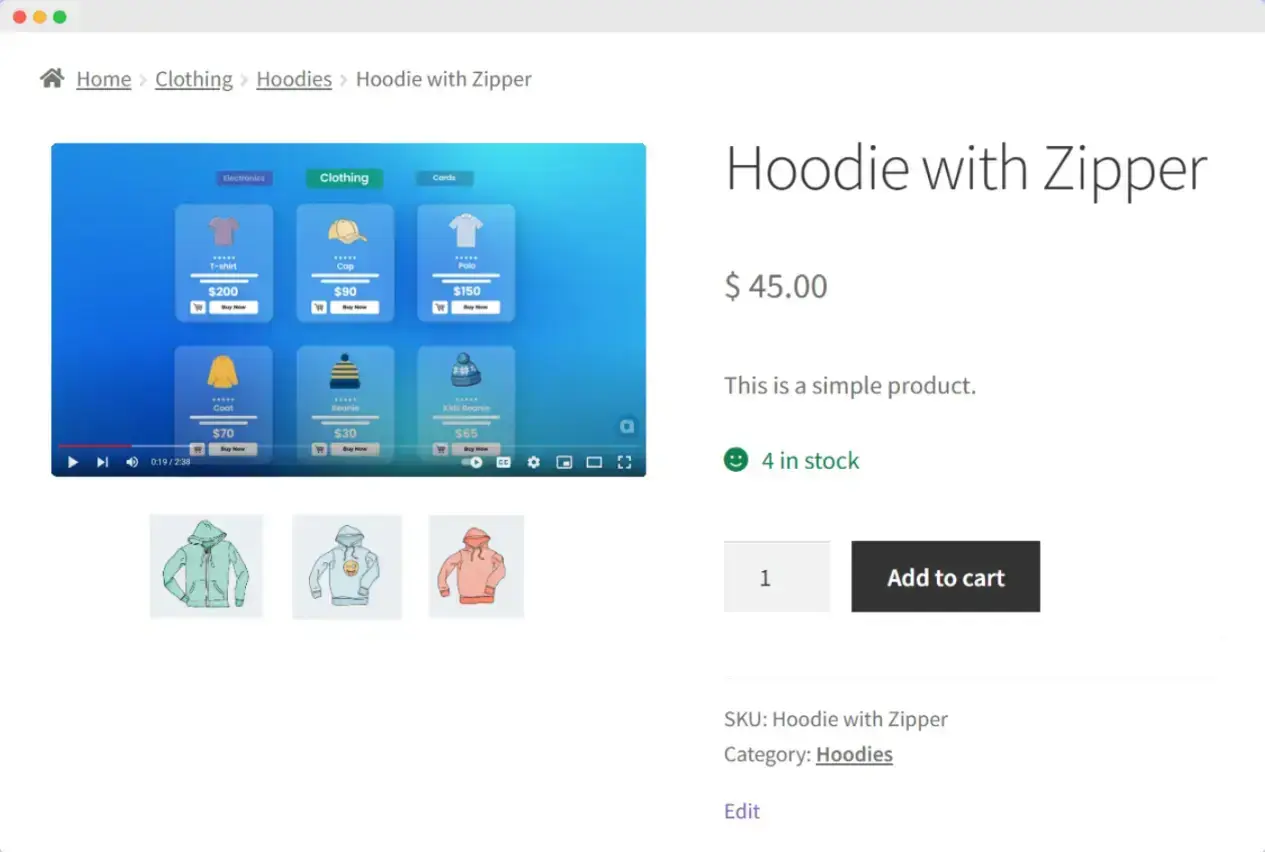
When customers see appealing, neatly aligned, and meaningful visuals in your store, they instantly feel motivated to explore more products. On the other hand, if the images are clear, relevant, and tacky, the same customers get repelled and leave your store.
This implies that having an appealing product catalog with professional-looking images and videos is a must for every store. If you want a tool to help you boost the visual appeal of your products, then trying the Product Video for WooCommerce is a good idea.
The tool can improve the customer’s shopping experience and increase sales by integrating gallery and featured videos into your product pages. You can also embed YouTube and Vimeo video links to add helpful tutorials for users.
2. Send follow-up emails
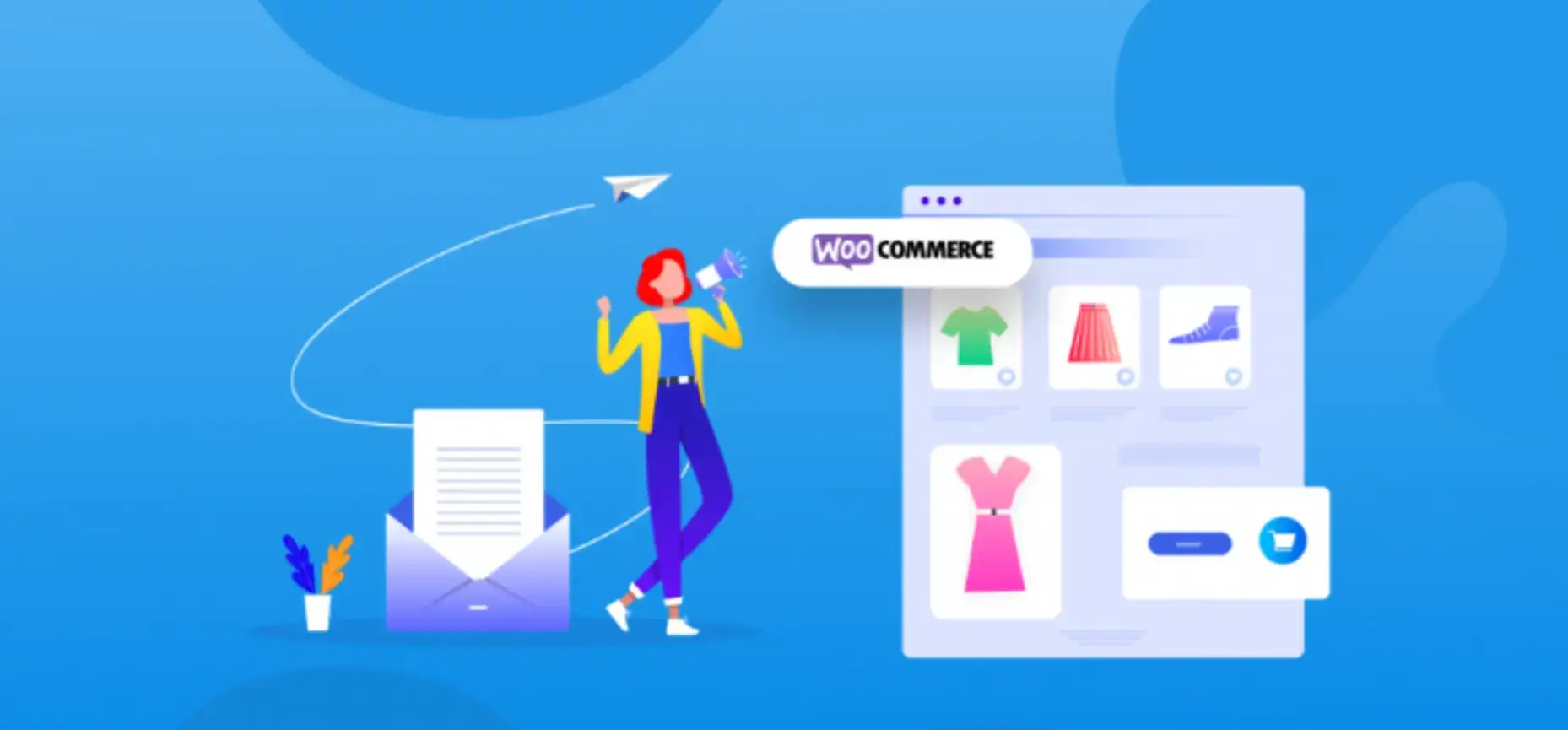
Cart abandonment is a very common and unavoidable issue for most store owners. Multiple reasons can cause cart abandonment, including wishful thinking, lengthy checkouts, and change of mind.
Regardless of how successful your store is, you will most certainly face some level of cart abandonment, but that can be solved with simple strategies. Using the WooCommerce Abandoned Cart Recovery extension, you can send follow-up emails to remind customers of their abandoned orders.
Along with emails, you can send discount offers to incentivize customers. The plugin will make it easy to analyze abandoned carts through an intuitive dashboard and automatically send emails to bring multiple customers back.
When you incentivize customers, it makes them feel special and rewarded for their purchase, enhancing their shopping experience.
3. Show relevant content

You can gain genuine customers who will convert when you show the right content to the right audience. If you have a product line for luxury products, your desired customer base would be different than when you are selling economical products on sale.
Therefore, based on region, customer preference, gender, culture, etc., you must restrict content to show the most relevant results.
If you want to automate content visibility by country, you can look into the Country Restrictions plugin.
With the tool, you can hide products, prices, and payment methods based on user country. The strategy allows you to showcase desired items in each country, enabling you to cater to a global audience with a few clicks.
4. Display easy sign-up and registration forms
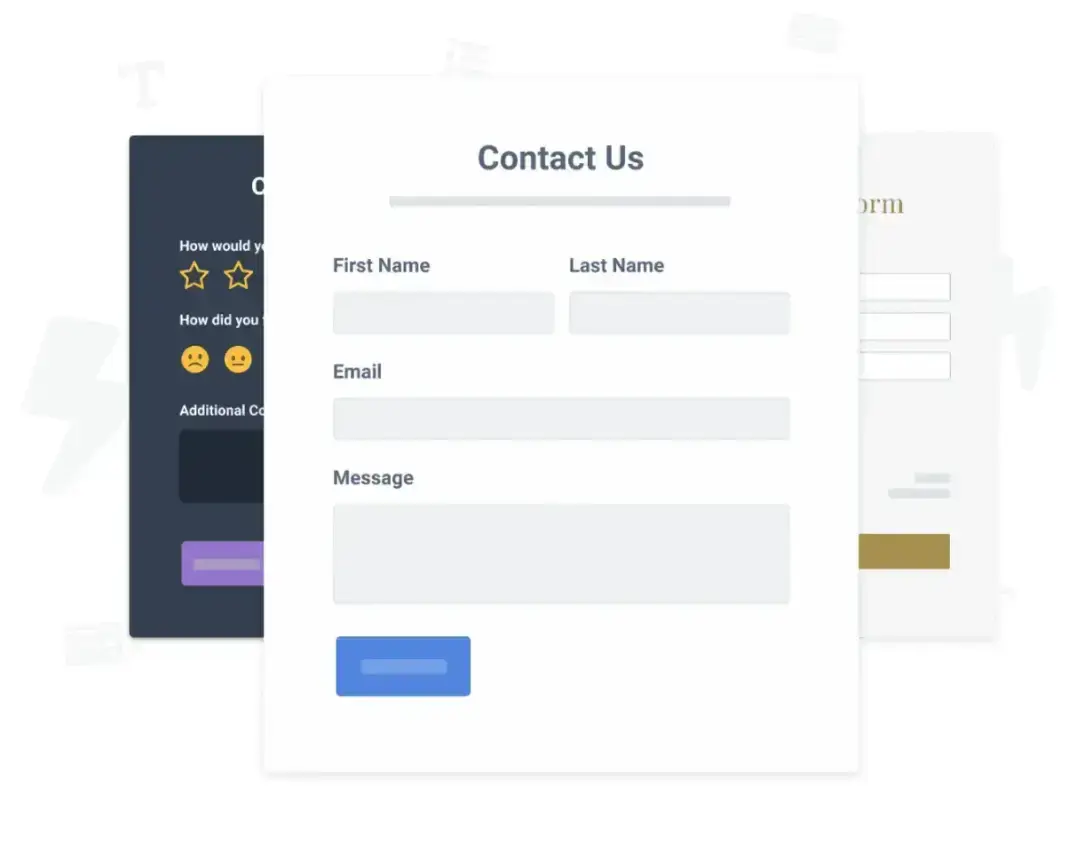
Logging in, signing up for a subscription, or filling out a checkout form is tedious and lengthy, and many customers avoid it. But, it's an integral part of online data collection and is needed to keep customer records.
One thing you can do to make the signup and registrations convenient for your customers is to display intuitive, short, and quick forms on your store.
If you want a tool to do that, look into the Form Builder by POWR.io.
The tool lets you create multiple customizable forms that suit your needs. You can easily integrate a desired payment option into the forms and add elements of your choice, including file upload options, dropdowns, pictures, etc.
5. Show targeted offers

Another way to improve customer experience of your store is by offering targeted offers. You see, some customers are looking for the best deals, and some are looking for an item to be restocked.
Therefore, for each customer, you need to offer tailored deals, and one way to do so is through popups. You can display discounts, showcase your new newsletter feature, and much more through popups.
Popups are quick ways to grab customer attention, deliver value, and improve their experience in your store.
One way to create engaging popups is to use a plugin like the Free Popup by POWR.io. With the plugin, you can create multiple custom popups from various templates and easily choose when to show them and for how long.
Frequently Asked Questions
1. Which are some of the best WooCommerce plugins to improve user experience?
If you wish to improve the user experience, you can consider plugins, including Product Video for WooCommerce, Abandoned Cart Recovery, Free Popup by POWR.io, etc.
2. How can I enhance user experience?
One of the easiest and quickest ways to improve the user experience of your store is to use a plugin.
To get started, consider the following plugin options: Product Video for WooCommerce, Abandoned Cart Recovery, Free Popup by POWR.io, From Builder by POWR.io, Country Restrictions plugin, etc.
3. Are the Woocommerce plugins that help improve user experience free?
There are multiple plugins out there that can help you enhance the user experience at no cost. You can try the Free Form Builder and Free Popup plugin by POWR.io.
These tools will allow you to display intuitive forms and targeted popups to improve the customer’s shopping experience.
Conclusion
In this article, we explored five ways a WooCommerce plugin can help you enhance the user experience. We talked about keeping your product catalog engaging, offering simpler forms, and showing targeted offers to customers through popups.
If you find these tips helpful, we recommend you explore more eCommerce guides, tips, and tools for your website.
Author Bio
Adam Knight is a passionate writer who loves writing essays, telling stories, and sharing knowledge. He enjoys creating content that captivates readers, whether articles or short stories.



