If you have an Adobe Portfolio website, adding social media icons is a smart move. These icons allow visitors to connect with you on platforms like Instagram, LinkedIn, Twitter (X), Behance, or YouTube.
This is especially helpful for designers, photographers, and creatives who want to grow their online presence and showcase their work.
Iconography lies at the heart of UI design. It can make or break the usability of an interface. Every icon should serve a purpose.” — Nick Babich, Smashing Magazine.
In this guide, we’ll walk you through two simple ways to add social media icons to your Adobe Portfolio using the built-in feature and custom HTML code for more control.
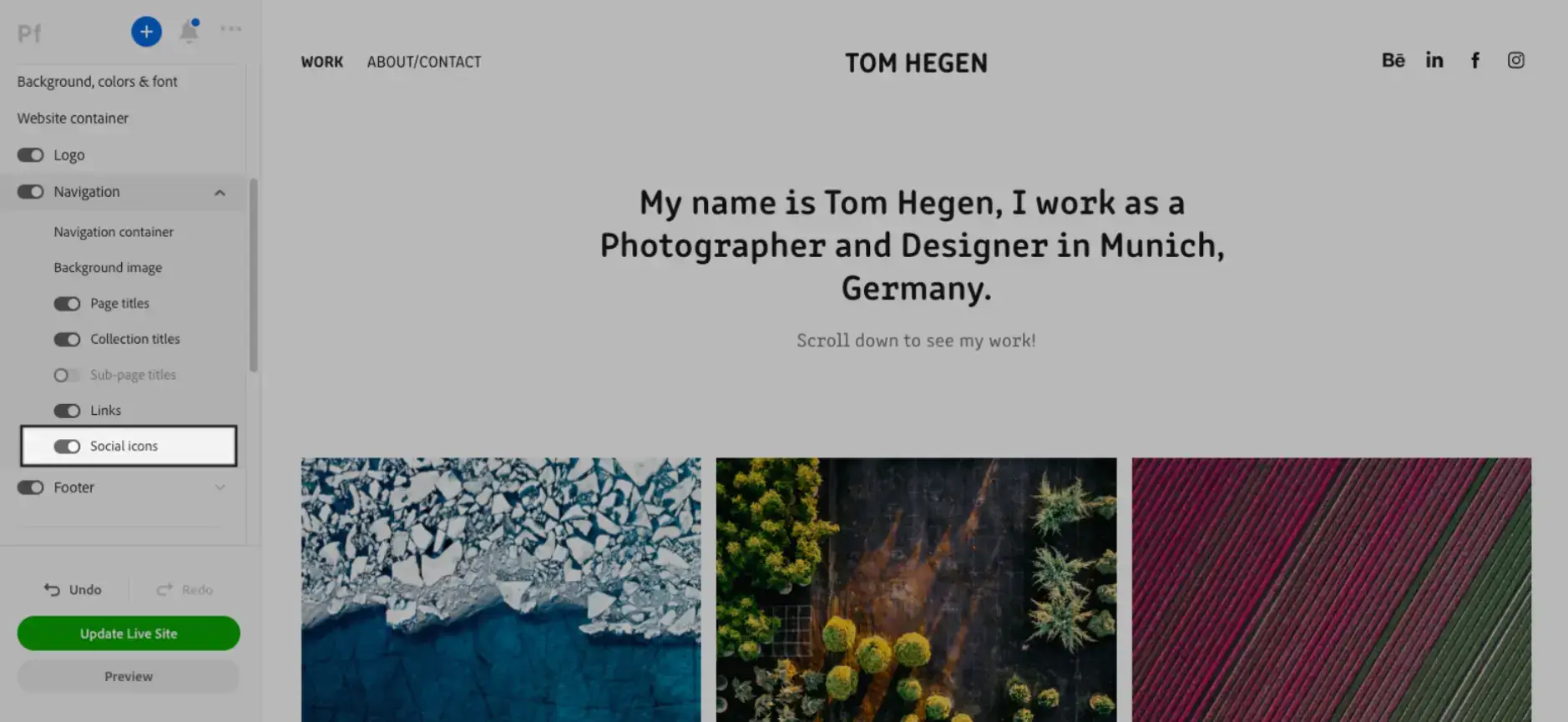
Why Add Social Media Icons to Adobe Portfolio?
Before we get into the steps, here’s why it matters, and if you want high-quality images for your portfolio, consider checking out this Adobe stock subscription guide to find affordable plans for professional assets.
You can also explore this guide on how to increase social media engagement to maximize the benefits of adding icons.
Social media icons are more than just functional buttons; they play an essential role in branding and user engagement.” — Logome.ai blog post “Understanding Social Media Icons and Their Importance”.
- Builds credibility – People can see your work beyond your portfolio.
- Boosts engagement – Visitors can follow you, message you, or share your content.
- Grows your audience – Helps you stay connected with potential clients.
- Improves networking – A must-have for creatives, freelancers, and agencies.
If you’re using LinkedIn as part of your portfolio strategy, pairing it with a lead list builder to help you go beyond visibility — making it easier to identify and connect with the right people once they discover your work.
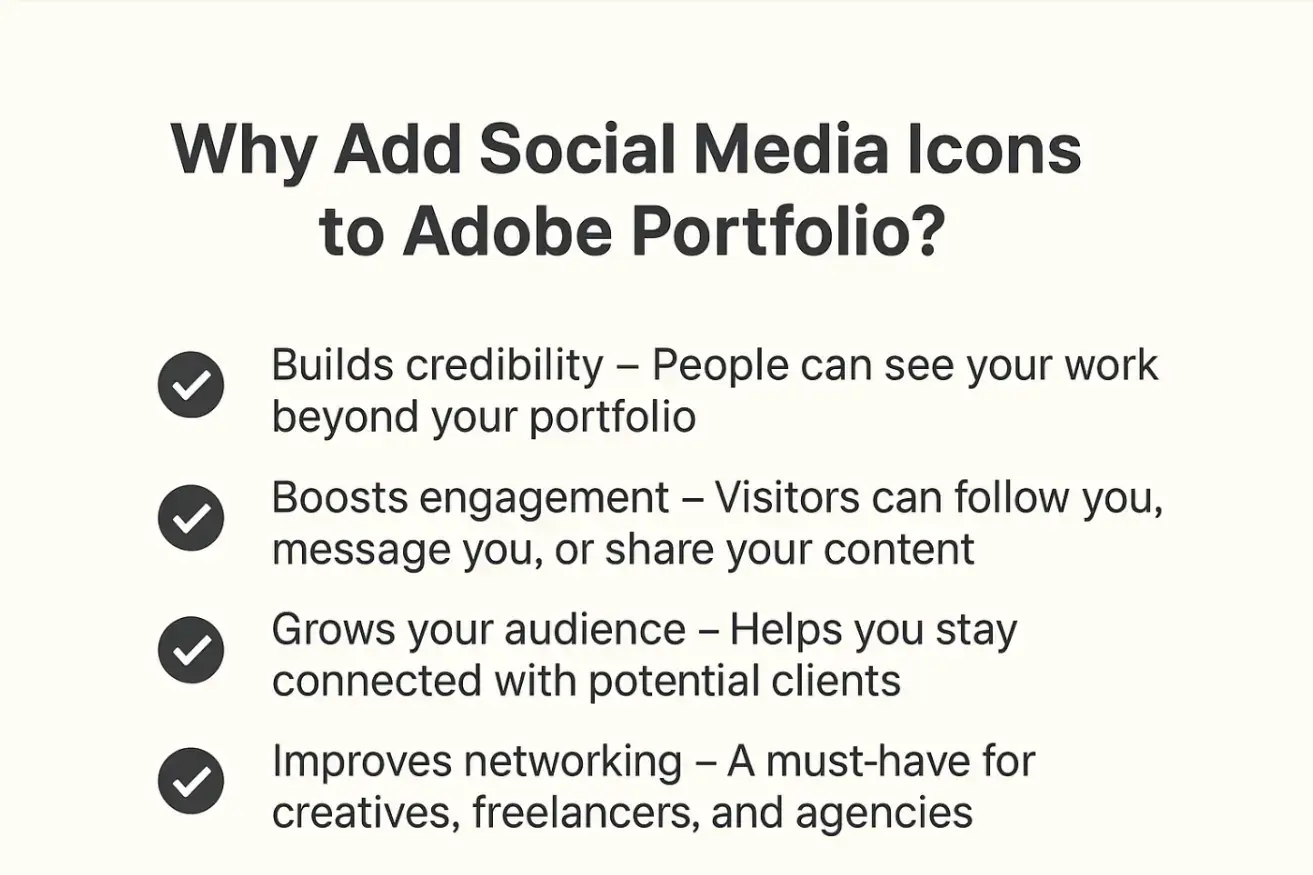
Method 1: Add Social Media Icons Using Adobe Portfolio’s Built-in Feature
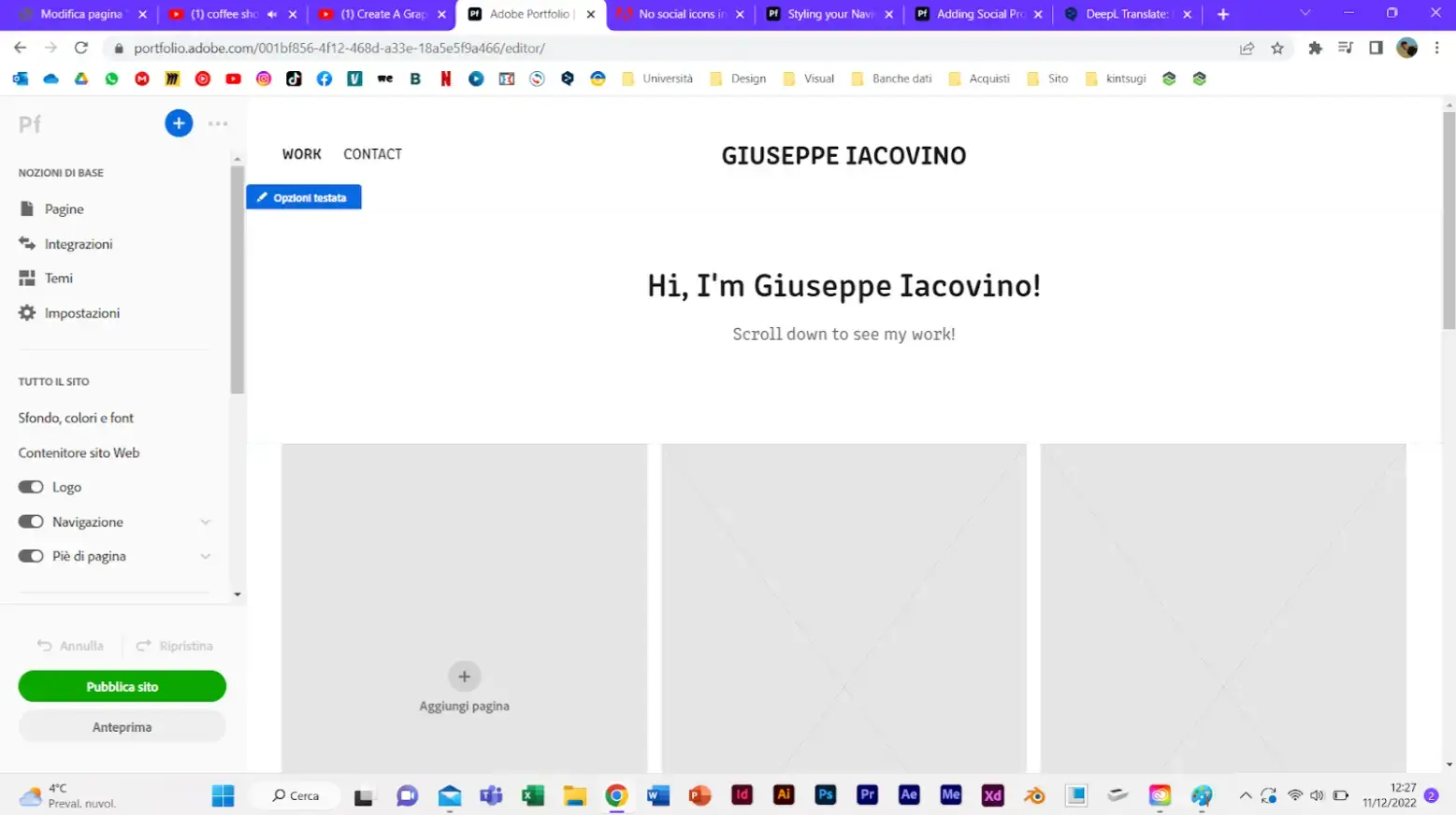
Adobe Portfolio makes this process easy with a dedicated “Social Links” feature. Here’s how you can do it:
Step 1: Log in to Your Adobe Portfolio
Go to Adobe Portfolio and open the website you want to edit.
Step 2: Open Site Settings
- Click on the gear icon in the top-left corner.
- Navigate to Site Settings > Social Links or Integrations (depending on your theme).
Step 3: Add Your Social Media Profiles
You’ll see fields for popular platforms like Instagram, Facebook, LinkedIn, Behance, Twitter (X), and YouTube.
- Paste your profile links in the corresponding fields.
- Make sure links are correct and live.
Step 4: Choose Where to Display Icons
Most templates allow you to display these icons in the header, footer, or both.
Step 5: Save and Publish
Once you’re happy with your selection, hit Done and Publish Site. Your social icons will now appear automatically.
Best for: Quick setup, minimal customization.
Pro Tip:
- Looking for more tools and services to boost your digital presence? Visit Techimply.com, a leading software marketplace where you can compare the best platforms for design, marketing, analytics, and beyond, and even communication solutions.
Method 2: Add Custom Social Media Icons with HTML (More Control)
If you want more design flexibility or need to add icons for platforms that Adobe Portfolio doesn’t support natively, you can use the Embed option.
Step 1: Download or Choose Your Icons
You can find free icons from sites like:
- FontAwesome
- Flaticon
- Icons8
Download PNG or SVG files for your preferred social media platforms.
If you’re working on a platform like Notion, Blogger, or Medium, POWR has specific guides on embedding social media icons to those sites.
Step 2: Open the Page Where You Want to Add Icons
For example, go to your About Me or Contact page in Adobe Portfolio editor.
Step 3: Add an Embed Module
- Click Add Content → Embed.
- Paste your HTML code.
Here’s a sample HTML snippet you can use (replace with your links):
<div style="text-align:center;">
<a href="https://instagram.com/yourprofile" target="_blank">
<img src="https://upload.wikimedia.org/wikipedia/commons/a/a5/Instagram_icon.png" alt="Instagram" style="width:30px; margin:5px;">
</a>
<a href="https://linkedin.com/in/yourprofile" target="_blank">
<img src="https://upload.wikimedia.org/wikipedia/commons/8/81/LinkedIn_icon.png" alt="LinkedIn" style="width:30px; margin:5px;">
</a>
<a href="https://x.com/yourprofile" target="_blank">
<img src="https://upload.wikimedia.org/wikipedia/commons/5/53/X_logo_2023_original.svg" alt="Twitter X" style="width:30px; margin:5px;">
</a>
</div>
Step 4: Style and Adjust
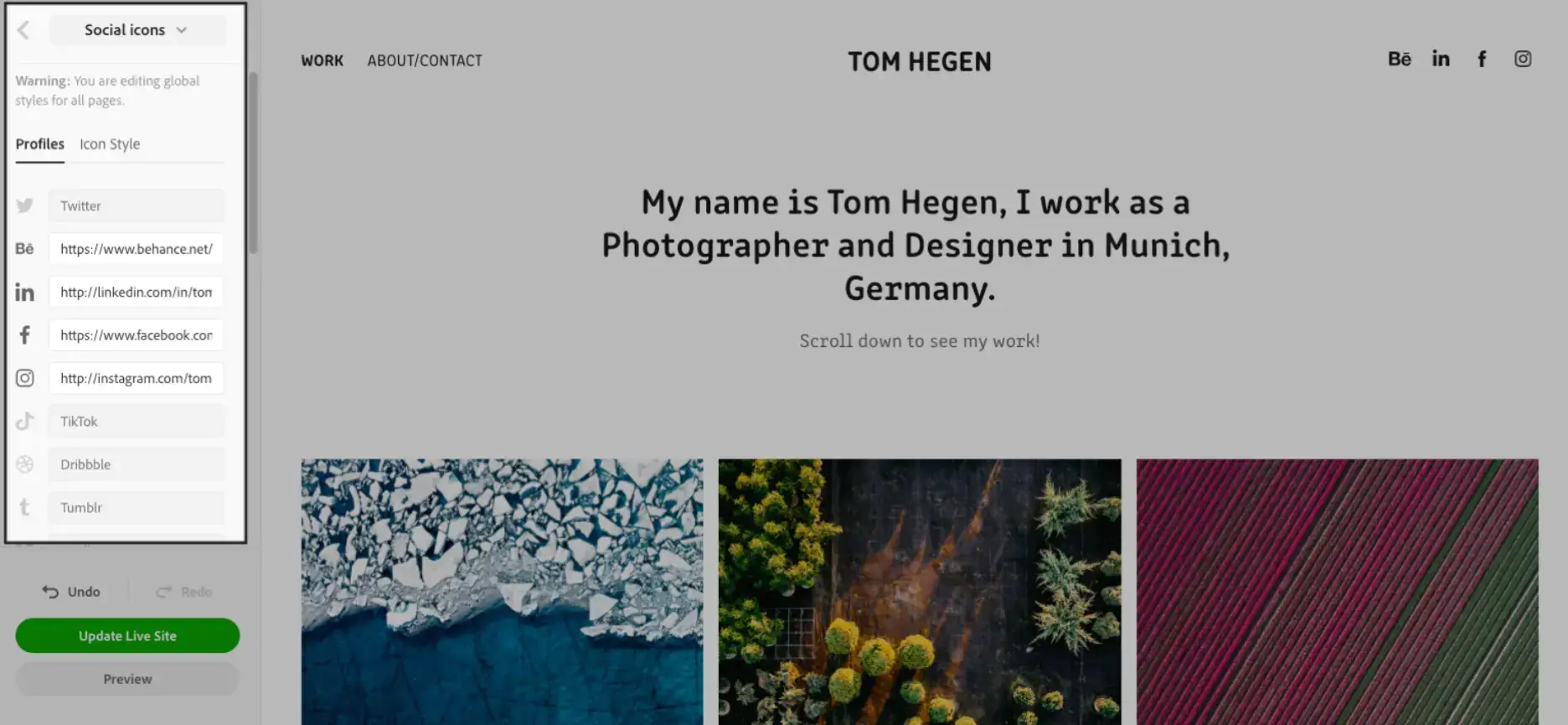
- Change width:30px if you want bigger or smaller icons.
- Align them left, right, or center depending on your layout.
Step 5: Preview and Publish
Test your links to ensure they open correctly, then publish your portfolio.
Best for: Full control over design and icon choice.
If you’d rather skip coding and use a no-code solution, try the POWR Social Media Icons App — it lets you drag, drop, and customize icons without touching any code.
You can also consider enrolling in a digital marketing course to learn how to attract more visitors and promote your portfolio effectively. A well-structured course can teach you the fundamentals of SEO and social media marketing as well.
Pro Tip
- Keep icon size consistent for a clean, professional look.
- Use SVG icons for better quality (they look sharp on all screen sizes).
- Place them in the footer for a subtle but always-visible presence.
- If you’d like to explore more resources to improve your Adobe Portfolio design, check out Sociolyzer for helpful insights and tools.
Additional Tools & Enhancements
- If you want even more customization without dealing with HTML, you can check out POWR Social Media Icons, a tool that lets you embed social icons with drag-and-drop ease.
- For usage in HTML footers, there's a guide “How to Add Social Media Icons in an HTML Footer” by POWR Blog.
- If you're working on a platform like Notion, Blogger, or Medium, POWR has specific guides on embedding social media icons to those sites. For example, “Embed A Social Media Icons App to a Blogger Website.”
FAQs
1. Can I add social media icons directly in Adobe Portfolio? Yes, Adobe Portfolio has a built-in “Social Links” feature for quick setup.
2. Do I need coding knowledge to add icons? No, you can use the built-in option. Coding (HTML) is only for custom designs.
3. Which platforms can I link to? You can add icons for Instagram, Facebook, LinkedIn, Twitter (X), Behance, and YouTube.
4. Can I use custom icons instead of the default ones? Yes, by using HTML embed or tools like POWR Social Media Icons.
5. Will the icons show on mobile devices, too? Yes, they are responsive and appear on both desktop and mobile.
Conclusion
Adding social media icons to your Adobe Portfolio is a quick and effective way to connect with your audience. If you want a fast and easy solution, use Adobe’s built-in Social Links. If you prefer customization, embed your own icons with HTML.
Either way, you’ll make your portfolio more interactive and engaging. For further inspiration, check out this resource on how to add social media icons to your website, which offers additional tips for different platforms.

Author Bio
Anisha is a passionate writer with over 3+ years of experience in SaaS, CMS, and Website Navigation. She enjoys exploring the latest trends in technology and digital solutions, aiming to provide valuable, insightful, and easy-to-understand content for her audience. With a curious mind and a drive to learn, she continuously seeks new ways to learn.


