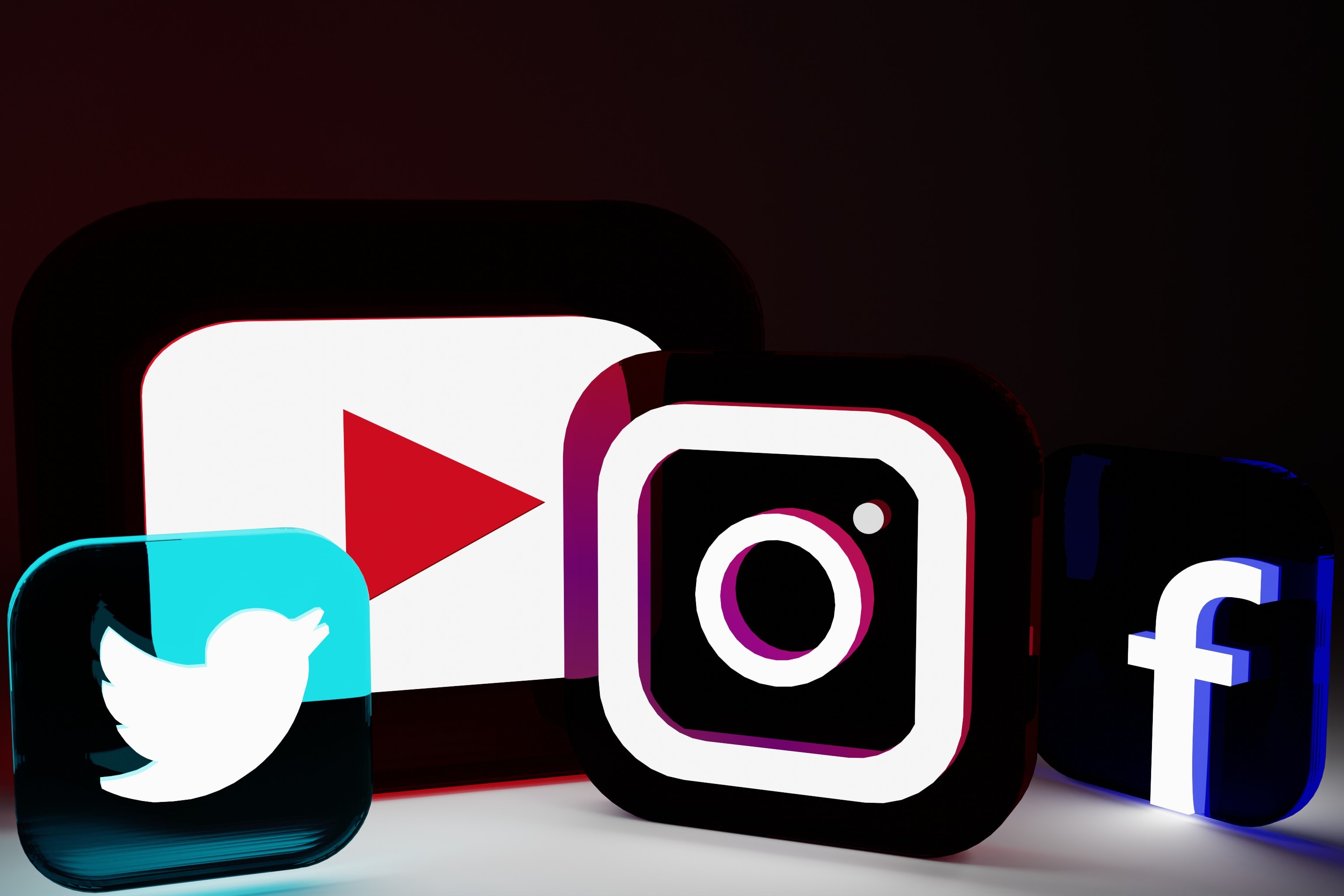If you’re running a small business or a full-scale eCommerce store, being visible and reachable on social media is both necessary and beneficial.
Connecting with the audience on social media and understanding their needs and preferences is essential for every business.
But here’s the catch: how do you fill the gap between your website visitors and your social channels in an easy, clickable way? That’s where social media icons come into play!
Social media icons are these tiny yet powerful visual elements that serve as gateways to your social profiles, taking users directly to your social media platforms.
They’re found in headers, footers, sidebars, or contact sections of websites. And the best part? You can easily add them to your site using simple HTML.
In this blog, we’ll break down everything you need to know about how to add social media icons in HTML, why they matter, and how to do it step by step — even if you’re a complete beginner.
In this article:
- Why Add Social Media Icons to Your Website?
- Benefits of Adding Social Media Icons in HTML
- How to Add Social Media Icons in HTML (Step-by-Step)
- Best Practices for Using Social Media Icons in HTML
What Are Social Media Icons?
In this digital era, social media icons are small, clickable images or logos that represent different social media platforms like Facebook, Twitter, Instagram, LinkedIn, YouTube, and more.
Every icon links to a specific page or profile, making it convenient for website visitors to connect with or follow an individual or business.
These icons most frequently use the site's official logo or symbol and can be placed anywhere on the site. They can be made in all sorts of formats—colored, black-and-white, round, square, animated, etc.—to fit the overall design of a site.
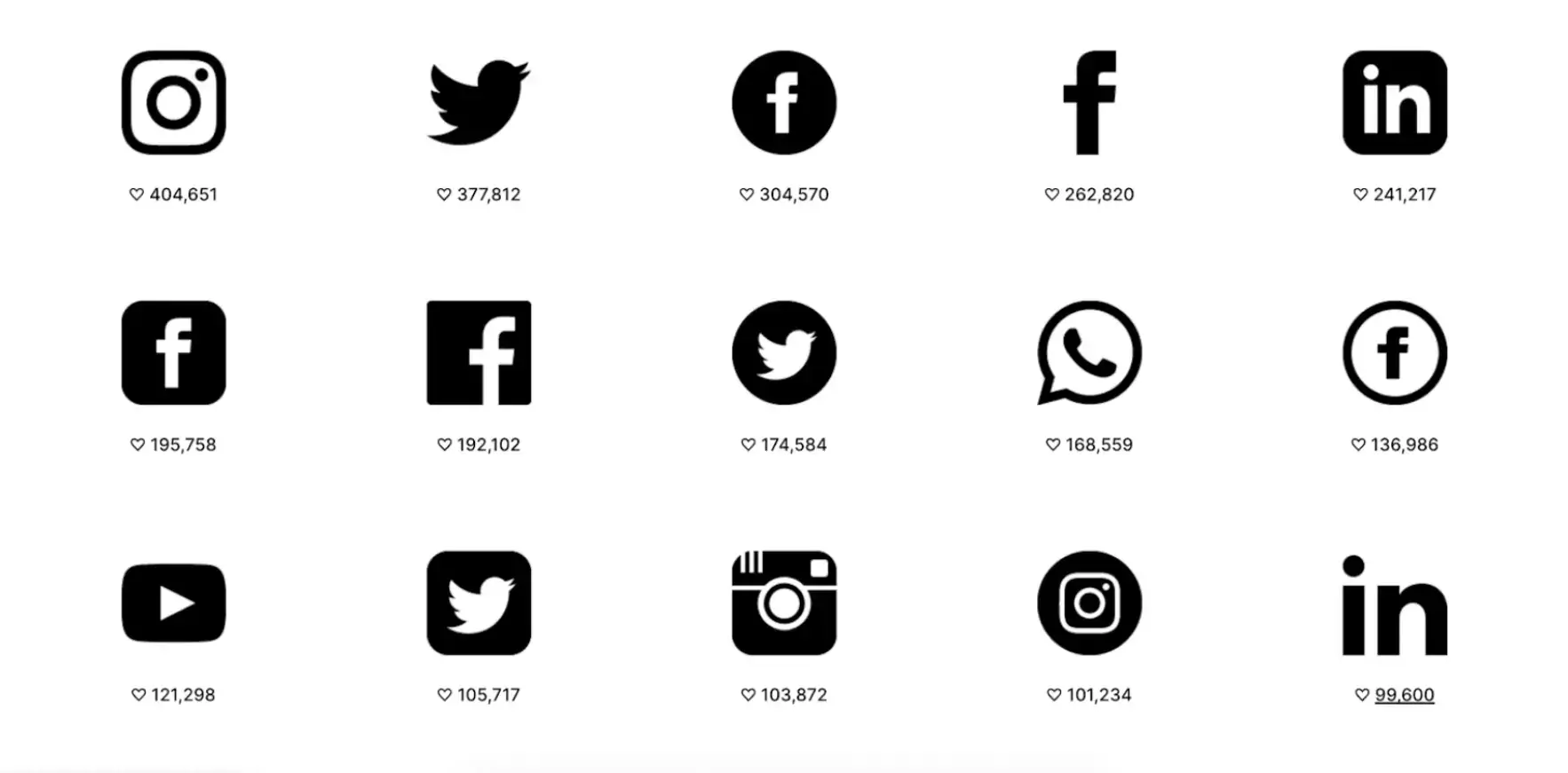
Source: Buffer
Examples of common social media icons:
- Facebook logo linking to your Facebook page
- Instagram icon leading to your photo gallery
- LinkedIn button redirecting to your professional profile
Why Add Social Media Icons to Your Website?
Now that we know what they are, let’s look at why social media icons are important. Pairing social media icons with services like bulk SMS can help businesses reach customers through multiple touchpoints.
1. Improve User Engagement
Social media icons make it easy for users to engage with your brand beyond your site.
From liking a Facebook page to retweeting a tweet or following an Instagram account, these icons offer a smooth experience. This simplicity gets users to act more often, resulting in increased engagement rates.
By adding them on high-traffic pages like your homepage or blog posts, you're inviting visitors to continue their journey with you on other platforms.
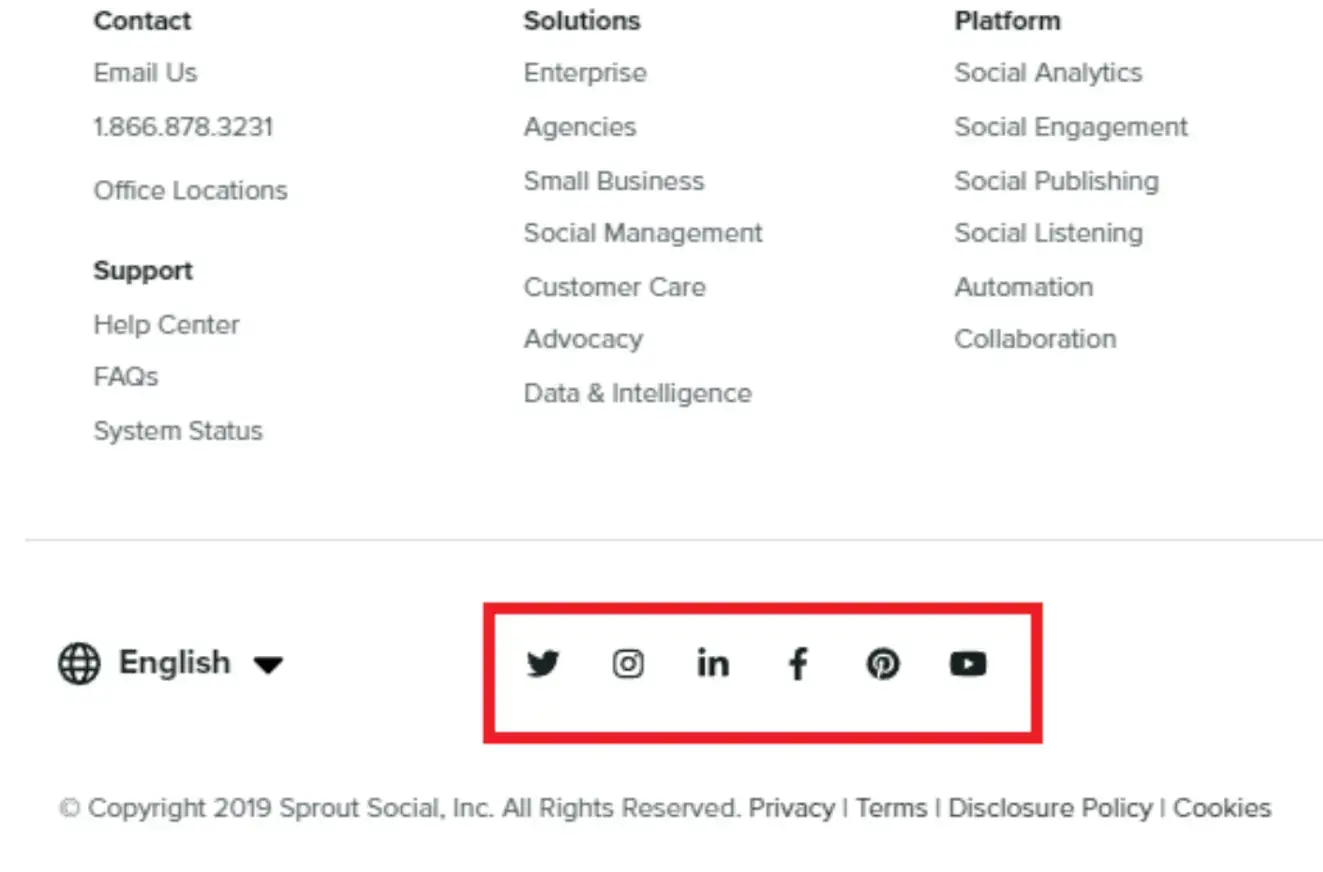
Source: Sprout Social
2. Build Brand Presence
Your audience may find you through your website, but staying connected often happens on social platforms.
A single visitor could become a loyal follower across multiple platforms, all thanks to a small icon placed strategically on your site.
3. Boost Website Credibility
As we know we are growing with technology everyday, having a credible and strong online presence for our business is more than just an option, it has become a necessity as AI is transforming digital marketing.
Businesses are all about trust, and social media icons can quietly serve as evidence of credibility.
When site visitors notice you have an open Facebook page, Twitter handle, or LinkedIn company presence, your company gains credibility and trustworthiness.
It indicates that you're not merely a static site but an active brand with constant communication and social presence.
This is especially important for new visitors deciding whether to engage or make a purchase.

Source: I am vector
Pro tip: If you use too many image-based icons (like PNGs), it can slightly slow things down. SVG icons or icon libraries (like Font Awesome SVG) are generally faster, but one should still take care of social media risk management.
4. Drive Cross-Channel Traffic
Social media icons are the bridges or links that connect your site to social pages. They drive traffic to areas where your content can potentially get more response or traction.
For example, a user who is a blog follower can click through to your YouTube page to view product tutorials or demos.
This cross-promotion creates a circular ecosystem of traffic where each platform supports the other, maximizing your content’s exposure and effectiveness.
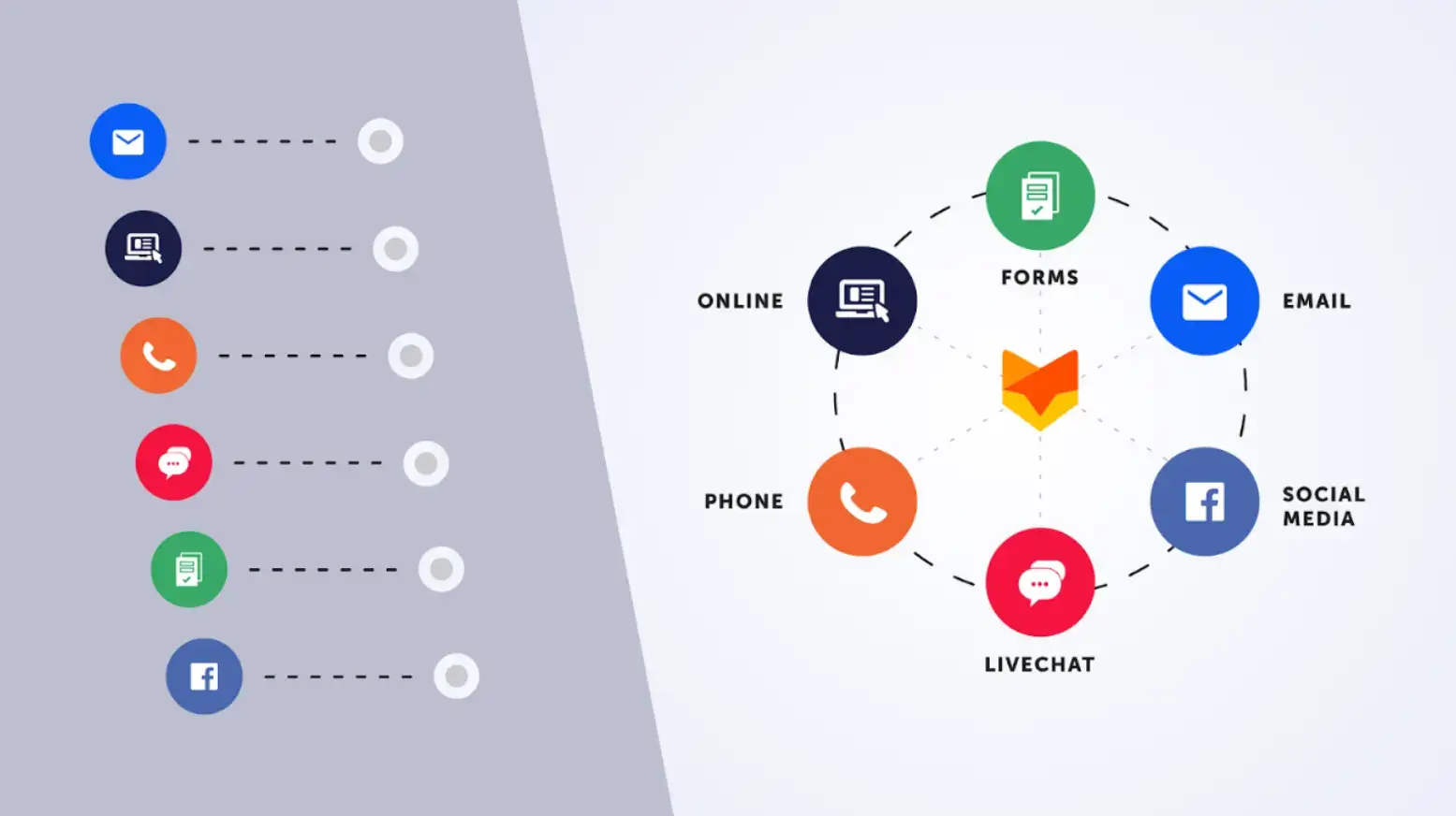
Source: HappyFox
5. Enhance User Experience
From a usability standpoint, social icons contribute to a cleaner, more intuitive website. Instead of forcing users to scroll endlessly or search manually for your social media handles, they can find them immediately with one click.
A good user experience keeps visitors on your site longer, reduces frustration, and leaves a positive impression. Plus, icons are universally recognizable, so they communicate their function instantly without needing any explanation.
Benefits of Adding Social Media Icons in HTML
Adding social media icons in HTML is a simple yet powerful way to connect with your audience across platforms. They help improve user experience and encourage visitors to engage with your social content.
1. Full Customization and Design Control
When you implement HTML to include social media icons, you have complete control over their appearance.
You can alter size, color, spacing, alignment, hover, and positioning with CSS — no restrictions as you would have when you use a template or a plugin. This allows you to perfectly match the icons with your website’s branding and design.
Whether you want round Instagram buttons in your footer or sleek minimalist icons in the header, HTML gives you the flexibility to do it your way.
Expert advice: "Using pure HTML and CSS to create social media icons ensures faster load times and better customization, enhancing user experience across devices." - Meera menon
2. Faster Loading and Better Performance
Using raw HTML and small amounts of CSS to add in icons — especially with icon sets like Font Awesome or inline SVG — reduces your website's dependence on large third-party plugins.
The fewer the dependencies, the faster the load times, which benefits user experience and search engine optimization.
It also reduces the risk of conflicts or bugs that can occur when using external tools or bulky scripts.
3. Improved Accessibility and SEO
When you hand-code social media icons in HTML, you can include accessibility tags (like aria-labels) and proper alt attributes, making your site more user-friendly for people using screen readers.
Also, linking to your social profiles from your site helps search engines understand your brand's online presence better, which may contribute to improved brand authority and visibility in search results.
How to Add Social Media Icons in HTML (Step-by-Step)
There are a few simple methods for doing this, whether you prefer icon libraries like Font Awesome or actual image files. No advanced coding skills needed — just basic HTML and a touch of styling.
Method 1 – Using Font Awesome Icons
Font Awesome is one of the most popular icon libraries, making it easy to add scalable vector icons to your website. You can add social media icons (and many other icons) using simple HTML classes.
You don't need to download images or make SVGs yourself — just include a CDN link and use <i> tags, and it’s great for beginners and quick setups.
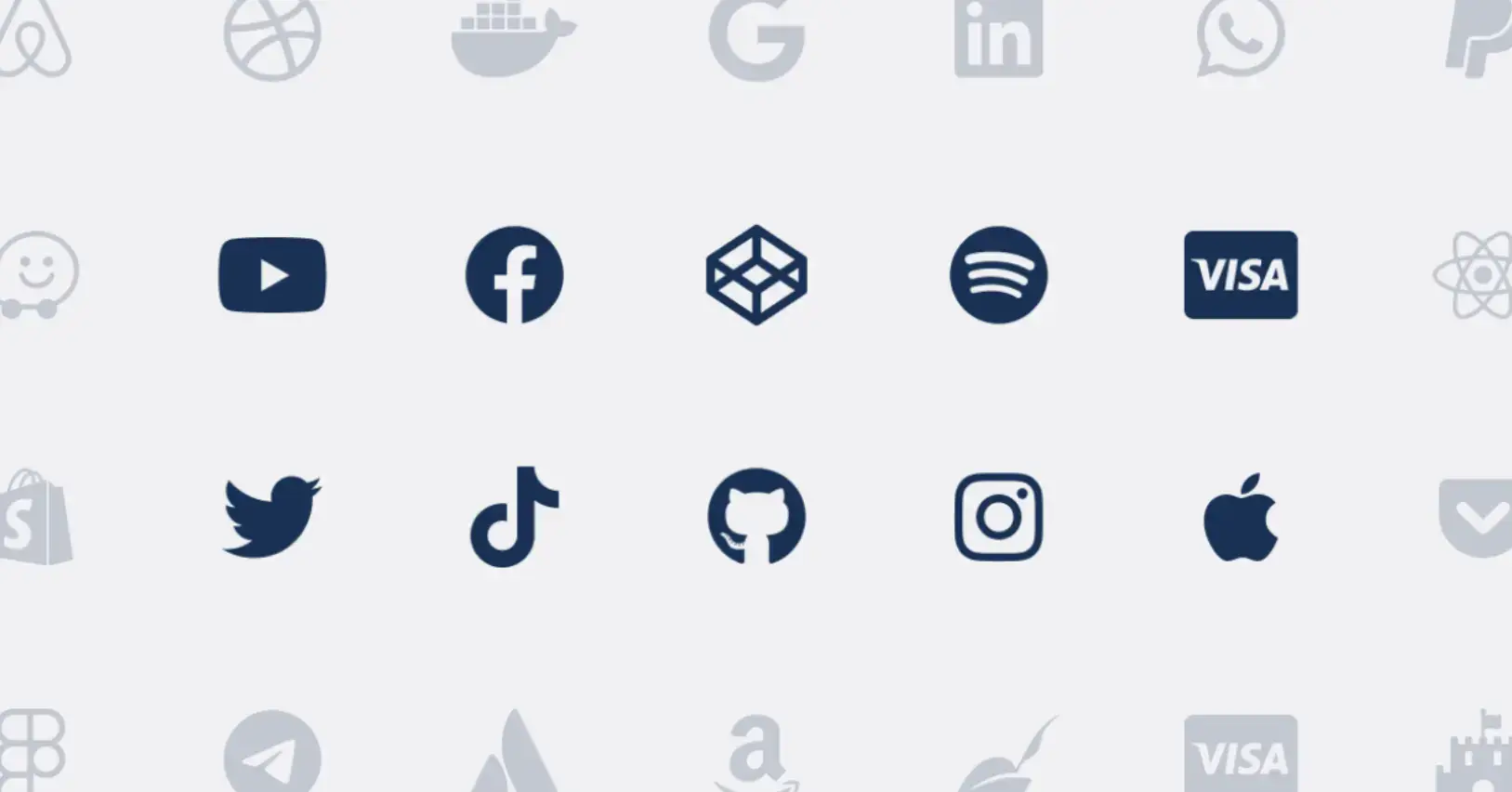
Source: Google
Steps:
1. Include Font Awesome in Your HTML
Code: <link
rel="stylesheet"
href="https://cdnjs.cloudflare.com/ajax/libs/font-awesome/6.7.2/css/all.min.css"
crossorigin="anonymous"
/>
Note: Add this line inside your <head> tag to load Font Awesome:
2. Add the Social Media Icons in the Body
Code: <i class="fab fa-linkedin"></i>
Now insert the icons in the <body> section where you want them to appear:
3. Style the Icons with CSS
Method 2 – Bootstrap Icons
An official icon library created by the Bootstrap team. Works well with Bootstrap-based websites, but can be used standalone too. Lightweight, modern, and blends well with Bootstrap styling.
Clean design, especially if you're already using the Bootstrap framework.
Steps:
1. Include the Bootstrap Icons CDN:
Use it like this
<a href="https://linkedin.com"><i class="bi bi-linkedin"></i></a>
<a href="https://youtube.com"><i class="bi bi-youtube"></i></a>
Method 3 – Using Image Icons
If you prefer using actual image files (e.g., PNG, JPG, SVG), follow these steps:
Steps:
1. Download Social Media Icons
You can download free icons from sites like:
- Flaticon
Flaticon is a huge online library where you can find and download icons for almost anything — from Facebook and YouTube to custom shapes. You can download icons in different formats, like PNG (image) or SVG (vector).

Source: flaticon
- Icons8
Icons8 is another awesome platform where you can find icons, illustrations, photos, and even AI-generated images.
One cool thing is that it lets you customize icons before downloading — you can change the color, size, and style to match your brand.
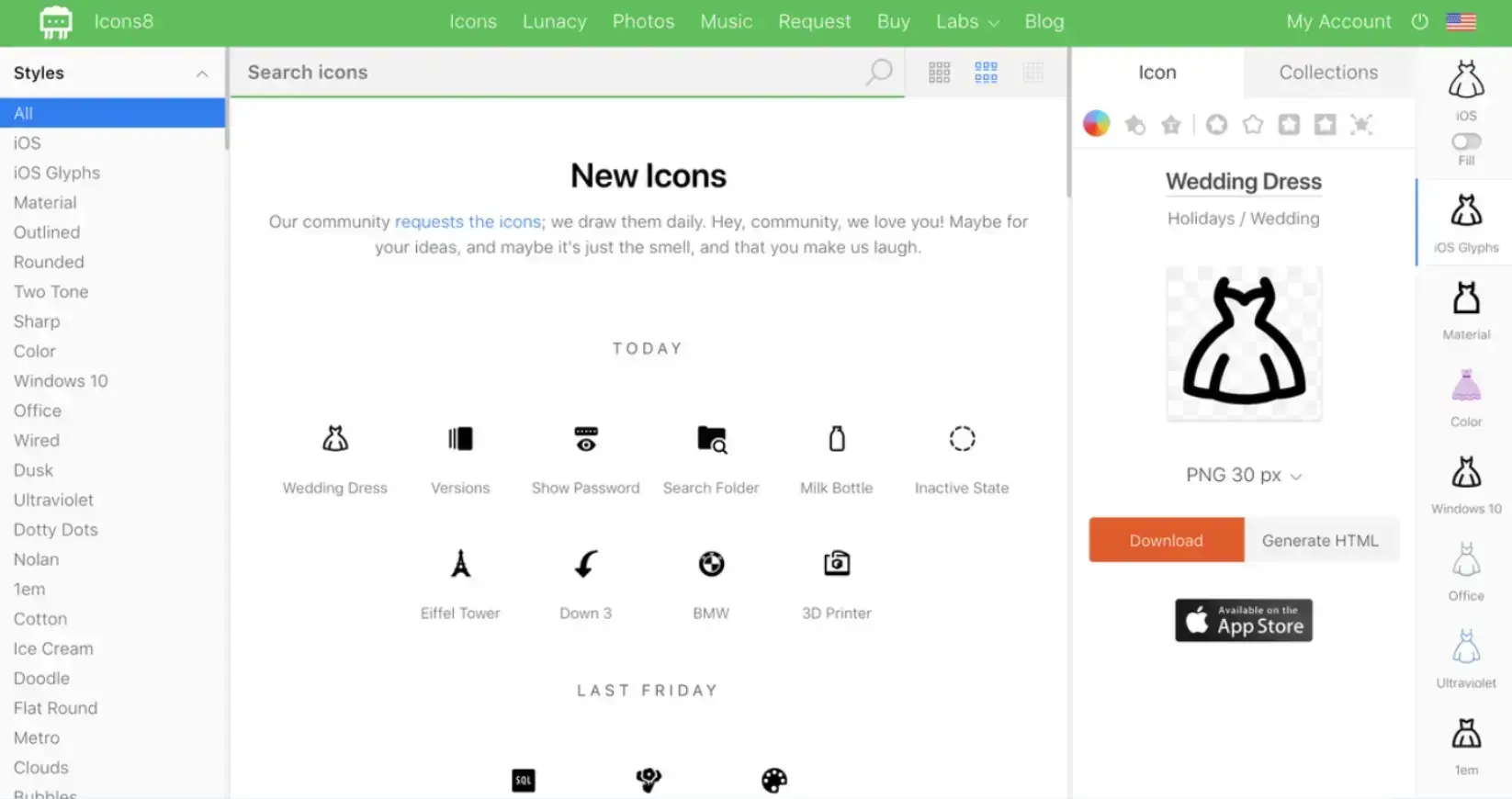
Source: Icons8
- FontAwesome SVG versions
Font Awesome SVG version is a more modern way of using Font Awesome icons on your website.
Traditionally, Font Awesome icons are used like fonts, but the SVG version uses scalable vector graphics, which are better for performance, accessibility, and customization.
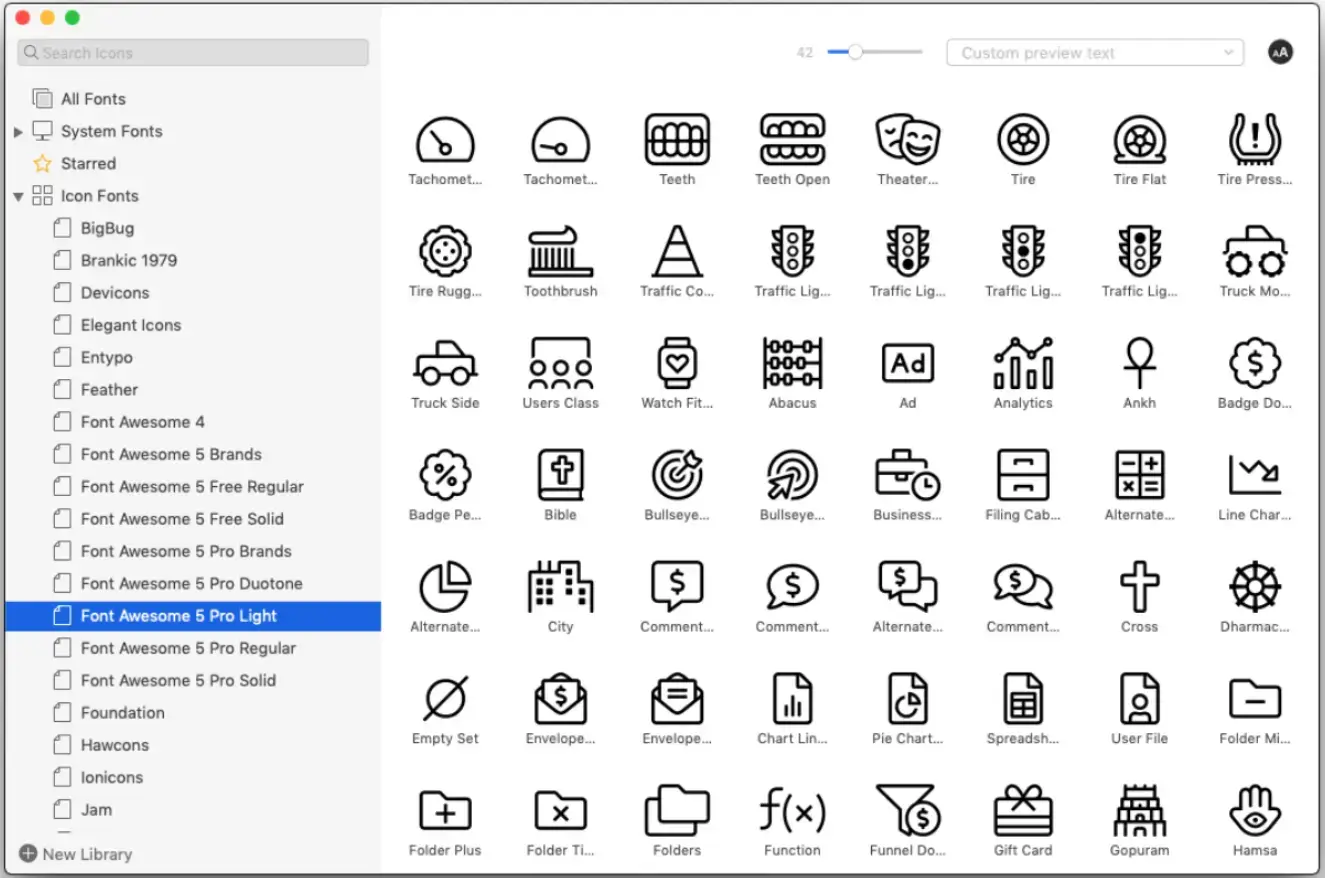
Source: GitHub
Save the icons in an images/ folder.
2. Add Icons Using <img> Tag in HTML
3. Optional CSS Styling
Method 4 – External Widgets Services
You can embed widgets using services like AddThis or ShareThis. For example, FettleandSports.com has implemented social media icons using “Share this."
AddThis and ShareThis are online platforms that give you pre-built social media sharing toolbars.
Best for non-developers or quick plug-and-play social buttons.
Steps:
1. Sign up for the tool (e.g., AddThis).
2. Customize the social bar.
3. Copy and paste the embed code into your HTML.
Pro Tips
- Use target="_blank"
This opens the link in a new tab, so visitors don’t leave your site completely.
- Add rel="noopener noreferrer"
This improves security when using target="_blank".
- Make Icons Accessible
Use alt attributes for images and consider using aria-label for better accessibility.
- Responsive Design
Use media queries or flexible CSS units to make sure icons scale on mobile and tablet devices.
By following the step-by-step methods in this guide, you can easily integrate social icons into your site—even if you're just starting out with HTML. Plus, with a bit of CSS, you can make them look sleek, responsive, and on-brand, and also make the most out of it by using advanced AI tools.
Expert advice: "The ultimate goal of integrating social media icons into a website is to enhance user engagement, extend reach, and foster a stronger online presence for the brand or individual. Therefore, paying careful attention to the placement, quantity, and aesthetics of these icons becomes a strategic imperative for businesses and content creators alike." - Sharareh Keshavarzi, Software Engineer
Best Practices for Using Social Media Icons in HTML
When adding social media icons in HTML, functionality is only part of the equation. Placement, accessibility, and performance all play a key role in how effective those icons are at driving engagement.
First, consider where you place your social media icons. Common high-performing locations include the website header, footer, contact page, and blog post templates.
Icons placed near conversion points — such as signup forms or email subscription sections — often encourage users to follow your brand after taking action.
Accessibility is another important factor that’s often overlooked. Always include aria-label attributes or descriptive information alt text so screen readers can correctly identify each social media link.
This not only improves usability for visitors with assistive technologies but also aligns your site with modern accessibility standards.
From a performance standpoint, using SVG icons instead of image files can significantly reduce load times while maintaining sharp visuals on all screen sizes.
SVGs are lightweight, scalable, and easy to style with CSS, making them ideal for responsive websites. If you’re using icon libraries, load only the icons you need to avoid unnecessary bloat.
Finally, make sure your social media icons open links in a new tab when directing users to external platforms. This keeps visitors on your website while still allowing them to explore your social profiles. You can do this by adding target="_blank" and rel="noopener noreferrer" attributes to your anchor tags.
For non-technical users or small business owners who don’t want to edit HTML manually, visual tools and plugins can be a faster, safer alternative — especially when managing icons across multiple pages.
Conclusion
Adding social media icons to your HTML website is a simple but very impactful enhancement.
Whether you use icon fonts like Font Awesome or image-based icons, the benefits are clear: more engagement, stronger brand presence, and better user experience.
So go ahead—pick your favorite style, link your profiles, and let your visitors connect with you wherever you are online.
FAQs
1. Can I use Flaticon or Icons8 icons for free on my website?
Yes, you can use many icons for free, but you usually need to give credit (attribution) to the creator or platform. If you want to use them without giving credit, you'll need to buy a premium license.
2. What’s the difference between PNG and SVG icons?
PNG is a standard image file — it's fixed in size and can become blurry when resized. SVG is a vector graphic — it stays crisp and clear at any size and is better for websites. SVGs are also easier to customize with CSS, like changing color on hover.
3. Is Font Awesome SVG better than the regular Font Awesome?
Yes, the SVG version of Font Awesome offers better performance, more design flexibility, and improved accessibility. It’s ideal for modern websites. However, if you want something super quick and easy, the regular (font-based) version still works fine.
4. Can I customize icons from Flaticon or Icons8?
Yes! Both platforms let you change the size, color, and format of icons before downloading. Icons8 even lets you edit icons online with its built-in editor, which is very handy for matching your site’s look.

Author Bio
Anisha is a passionate writer with over 3+ years of experience in SaaS, CMS, and Website Navigation. She enjoys exploring the latest technology and digital solutions trends, aiming to provide valuable, insightful, and easy-to-understand content for her audience. With a curious mind and a drive to learn, she continually seeks new ways to do so.