Retargeting or remarketing is the process that occurs when you begin advertising to people who have already visited your website or eCommerce store in the past.
And while this definition holds for most small businesses, it needs to be more concise in what this process can accomplish.
Integrating your company website and the Meta Pixel enables your business to create Facebook retargeting ads to prospective clients in social media campaigns from their first interaction with your brand.
It goes on to the moment when they check out their carts.
Typically, you will want to segment your audience by the time spent on a given page, the number of pages visited, and any other action they may have taken during their visit.
Retargeting strategies rely on this ability to track user behavior from start to finish.
Often, the more data available, the more sophisticated the strategy becomes, making retargeting an excellent revenue driver for a small business owner.

Photo by Will Francis on Unsplash
What is Facebook Retargeting?
Facebook retargeting is a powerful marketing technique that social media giant Facebook uses to help businesses target consumers who have already visited their app or used their eCommerce store.
The beauty of Facebook retargeting is that it allows businesses to connect with potential customers who have already shown an interest in their products or services, making it a highly effective strategy for boosting sales and increasing brand awareness.
This can be done through various methods, such as displaying ads for the products or services they viewed or offering them a discount or special promotion to entice them to return.
How Does Retargeting Work?
Retargeting is a highly effective marketing technique because it allows brands to connect with people who have already shown an interest in their products or services.
By showing them targeted ads based on past behavior, brands can remind them of what they're missing out on and encourage them to return and complete the desired action.
Past behavior can range from passive to active actions.
In this case, a passive action would include ‘liking’ a product, while an active one would include ‘adding’ the product to your cart.
You will use a more advanced form of retargeting for active actions, such as dynamic retargeting. There is also cross-device retargeting, which involves showing ads on multiple devices to the same person.
These advanced retargeting techniques can be even more effective, as they are even more targeted and personalized to the individual.
You must install the Meta Facebook Retargeting Pixel on your website and eCommerce store for this to work.
While installing and managing yourself is possible, contacting a PPC or SEO agency that generally runs these campaigns is wise.
Benefits of Facebook Retargeting
Chances are high that your small business is missing out on potential sales if your website is already receiving steady traffic and you’re not running retargeting ads.
Retargeting can play a crucial role in your marketing strategy regardless of whether you want to remind your visitors about products they like or help warm up new followers.
Some of the benefits offered by Facebook retargeting are:
-
It’s an advertising activity with the highest ROI.
Facebook ads targeting consumers who haven’t heard of your business are great at boosting brand awareness and increasing web traffic. However, these ads may not pay off right away.
Building trust with new customers takes time. Trying to get sales from a ‘cold’ target audience is expensive. Retargeting can pay off instantly and give a good ROI as you reach out to people interested in your brand.
These are people who will know what the brand offers.
-
You can target specific behaviors.
If your business sells more than one product, predicting what new clients will find interesting may be challenging.
Retargeting lets you tap into known user behavior and only display ads that the target audience will likely buy.
An excellent example of this is Apple, the smartphone company. Apple sells a variety of electronics ranging from iPhones to tablets and laptops.
Determining which of its many products a consumer is interested in requires you to have intimate knowledge of the pages they have viewed.
By using retargeting ads, Apple can only show consumers products that are of interest to them.
-
It increases your conversion rate.
Statistics show that as of August 2022, the average conversion rate for an online business stood at 1.62%.
Since only a few first-time visitors will purchase on the first visit, retargeting can encourage them to make a second visit. In most cases, such visitors will complete a purchase, as they already know what they want.
An ad on the Facebook App targeting consumers who abandon their shopping carts can help your small business recapture sales you would have lost to your competition.
As a result, you will increase your overall conversion rate and uplift your bottom line.
How to Setup a Facebook Retargeting Campaign - Step-By-Step Guide
- Create your Facebook retargeting audiences
- Segment your audiences
- Develop your sales funnel
- Set your budget
- Optimize the Facebook retargeting campaign
The objective of creating a retargeting strategy is to set up your digital marketing campaigns in a manner that allows you to convert more prospects and scale your returns.
An ideal strategy focuses on using the right creative and targeting the right audiences. Ensuring both elements work together guarantees that all potential clients will see the right ad at the right time.
1. Create your retargeting audience
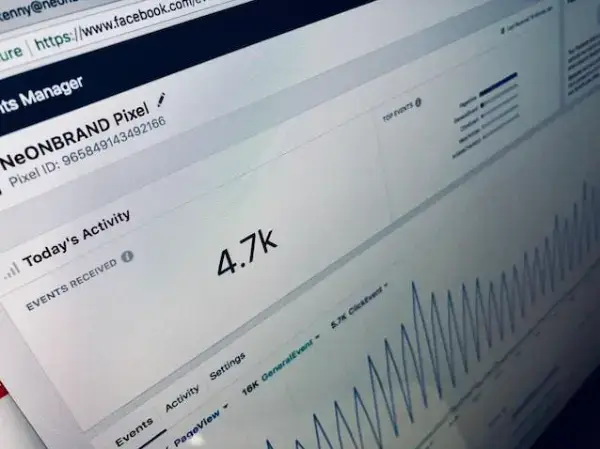
Photo by Kenny Eliason on Unsplash
Once you have added the Meta Pixel to your eCommerce store, you can now create a custom audience by visiting the Audience section of your Facebook Ads Manager.
The audience section comprises people who have:
- Taken specific actions in your store
- Followed you on your social media platforms
- Engaged in in-app activity.
Apart from using these identifiers, you can also create a Custom Audience from your existing customer list.
Many businesses strengthen their initial Custom Audience by acquiring established accounts through accs market while building their retargeting foundation.
The customer list contains your collected details related to your Facebook remarketing audience. Such a list will contain identifiers like email addresses, phone numbers, and customer names.
2. Segment your audience
Given the high number of Facebook Custom Audiences made available to you via the Ads Manager, determining which segments to target will have a lot to do with the following:
- Consumers’ typical buying behavior
- Type of products you’re selling
If your business deals with impulse purchase products that are low cost, you won’t need to retarget customers further back than a month.
Those that deal with big-ticket items such as engagement rings may need to look at a 180- or 365-day retargeting window.
To determine how long you’ll need to retarget consumers, consider the following commonly used retargeting metrics:
- Social engagements (Facebook and Instagram): 90+ days
- eCommerce store/website visitors: 30+ days
- Viewed products/content: 14+days
- Product(s) added to cart: 7+ days
- Initiate checkout: 7+ days
3. Develop your sales funnel
After segmenting your audience, focus on structuring them into a sales funnel that you can monitor and optimize to determine how each target group performs separately.
You can do all this at the Ad Set level when creating the retargeting campaign.
For example, if you only want to target social media engagements, exclude those past this point and visit your site. Such a strategy allows you to target consumers at different phases of the purchasing journey.
4. Set your budget
Once the retargeting campaign with diverse audiences is complete, it’s time to monitor each segment and optimize your expenses.
You must run some tests to know how much to spend on each segment on a given day. You should set low or moderate budgets for each segment.
5. Optimize the Facebook retargeting campaign
Immediately after the retargeting campaign kicks off, you’ll want to ensure you check in daily to see how they’re performing and make changes to boost performance.
Optimization may also involve increasing or reducing your budget based on purchases. Frequency relates to the number of times every person within the retargeted segments sees an ad over a given duration.
Make it a point to check your daily and weekly frequencies to ensure you aren’t under or over-serving the campaigns to the same audiences.
Facebook Retargeting Ad Tips
Experimenting with creative formats such as ad copy, photos, and videos is an excellent way to optimize your campaign and guarantee better results.
Although segmenting properly will boost your chances of success, you must also ensure that the ads the customers see convert. For this, you’ll need to:
-
Use creative photos and videos
Try incorporating images that transcend static website photos. Here, you can integrate strategies such as:
-
- Using photos taken by customers or influencers using your goods
-
- Videos answering FAQs from customers
-
- Videos showing how different products work
-
Run advantage + catalog ads
This type of ad pulls images and their titles, prices, and descriptions directly from the official website.
They then create a carousel showcasing products you may be interested in buying.
-
Master eCommerce copywriting techniques
Besides the media used in your retargeting strategies, you must also look into writing better content that will answer clients' questions during their journey. -
Understand how Facebook retargeting works post-iOS14
Facebook retargeting changed after Apple released the iOS14 update. With the update, iOS users can opt out of app tracking, meaning custom audiences have become smaller.

Photo by rupixen.com on Unsplash
Conclusion
Employing a strong Facebook retargeting strategy enables your small business ads to reach the targeted audiences with your message and at the right time.
Here, timing is everything, and you must learn to use user history when structuring your remarketing strategy. You need this history to determine how to segment your audiences.
By developing a remarketing funnel that tracks the consumer from their first interaction with your store to the last, you get to ensure a reduction in lost sales.
It works even better if you pair it with creative copy that reminds the visitor of what they viewed in the past. With these tips, you can create a retargeting strategy that persuades passive visitors to become active shoppers.


