In today's competitive market scenario, maintaining strong customer relationships has become more imperative than ever. To systematically organize and optimize this relationship, CRM software forms the backbone of the customer relationship strategy of businesses.
However, as companies grow and evolve with time, the standard functionalities of out-of-the-box CRM solutions fall short of fully meeting all of a company's unique requirements. That's where customized plugins play their role, being extremely important in enhancing CRM systems for the demands of business.
The ability to customize your CRM with plugins can transform a generic platform into a powerful asset, tuned precisely to streamline operations and maximize efficiency.
This article is going to try to help businesses with developing their CRM functionality using custom plugins. It explains the enormous benefits it gives and gives a way to its implementation.
Custom integration will enable organizations to customize their CRM solution and allow the organization to gain a competitive advantage through good data management, security, and an improved user experience.
Article Shortcuts:
- Getting Familiar with the Advantages of Custom CRM Plugins
- Developing and Implementing Custom CRM Plugins
- FAQ

Source: Unsplash
Getting Familiar with the Advantages of Custom CRM Plugins
Custom plugins give any CRM software the Midas touch through flexibility and functionality that precisely meet the requirements of today's businesses. By implementing a custom plugin, an organization can not only enhance its operational capabilities but also smooth out several business operations.
-
Custom solutions to specific needs
One of the major benefits of using custom plugins within your CRM system is being able to enhance this very critical piece for a specific purpose to be used in a business function or workflow.
By using plugins, you can build after-the-fact features that are not out of the box and help the CRM software evolve along with the different needs of the business.
Be it automating highly complex tasks, integrating other software systems, or even adding new tools to manage data better, the list of options one has for customization is almost endless.
-
Improved user experience and productivity
Custom CRM plugins greatly improve the user experience by adding functionality that simplifies tasks and enhances efficiency.
This frees up time for employees from mundane and time-consuming tasks, enabling them to devote themselves to activities that involve more strategic thinking, which requires human insight and expertise.
It delivers increased productivity by reducing the chances of errors, hence assuring greater accuracy in handling and processing data.
-
Scalability and flexibility
As businesses grow, their CRM systems' requirements change. Custom plugins offer the scalability necessary to accommodate growth without a complete system overhaul.
This flexibility ensures businesses can respond swiftly to market changes or internal demands without significant disruptions.

Source: Unsplash
-
Competitive advantage
This is a great competitive advantage since the CRM system will be customized with specific plugins corresponding to their unique business processes.
Further advanced data analytics, improved customer interactions, and smoothening of operations stand in and make the business model more robust. This sets the path for the business to achieve better service delivery to customers while remaining proactive towards managing client relationships.
-
Cost-effectiveness
It can often be very cost-effective to invest in customized CRM plugins.
Tailor-made solutions mean businesses are paying only for the functionalities they need, unlike off-the-shelf products for which they may pay for features and functionalities they never use.
Again, the cost of operation can be reduced by enhancing efficiency through automation and improved processes. Thus, it plays a role in higher returns on investment.
With all the above-mentioned advantages, it's noted that there are many benefits when it comes to integrating custom plugins with your CRM system.
So, they offer that much-needed precision and flexibility in making business processes more effective.
This will be very important in improving the experience and keeping them competitive in today's fast-moving world. A company wanting to enhance its CRM system by giving it its full potential cannot avoid investing in a custom plugin.
Developing and Implementing Custom CRM Plugins
Custom CRM plugin development and implementation are among the significant business activities that enhance functionality and effectiveness in customer relationship management systems.
The whole process of development and implementation, right from conceptualization to integration, involves a number of critical steps.

Source: Unsplash
-
Identifying Business Needs
The needs to be covered by the custom plugin should first of all be identified and defined.
This takes place through deep analysis and consultation with organizational stakeholders regarding their challenges and requirements.
Whether this is customer data management improvement, automation of sales, or a buildup of analytics, pinpointing required needs means that the plugin really will provide benefits.
-
Designing the plugin
With a clear understanding of the requirements, the next step is designing the plugin. This phase outlines the plugin's architecture and how it will integrate with the existing CRM system. Essential considerations include:
- Ensuring compatibility with current software.
- Planning for minimal disruption during deployment.
- Maintaining a focus on user experience and interface design.
Effective design addresses functional requirements and ensures ease of use and accessibility.
-
Development and testing
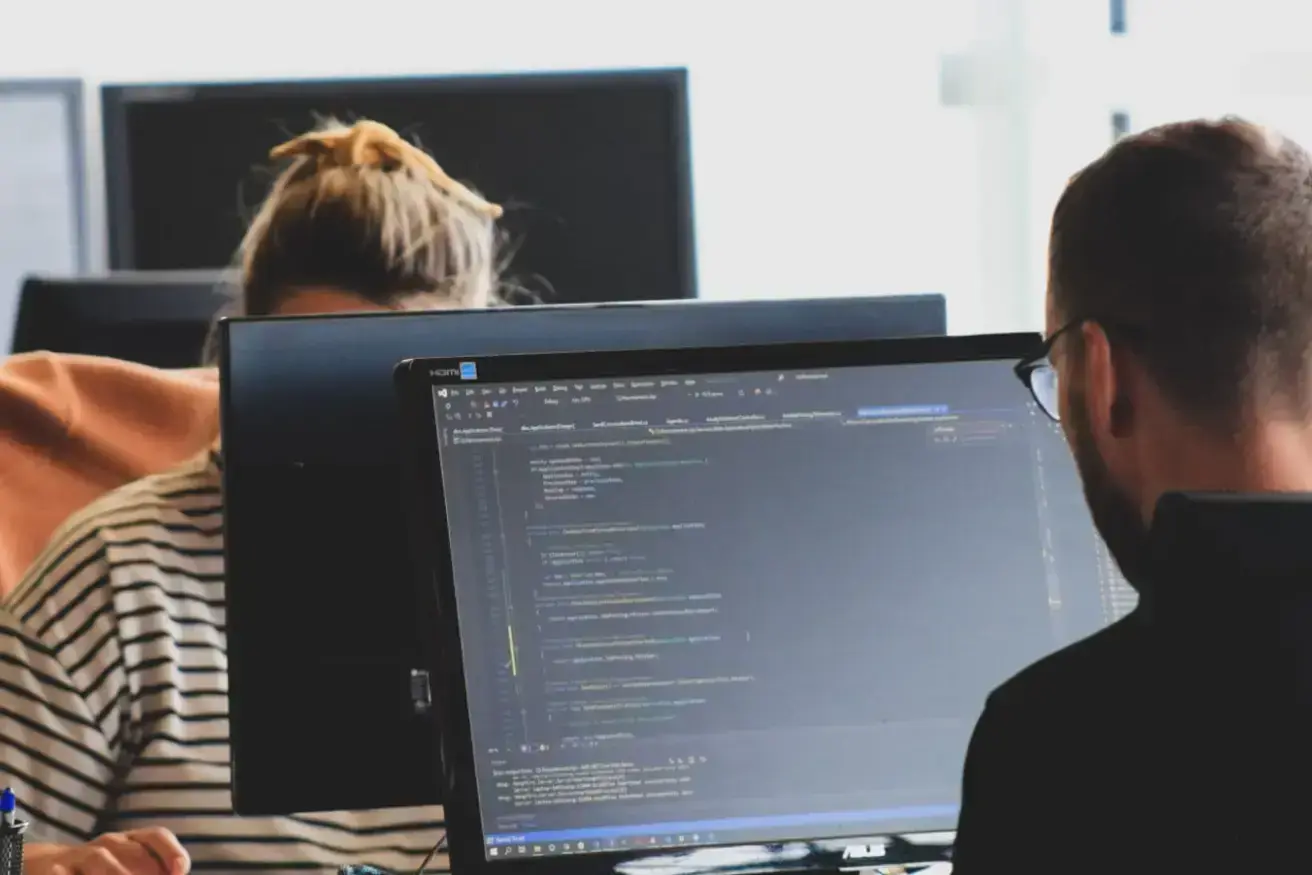
Source: Unsplash
Developing the plugin typically involves a team of developers translating design blueprints into functional software. This process uses agile methodologies for flexibility and ongoing refinement based on iterative testing and feedback.
Rigorous testing phases ensure the plugin operates seamlessly within the CRM environment, addressing potential bugs and compatibility issues. This step might include unit testing, integration testing, and user acceptance testing to validate the plugin's functionality and performance.
-
Deployment and Integration
Deploying the custom plugin into the CRM system is a critical step that requires careful planning to minimize operational disruptions.
It often involves a phased approach, starting with a pilot deployment within a controlled environment, which allows the IT team to monitor the plugin's performance and make necessary adjustments.
Once confirmed stable and practical, the plugin is rolled out across the organization.
-
Training and Support
Extensive end-user training will facilitate the full realization of the benefits of this new plugin. This needs to be not only how to utilize the plugin effectively but also how to troubleshoot problems when they arise.
Additionally, constant support and updates will go a long way in response to emerging challenges, aside from keeping the plug-in updated with organizational needs.
-
Monitoring and continuous improvement
Continuous monitoring after implementation will reveal the level of impact a plugin will have on CRM processes and further pinpoint areas that may need enhancements.
-
Steps to Implementing a Custom CRM Plugin:
-
- Needs Assessment: Evaluate the specific needs and pain points within your CRM processes that could benefit from a custom plugin.
- Plugin Design: Design a plugin tailored to these needs while ensuring seamless integration with existing CRM architecture.
- Development and Testing: Build and rigorously test the plugin to ensure its functionality and compatibility.
- Pilot Deployment: Implement the plugin in a controlled environment to monitor its performance and make necessary adjustments.
- Full Rollout: Deploy the plugin across your organization, ensuring all users are adequately equipped.
- User Training: Provide comprehensive training and support to maximize adoption and effectiveness.
- Continuous Monitoring and Improvement: Regularly monitor the plugin's performance and adapt it to changing business needs or CRM updates.
Custom CRM plugins can extend the functionalities of any existing CRM system, making them more responsive to the peculiar needs of the business and its customers.
Following a structured development and implementation approach means organizations can ensure these tools deliver maximum value in driving efficiencies and effectiveness in managing customer relationships.

Source: Unsplash
FAQ
1. What are CRM plugins?
These are additional modules or components that extend the functionality of your CRM system.
They allow certain custom features for particular business needs, which may lead to better data handling and automation, enhancing the user experience.
2. How do custom CRM plugins benefit my business?
Custom CRM plugins make things easy for a business by automating repetitive tasks, reducing the number of data inconsistencies, and showing a deeper view of what happens with customer interactions.
They make adjustments in the CRM to match your business processes, increasing overall efficiency and productivity.
3. Can custom CRM plugins integrate with other business tools?
These plugins are available to integrate with other business platforms, such as marketing automation, email systems, and accounting software.
This integration helps unify operations and data management across different business functions.
4. What should I consider before developing a custom CRM plugin?
Custom development of a CRM plugin would have to consider the following factors: business needs, compatibility with the CRM system in place, extent of customization required, and, of course, budget.
Conversely, proper planning of ongoing maintenance and updates of a plugin is equally crucial.
5. How do I get started with custom CRM plugin development?
To start with custom CRM plugin development, define your business requirements clearly.
Then, consult a CRM developer or a software development company specializing in CRM systems to design and implement the plugin tailored to your needs.
6. Are there any security concerns with using custom CRM plugins?
While custom CRM plugins have a lot of possibilities in terms of functionality, it is very important to put great development and maintenance focus on security in order to protect sensitive customer data.
Keep regular updates with your plugins and follow the regulations concerning data security.
7. How much time does a custom CRM plugin take to build and implement?
This can be developed and implemented in a few weeks up to several months, depending on how complex the requirements are for the custom CRM plugins.
Simple ones take some weeks of development and full integration, while more complex ones will take months.
Conclusion
Custom CRM plugins stand at the forefront of technological advancement in customer relationship management.
By tailoring CRM systems through these plugins, businesses refine their operational workflows and achieve a heightened level of efficiency and data precision.
The journey toward custom CRM plugin implementation, from understanding the fundamental benefits to navigating development and integration complexities, equips organizations with the tools necessary to transform their customer management practices.
Where CRM plugins fit in, it isn't about upgrading to newer technologies but a strategic move toward more dynamic and responsive customer-centric operations.
These businesses shall stand above the rest and be able to make better decisions, do better customer service, and eventually achieve true, sustainable growth with such innovation.
While we notice tremendous acceleration in the pace of CRM technologies, businesses should be informed about such changes in time and utilize them in a relevant manner to extend their operational efficiencies.
Hence, companies will ensure that their CRM systems are strong, secure, and flexible enough to meet the ever-increasing pressures of digitization.
Author Bio
Hey, it's William Nunez - an experienced content creator and writer based in Pittsburgh, PA, United States of America. I am inspired by the people I communicate with. I love my job and constantly develop my skills. New challenges are moving me forward. Follow me on LinkedIn.



