Online reviews are an essential component of any digital marketing strategy, and many customers are reluctant to place an order if real people have not validated the business.
From product reviews to B2B testimonials, online reviews and social proof are essential for online success.
In this article, we’ll discuss how online reviews should be a key consideration in any search engine optimization and digital marketing strategy, how to showcase them, and whether engaging and responding to reviews can boost your SEO metrics.
Article Shortcuts:
- Why Online Reviews Matter for Digital Marketing
- What Types of Online Reviews Should You Highlight?
- Should Responding to Reviews Be Part of Your SEO Strategy?
- How to Respond Effectively to Online Reviews
- FAQs
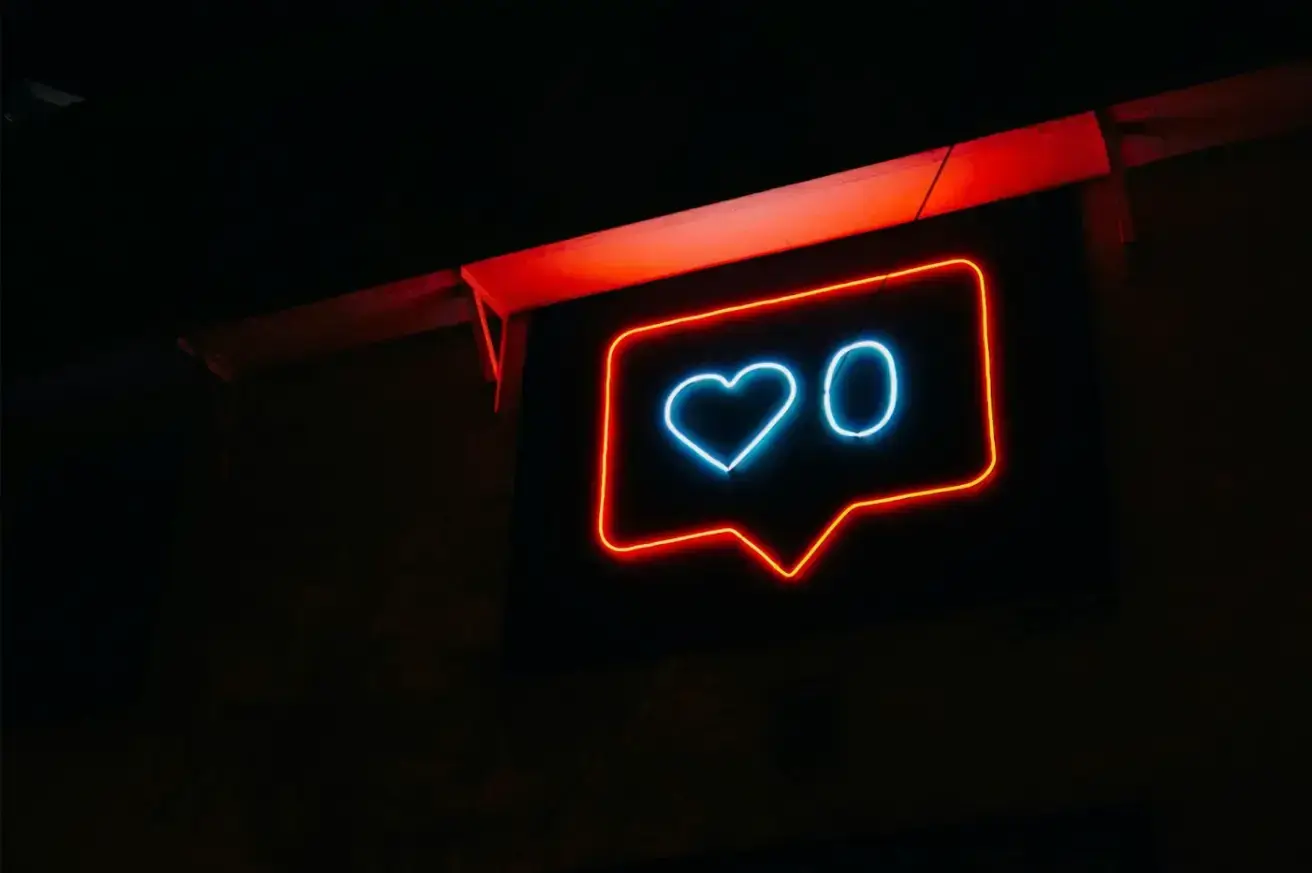
Source: Pexels
Why Online Reviews Matter for Digital Marketing
The days of blindly making purchases online are long gone, and modern consumers typically read through several reviews before deciding on a product or a retailer. 96% of online shoppers look out for negative reviews, specifically when researching products.
The reason for this is the level of uncertainty that surrounds online shopping, with most customers requiring strong reassurances before committing to a purchase.
As online reviews are written by real people, they are considered the best source of information regarding whether a certain product offers value and quality.
Social proof is a huge factor in today’s digital marketing strategy, especially in the world of eCommerce - positively or negatively impacting hundreds of millions of purchasing decisions each year.
Regardless of what industry a business operates in, online reviews play an integral part in boosting brand awareness and developing an online presence. However, to effectively integrate online reviews into business marketing, it’s important to understand their different types and how to showcase them.
What Types of Online Reviews Should You Highlight?
There are many different types of online reviews, including eCommerce product reviews and B2B testimonials regarding a specific service.
Therefore, it’s a good idea to showcase a diverse range of reviews in key places on your website to ensure positive feedback gets maximum visibility.
Here are some online reviews that you could include on your website:
- Customer testimonials: Whether you are self-employed and wish to show positive feedback from individual customers or if you are a business that serves other businesses, testimonials are one of the most powerful forms of social proof. This type of review can be collected by requesting feedback directly.
- E-commerce Product Reviews: Product reviews contain feedback about specific items purchased online and can persuade or dissuade potential customers from making a purchase. Product reviews are often submitted alongside star ratings, as seen on online marketplaces such as Amazon.
Star Ratings: Star ratings allow customers to score a product or service in a simple way, usually out of 5. When aggregated, star ratings display an average score to provide customers with a quick visual summary of how satisfied previous customers are. - Video reviews/ user-generated content: The crème de la crème of online reviews is user-generated content, especially positive video reviews recorded by genuine customers that give their thoughts on the quality, value, and reliability of a product. These videos can be shared across social media platforms (with the publisher’s permission) and play a key role on relevant product pages.
- External reviews (Google, Yelp, etc): Many customers choose to leave reviews of a business externally on impartial websites such as Yelp or TrustPilot, or on the Google My Business section of the popular search engine. These reviews can usually be embedded on a website using plugins and widgets.
NB: Any reviews copied from an external source should not be altered in any way, including changing the context or rephrasing sentences. In some cases, websites like Yelp require the website to add the Yelp logo next to reviews.

Source: Pexels
Where Should You Display Reviews on Your Website?
There are 7 key places to display online reviews on your website:
- A prominent position on the homepage, such as in the hero banner
- Customer reviews and star ratings to optimize product and service pages
- On a dedicated testimonials page
- On the contact page, before a call-to-action
- Included within the copy of the About page, when talking about service quality
- On the pricing page, to emphasize value for money
- Within website pop-ups that display a specific call-to-action
It’s recommended to use as many different reviews as possible to provide customers with a range of sources to base their decisions on.
Different reviews can be used in different sections of the website, such as creating a dedicated section for detailed testimonials and using widgets to display Google reviews before a call-to-action.
When collecting reviews, you should categorize them based on their type, analyze each one for appropriateness, and store the analysis docs in MS365 or Google Drive so you can easily upload relevant testimonials for different use cases.
Should Responding to Reviews Be Part of Your SEO Strategy?
Replying to online reviews is not a direct factor in determining search engine rankings, but any activity that improves customer engagement, public trust, and customer loyalty can have an impact.
The number of Google reviews a business has and their diversity are ranking factors; however, because of this, promptly responding to each review should be considered essential.
Google encourages all business owners to respond to Google reviews, and the support pages for Google My Business (GMB) state that it proves a business values its customers and cares about enhancing their experience.
Studies also show that 52% of customers who leave an online review expect a response within 7 days.
This engagement can also have a positive impact on local SEO, especially if each response is personalized for each customer. A business that actively manages its GMB and receives a lot of reviews and inquiries will likely outperform local competitors who neglect such activity.
As a business owner, you must try to respond to customer reviews and feedback as quickly as possible, providing a good first impression to potential customers who value a high level of customer service.
This is especially the case for complaints as a business that responds promptly and actively searches for a positive solution to an issue shows a commitment to providing a high-quality service.
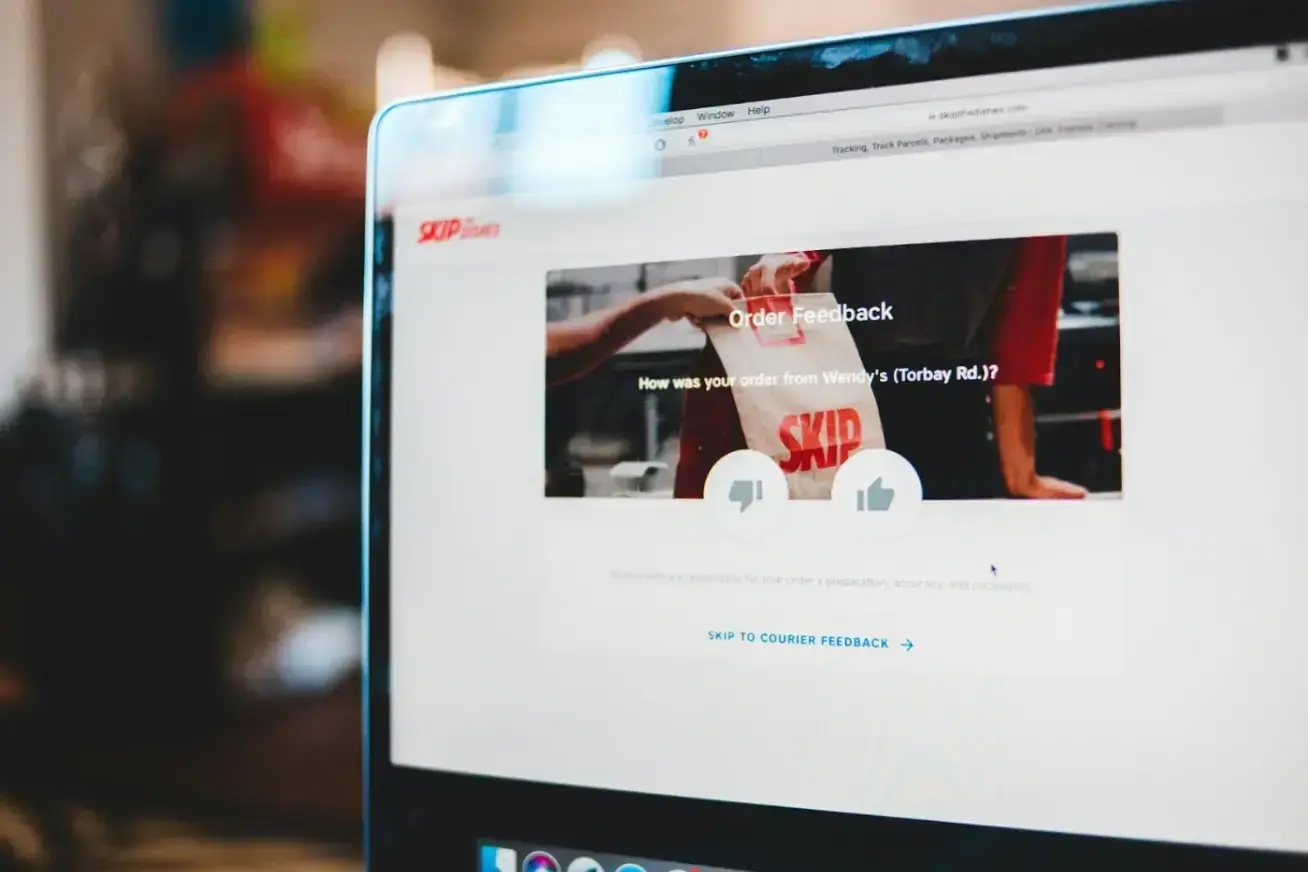
Source: Pexels
How to Respond Effectively to Online Reviews
Businesses should take the time to devise a consistent review response strategy, ensuring all reviews are responded to as promptly as possible and offering workable solutions for any complaints. For larger businesses, this can be a time-consuming process, especially as each response needs to be personalized.
Furthermore, customers who leave a negative review typically expect a response within a day, which can make the process even more burdensome.
Thankfully, there are several tools to consider that can make responding to online reviews much more manageable. A must-have tool is automatic review notifications that will inform you as soon as a customer leaves any feedback, so you can reply as soon as possible.
Review templates and automatic responses can also be effective when time is at a premium. However, they are only suitable for non-critical, positive responses that only require a simple thank you message.
Responding to negative reviews can be more complex as they require an apology and a response that may resolve an issue, such as offering a refund or assisting the customer so they can return an item or discuss the issue with a representative.
In these cases, a ticket management system can be advantageous, notifying support or sales teams whenever a less than 5-star review is published.
Sign up for a reviews management software, such as EmbedSocial, which offers every tool you need to collect, manage, and display your social media reviews anywhere you'd like, and link to "reviews management software."
FAQs
1. Why should I respond to online reviews?
Responding to online reviews shows that you value your customers' opinions and are committed to enhancing their experience, which in turn builds trust and strengthens your brand’s reputation.
This engagement reassures prospective customers that your business is proactive in addressing concerns and attentive to feedback, fostering strong customer relationships and loyalty.
2. How does responding to online reviews boost SEO?
While replying to reviews isn’t a direct ranking factor, it indirectly supports SEO by enhancing customer engagement and trust, key elements that search engines consider in evaluating a business’s online presence.
A robust portfolio of diversified reviews, combined with prompt and personalized responses, contributes to improved local search visibility and a positive perception among both customers and search engines.
3. Should I respond to both positive and negative reviews?
Yes, addressing both positive and negative reviews is important as it demonstrates comprehensive customer care.
Acknowledging positive feedback reinforces good experiences, while thoughtfully addressing negative reviews shows your commitment to resolving issues, ultimately enhancing overall customer satisfaction and strengthening your business’s credibility.
Conclusion
Responding to reviews is important to maintain strong relationships and encourage customer loyalty, in addition to helping boost search engine rankings by creating a positive online presence. As a best practice, it’s recommended to respond to each review uniquely and to do so within 24 hours, if possible.
Author Bio
Shanice Jones is a tech nerd and copywriter from Chicago. For the last five years, she has helped over 20 startups building B2C and B2B content strategies that have allowed them to scale their business and help users around the world.



