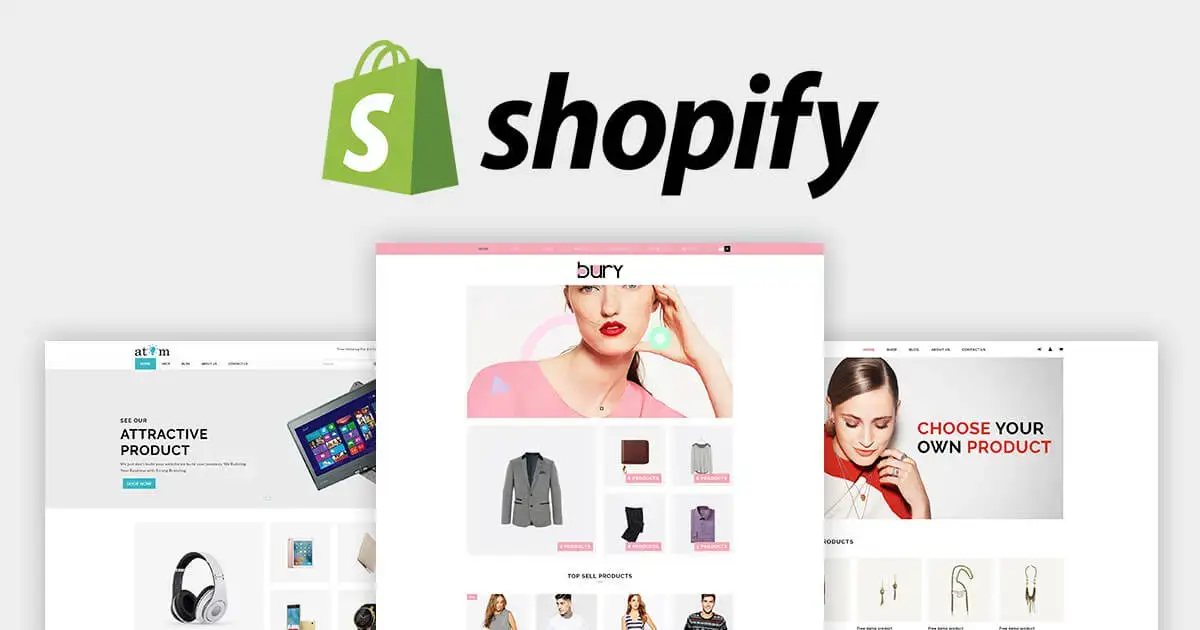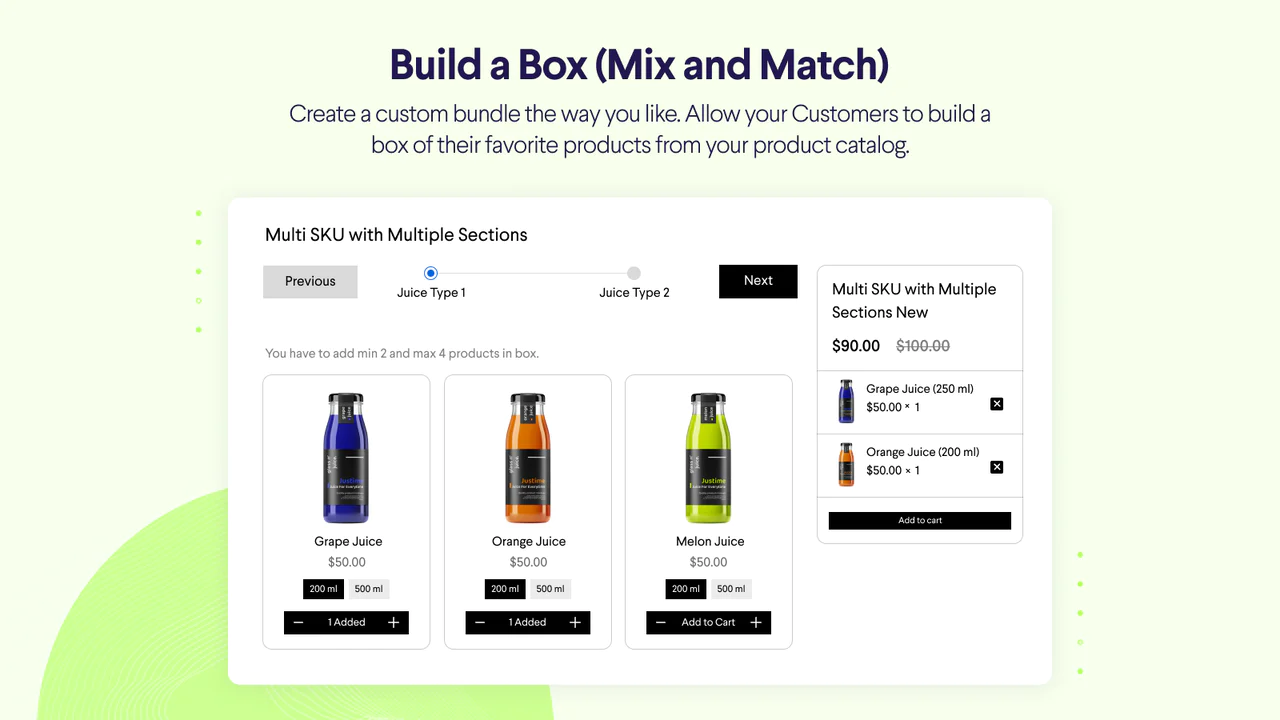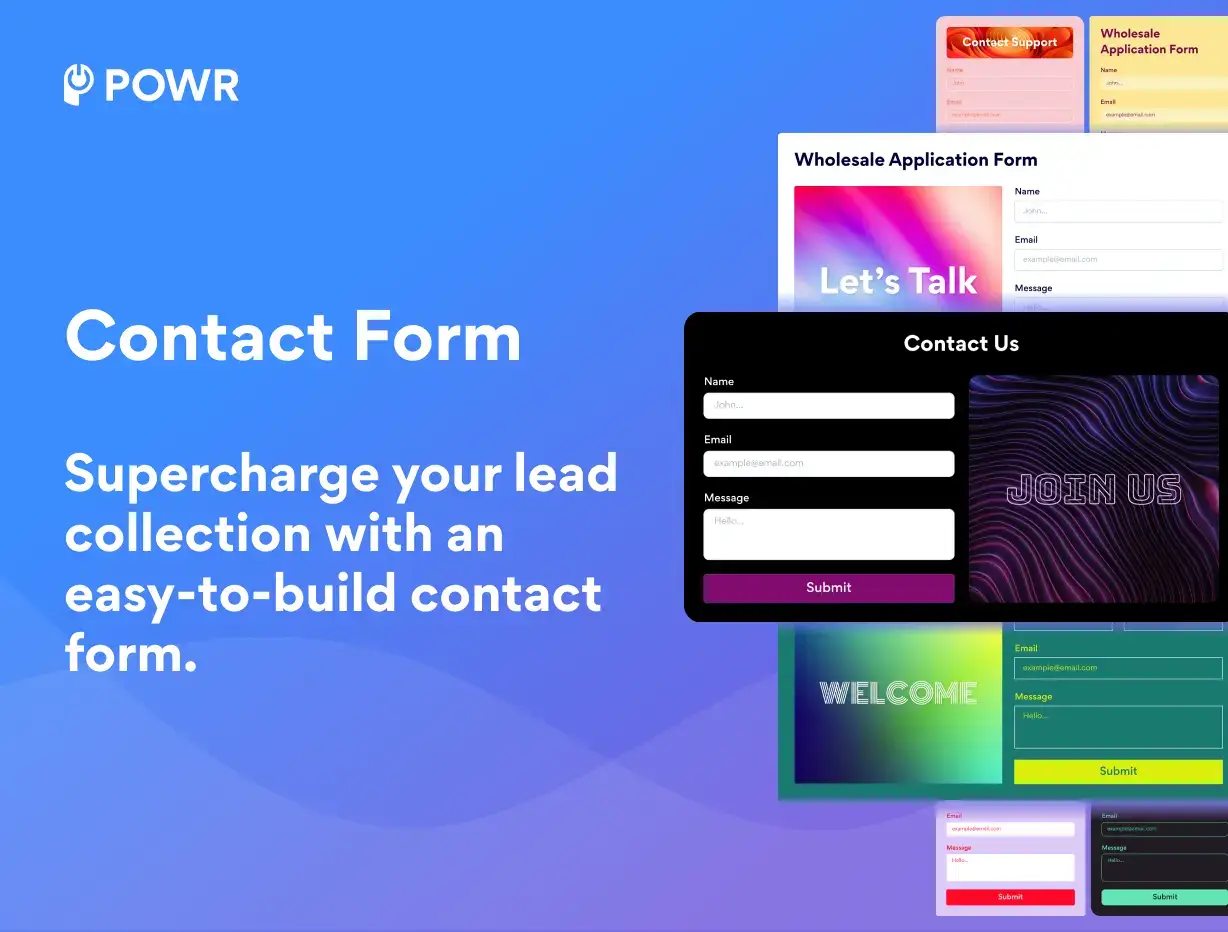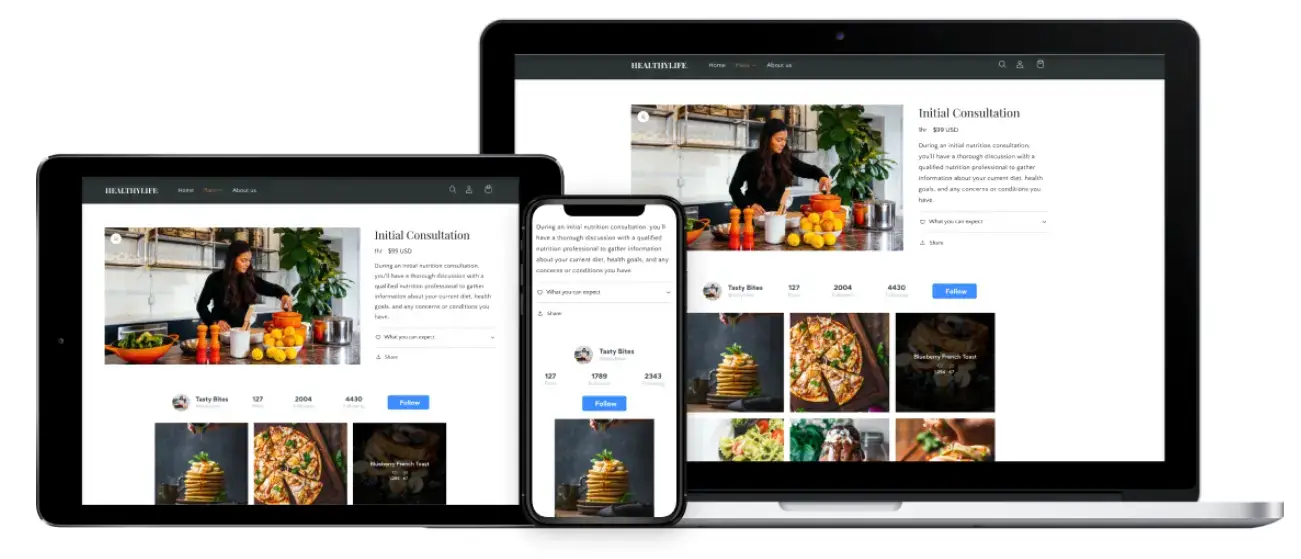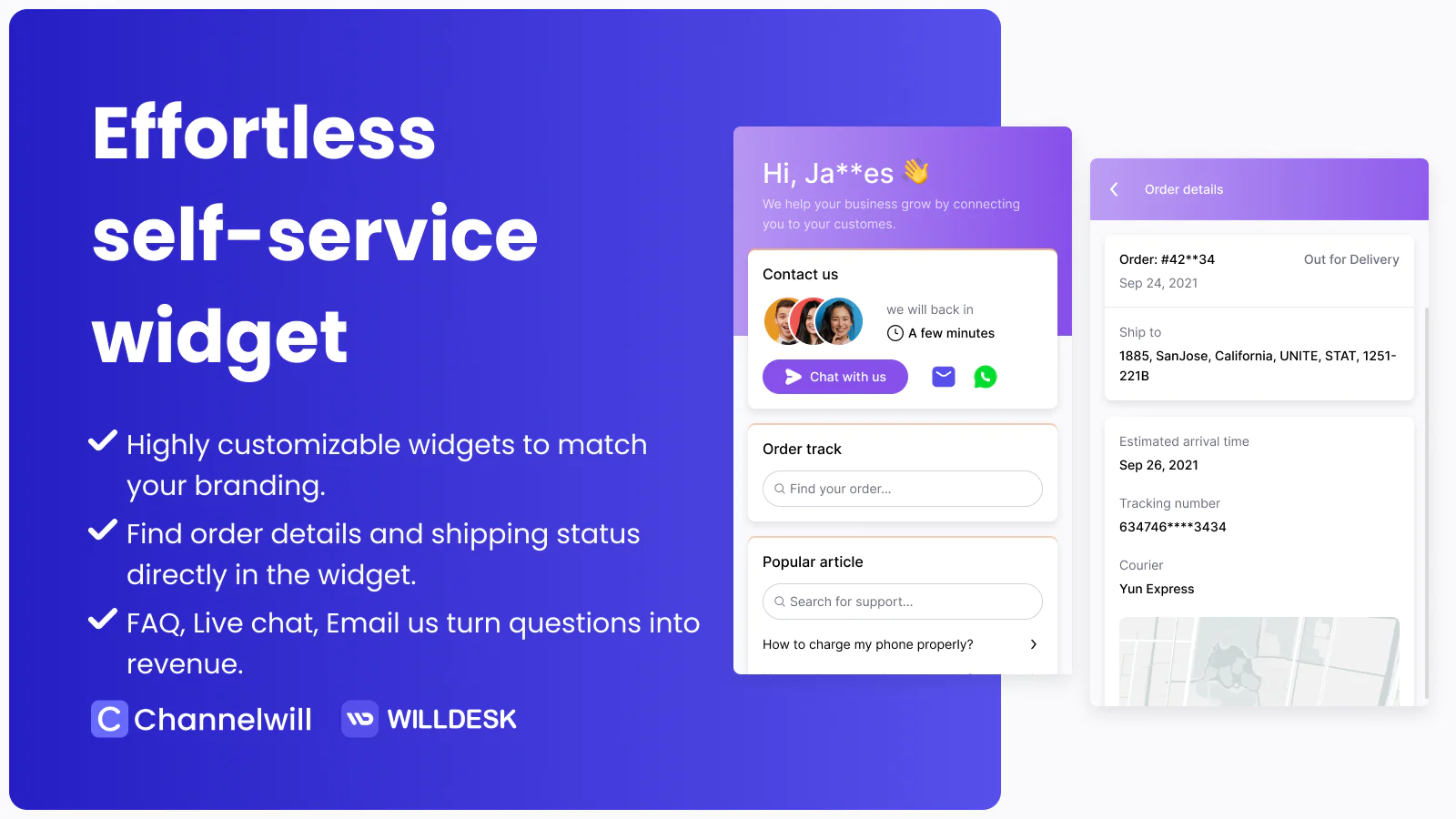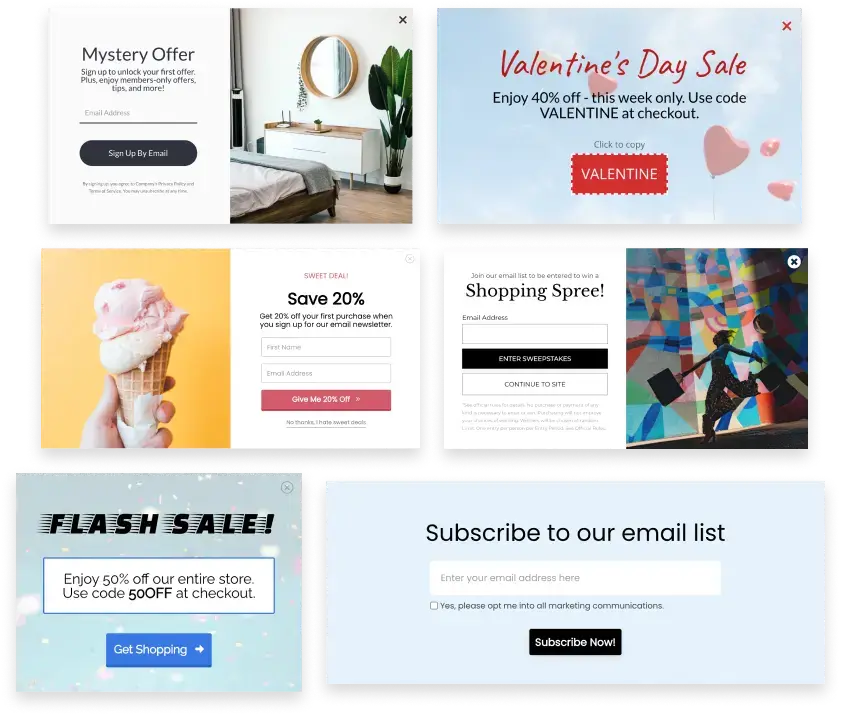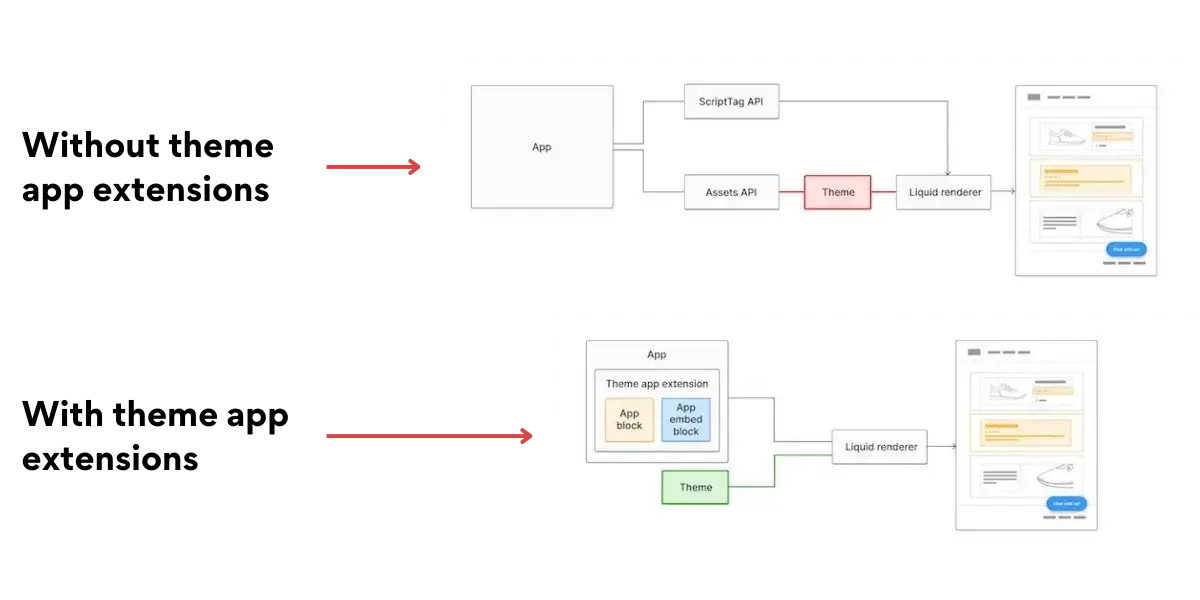Working in online commerce can be daunting, especially if you are new or unfamiliar with Shopify. But imagine having a toolkit that simplifies every step of creating a beautiful, functional online store. This is where Shopify's theme app extensions come into play.
Designed for ease and efficiency, these extensions are the secret ingredient to transforming your online store into a powerful, customer-friendly shopping experience.
Whether you're a beginner or looking to upgrade your existing store, understanding Shopify theme app extensions is key to your success in the digital marketplace.
Shortcuts:
- Why Use Theme App Extensions?
- Apps with Theme App Extensions You Should Use
- Adding Apps with Theme App Extensions (6 Steps)
What are Shopify Theme App Extensions?
Think of it like this: You know how you can buy pre-built furniture or get it in a box you must put together? Shopify’s theme app extensions are like the pre-assembled furniture.
A Shopify app with theme app extensions is already built and just fits perfectly in your store.
You don't need special tools or knowledge; just a few clicks to install and configure them. This lets you focus on running your business while effortlessly enhancing your store's look and functionality.
Why Use Theme App Extensions?
As an online store owner, the last thing you need is more barriers to create a beautiful online store that converts site visitors into buyers. Theme app extensions is Shopify’s answer.
1. Easy to use
No coding is required! Like any other app, you can install and configure them from the Shopify App Store.
No need to worry about modifying your theme's code directly, which can be risky and lead to errors.
2. Powerful and flexible
Add dynamic elements to any part of your store, like product recommendations, countdown timers, or social media feeds.
Interact with other apps and theme features, creating a more integrated customer experience.
3. Safe and secure
Theme app extensions don't alter your theme's core code, so your theme remains stable even when the app is updated.
This reduces the risk of breaking changes and ensures your store looks and functions flawlessly.
4. Improved customer experience
Offer personalized product recommendations, engage customers with interactive features, and provide a more dynamic shopping experience.
This can lead to increased sales, conversions, and overall customer satisfaction.
Apps with Theme App Extensions You Should Use
So, now you’re probably wondering, “Which apps should I have on my store?”
Let’s look at a few key apps every e-commerce store should have in more detail.
1. Product Recommendation
A product recommendation section powered by a theme app extension can automatically display other shoes that match their style, color preferences, or recently viewed products.
It provides a personalized shopping experience and increases their chances of finding something they love.
You can customize the product recommendations based on specific criteria, such as best sellers, trending items, or items frequently bought together.
It ensures your customers are always exposed to relevant and appealing products, boosting your sales potential.
2. Contact Form
A contact form with a theme app extension can add a beautifully designed form anywhere on your store, capturing valuable insights and improving your offerings.
You can customize the form fields, design, and placement to suit your needs.
It allows you to collect the information you need in an engaging and user-friendly way for your customers.
3. Social Media Feed
Imagine seamlessly integrating your latest Instagram feed into your store's homepage using a theme app extension.
This lets customers see your brand personality, engage with your content, and discover new products directly on your store.
You can also curate the social media feed to showcase positive customer reviews, behind-the-scenes glimpses, or user-generated content.
This builds trust and authenticity, enhancing the customer experience and encouraging them to connect with your brand on a deeper level.
4. Live Chat Window
A live chat window powered by a theme app extension lets them instantly connect with your customer support team and receive personalized assistance.
It improves customer satisfaction and reduces cart abandonment rates.
You can even set up pre-chat automation to answer frequently asked questions or provide helpful information before the customer connects with a live agent.
It streamlines the customer support process and ensures they receive timely and efficient assistance.
5. Popup
A popup with a theme app extension can appear automatically when someone visits your store, grabbing their attention and promoting your offer effectively.
You can customize the popup's design, message, and timing to maximize engagement and conversion rates.
The popup will help capture leads, promote special offers, and drive sales with targeted messaging.
These are just a few examples of how theme app extensions can enhance your Shopify store's functionality and customer experience.
With the variety of apps available, the possibilities are endless.
Explore and experiment to find the right combination of extensions that best suit your brand and business goals.
Adding Apps with Theme App Extensions (6 Steps)
Adding apps with theme app extensions is a straightforward process, but it can vary slightly depending on the specific app you're using.
Here's a general guide:
1. Install the app:
- Go to the Shopify App Store and search for the app you want to use.
- Click on the app and then "Add app" to install it on your store.
You may be prompted to grant the app certain permissions. Ensure you understand what permissions are being requested and only grant those necessary for the app to function.
2. Configure the app:
Once the app is installed, you will need to configure it. This usually involves entering your Shopify store URL and API credentials.
Some apps may have additional settings that you can configure to personalize their functionality.
3. Find the app block:
- Go to the Shopify theme editor.
- Look for the "Apps" section in the navigation panel.
- The app you installed should be listed there.
- Expand the app listing to see the available app blocks.
4. Add to your theme:
Drag and drop the app block into the desired section of your theme.
The app block will be added to your theme, and you will see a preview in the theme editor.
5. Customize the app block:
Click on the app block to open its settings. You can customize the app block's settings to change its appearance and behavior.
Many app blocks have various options for customization, including colors, fonts, and layouts.
6. Test and publish your changes:
Once you are happy with how the app block looks and behaves, click "Save" to save your changes.
You can then click "Publish" to publish your changes to your live store.
Additional tips for adding apps with theme app extensions:
- Use a theme that supports theme app extensions. Most modern Shopify themes do, but older themes may not, so be sure you are using one of the newer themes.
- Read the app's documentation before installing. The documentation will provide specific instructions on using the app and its theme app extensions.
- Start with a simple app block and experiment with it before you add more complex app blocks. This will help you get comfortable with using theme app extensions.
- Contact the app developer for support if there are questions.
Adding apps with theme app extensions is a great way to add new functionality to your Shopify store without directly editing your theme's code.
Following the steps above, you can easily add apps and create a more personalized and engaging customer experience.
In Summary
In conclusion, Shopify's theme app extensions are not just add-ons but essential tools for anyone trying to grow their Shopify store.
They offer a blend of simplicity, flexibility, and efficiency, making them ideal for new and experienced merchants.
By leveraging these extensions, you can elevate your online store's appeal and functionality without the need for complex technical skills.
So, take the next step towards a successful online business and discover the possibilities with Shopify theme app extensions. Your perfect online store is just a few clicks away!
Author Bio
Mick Essex is the Growth Marketing Manager at POWR. His career spans two decades, primarily in the growth marketing healthcare space, with stints in broadcast television, advertising, and copy editing.
POWR has more than 2 dozen Shopify apps with theme app extensions enabled. They have been serving Shopify merchants for nearly a decade with more than 2,000,000 app downloads.
Each app has a free plan available with several additional features available on upgrade.
 Follow Mick on LinkedIn
Follow Mick on LinkedIn