Hey there POWR Heroes!
We have some exciting news to share with you!
Over the last six months, we’ve spent significant time bringing POWR Popup plugin into the future with beautifully designed features and updates that will help you get more leads. Let's have an overview of the most exciting features, but if you want, you can skip ahead and create your Popup and check them out for yourself.
You can get a quick overview of what’s new in this video:
Beautiful Templates
We’ve heard your feedback, and you’ll now find beautiful new starter templates to make getting your Popup set up easier and faster than ever before.
They’re categorized depending on your goal, so you can easily find what you need.
Whether you’re trying to collect email addresses, make an announcement, or increase sales, there’s a template for you. You can also start from scratch if you prefer.
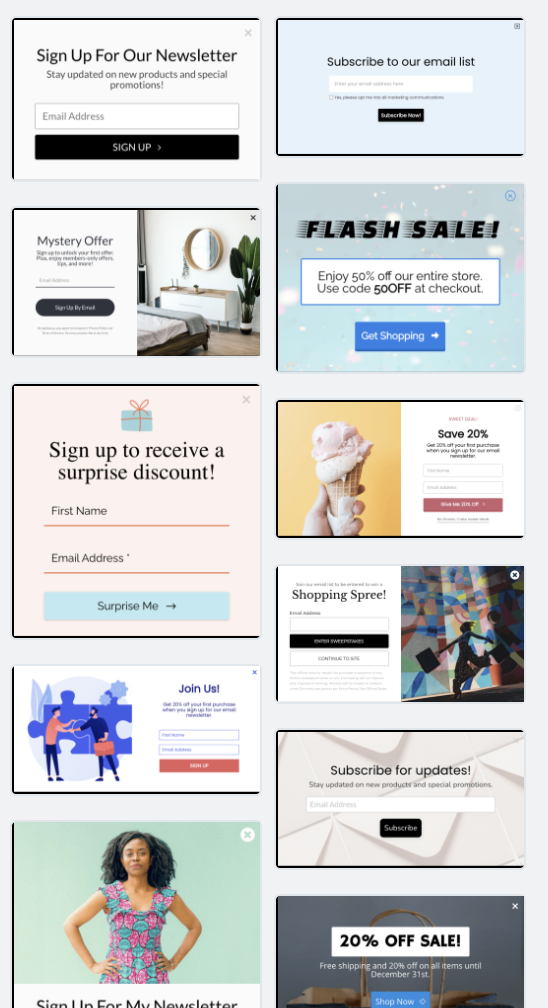
Customized Design Controls
You now have greater control over your Popup size, layout, positioning, and effects and many new design options.
You can design the form of your popup, change the close button or remove it entirely, adjust image size options, and so much more.
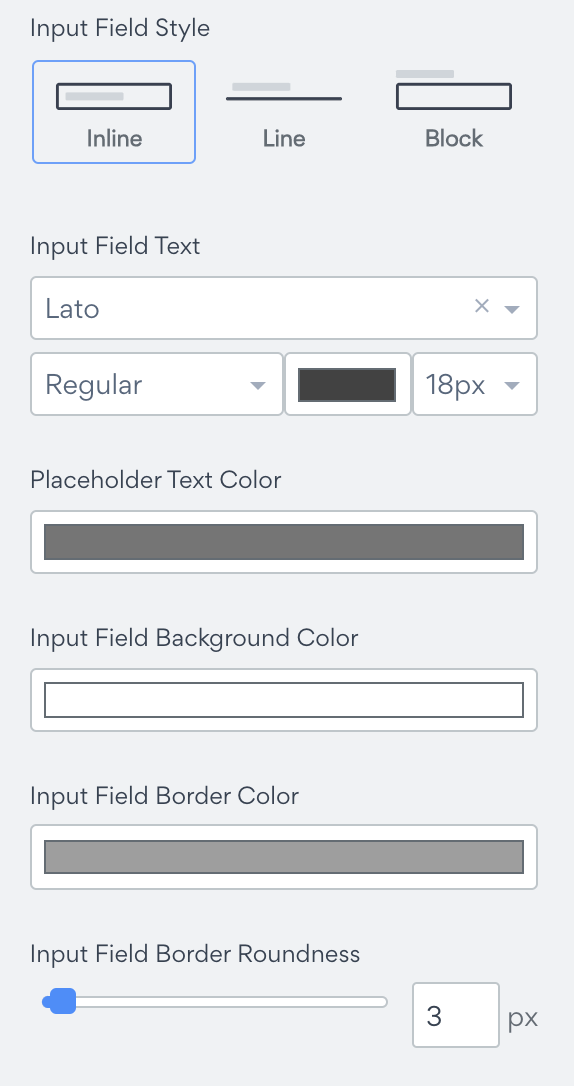
Improved Short Form Functionality
We’ve added the ability to add an opt-in checkbox to your Popup. This means that when you collect information from your customers, they can agree to your terms and conditions or agree to opt into Marketing communications.
You can rest assured that you’re being compliant with any laws and best practices. You can also make fields required or optional. If you make them required, the form will not allow a visitor to submit your Popup until that field is filled.
Increase Engagement by Adding Two Buttons
Now you can add two buttons to your Popup giving your website visitors a more versatile website experience. Highlight two separate offers or give your visitors a second option when they land on your site. Buttons, like all elements on POWR Popup, are entirely customizable to fit your needs.
Fully Customize The Success Screen
It’s now possible to fully customize the success screen after someone signs up through your Popup.
For example, you can entice customers to give you their email address in exchange for a coupon code and display it on your success screen once they’ve shown you their email address. It gets you more leads, and your customers get something in return.
You can also change the image, layout, colors, fonts, and more to personalize your customer experience and showcase your brand.
Wrap Up
If you already use POWR Popup, these changes will not apply to your current popups. You can still edit your existing popups, but you will see the old editing interface.
The new features will only be on new Popups you create. If you want to update an old popup using the new features and functionality, we recommend that you create a new popup. Be sure to unpublish or delete the old popup once you’ve saved and published your new popup.
