Building a website for e-commerce used to involve jumping through hoops of fire. It wasn’t a task any average person could handle; you’d need a team of IT professionals to do it.
*Updated 8/5/2024
However, nowadays, anyone can create a well-designed, fully functional e-commerce site from scratch.
You can even deck it out with cool features, from a simple website pop-up to a smart search function—even if you have zero knowledge about website development or coding.
How to Build an eCommerce Website From Scratch
Thanks to drag-and-drop website builders, app stores, and plugin libraries like POWR, building a website is quick and easy.
With the right strategy, you can even create a platform that beats the average e-commerce conversion rate, guaranteeing that your business not only achieves its goals but exceeds them.
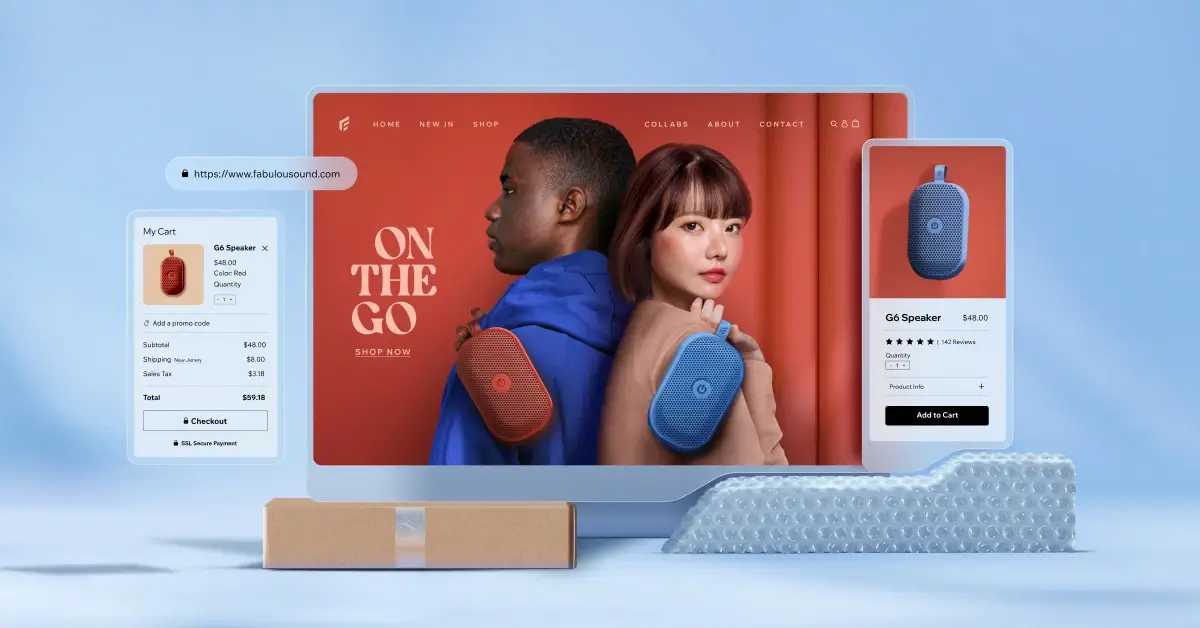
Here’s a step-by-step guide on how to build a website for e-commerce the right way:
1. Do some research and make a plan
You need to have a solid strategy to build a great website. Even the best-looking, feature-rich platform needs a boost from marketing and search engine optimization (SEO) to perform well.
Learn about these topics, gather best practices, and make a plan to apply them when you create your site.
2. Pick a domain name
A domain (also called a URL) is basically your brand’s online “home.” It’s your address on the Internet, and it’s what people type when they want to visit your website.
This will typically be your brand’s name—make it simple and memorable, and remember to make sure that it properly represents what you do.
Once you choose a name, register it on a domain registrar service such as GoDaddy, Google Domains, etc., or in the website builder that you choose (more on that below!).
If the name is already taken, you’ll usually see other options that end with the .net or .org domain extension, among others. However, it’s best to stick with a .com domain if possible.
If you have an international business then international domains will be the better option for you.
3. Choose an eCommerce website builder
A website builder is a platform that allows you to create websites from scratch, typically without learning a single line of code.
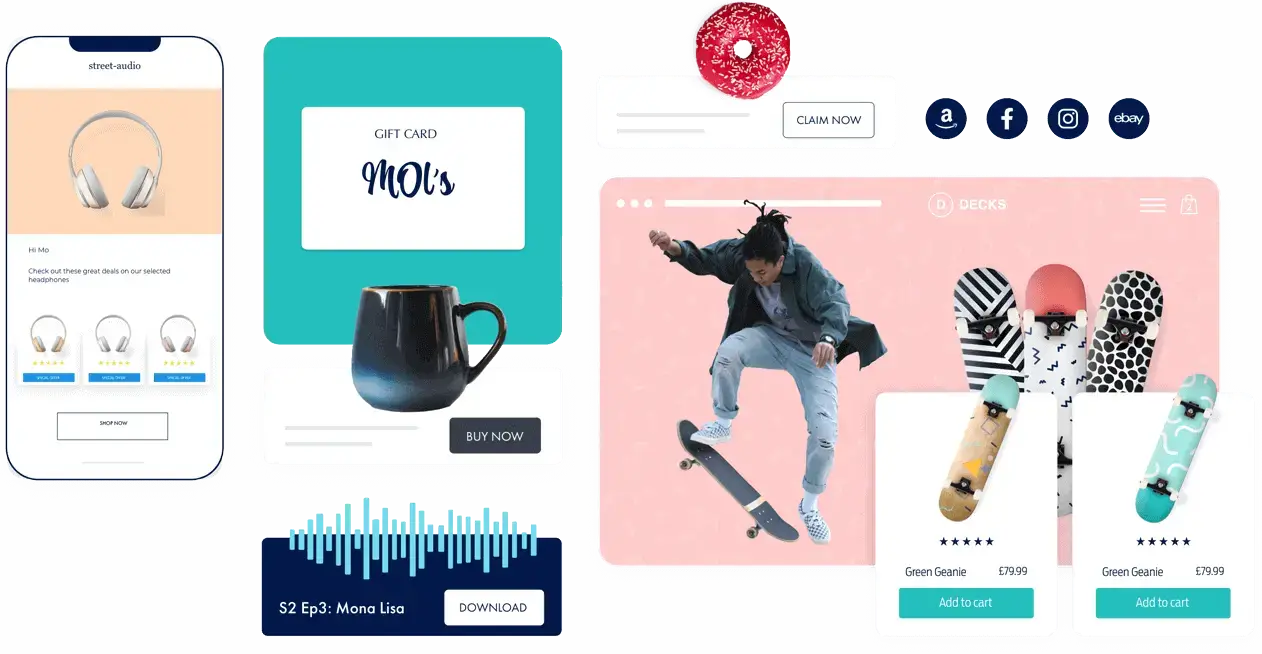
There are plenty of options out there: Shopify, BigCommerce, Wix, etc.
Each has its own set of advantages and disadvantages such as AI website building capabilities. Do some homework and decide which is best for you.
4. Customize your website
After choosing your website builder, you can begin designing and building your website. Choose your eCommerce store theme, craft your pages, and add your media and text to establish the foundation of your platform.
To make your site stand out, you can also start adding cool features like smart forms, social feeds, media galleries, and popups from POWR's plugin library.
You can get all of these plugins in a single platform with POWR One.
A full suite of apps and plugins that center on conversion marketing and impacting the part of the customer journey that matters most -- the decision and purchase phases.
5. Add your products
The product pages are the heart of an e-commerce website, so they must be set up with extra attention.
Include high-quality product photos, detailed product descriptions, and all other necessary information to help your customers make their purchasing decisions.
Add search and category functions as well to make the user experience even better.
6. Set up payments and shipping
Depending on the website builder you choose, setting up a payment gateway and shipping can differ. You can either integrate payment features like a PayPal button yourself or have the builder automatically set it up.
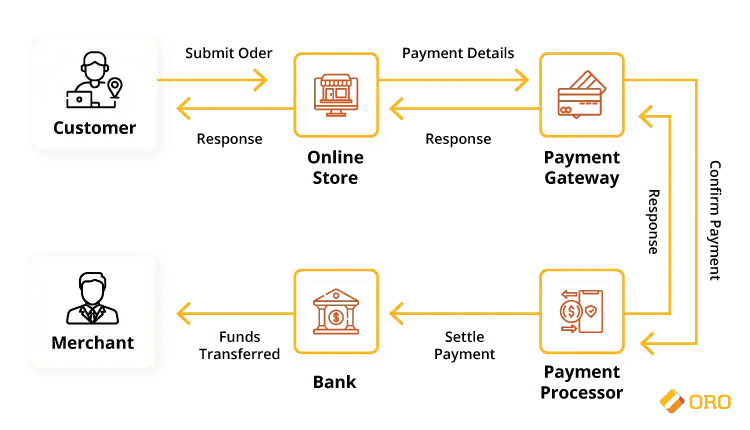
Whatever route you choose, the key is to ensure a seamless check-out process, as this step is essential for conversions.
7. Test your website
Once everything is set up, test your website to check if everything works as it should. All the designs and features you’ve worked so hard on should be up and running, ready to attract, convert, and retain your customers.
Conclusion
Gone are the days when building an e-commerce website was a daunting task that required a team of IT professionals.
With the help of website builders and no-code solutions like POWR, even a novice can create a fully-functional online shop that looks professional and meets the needs of its customers.
All it takes is a solid plan, a small investment, and a clear vision of your brand and the products or services you offer.
Now, you can offer your products and services to the masses and generate sales that exceed your expectations.
With the right strategy, you can even beat the average conversion rate for e-commerce sites and become a leader in your industry.
So, what are you waiting for? Start building your e-commerce website today and watch your business grow!
Author Bio
Hey, it's Mick and I'm the Growth Marketing Manager at POWR. My marketing career spans two decades, primarily in growth marketing in the healthcare space, with stints in broadcast television, advertising and copy editing.
I went to the College of Journalism at the University of Louisiana - Monroe and a storyteller at my core. My wife Elizabeth, son Gavin, and pup Jolene currently call Lafayette, Louisiana home.
Follow me on LinkedIn.



