Starting an e-commerce store is a big step, and choosing between hosting platforms like BigCommerce and Shopify is often the first hurdle you’ll face.
POWR has been a partner developer on both platforms for 10 years and have millions of users so we know a thing or two about each of them.
In this article, I’ll break down what makes BigCommerce and Shopify unique, and how they’re the same, so you can pick which one feels right for you.
In this article:
- BigCommerce at a Glance
- Shopify at a Glance
- Pricing and Plans
- Ease of Use and Setup
- Design and Customization
- Features and Functionality

Both platforms make it possible to build a successful e-commerce store, but each shines in different ways that might work better for your specific needs.
Whether you're planning to sell your own products, start a dropshipping business, or bring your physical store online, choosing the right platform from the start can save you a lot of hassle later.
BigCommerce at a Glance

Think of BigCommerce as that reliable friend who comes packed with everything you need right out of the box. It's built to grow with you, featuring more built-in tools than you might initially need - but that's actually a good thing.
What makes BigCommerce stand out is that you won't have to keep adding extra apps (and extra costs) as your business grows.
They're especially good at handling large catalogs and multiple product variations, which is perfect if you're planning to sell many different items or if each product comes in various sizes, colors, or styles.
Shopify at a Glance

Shopify is like the Swiss Army knife of e-commerce - it's incredibly flexible and user-friendly, which is why it's become so popular with first-time sellers.
While it might not pack as many built-in features as BigCommerce, it makes up for it with an amazing app store that lets you add exactly what you need, when you need it.
Shopify really shines in ease of use and design options. Plus, if you're into selling on social media or in person, Shopify has some of the best tools for connecting these different channels.
Understanding the cost structure of an e-commerce platform is crucial because it directly impacts your bottom line as your business grows.
Both platforms offer tiered pricing plans, but they differ significantly in what's included and how they handle transaction fees.
Pricing and Plans
Understanding the cost structure of an e-commerce platform is crucial because it directly impacts your bottom line as your business grows.
While both platforms offer tiered pricing plans, they differ significantly in what's included and how they handle transaction fees.
BigCommerce Pricing Structure
BigCommerce packs a lot of built-in features into each tier, and they never charge extra transaction fees. All pricing plans also come with a 15-day free trial. Here's how the plans break down:
- Standard Plan - $39/month
- Up to $50k in annual sales
- Unlimited products and file storage
- Multiple staff accounts
- 24/7 customer support
- Built-in ratings and reviews
- Plus Plan - $105/month
- Up to $180k in annual sales
- Everything in Standard, plus
- Abandoned cart recovery
- Customer segmentation tools
- Stored credit cards feature
- Pro Plan - $399/month
- Up to $400k in annual sales
- Everything in Plus, plus
- Google customer reviews
- Custom SSL
- Product filtering tools
Also worth noting: each plan includes a 25% discount with annual billing, as well as a custom Enterprise option for established businesses (best for $1m+ online revenue).
Shopify Pricing Structure
Shopify's pricing is straightforward, but remember - you'll pay additional transaction fees unless you use Shopify Payments. Here's the breakdown:
- Basic Plan - $19/month
- 2.9% + 30¢ per credit card transaction
- 2 staff accounts
- Basic reports
- Online store and mobile store
- Shopify Plan - $52/month
- 2.6% + 30¢ per credit card transaction
- 5 staff accounts
- Professional reports
- Gift cards
- Hardware support
- Advanced Plan - $399/month
- 2.4% + 30¢ per credit card transaction
- 15 staff accounts
- Advanced report builder
- Third-party calculated shipping rates
- Custom pricing by market
- Plus Plan - $2,300/month
- 3-year term
- Unlimited staff accounts
- Competitive for high-volume merchants
- 200 inventory locations
- 200 POS Pro locations with Shopify merchants
- Sell wholesale/B2B
Shopify also offers discounted rates for annual billing and $1/month for the first 3 months, and 24/7 chat support for all plan types.
Transaction Fees Comparison
- BigCommerce: No transaction fees on any plan
- Shopify:
- With Shopify Payments: No additional transaction fees
- Without Shopify Payments:
- Basic: 2% per transaction
- Shopify: 1% per transaction
- Advanced: 0.5% per transaction
Ease of Use and Setup

Store Setup Process
Setting up shop looks a bit different on each platform, and here's what you need to know.
BigCommerce walks you through everything step-by-step, but it can feel a bit overwhelming at first because they show you all the features at once. Think of it like getting the keys to a new car and seeing all the buttons and switches on your first sit - it's a lot to take in, but you'll get the hang of it.
Shopify takes a more "learn as you go" approach. They start you off with a checklist of the basicsuser types - adding products, picking a theme, and setting up payments. It's like having a friend guide you through just what you need to know right now, saving the advanced stuff for later when you're ready.
Dashboard Interface
Both platforms have clean, modern dashboards, but they serve different user types.
Shopify's dashboard feels more like using your favorite social media app - everything is where you'd expect it to be, with big buttons and clear labels. The design seems to say, "Don't worry, you've got this!"
BigCommerce's dashboard is more like a pilot's cockpit - there are more controls visible upfront, which some people love because everything's at their fingertips. Your product stats, order management, and marketing tools are all front and center. It might take a day or two to get comfortable with it, but once you do, you'll appreciate having all that power readily available.
Learning Curve
Shopify is easier to learn if you're brand new to e-commerce. Most people can have a basic store up and running in an afternoon. It's like using a smartphone - you can start with the basics and discover more features as you go.
BigCommerce has a steeper learning curve, but for good reason. Since it comes with more built-in features, there's more to learn upfront. Think of it like learning to drive a manual car instead of an automatic - it takes more time to master, but you'll have more control once you do.
Design and Customization
Theme Options
Your store's look and feel can make or break your first impression on customers, and both platforms understand this well.
Both Shopify and BigCommerce have significantly invested in their theme offerings, though they take different approaches to design flexibility.
Let's break down what each platform offers in terms of themes and designs:
Shopify Themes:
Source: Shopify
- Free Themes
- 13 free themes to choose from
- Each includes 2-4 style variations
- Modern, mobile-ready designs
- Regular updates and support
- Paid Themes
- 100+ premium options
- Price range: $150-$350
- Industry-specific designs available
- Advanced features included
- Free theme updates
BigCommerce Themes:
Source: Omnisend
- Free Themes
- 12 free themes available
- Multiple style variations
- Built-in feature-rich designs
- Industry-optimized layouts
- Paid Themes
- Around 50 premium options
- Price range: $150-$300
- More built-in features than Shopify
- Advanced product display options
- Regular security updates
Customization Capabilities
Shopify uses a drag-and-drop editor that feels a lot like putting together a PowerPoint presentation. Want to move something? Just click and drag.
Want to change colors? Click and pick. It's super intuitive, and you don't need to know any code to make your store look professional.
BigCommerce recently updated its visual editor to be more user-friendly, but they still give you more technical control if you want it.
It's like having both an automatic and manual mode on a camera - use the simple controls if you want, or dive into the advanced settings if you're feeling tech-savvy.
Mobile Responsiveness
Let's face it - most of your customers will probably shop on their phones, so this part really matters. Both platforms handle mobile really well, but in slightly different ways:
Shopify themes are basically foolproof on mobile. Everything automatically adjusts to look great on phones and tablets, and you can preview your mobile store with one click. It's pretty much "set it and forget it."
BigCommerce gives you a bit more control over how things look on mobile, which can be both good and bad. Good because you can fine-tune everything, bad because you might need to spend more time making sure everything looks perfect on all screen sizes.
Features and Functionality
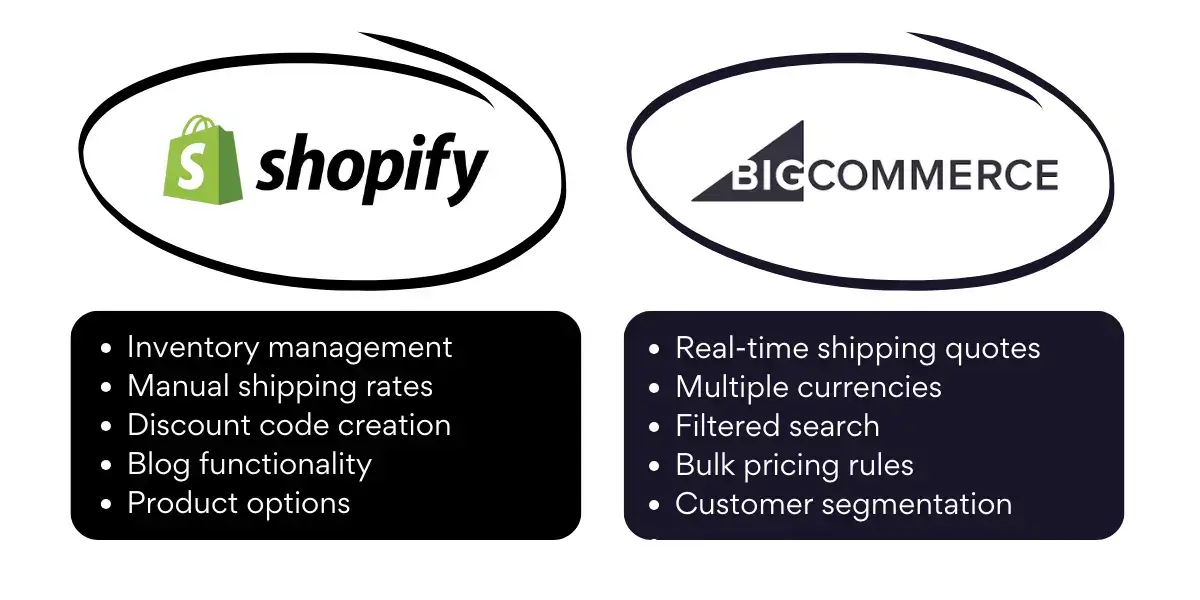
Built-in Features
This is where BigCommerce and Shopify really start to show their differences. Think of it like buying a car: BigCommerce is like getting all the extras included in the base price, while Shopify is more like choosing which features you want to add on.
BigCommerce comes with:
- Real-time shipping quotes
- Professional reporting tools
- Product ratings and reviews
- Advanced product options
- Multiple currencies
- Filtered search
- Bulk pricing rules
- Customer segmentation
It’s worthwhile to review the full list of BigCommerce features.
Shopify's base features include:
- Basic inventory management
- Manual shipping rates
- Discount code creation
- Basic reports
- Blog functionality
- Abandoned cart recovery (on higher plans)
- Gift cards (not available on Basic plan)
- Basic product options
As above, so below – a look at the best Shopify features.
App Ecosystem
Shopify absolutely dominates here. Their app store is like the iPhone App Store of e-commerce.
Source: Shopify
Shopify's massive app marketplace means you'll find multiple solutions for pretty much any feature you can imagine.
The downside to this flexibility is that you might end up paying for monthly subscriptions for several apps to get all the features you need, which can quickly add up to high costs.
While this might seem like a drawback, it actually works in your favor if you're starting out, since you can begin with just the basics and add functionality as your business grows.
- 8,000+ apps available
- Solutions for almost any business need
- Many free options available
- Easy one-click installation
- Regular app updates and support
- Strong developer community
BigCommerce's app marketplace might not be as large as Shopify’s, but what it does have is straight to the point and includes any app you’ll need to run a successful store.
Source: BigCommerce
BigCommerce's smaller app marketplace isn't necessarily a weakness - it's more a reflection of their "everything included" approach.
The apps they offer tend to focus on extending advanced functionality rather than providing basic features, so you won't need to rely on third-party solutions for essential store operations.
The trade-off is that you might have fewer options when looking for highly specific or niche functionality, but the available apps are typically more robust and business-focused.
- About 1,000 apps available
- Quality over quantity approach
- Fewer apps needed (more built-in features)
- Carefully vetted integrations
- Focus on enterprise-level solutions
SEO Capabilities
Both platforms handle the SEO basics well, but there are some notable differences:
BigCommerce:
- Customizable URLs for all pages
- Automatic optimization for Google
- Built-in robot.txt file editing
- Advanced metadata controls
- Automatic 301 redirects
- Built-in SEO recommendations
Shopify:
- Easy-to-edit meta descriptions
- Automatic sitemap generation
- Basic URL customization
- Blog for content mark
BigCommerce gives more advanced SEO control right out of the box.
Features like editable robots.txt files, automatic 301 redirects, and deeper metadata options make it especially appealing for stores that plan to invest heavily in long-term organic growth or work closely with SEO specialists.
Shopify, on the other hand, focuses on simplicity and reliability. While it doesn’t expose as many technical SEO settings by default, it covers all the essentials extremely well.
For most store owners, Shopify’s built-in SEO tools—combined with its strong blogging features and wide selection of SEO apps—are more than enough to rank competitively in search results.
In short, BigCommerce is better suited for merchants who want granular SEO control without relying on third-party apps. At the same time, Shopify is ideal for those seeking strong SEO performance with minimal setup and ongoing maintenance.
Final Verdict: BigCommerce vs Shopify
There’s no single “right” answer when choosing between BigCommerce and Shopify—only the right fit for your business goals, experience level, and growth plans.
Choose BigCommerce if you:
- Plan to manage a large or complex product catalog
- Want advanced features built in from day one
- Prefer avoiding ongoing app subscription costs
- Need deeper control over SEO and backend functionality
Choose Shopify if you:
- Are new to e-commerce and want the easiest possible setup
- Value design flexibility and ease of use
- Plan to scale by adding apps as needed
- Want strong support for social, mobile, and in-person selling
Both platforms are powerful, reliable, and capable of supporting successful online stores at scale. The best choice comes down to how much control you want versus how much simplicity you need.
Whichever platform you choose, tools like POWR can help you enhance your store with lead capture, popups, forms, reviews, and conversion-boosting features—so you can focus less on the tech and more on growing your business.


