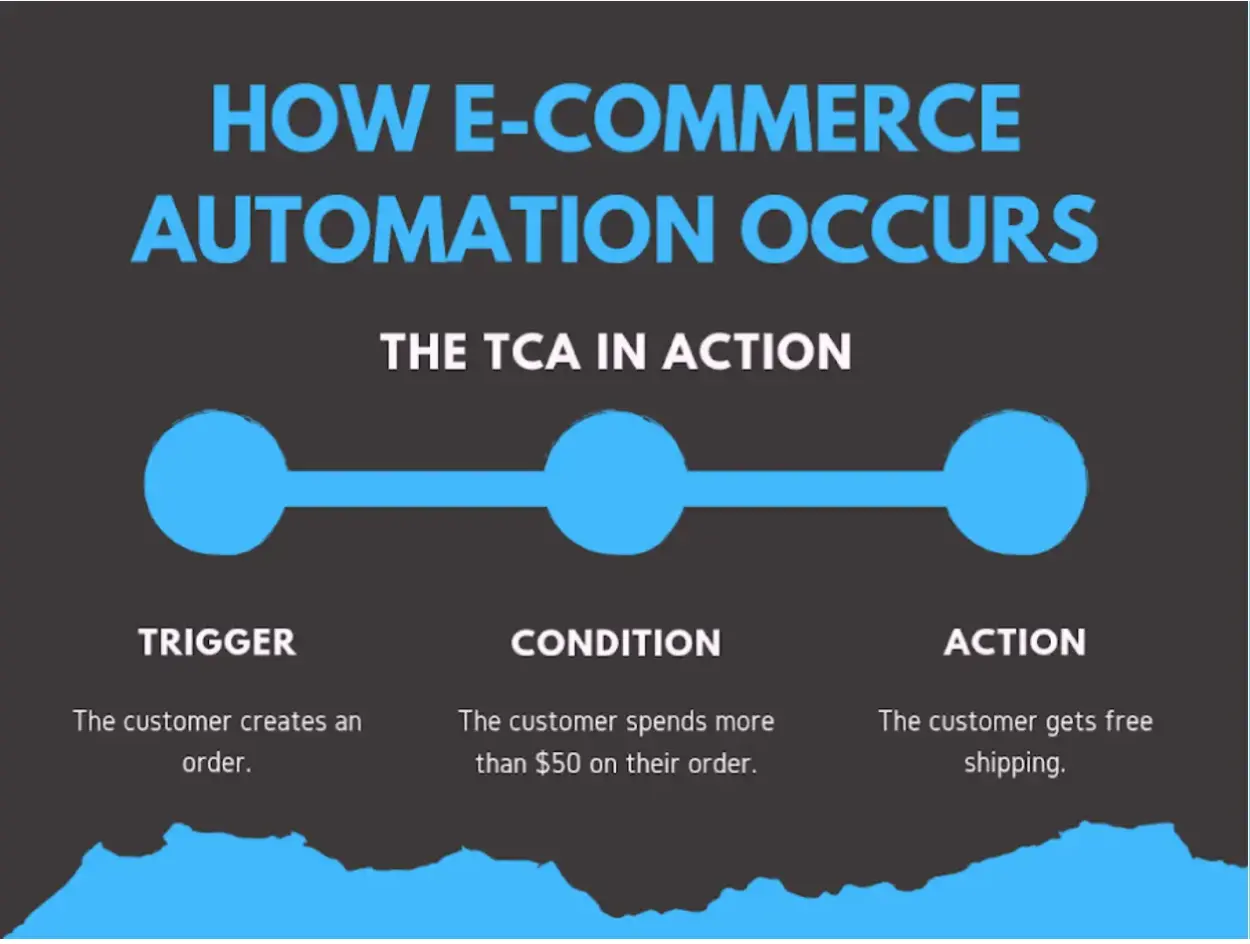As a drop shipper, you value your time more than anything. Luckily, you’ve already cut out most of the shipping and fulfillment tasks other ecommerce brands have to wrangle.
*Updated 8/5/2024
But there are still countless ways to streamline your business. And that’s why we can’t talk enough about ecommerce automation.
Automation software can free up your time as nothing else can. From lead lists that generate themselves to automated abandoned cart emails, you can use automation to make nearly any process more efficient.
And with billions of dollars spent on automation worldwide, it’s clear how much brands are prioritizing operational efficiency.
In this article, we’re taking a closer look at e-commerce automation and why it’s important. We’re also sharing our top three tips for automating your ecommerce business so you can get started immediately.
- Outline your business management operations
- Create processes and digitize business management workflows
- Prioritize automation tasks
Ready to learn more? Let’s begin.
What is eCommerce Automation?
Ecommerce automation means using software to automate manual tasks. It works by turning manual processes into digitized, automated workflows which trigger specific actions, like:
- Sending automated emails
- Completing actions in connected apps
- Managing support tickets
- Streamlining purchase order management
You can think of ecommerce automation as a trusted virtual assistant that frees up your time so you can focus on the work that matters most.
Why Automate Your eCommerce Business?
And speaking of making the most of your time, automating your ecommerce business can save you more time than you think. Let’s break this down a bit. Let’s say the bulk of your repetitive tasks includes:
- One hour of email marketing a day
- Two hours on purchase order management
- Three hours on customer relationship management
That’s six hours spent on repetitive tasks every day.
Now let’s say that you’ve found automation apps for each task that can help you shave off hours, whether it's email marketing, purchase order management, or organizing tasks with work order apps:
- 20 minutes of email marketing a day
- 40 minutes on purchase order management
- One hour on customer relationship management
You’ve just shaved two hours off repetitive tasks, bringing your new time spent to four hours per day.
See how this can stack up?
Top 3 Tips to Automate Your eCommerce Business
Now that we’ve laid the foundation let’s get to the top three promised tips.
1. Outline your business management operations
To automate your ecommerce business, you'll need to start by outlining your everyday business management operations. So, think about it.
What do you do every day? What tools do you use? What repetitive tasks do you have?
Be sure to break down your:
- Customer fulfillment and support operations
- Dropshipping operations
- Lead management operations
- List building operations
- Purchase order operations
- Abandoned cart operations
- Customer relationship management operations
- Marketing operations
- Sales outreach operations
- Administrative operations
- Communication and collaboration operations
Take a hard look at what you outlined above and answer the following questions:
- Are there any tasks that must be completed by a human?
- Which tasks are weighing you down and why?
- What task patterns do you notice? Can any of them be condensed or streamlined?
- Are you currently using any tools that aren’t up to par? Why aren’t they working for you?
- Where would you like to spend most of your time and why?
2. Create processes and digitize business management workflows
Refer to the answers you jotted down in tip number one and brainstorm ways to create strategic processes.
For instance, can you condense four steps in your customer support process into three steps? Can you repeat any patterns working well in one area for other tasks? Are there any operations that need to be completely revamped?
Comb through each one, remove unnecessary steps, and streamline as many todos as possible until you have a pristine process for each area in your business.
Then, use task management tools to turn your new processes into digitized workflows. The best task management solutions make this easy. Be sure to scratch any current tools that are no longer serving you.
If you use Shopify, check out Arigato Automation, which has over 100 pre-built automation features that can push data to Trello cards, Google Sheets, and even Slack messages.
Another potential avenue for automation is something most people don’t consider, and that is design. With almost any modern ecommerce business, there’s a constant flux of visual graphics and photos needed beyond the initial stages of creating a website.
Having a solid scalable process for design production can considerably improve the rate at which you create ads, banners, event graphics, or even product pictures, all of which have a big impact on your business process automation.
You can also opt for a Work OS like monday.com, Asana, or ClickUp if you prefer housing all your processes in one spot.
These platforms come ready with automation recipes and the ability to connect to other apps so you can automate even more tasks.
If you're looking to expand your e-commerce capabilities, exploring the best WooCommerce alternatives can provide additional features and flexibility to streamline your design and production workflows even further.
A key rule of thumb here is to make sure all of the tools you choose can easily integrate so you don’t run into roadblocks down the road.
When in doubt, check out Zapier, which can connect just about any apps or tools you work with.
3. Prioritize automation tasks

Refer to the list you created in tip number one, and note all of the tasks that must be completed by a human. Be sure to add these tasks to a spreadsheet or company doc called “Tasks We Can’t Automate” so you can move on to the ones you can.
Next, take a look at your most repetitive tasks — these are the ones that are most important, so be sure to add a “High Priority” note next to each one.
Then, take a look at your middle-of-the-road tasks — these are tasks that are necessary but aren’t as repetitive as your high-priority ones. Add a note next to each task that says “Mid Priority”.
Next, create a business automation priority list to have your plan in one spot. Here’s what that might look like:
High-priority tasks to automate:
- Dropshipping communication
- Purchase order management
- Abandoned cart management
Mid-priority tasks to automate:
- Email marketing tasks
- Customer loyalty tasks
Tasks that can’t be automated:
- In-depth customer support issues
- In-depth supply chain issues
- In-depth vendor management
And finally, choose your tools! Here’s a list of common ecommerce automation tools and a glimpse of what they offer:
Ecommerce Automation Tools
1. Spocket for dropshipping automation
If you already thought dropshipping was relatively hands-off, step aside because it's about to get even more so with Spocket.
With Spocket, you can fulfill your orders in one click. That’s right, Spocket syncs with your online store, so all of your orders automatically appear in your app.
2. POWR for CRM automation
By connecting the Form Builder app with Zapier, you can automate CRM tasks, such as:
- Adding new subscribers to your email list
- Sending new form responses to a dedicated Google Sheet
- Creating new customers in your Shopify store for every new submission
- And so much more
3. Mailchimp for email marketing automation
Top ecommerce platforms like Shopify and WooCommerce have native integrations with Mailchimp, so if that’s your go-to email tool, be sure to sync your accounts.
A Mailchimp integration can automatically send email addresses of prospects who’ve shown interest in your emails into a dedicated Mailchimp list. That way, you can always keep them updated with your latest offers.
Bonus tip: Make sure you have automated emails in place whenever customers subscribe to your newsletter or make a purchase.
Consider using an online photo editor to create visually appealing designs so customers always recognize your brand when they get your email.
4. Expand your automation toolkit with Importify
Enhance your product sourcing efficiency with Importify. This powerful app automates the process of adding new products to your store from various wholesalers, saving you time and effort.
With Importify, you can easily import best-selling products and fulfill orders with just a few clicks.
5. Klaviyo for abandoned cart email automation
If your ecommerce platform doesn’t offer automated abandoned cart emails, look into Klaviyo.
With its intuitive design and powerful automation features, you can use Klaviyo to automate abandoned cart emails with ease.
You can also build A/B testing into your abandoned checkouts to optimize your processes without combing through endless data. Genius, right?
6. Smile.io for customer loyalty automation
With Smile.io, you can automatically track and reward customers for the following:
- Referring friends
- Liking you on social media
- Buying products
Talk about a built-in loyalty program!
7. Simple purchase orders apps from Shopify for purchase order automation
Shopify offers many purchase order apps with seamless workflow capabilities without impacting your store’s speed.
You can use the app directly in Shopify admin to automate purchase orders, fulfill split drop ship orders, and forward orders to suppliers.
Try Shift4Shop to launch your eCommerce business today.
Wrap Up
Automating your ecommerce dropshipping business is as easy as outlining your operations, creating strategic processes, and choosing your automation.
That’s not so bad, right? With a strategy, a plan, and consistent action, we’re confident you can automate your ecommerce business to your heart’s content.
And that’s it for today — it’s time to say goodbye to mundane tasks and hello to more meaningful work. What are you planning on automating?
Author Bio
Shane Barker is a digital marketing consultant who specializes in influencer marketing, content marketing, and SEO.
He is also the co-founder and CEO of Content Solutions, a digital marketing agency. He has consulted with Fortune 500 companies, influencers with digital products, and a number of A-List celebrities.