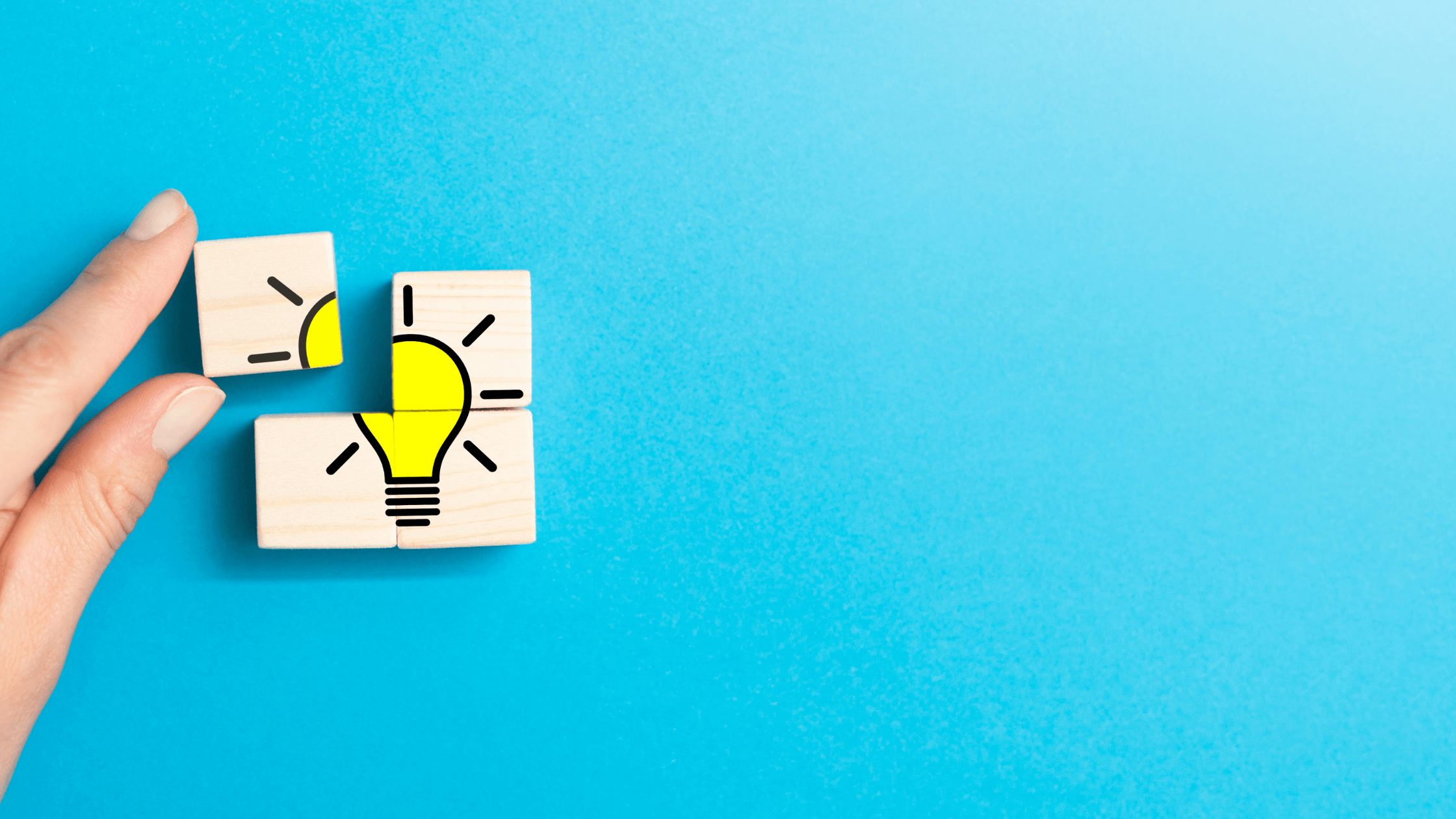Many business owners have not considered Pinterest as a priority social media platform for their business before. In my opinion, if you want to build your brand effectively, it deserves more of your attention.
It isn't as crowded as Facebook or Instagram, and not as costly as TikTok marketing can be.
If you are already marketing on Pinterest at full speed, this article can still provide new insights that might help you grow even more.
Why Should You Use Pinterest to Market Your Business?

Image created by publisher in Canva
As of early 2023, Pinterest has over 465 million users, up from 330 million just two years ago; the vast majority are women, from the US, with a household income of over $50k.
You will likely not find another social platform that has a buyer-intent audience concentrated so precisely.
There is another differentiator that puts Pinterest above other platforms—quick results. Pinterest is a visual search engine, and it works differently than Google.
Sure, there are similarities, like keywords, description importance, and CTR titles, but Pinterest will deliver results much quicker.
The prerogative of Pinterest is “good pins on good boards.” If you nail this combination, you will receive results that will seem immediate compared to other search engines.
8 Best Pinterest Tips For Your Small Businesses
- Set Up Your Pinterest Profile
- Make Your Website Pinterest Ready
- Prepare Your Pins
- Pick Your Niche Carefully
- Know Your Boards
- Automate Your Pins
- Leverage The Holidays And Seasonalities
- Paid Traffic
Here are eight tips that will help you create a strong organic traffic stream that may outperform all the others.
1. Set Up Your Pinterest Profile
Gotta have a fully optimized and prepared Pinterest page, right? So let's start here if you don't have a Pinterest account.
Ensure you create a Pinterest business account, not a personal one, as the former offers many more features and a different set of terms of service (TOS) that are more suitable for promoting a business.
Claim your domain. Go to Pinterest settings; in the left menu, click Claim, and verify your domain. Now your website is connected with Pinterest.
Validate Rich Pins. You want Pinterest to accept your images with metadata and other settings, so make sure that you validate the rich pins.

Use Keywords. For your page name and profile, make sure to use relevant keywords. Pinterest Trends can help you estimate the search volume.
2. Make Your Website Pinterest Ready
Depending on your website host, it will not require significant rebuilds or coding knowledge, so don't be nervous. It's usually just adding a no-code plugin to make sharing and repin your content more accessible.
Share buttons. If you are using WordPress, install the plugin and activate the share buttons on the side of your page and at the bottom. Make it easy for your visitors to share the content on Pinterest and other platforms.
Set pin on hover. It will allow users to pin the picture when they hover over it. Re-sharing and repinning images and pins from your post count towards your engagement and results in more clicks.
Keep your images Pinnable. Make sure that the images on your post are ready to be pinned. That means they have the correct size and descriptions that will be moved to Pinterest when a visitor decides to pin them.
Don’t let them leave! Never hide the close button, but make sure that visitors have a chance to take action that will make them come back.
If you are running a membership site, let them have a peek inside, possibly some sort of form (or another lead magnet).
3. Prepare Your Pins
You can pin anything on Pinterest, but the 1000 x 1500 pixel count with an aspect ratio of 2:3 is where you should aim. Most visitors browse Pinterest on their mobile phones, so all the images should consider that audience.
If you have no experience with design and have never used Photoshop or similar professional tools, no worries - services like Canva or Visme have you covered with a free tier.
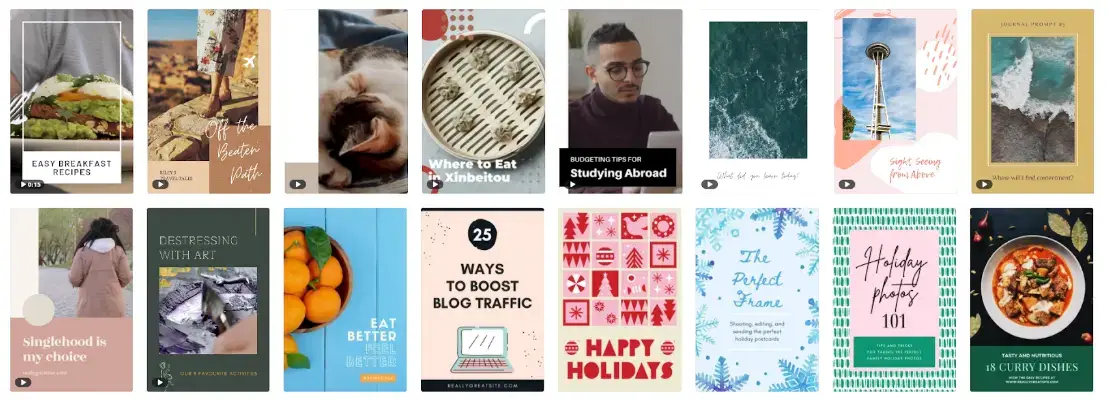
Canva specializes in Pinterest designs and has many templates to help you get started. It also provides various settings and options to create the brand style you are looking for.
As for the images, you can use the ones that Canva provides you in its library or, of course, work with your own. If you have a product or something that you would like to showcase to your audience, you can use that.
But if you are looking for stock images that do not look like stock images, using Unsplash, Pexels, or Pixabay will provide you with free images for commercial use.
4. Pick Your Niche Carefully
Due to audience composition, Pinterest will always be more of a B2C platform. Some topics just work better than others.
DIY, fashion, travel, self-improvement, personal finance, cooking, and other “personal use” fields will always do better.

But be encouraged if your product or service does not match the most popular niches on Pinterest. You can find an appropriate angle for nearly any niche - it's just a matter of proper positioning.
For example, if you sell saucepans, take the cooking or recipe angle. Selling life insurance? Create posts about important life events. And the list goes on.
One sure way to estimate what you can expect from Pinterest is to look for companies selling the same products as you are.
Look for them on Pinterest and see how many monthly views they have. The click-through rate may differ, but the number of views will give you a slight idea of what is possible in that niche.
5. Know Your Boards
Each pin has to be pinned somewhere. On Pinterest, you pin them to boards. There are two board types - personal boards and group boards.
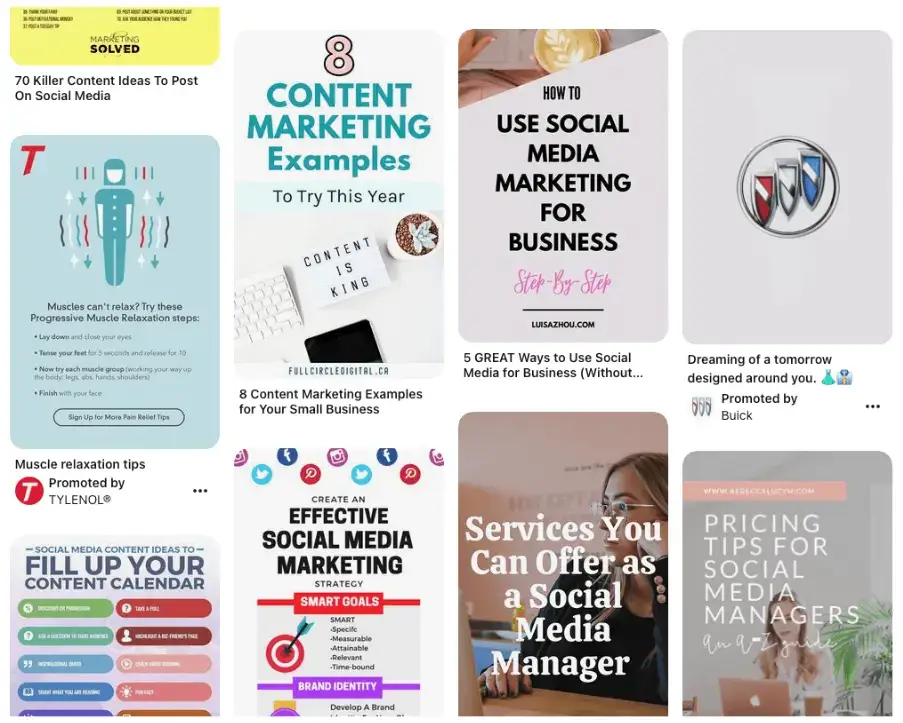
- Personal boards
Make sure to create around ten boards with keywords that are both relevant to your business and have sufficient search volume.
When starting, there is no need to go into long-tail keywords. There's plenty of time to learn more advanced stages of Pinterest growth.
Decide on your board names and create a fitting description that will have relevant keywords in it. Create a board cover, or just choose a pin to take its place. After that, your board is complete.
Start pinning your pins to the boards to make your Pinterest profile look alive. If you do not have enough of yours - no problem, repin a couple from others.
Aim for up to 10 pins for each of the boards before you may consider your profile filled.
- Group boards
These are the boards that have multiple pinners in them. They were trendy a couple of years ago as they quickly helped you grow your audience.
Now they are frequently a topic of discussion. Pinterest is saying that it decreased their importance, as they felt misused. Pinners say that they still work.
Make sure to join as many group boards as possible. You can search through the boards and send a message to admin (which is always the first account to show up when you check all the participants).
Or, to make your life easier, go to Pingroupie and search for the relevant boards there.
6. Automate Your Pins
You must stay active and consistent with your pinning for your business to grow.
Right from the start, you can pin your picture to around ten boards. It is excellent as it increases your chance of being seen by potential customers.
You can pin the same pin to multiple boards, but that can be considered spam by Pinterest, so keep it to at most ten.
So if you create five pins, you can repin them up to 50 times. But if you pin them all at once, Pinterest will mark your account as spam, so DON'T DO THAT.
For everything to run smoothly, you have to spread your pins out over time and have sufficient “resting” time between reposting them again.
Plus, you can use Pinterest scheduler to automate this process and ensure optimal timing for your pins.
Some stand by manual pinning. You can do it with social media content templates, but imagine when to get those numbers. You could manually pin ten times daily, but 20 or 30 or more.
Very hard to do. Remember to pin in the best times to capture your audience’s attention. Automation is inevitable.
In our case, you will have to consider tools like Tailwind. When starting, you may go with ten pins a day, then slowly increase it over time.
Top users pin anywhere between 25-50 times a day. The upper range is discouraged by Tailwind, giving you various suggestions on how to improve your pinning strategy.
7. Leverage The Holidays And Seasonalities
Seasons matter a lot on Pinterest, whether it be a holiday or autumn. Seasons are super crucial to pinners worldwide.
Whenever there is an upcoming holiday (or a beginning of a particular season), rest assured users will change their searches by adding holiday adjectives, and holiday/seasonal-related searches will skyrocket.
Make sure that your business takes full advantage of it. Think of every possible angle on how you can tie your product or service to a holiday/season.
Start pinning relevant pins at least a month to six weeks in advance.
It will take time before all your pins are published, and it may take additional time for the algorithm to start promoting them, so have a healthy content reserve before the actual holiday kicks in.
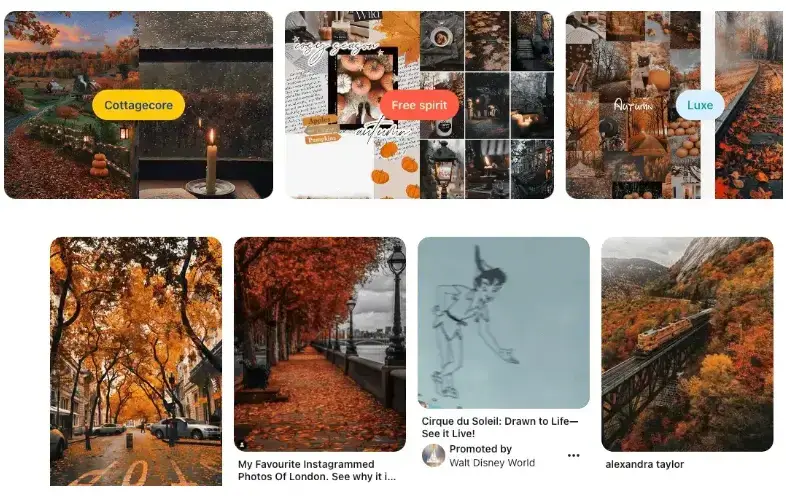
8. Paid Traffic
Organic traffic is terrific and scalable, but you may only sometimes have as much time as that may take to see real growth. So we'd be remiss if we didn't mention Pinterest Ads. Here's a handy guide from Hootsuite.
Clicks can still come cheap on Pinterest. PPCs as low as .10 per click are real for campaigns with proper positioning. If you stay within your micro-niche, that is.
Another reason to consider Pinterest paid traffic is the level with which you can hyper-target.
While you will find all the usual categories, age, interest, and device criteria, Pinterest allows you to target your audience based on location.
Sometimes as precisely as choosing the PO box of the user. It is an excellent tool if your business is local and looking to attract only customers in your area.
Wrap Up
Pinterest is a fantastic platform to promote your business due to its algorithm.
Since it's a visual search engine, the success of your pins will be measured by the engagement on the pin itself and the board it is pinned to.
Compared to other organic traffic options, Pinterest can offer quick results while providing sufficient volume.
But similar to other social platforms, it will still require dedicated consistency. With anything, practice makes perfect, so give it a shot. Get your pins and boards set up and watch the traffic flood in!
Author Bio
|
Jan Kuzel is the Head of Growth at SatisMeter - a platform that helps you get customer feedback and grow your business. |