Did you know consistency is a major factor for social media success, apart from creating quality content? Yes, consistently producing high-quality weekly content boosts brand visibility and appeases the algorithms.
However, even with a basic social media management app, it can be challenging to manage content creation, maintain a posting schedule, and understand what your audience enjoys.
Enter AI social media tools! According to Emarketer, 58% of marketers whose businesses use generative AI for content creation cited improved performance as the primary advantage.
Here is a list of the top 10 AI tools, each with key features to automate and scale your social media management and content creation. Let's get started!
In this article:
- Top 10 AI Tools for Social Media Management and Content Creation
- Predis.ai
- invideo AI
- Hootsuite
- Sprout Social
- Buffer
- Jasper AI
- Later
- AdCreative AI
- Canva
- Freepik
- Bonus Tool 1: Picmaker
- Bonus Tool 2: DocHipo
- Bonus Tool 3: SocialPilot

Source: Pexels
Top 10 AI Tools for Social Media Management and Content Creation
1. Predis.ai
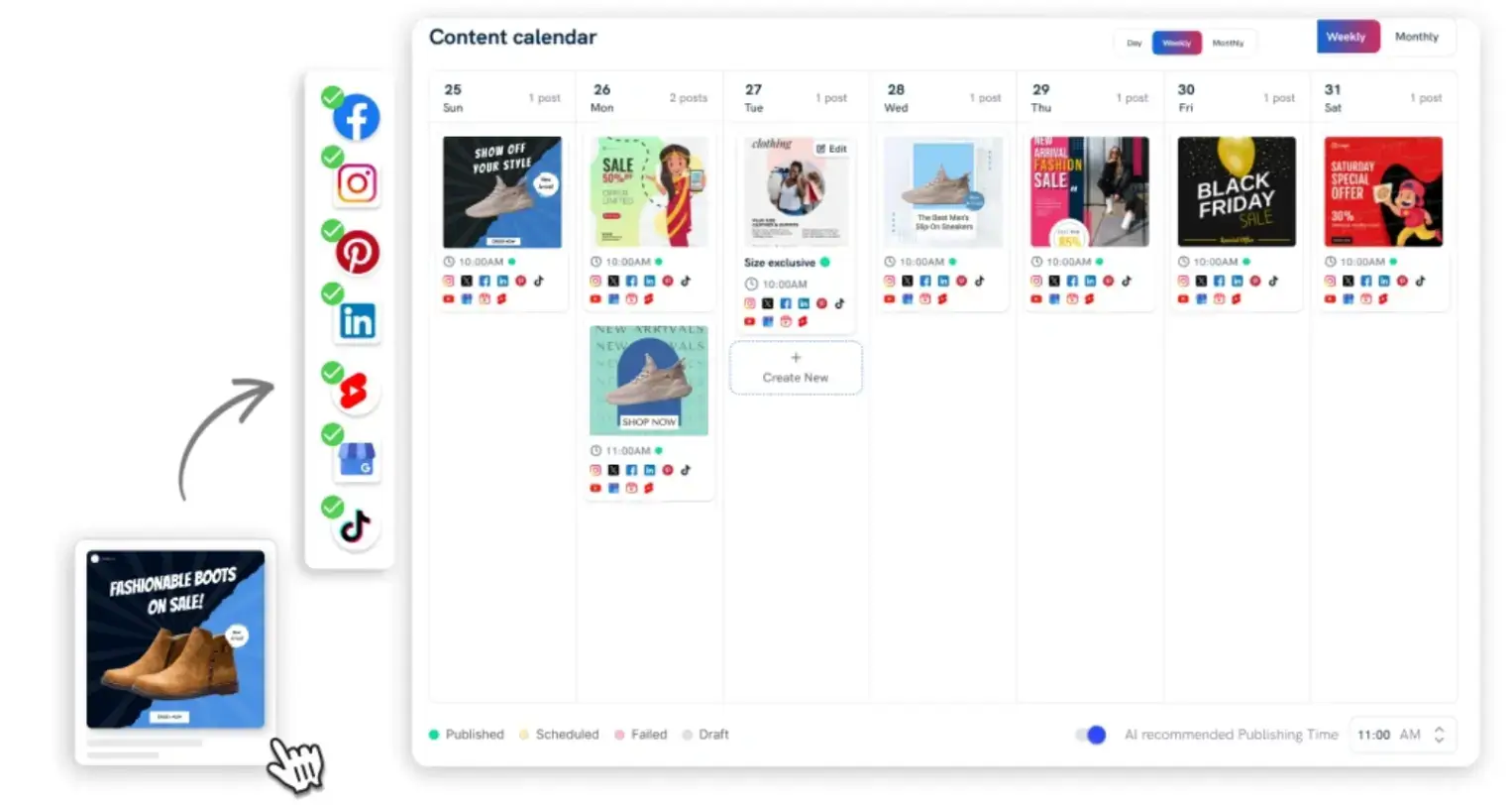
Predis.ai is an AI-driven content creation platform that helps marketers and businesses quickly make social media posts and visuals without advanced design or video-editing skills. Its main focus is on turning text prompts into ready-to-publish content, making social media content creation faster and easier.
It supports content creation across multiple platforms, including Instagram, LinkedIn, Facebook, and more, in formats such as posts, videos, carousels, and social media ads.
This makes it a practical choice for brands that want to consistently publish and schedule engaging social media content while also efficiently creating promotional and ad-ready copy.
Benefits:
- Creates social media posts and multiple content formats from a single idea and prompt
- Useful for ad creatives and UGC-style content
- Provides insights to improve future posts
Schedule and publish content directly to your social media accounts from the platform.
Drawbacks:
Limited integrations with third-party design tools
2. invideo AI
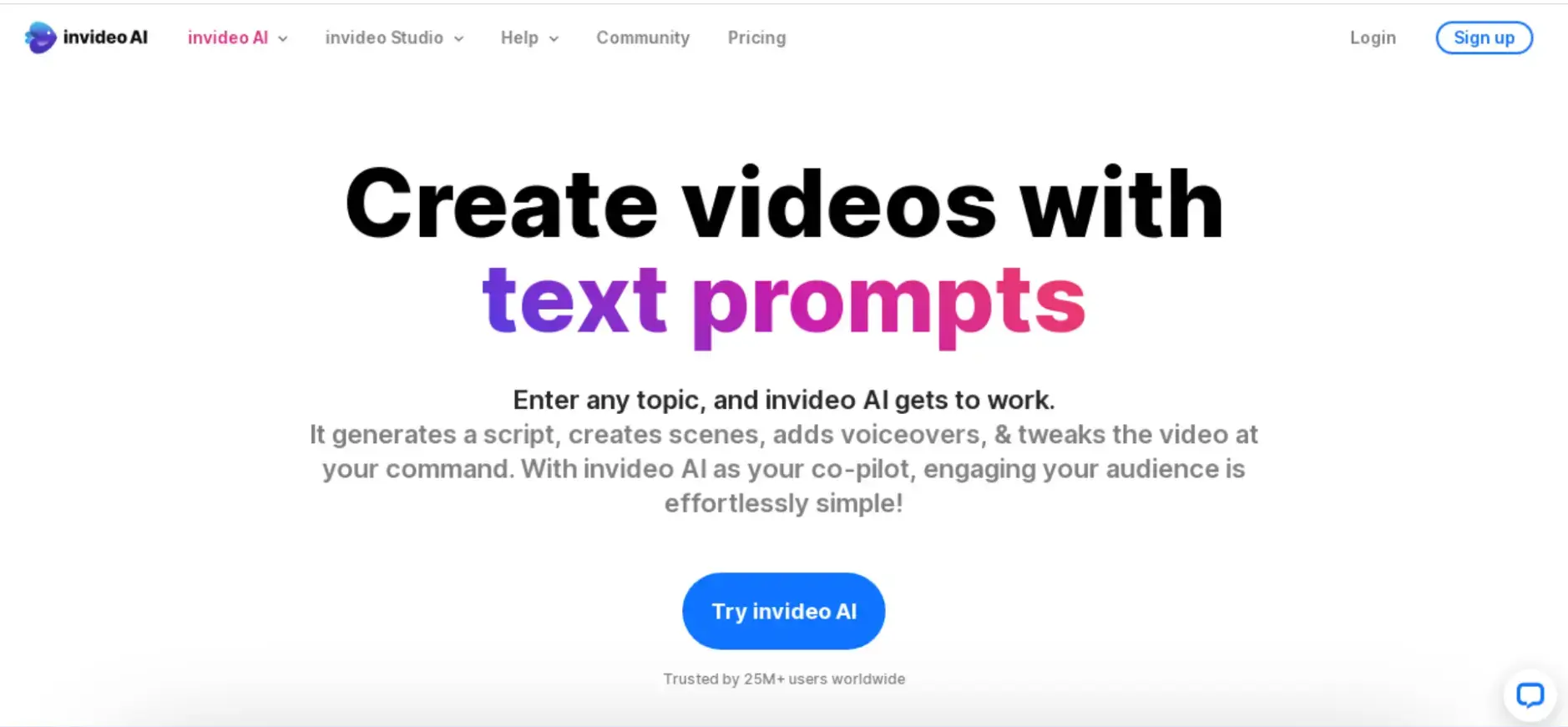
Source: Invideo AI
One of the most effective and straightforward AI video editing tools for producing exceptional quality videos quickly is invideo AI. It has been trained to produce videos for:
- TikTok
- Instagram Reels
- YouTube
- YouTube Shorts
Therefore, it's ideal for content producers looking to increase their digital visibility and create high-quality content.
With invideo, you can manually modify the text, visuals, and soundtrack, or edit the video by speaking with the AI directly—a feature that sets this tool apart.
Benefits:
- invideo AI extends a vast collection of photos and videos.
- It has an easy-to-use interface.
- AI video creation accelerates with pre-made templates.
Drawbacks:
- It is not recommended for connections with limited bandwidth.
3. Hootsuite
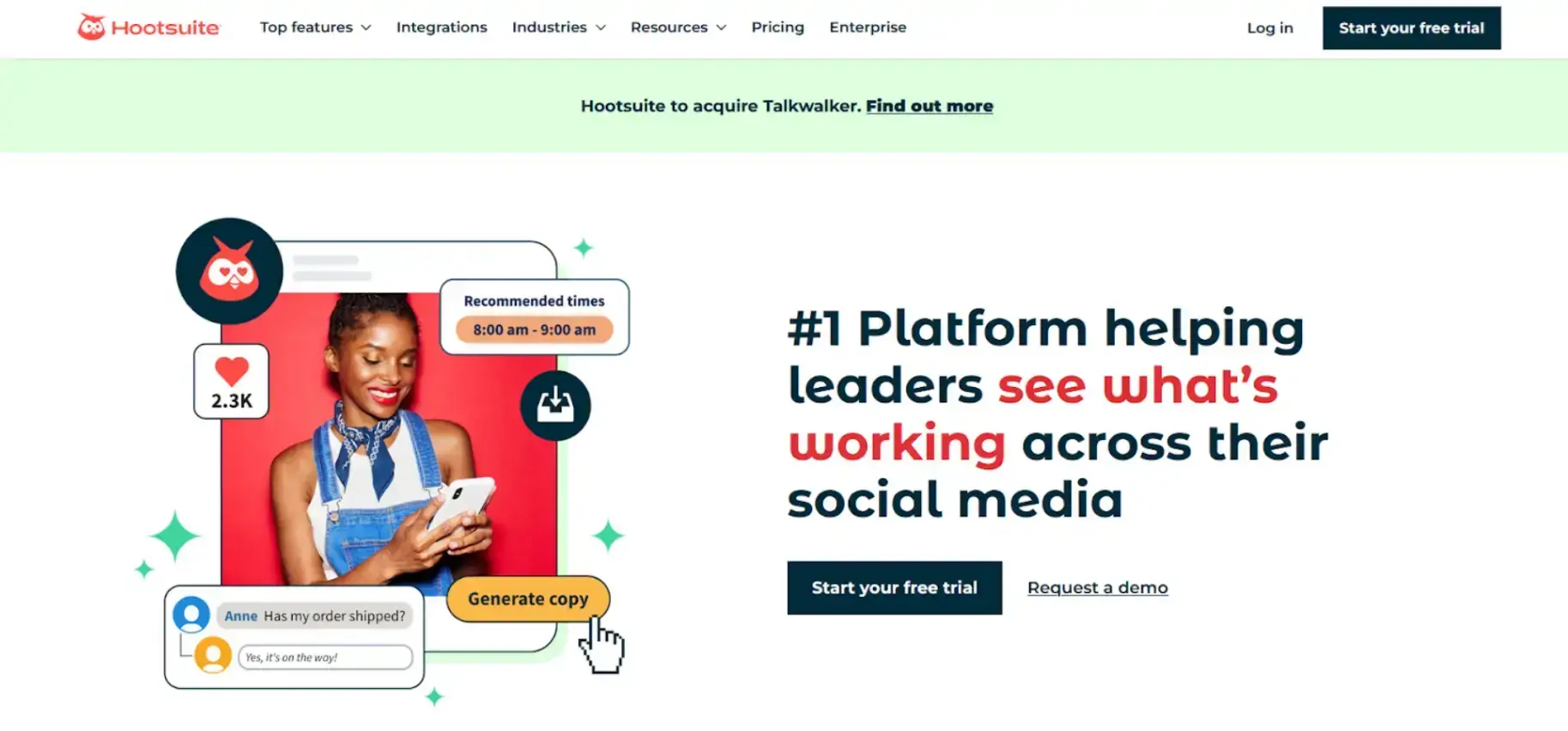
Source: Hootsuite
Hootsuite is a popular social media management tool that lets you manage every aspect of your profile from a single central control panel.
You can track mentions of your company, services, and competitors using Hootsuite's AI-powered live tracking and social listening features to stay up to date and take appropriate action.
With the tool's crisis management features—such as automated alerts and prepared responses—you can handle unforeseen circumstances and social media surges with ease.
Benefits:
- Posts are uncapped for all plans.
- Posts can be scheduled and published straight from Hootsuite.
Drawbacks:
- Plans for professionals and teams lack sophisticated messaging and customer support features.
4. Sprout Social
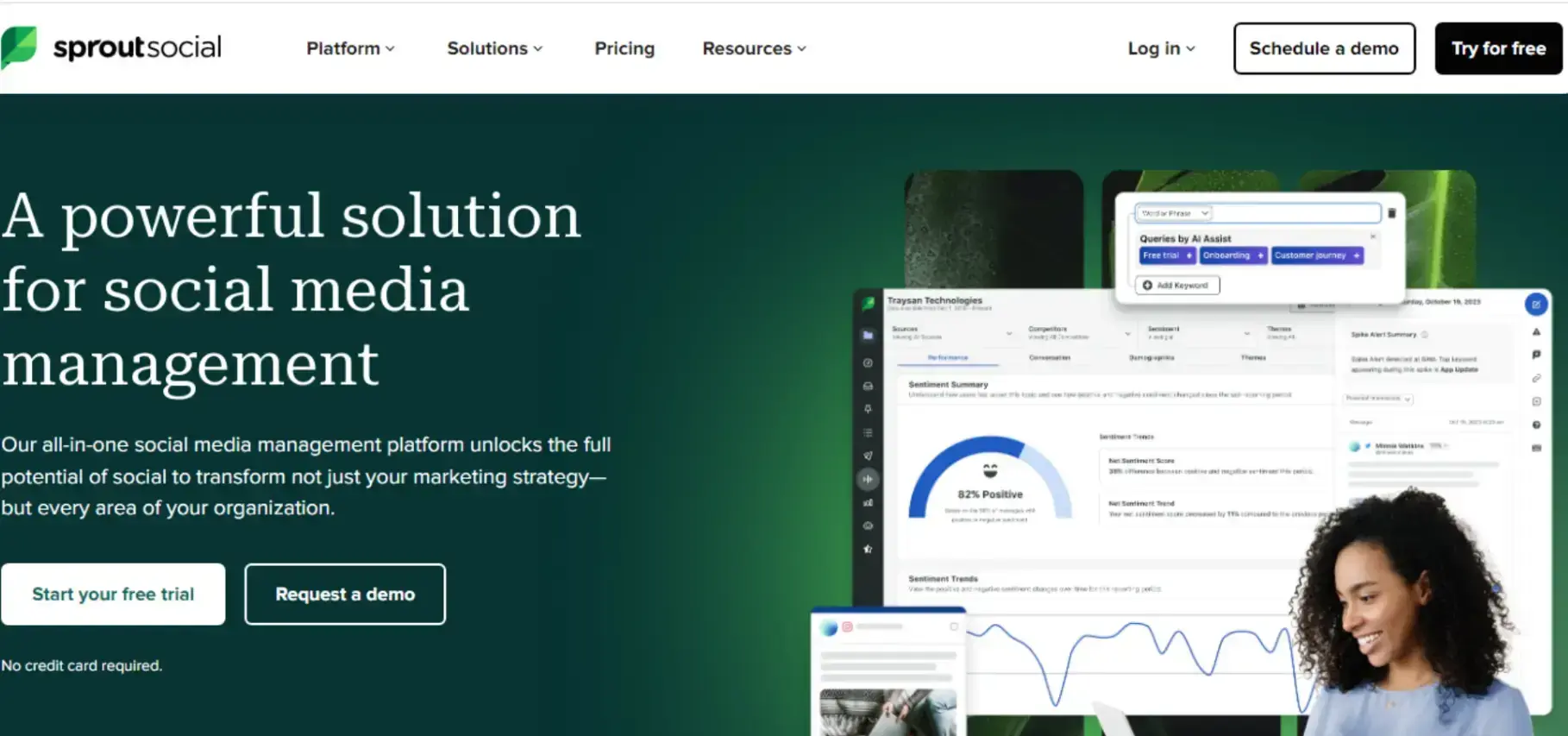
Source: Sprout Social
If you're running an e-commerce store, staying up to date on your products daily and sharing updates on new products on social media can be challenging.
In such cases, you can hire expert e-commerce developers to help integrate Sprout Social.
With this tool, you can easily manage your social media presence while running your online store. Sprout Social is widely used by businesses to organize social media marketing initiatives. Some of the top-rated services it provides are:
- Plan posts
- Keep track of mentions
- Analyze metrics
- Interact with your followers on multiple social media networks
Sprout Social employs automation and artificial intelligence to help organizations handle their social media accounts more efficiently.
Emotional and textual analysis are two skills that can help identify trends in social media conversations.
With OpenAI solutions, manual tasks can be automated, freeing up teams to concentrate on high-impact projects that require manual decision-making.
One notable feature of Sprout Social is its powerful performance analytics.
It provides comprehensive insights into how well your social media campaigns are performing, enabling you to monitor engagement and outcomes.
Benefits:
- It comes with robust monitoring and analysis of key performance metrics.
- Sprout Social has consolidated the social media inbox.
Drawbacks:
- It has very limited support.
5. Buffer
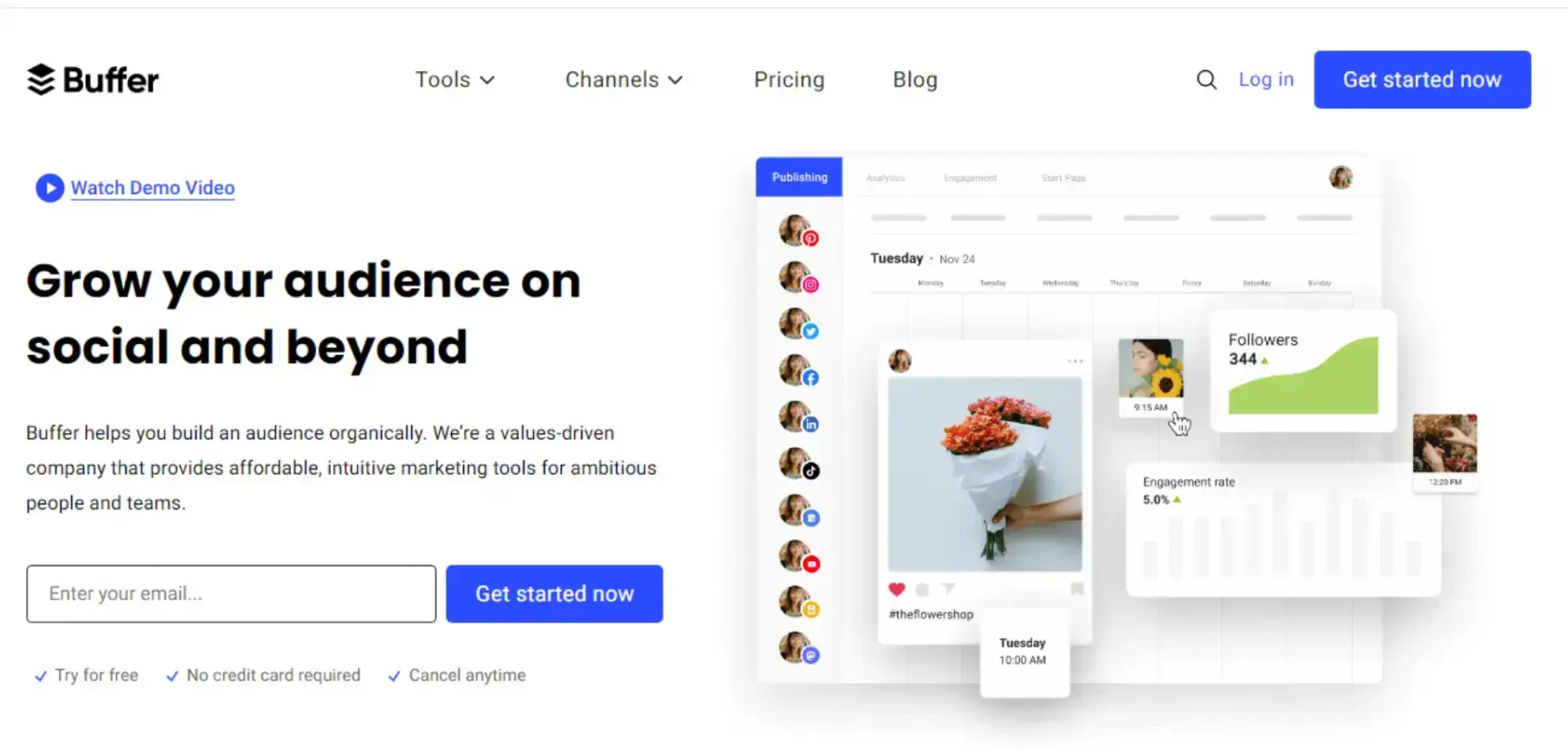
Source: Buffer
Buffer is a comprehensive social media management tool that prioritizes user-friendliness. Its user interface is simple and easy for individuals with no experience managing social media.
Buffer's AI capabilities examine posting schedules to recommend the best times to maximize engagement. With Buffer, users can easily set up approval flows and authorizations to collaborate on marketing projects.
Benefits:
- Customer support is available around the clock.
- You can monitor and manage content across several social media platforms from a single dashboard.
Drawbacks:
- Managing multiple social media profiles can increase costs.
Make Your Social Content Work Beyond Social
AI tools help you create and schedule posts faster—but your content shouldn’t live only inside social platforms.
With POWR Social Feed, you can automatically display your latest social posts on your website to keep it fresh, build trust, and show real activity without extra effort.
6. Jasper AI
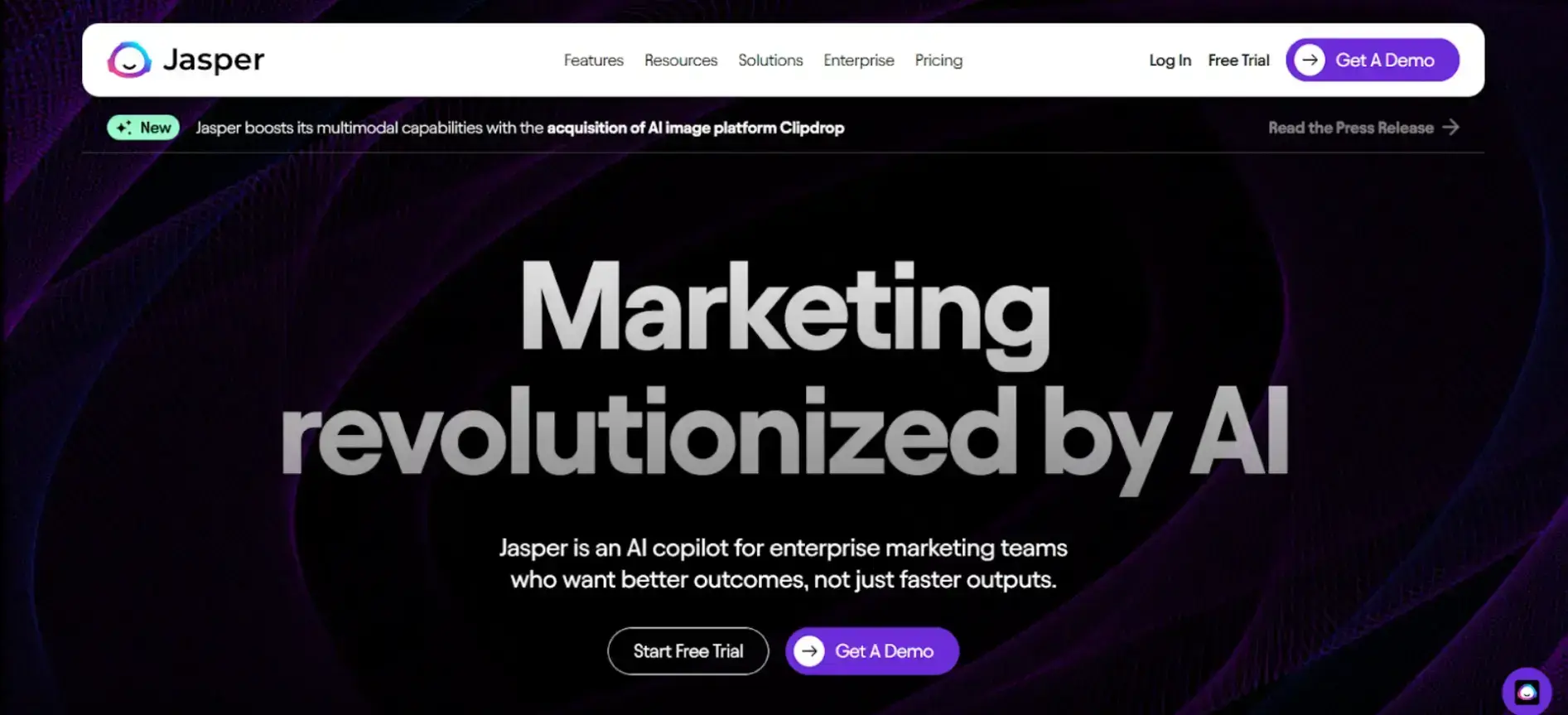
Source: Jasper AI
If you're looking for an advanced tool to make AI-assisted social media posts, Jasper AI is a good choice. It generates text, such as blog posts and articles, using natural language processing.
Jasper AI's social media tools, developed by an AI development company, enable you to generate materials for marketing campaigns. They can also seamlessly repurpose content and create captions.
More than 50 templates are available from Jasper AI for a range of tasks, including crafting captivating stories and blog entries. This tool uses an AI chatbot for casual, interface-level question answering.
Benefits:
- It offers a seamless user interface.
- Provides Chrome and Edge extensions for easier use.
Drawbacks:
- The quality of results depends heavily on the prompt.
7. Later
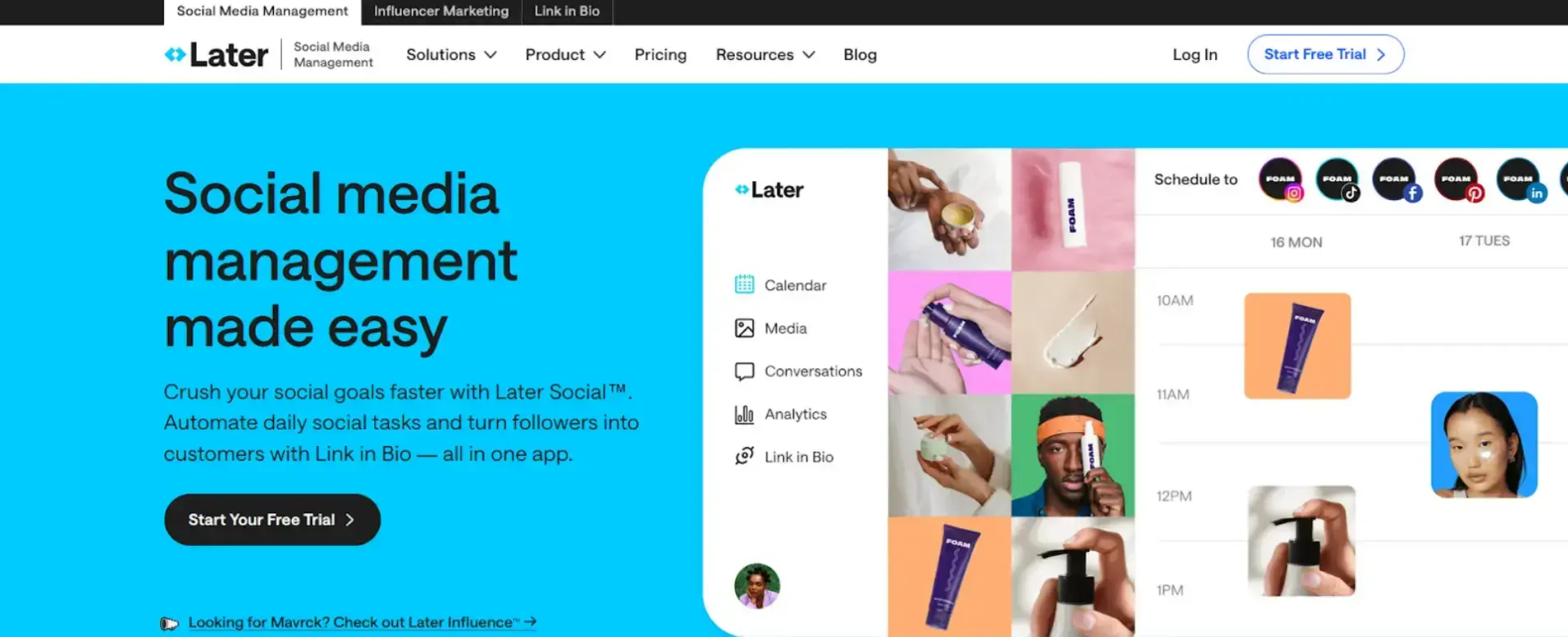
Source: Later
Later AI tool plans your content schedule with a drag-and-drop interface for an intuitive content calendar. Its AI-enhanced features provide intelligent hashtag recommendations to ensure high-end content visibility.
The platform also offers tools for improving LinkedIn introductions, data analysis, and caption creation.
Subsequently, users can specify the type of Instagram post, and the tool will use artificial intelligence to generate potential caption ideas.
Additionally, the 'Best Time to Post' function in Later provides users with suggestions for the optimal publishing time.
Benefits:
- Easily transcribes audio and video files.
- Repurposes old posts to create compelling content.
- Comes with integrated AI instruments.
Drawbacks:
- The Later mobile app has some limitations.
8. AdCreative AI
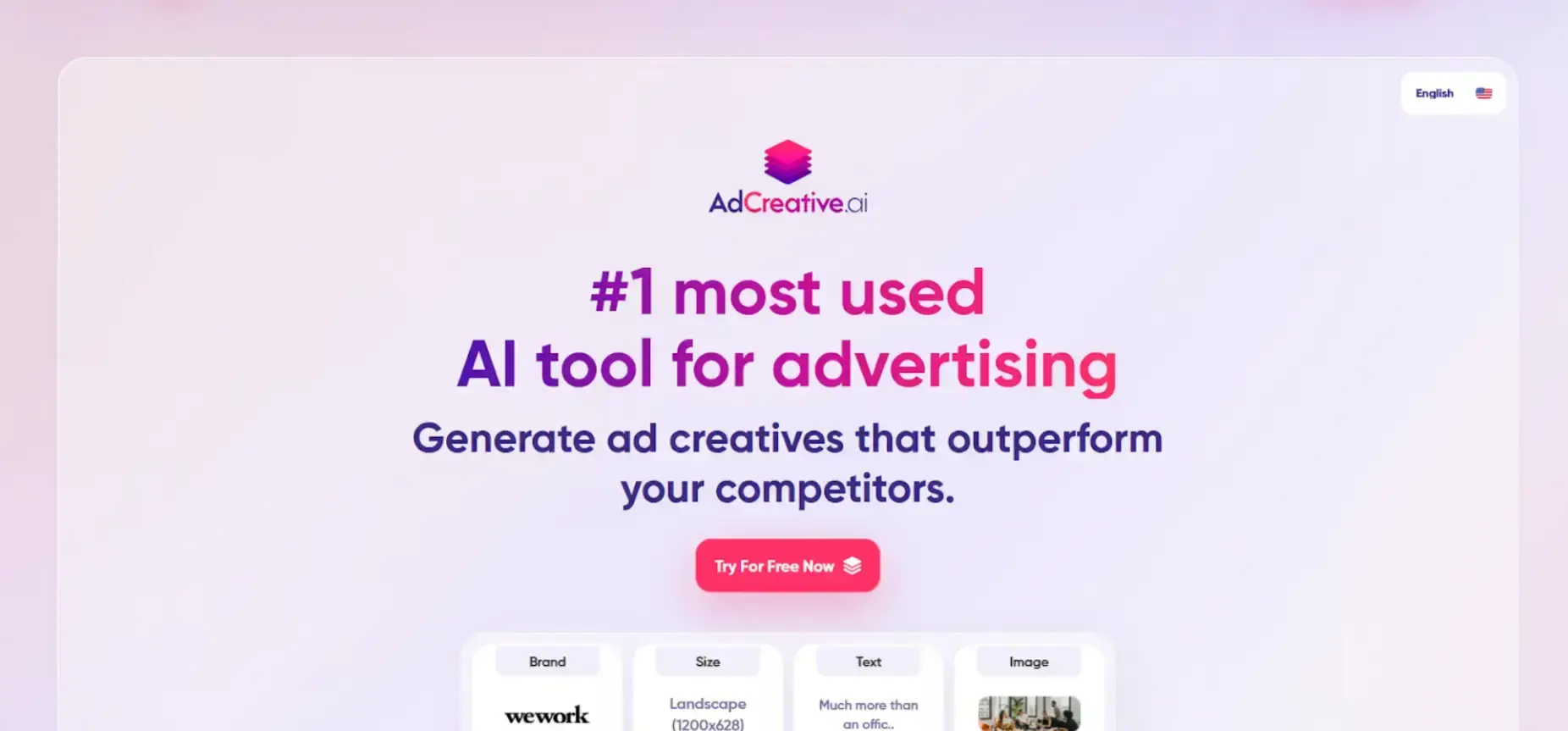
Source: AdCreative AI
AdCreative is an AI-powered application that helps create social media and commercial creatives. You can download these creatives or post them directly to your social media networks.
Additionally, this tool can produce social media posts and stories for any significant network.
AdCreative also displays key performance indicators (KPIs), including conversion and click-through rates. Your social media behavior will teach the tool to deliver more precise results every time.
Benefits:
- Uses a small amount of textual input and produces excellent creatives.
- Creates numerous ad templates by adding your brand's colors.
Drawbacks:
- Some of the ad designs may appear generic.
9. Canva
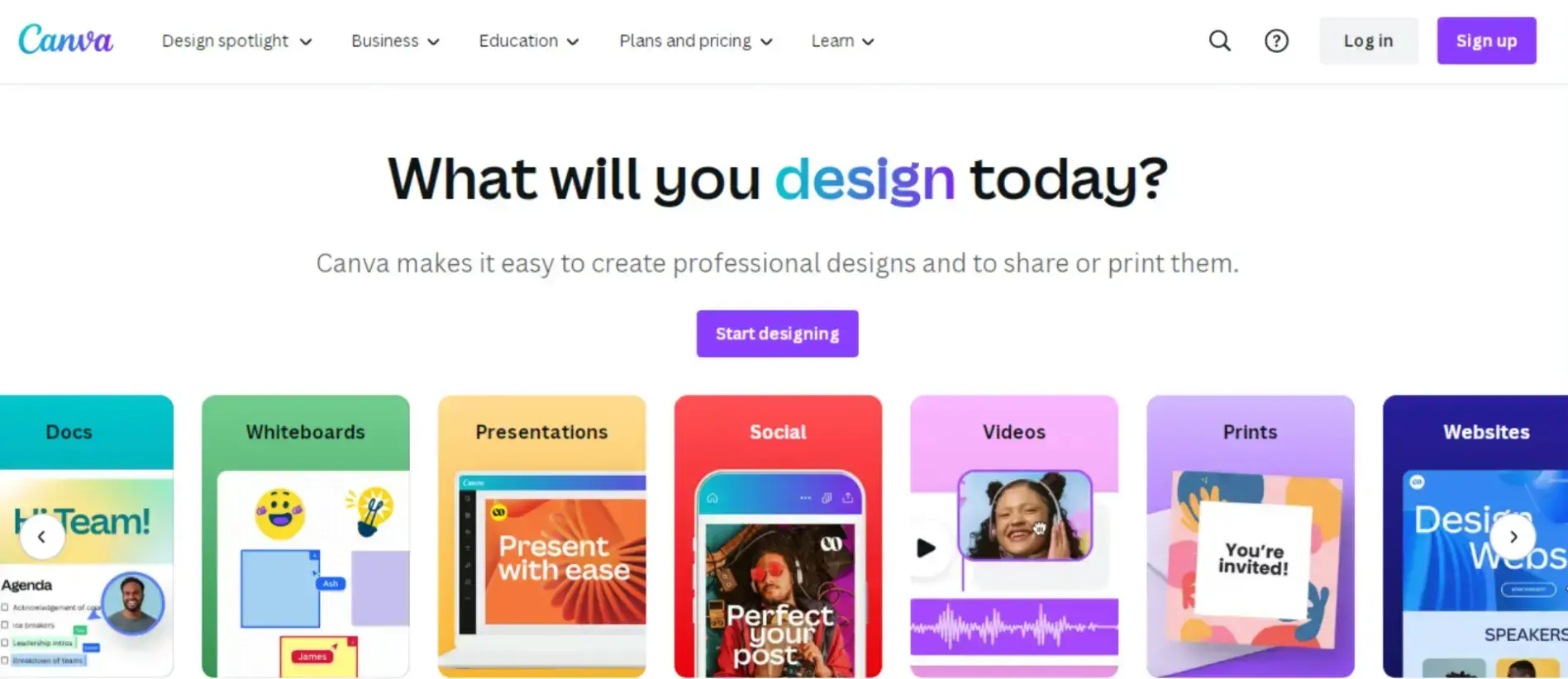
Source: Canva
Canva is an online graphic design tool popular for creating unique visual content for posters, brochures, social media posts, and more. It provides users with:
- Easy-to-use interface
- Large selection of visual components
- Customization options
- Ready-to-use templates
Moreover, Canva offers templates for a wide range of social media platforms, including Facebook, Instagram, X, and Pinterest. These templates let you quickly create posts, stories, cover photos, and ads for your online profiles.
Canva offers AI solutions integrated into its platform, empowering users to streamline the design process and create captivating visuals without difficulty.
Besides, with the help of Canva's library of photos, icons, styles, and other creative elements, you can create personalized social media illustrations.
Benefits:
- Users do not require any prior design expertise.
- Great value in both free and paid versions.
Drawbacks:
- Features may be limited for intricate design needs.
10. Freepik
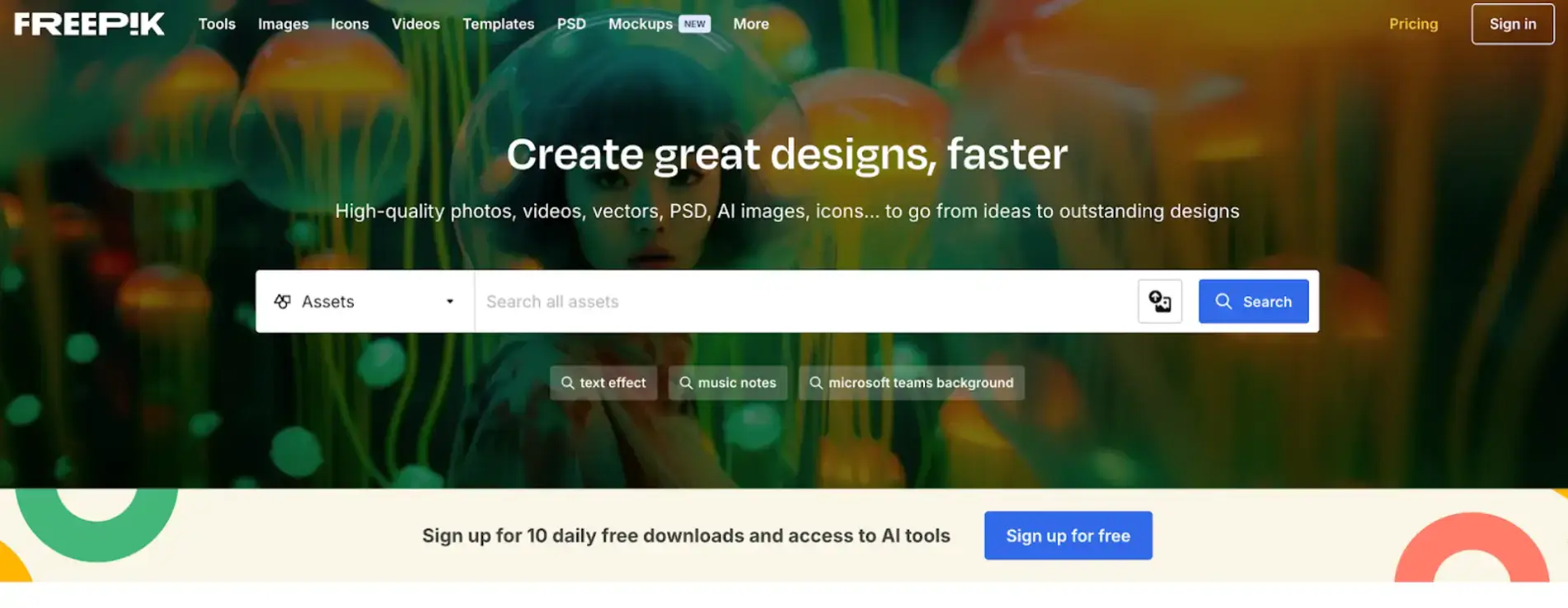
Freepik is an online design platform that enables users of all backgrounds to generate visual content for both personal and professional use. Features include:
- Inviting and easy-to-use interface
- Constantly growing library of stock design elements
- Editable templates
- AI Image Generator
- A variety of AI-powered editing tools
By combining a vast library of stock images, vector designs, and icons with AI-powered content creation tools, users of all skill levels can create stunning visual assets for their websites, social media accounts, or personal projects without the need to hire a designer.
Its flagship AI Image Generator interprets descriptive prompts into hyper-realistic images and digital art in seconds—perfect for catching audience attention.
Benefits:
- Enables both novice and experienced users to create quality designs efficiently.
- An alternative to expensive industry-standard software.
Drawbacks:
- Some features require a monthly subscription.
Bonus Tools
11. Picmaker
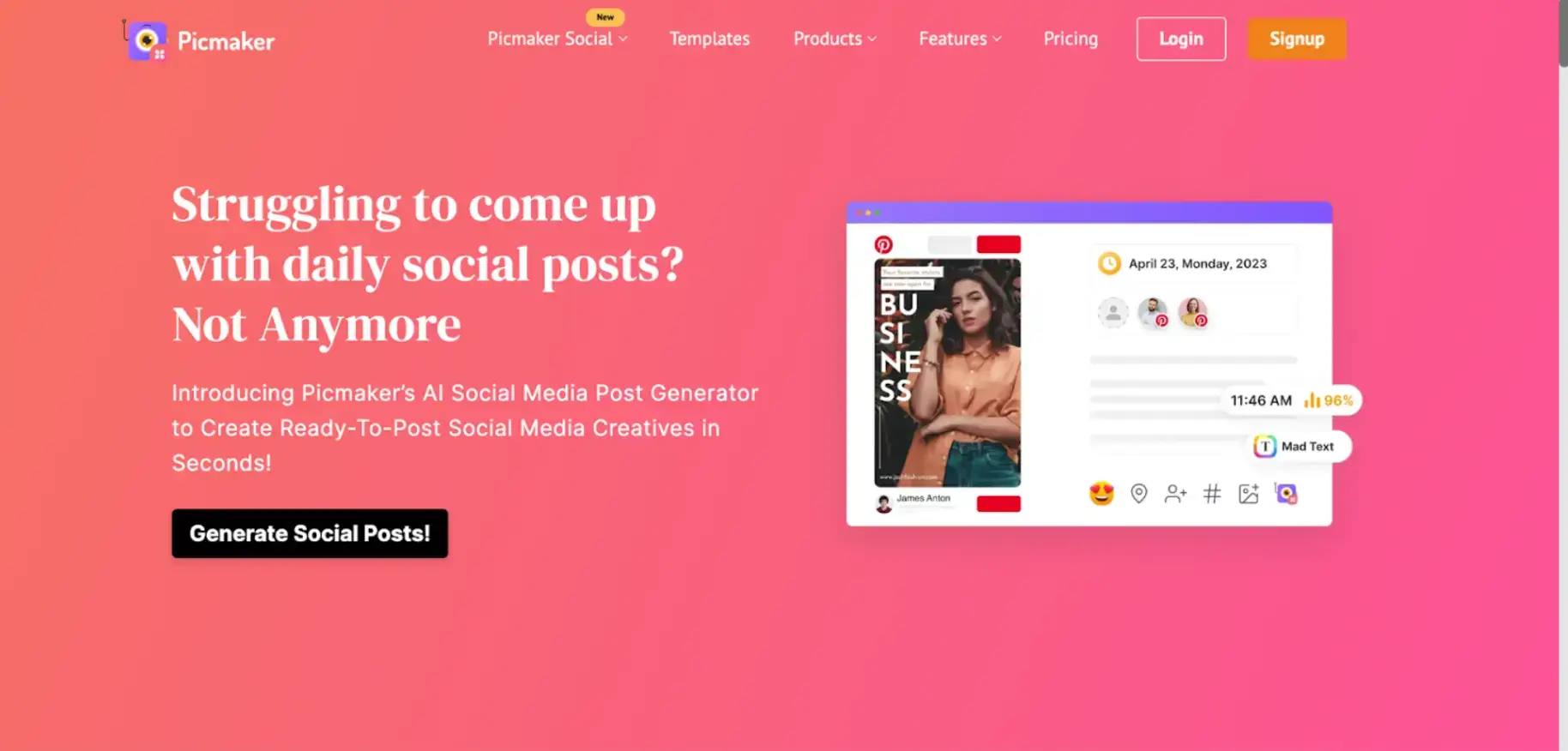
Picmaker’s AI Social Media Post Generator is an innovative platform that simplifies social media marketing by providing a comprehensive suite of tools for creating, managing, and optimizing content across various channels.
With Picmaker, you can elevate your social media game by leveraging AI to craft eye-catching designs and engaging posts.
What sets it apart is its ability to create visually stunning posts that align perfectly with your brand.
Instead of spending hours on design and content creation, input your website URL or a brief text, and watch as the AI brings your social media strategy to life.
Picmaker AI generates posts that not only look great but are also tailored to engage your audience.
Benefits:
- AI Post Generation: Create engaging social media posts with AI-driven suggestions.
- Unified Management: Plan, schedule, and manage posts across platforms with analytics and reporting.
- AI Design Recommendations: Receive smart design tips.
- Customizable Templates: Access a vast template library.
Drawbacks:
- Advanced AI capabilities are limited in the basic plan.
- Lacks a social listening feature.
Pricing: Free plan available; Starter $9/month, Pro $18/month.
12. DocHipo
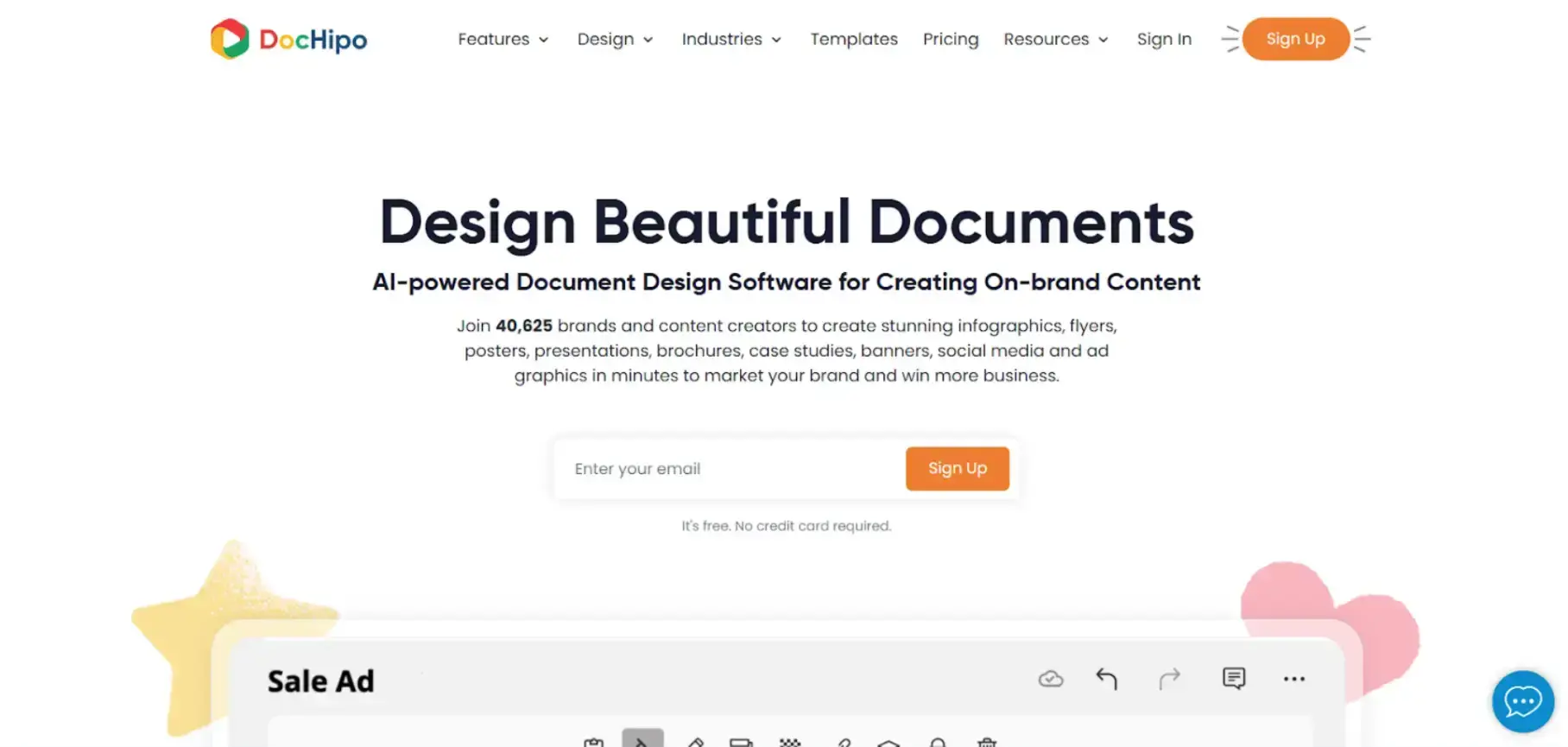
Source: DocHipo
DocHipo is an online document design software that lets you create on-brand content in minutes, even without design expertise. It offers:
- Stunning templates across formats, industries, and occasions
- On-theme vector graphic assets
- AI tools for content creation, translation, image generation, and background removal
- Customization options for creative freedom
- Brand kits and themes
- Simple and uncluttered interface
You can create social media content, including Facebook posts, Instagram stories, LinkedIn carousels, Pinterest graphics, X posts, YouTube thumbnails, and more.
With DocHipo’s smart resize capabilities, you can quickly transform one document format to another, saving time when sharing content across platforms.
You can customize templates with fonts, colors, images, icons, and design assets, then download them in JPG, PNG, PDF, MP4, or GIF—without watermarks.
Benefits:
- Enables consistent, on-brand content.
- Affordable, even with AI tools.
Drawbacks:
- The free version offers limited templates and assets.
13. SocialPilot
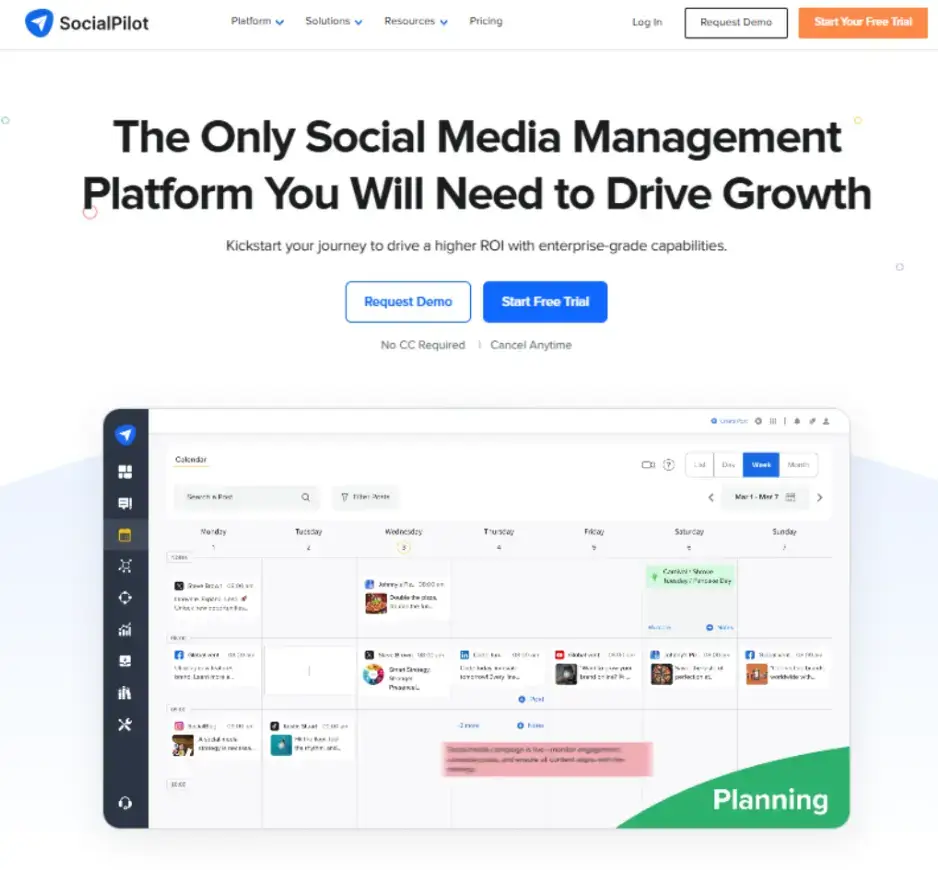
Managing multiple social media accounts can be overwhelming for businesses, especially when it comes to organizing content creation and scheduling posts.
SocialPilot simplifies this by offering a unified platform to manage and automate your social media presence. This tool is ideal for agencies and small businesses looking to streamline their social media strategies.
Key features include:
- Plan posts: Schedule posts across multiple platforms.
- Track analytics: Get detailed reports on post performance.
- Engage with followers: Manage interactions efficiently.
- Collaborative workflows: Work with teams to create posts.
Benefits:
- SocialPilot helps businesses save time by automating social media processes.
- It supports a wide range of social platforms, making it ideal for businesses of all sizes.
Drawbacks:
- The pricing model might not be affordable for all small businesses.
Frequently Asked Questions
1. What are AI tools for social media management and content creation?
AI tools for social media management use machine learning and automation to assist with tasks like writing captions, generating post ideas, scheduling content, analyzing performance, and identifying trends. Instead of starting from a blank page, businesses can use AI to speed up repetitive work and make more informed decisions about what to post and when. These tools are especially useful for maintaining consistency across platforms without increasing workload.
2. Are AI social media tools worth using for small businesses?
For small businesses and solopreneurs, AI tools can be a major time-saver. Managing social media often competes with sales, customer support, and operations. AI helps reduce the effort required to plan and publish content while still maintaining a professional presence. When used correctly, these tools allow small teams to stay active online without needing a dedicated social media manager.
3. Can AI-generated content still sound authentic?
Yes, but only when AI is used as a starting point rather than a final output. AI can draft captions, suggest hashtags, or summarize ideas, but authenticity comes from human review and customization. Editing for tone, brand voice, and audience relevance ensures the content still feels genuine and relatable.
4. How can businesses get more value from their social media content?
One effective way is to reuse social content beyond social platforms. Displaying social posts on a website can reinforce credibility, show real customer engagement, and keep site content fresh. This helps social media efforts contribute directly to on-site trust and conversions rather than existing in isolation.
5. What should I look for when choosing AI social media tools?
The best tool depends on your main challenge. Some tools focus on content creation, others on scheduling or analytics. Look for tools that integrate well with your workflow, are easy to use, and support your goals—whether that’s saving time, improving consistency, or better connecting social media activity with your website.


