As the internet plays a vital role in our daily lives, website security has become a significant concern for individuals and businesses. With cyber threats on the rise, ensuring you secure and protect your website against any potential attacks is crucial.
Not only can a security breach result in sensitive information being stolen or damaged, but it can also severely harm your reputation and credibility.
From implementing strong passwords to using SSL certificates, this article covers the basics of improving website security and effectively protecting it against security threats.
7 Fundamental Ways to Improve Website Security
- Domain hosting
- Monitor traffic with firewall protection
- Use verified website plugin software
- Encrypt with SSL certificates
- Have a sound system of access controls
- Use strong passwords
- Back your systems up frequently
We will now go through each of these website security improvements and explain them in more detail.
1. Domain hosting
Regarding website security, the quality and credibility of the domain hosting provider play a crucial role.
A quality domain hosting service provides several essential features and benefits that help keep your website and all its data secure.
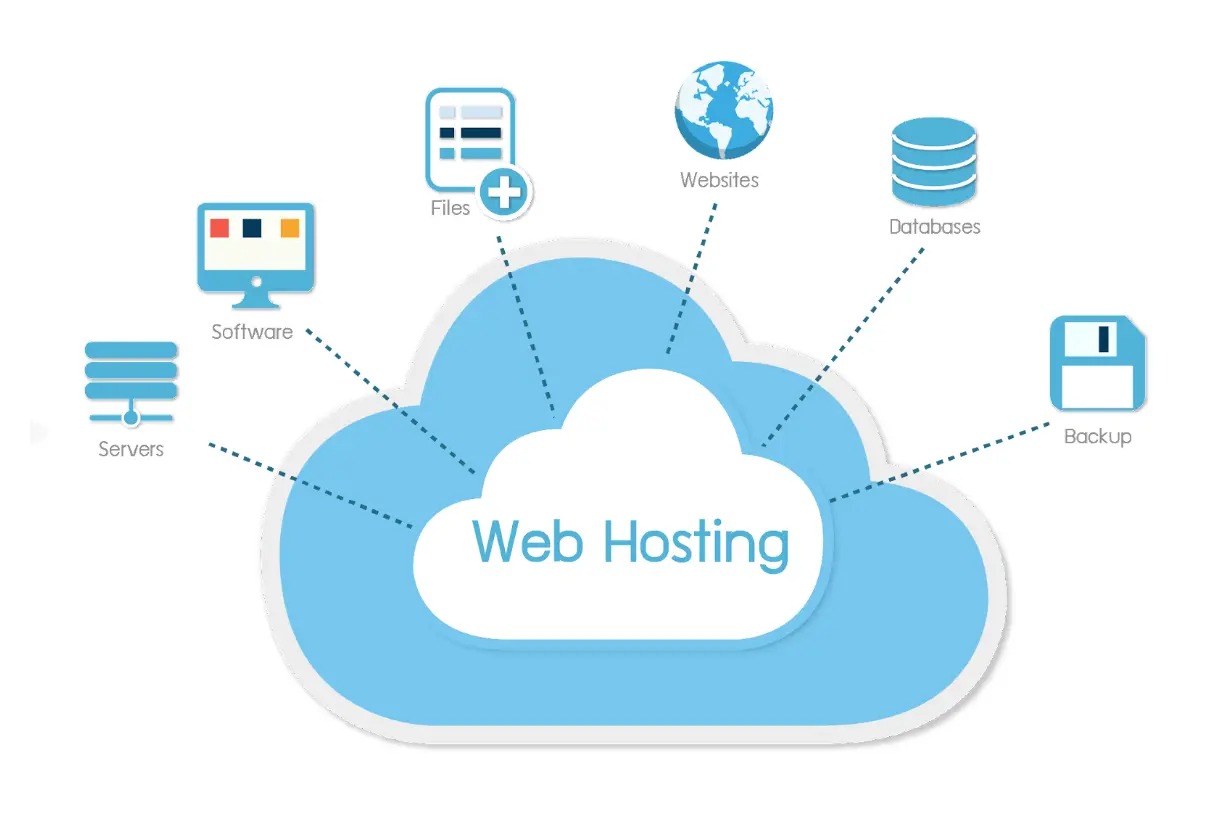
First and foremost, a good hosting provider should have reliable and secure servers with features like database encryption. The server hardware and software are regularly maintained and updated to guard against new vulnerabilities.
Usually, businesses should keep servers in secure data centers, with 24/7 monitoring in place to prevent unauthorized access by third parties.
Another key feature that your domain hosting service should provide is backup solutions that frequently and automatically save a copy of the website’s data so you can quickly restore your site in the event of data corruption or a malicious attack.
For more robust data protection, consider leveraging Data Governance tools to ensure that your website’s data is properly managed, secured, and complies with industry regulations.
Instead of handling your website’s backups, a good domain host will cover this aspect and help you minimize any potential downtime.
Additionally, a quality hosting provider should perform regular security audits and have a process to promptly address any issues.
This process includes regularly scanning for vulnerabilities, patching software or server weaknesses, and responding quickly to security-related incidents.
It is very crucial to look for a secure website server that's not only offering speed reliability but also security for your site, such as offered by Hostinger.
2. Firewall protection
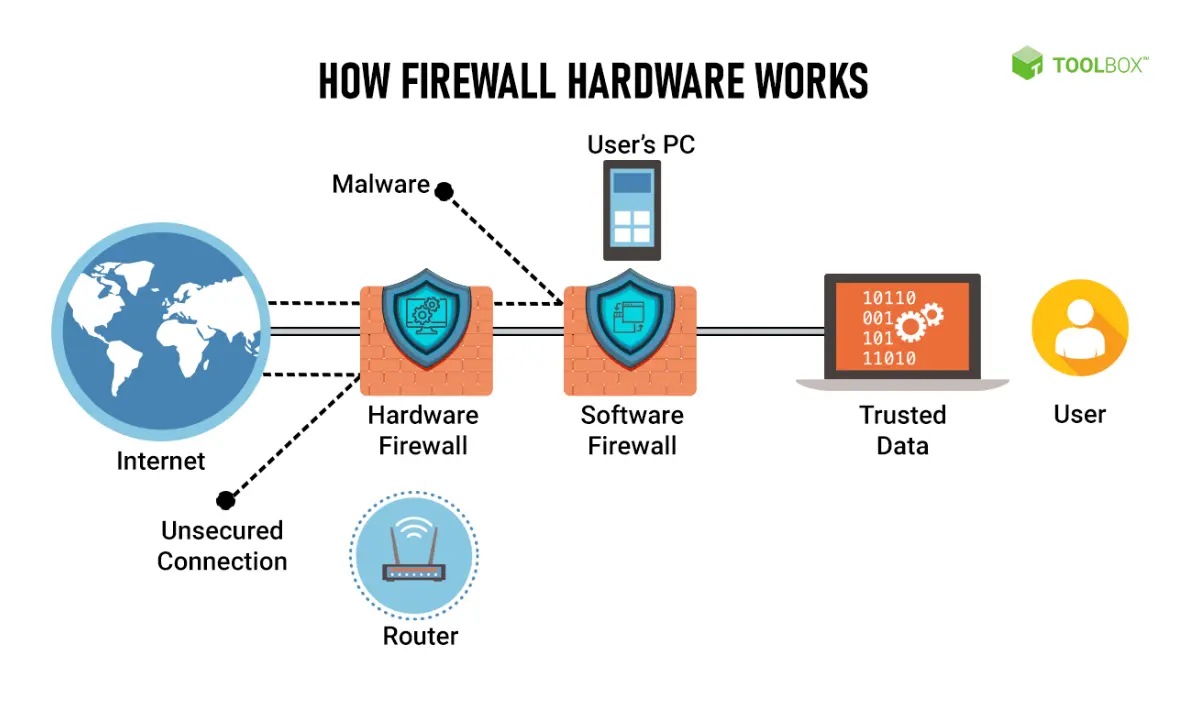
Source: Spiceworks
A firewall is a barrier between your website and the internet, blocking unauthorized access and filtering incoming traffic based on predefined security rules.
To strengthen protection, a secure web gateway solution provides advanced web filtering, threat prevention, and policy enforcement for safe and compliant browsing.
This barrier prevents potential cyber-attacks and malware from breaching your website and customer data.
For example, you can configure your firewall to block incoming traffic from known malicious IP addresses or to prevent access to specific parts of your website, such as the administrative area (or the backend where you store your data).
Additionally, firewalls often come with intrusion detection and prevention features that can help recognize and respond to potential security threats in real-time.
This feature can include monitoring for suspicious activity, such as a sudden increase in traffic or a specific type of network attack, and blocking the traffic before it can cause harm.
Additionally, implementing a dark web monitoring service alongside firewall protection helps organizations identify potential data breaches and compromised credentials, providing an extra layer of threat intelligence.
Choosing a firewall that is easy to use and configure is vital and integrates well with your existing security measures.
Additionally, it is essential to regularly monitor your firewall logs (e.g., with log file parsing tools) and update its security rules to ensure that your website remains protected.
3. Website plugin software
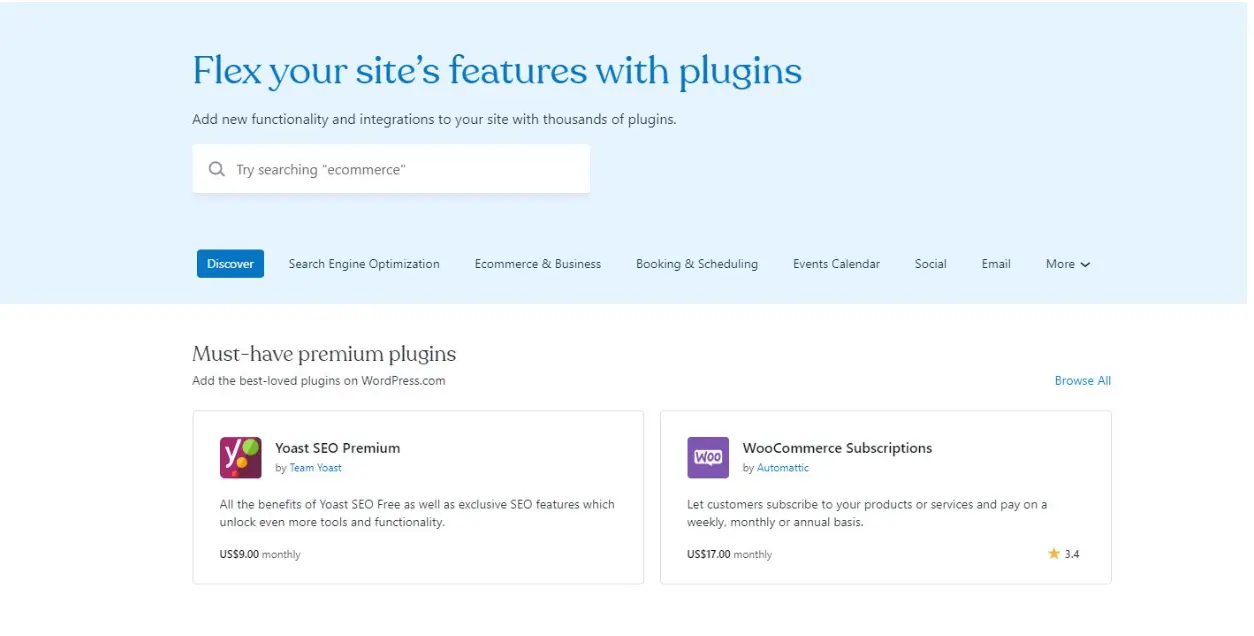
Source: WordPress
Using verified, up-to-date website software, add-ons, and plugins is another factor crucial for improving website security.
Updating your additional software and plugins ensures you have the latest security patches and fixes for known vulnerabilities, which can help prevent specific security threats and data breaches.
For instance, you may discover a vulnerability in a popular plugin, such as a contact form or help desk software, which can contain sensitive customer information.
Updating to the latest version of the plugin can protect your website from any potential exploitation of that vulnerability.
Additionally, safe, well-maintained plugins from reputable sources reduce the risk of your website being affected by malware or other malicious attacks.
For example, downloading plugins from unofficial sources can increase the risk of a computer virus infecting your website, as these sources may not have the same security standards as reputable ones.
4. SSL certificates
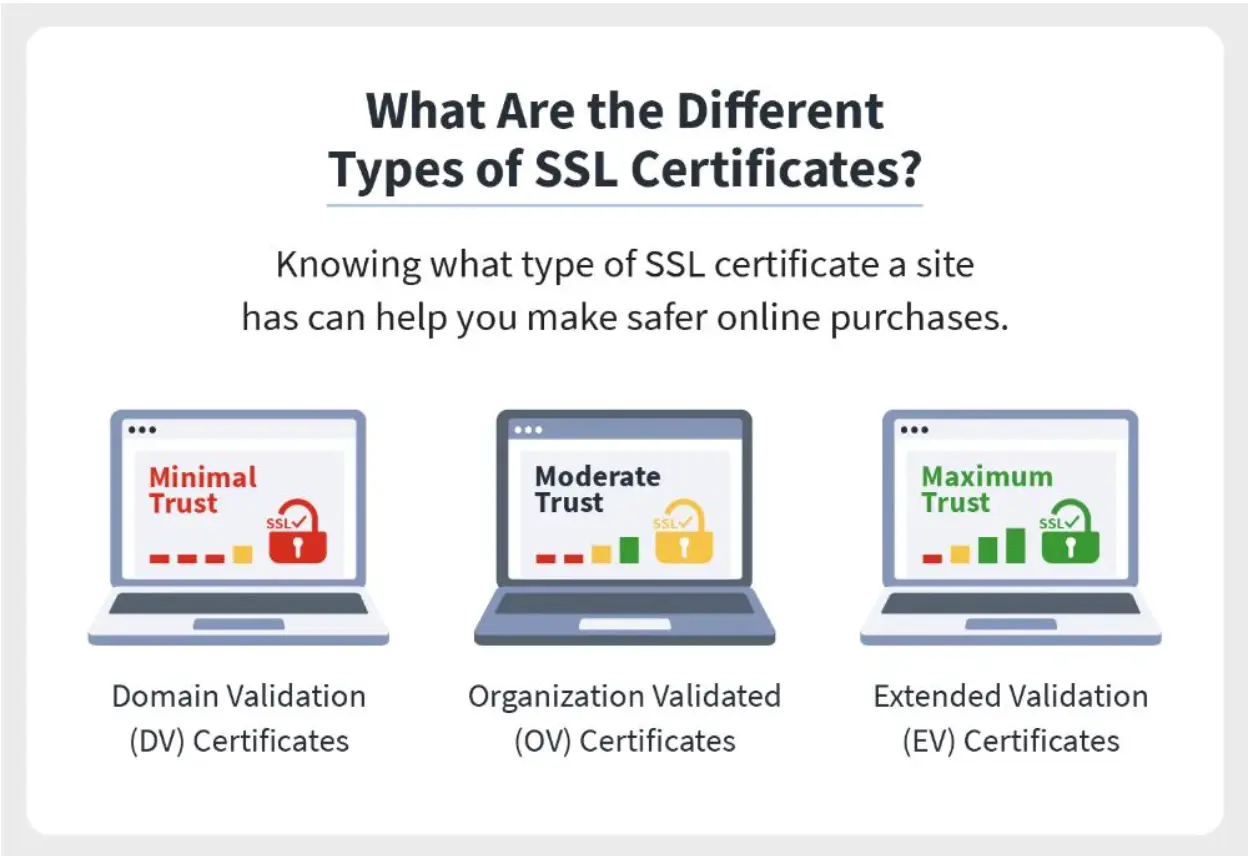
Source: Norton
SSL (Secure Sockets Layer) encryption is a critical website security component that protects visitors’ sensitive information.
SSL encryption establishes a secure connection between a user’s browser and a website’s server. Encryption algorithms and public and private cryptographic keys make this secure connection possible.
When a person visits a website that uses SSL encryption, all data transmitted between their browser and the server is encrypted, ensuring that it cannot be intercepted or tampered with.
The encryption protects their personal, sensitive information, such as passwords and credit card numbers, that is transmitted to the website for registration or online shopping.
Websites with an SSL certificate must display a padlock icon in the browser’s address bar and use the “https” protocol in their website address, visually indicating to users that the website is secure.
This security builds trust with website visitors and makes them much less reluctant to share sensitive information with the website.
5. Access controls
 Source: Purplesec
Source: Purplesec
Having a sound system of access controls is essential to maintain the security of your website. Access controls refer to the measures to manage who has access to sensitive information and resources on your website and what actions they can perform.
By implementing a system of access controls, you can prevent unauthorized breaches to your website, including the back-end administrative area, customer data, and financial information.
This system can include requiring strong or elaborate passwords, implementing two-factor authentication, or limiting access to specific parts of your website based on user role or IP address.
Understanding the differences between static and dynamic IP addresses is relevant in this context. The in-depth explanation provided by GoodAccess will bring you up to speed with why this matters.
Managing access controls can help prevent potential security threats in the context of PHP hosting, such as SQL injection attacks and cross-site scripting (XSS) attacks.
Of course, it is essential to regularly review and update your access controls to ensure that they remain effective in protecting your website against potential security threats.
6. Strong passwords
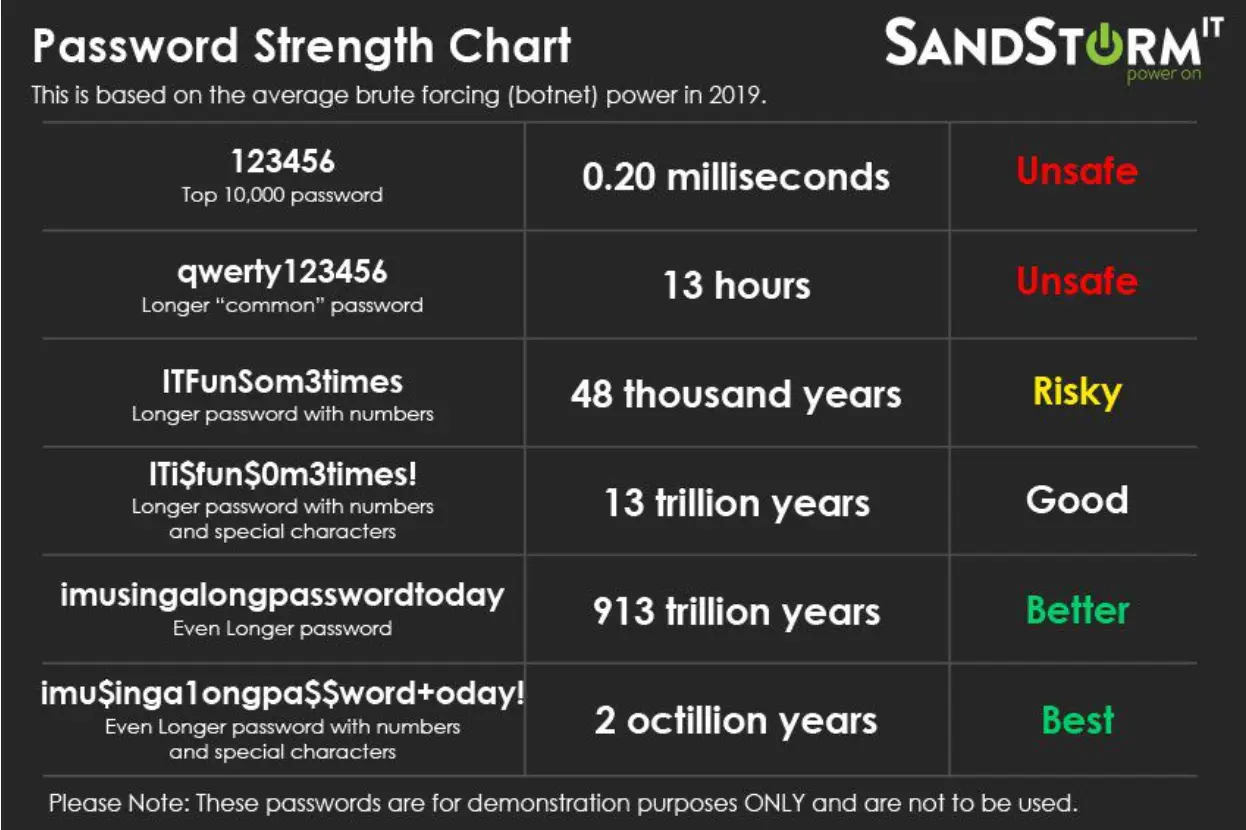
Source: Sandstormit
Using strong passwords may be a prominent aspect of maintaining the security of your website, but it is definitely worth pointing out the importance of implementing robust authentication protocols.
Two popular authentication protocols, SAML (Security Assertion Markup Language) and OAuth (Open Authorization), are often utilized to enhance security in different contexts.
Understanding the distinctions between SAML vs OAuth is crucial in determining the appropriate authentication mechanism for your specific requirements and ensuring the safeguarding of sensitive data.
A strong password is an essential defense against unauthorized access to your website, including customer information, company files and resources, and other relevant data.
A strong password should be at least 8-12 characters long, contain a mix of uppercase and lowercase letters, numbers, and special symbols, and should not be easily guessable or found in a dictionary.
Additionally, it's important to avoid using the same password for multiple accounts, as this can increase the risk of a security breach.
Remembering multiple passwords will definitely be a challenge for your company, and that's why having an option for an enterprise password manager can help you stay protected.
In the context of payment security, using strong passwords is especially important as it helps to protect financial data, such as credit card numbers and customer billing information.
A weak password can be easily guessed or cracked, putting your customers’ (or website visitors’) payment information at risk.
Therefore, by implementing a strong password policy, requiring users to change their passwords regularly, and encouraging all company employees to do the same, you can protect your website and customer data against hacking attempts and security breaches.
7. Frequent backups
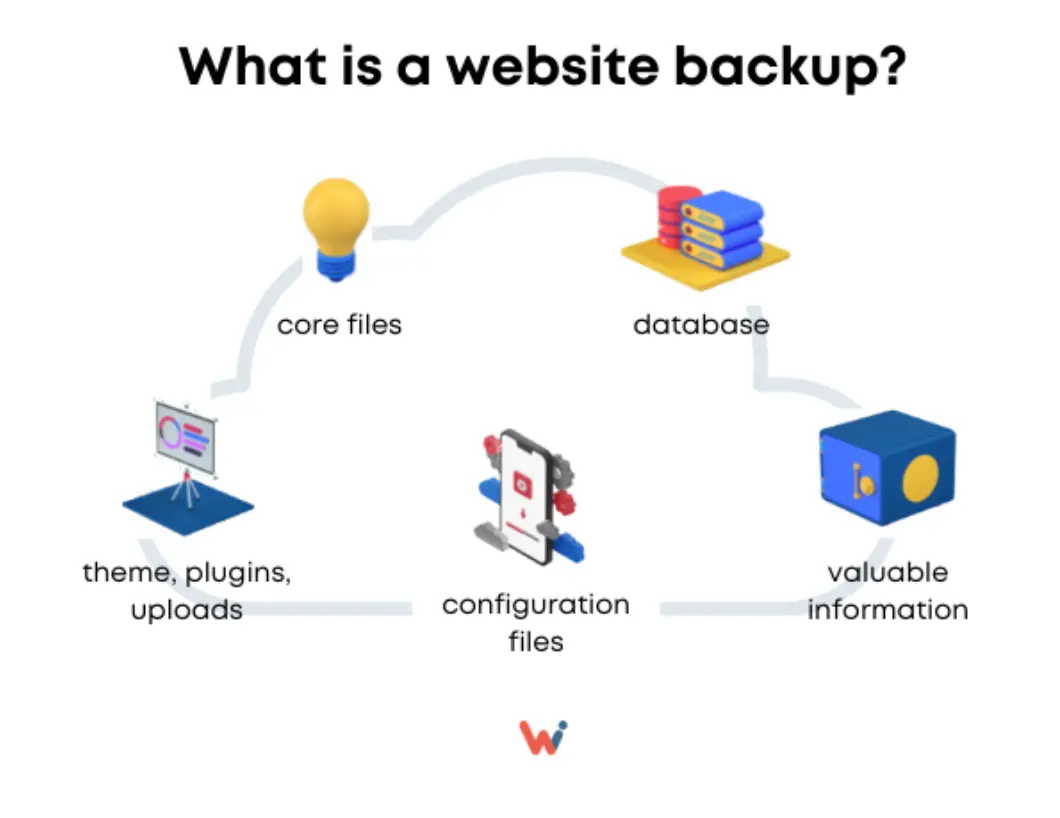
Source: Wishdesk
Backups provide a way to recover your website in the event of an unexpected issue and are absolutely essential to pin down a comprehensive website security strategy.
Regularly backing up your website allows you to restore its contents to a previous state in case of a malware attack. The backup can then minimize the impact of the problem and reduce any downtime, i.e., ensure that your website remains up and running while the problem gets sorted out.
In addition to helping you recover from security breaches or hackers, regular backups can protect against data loss due to hardware failures, software bugs, or other issues. Backups preserve your website data even if your website gets corrupted.
While most domain hosting providers offer backups as part of their service, meaning they will complete this process for you, it is essential to remember to store backups in a secure location.
This location can be an off-site server or cloud storage. Additionally, someone should regularly test the backup files to ensure they work correctly and can be easily used for restoration in case of an issue.
If you are still looking for time or feel insecure about your skills, consider hiring cybersecurity specialists. Based on the scope of your business, it might be too resource-consuming to have an expert in-house.
Luckily, many agencies today provide the services you need on a contract basis.
Final Thoughts
Improving website security should be a top priority for anyone with an online presence. Securing your website can protect sensitive information, maintain your reputation and credibility, and keep your visitors and customers safe.
Cyber threats constantly evolve and become more sophisticated, so it's important to stay vigilant and proactive in your approach to website security.
Stay informed, and by following the tips outlined in this article, you can ensure that you protect and secure your website.

Author Bio
Nina Petrov is a content marketing specialist, passionate about graphic design, content marketing, and the new generation of green and social businesses.
She starts the day scrolling her digest on recent digital trends while sipping coffee with milk and sugar. Her white little bunny tends to reply to your emails on vacation. Follow her on LinkedIn.


