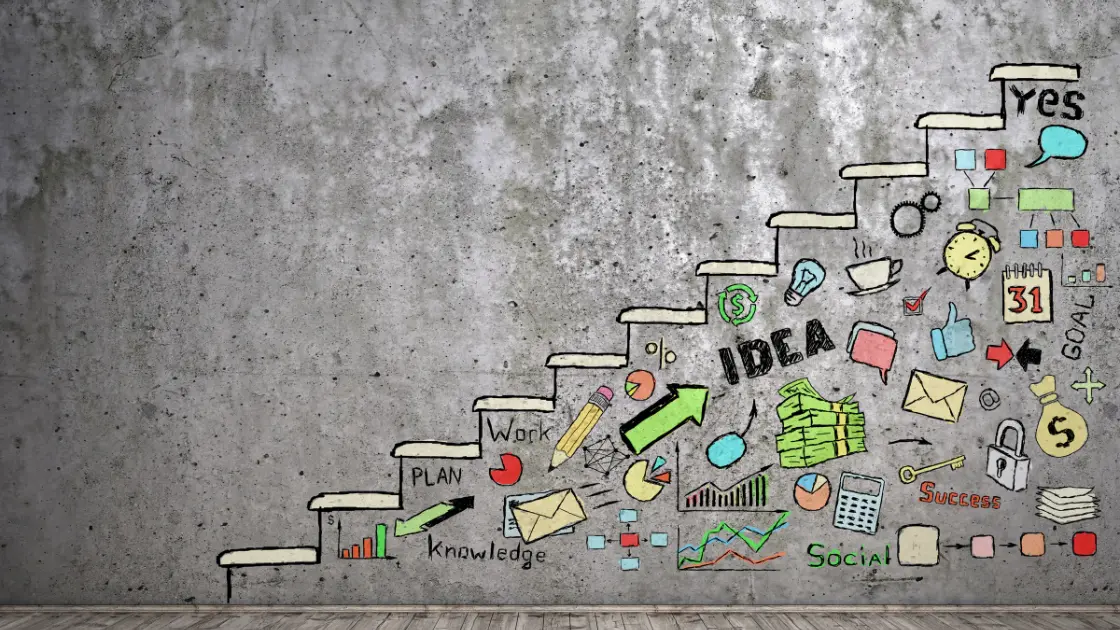By now, you know that a savvy content marketing strategy involves far more than creating a piece of content and hoping for the best, it’s a process that starts with content development and continues post-publication with extensive promotion.
Of course, you must share your content with your social media audience and email list, using a modest pay-per-click budget, and so on. But what else can you do to get more exposure to your content?
7 Unique Ways to Promote Your Content
1. Reach out to influencers who share similar content
BuzzSumo is the ultimate resource for content marketers. You can use it to find the most popular content on a particular topic. For your content promotion strategy, BuzzSumo can help you discover the right influencers to reach out to help you promote your content.
Let’s say that you’ve just written a great post about the top upcoming online marketing conferences. BuzzSumo will show you the most popular articles about that topic.
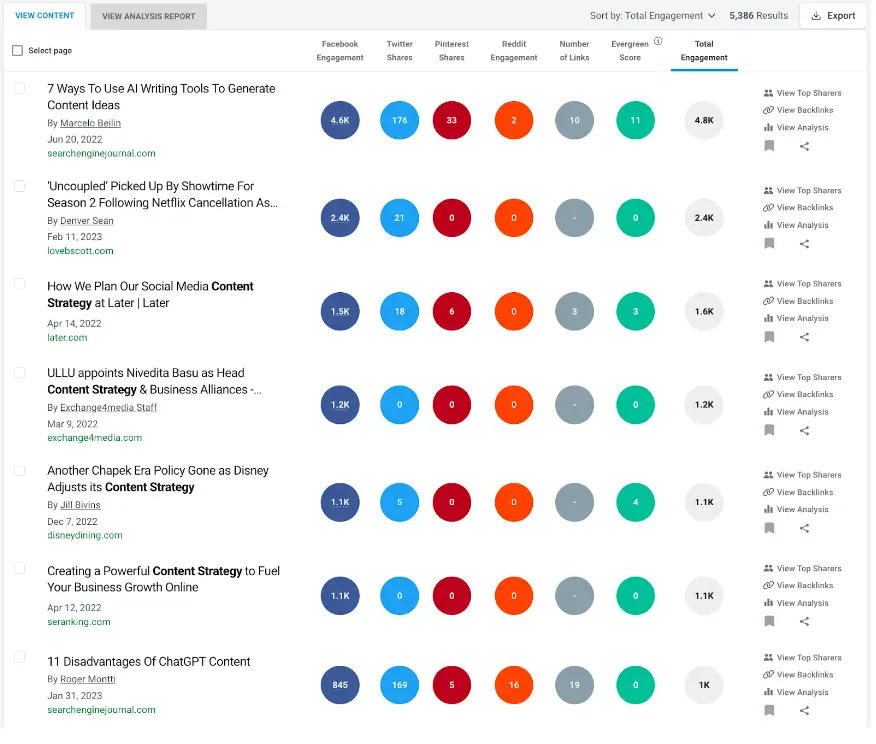
Image source: Screenshot made by the author
Click the 'View Sharers' button to see who helped make these articles popular.
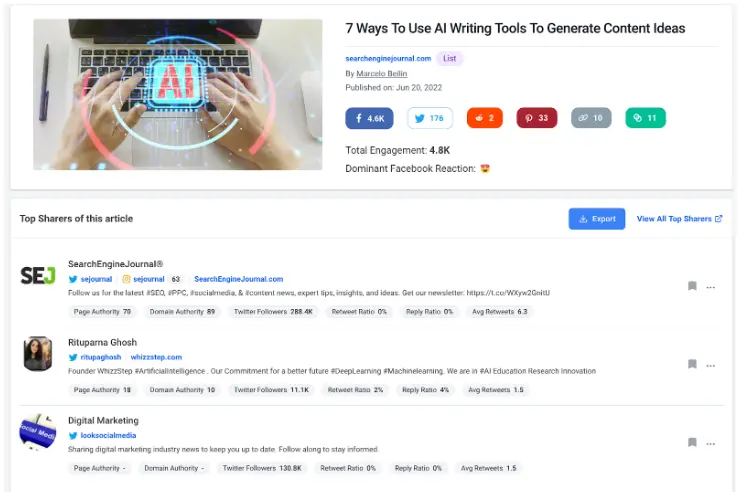
Image source: Screenshot made by the author
You can then reach out to these people to see if they would be interested in informing their audiences of the new information you have just published on the same subject. Chances are, they will.
The keys to making this strategy work include the following:
@username I just published a list of 15 great online marketing conferences your audience will love! URL”
- Aim to find influencers who have shared a similar topic recently. They’ll likely still be interested in it and, therefore, in your post.
- Start by trying to find an email address or website contact form for these influencers and send them a personalized email about your story. Sell them why your post will be of interest to their audience.
- If you can’t find a way to contact these influencers by email, you can tweet them something: “
2. Repurpose content into images and videos
Visuals and videos can give your content a whole new life as they are shared more and expand your promotional efforts to Instagram, YouTube, and Tumblr.
You can also share your content more than once by uploading native videos to Facebook and Twitter. Both of these platforms will surface your updates to more users if there is a cool video or image to go with it.
Photoleap is an easy way to turn text content into images and videos. Grab a few cool quotes from your article and customize your image with your branding.
The app also makes it easy to implement sophisticated enhancements like removing unwanted elements or replacing backgrounds with its new “instant edits” feature.
Using Lightricks’s AI engine, Photoleap offers an awesome text-to-image feature that lets you create professional images in seconds based on the text you type. Here’s one that took me two seconds to generate:
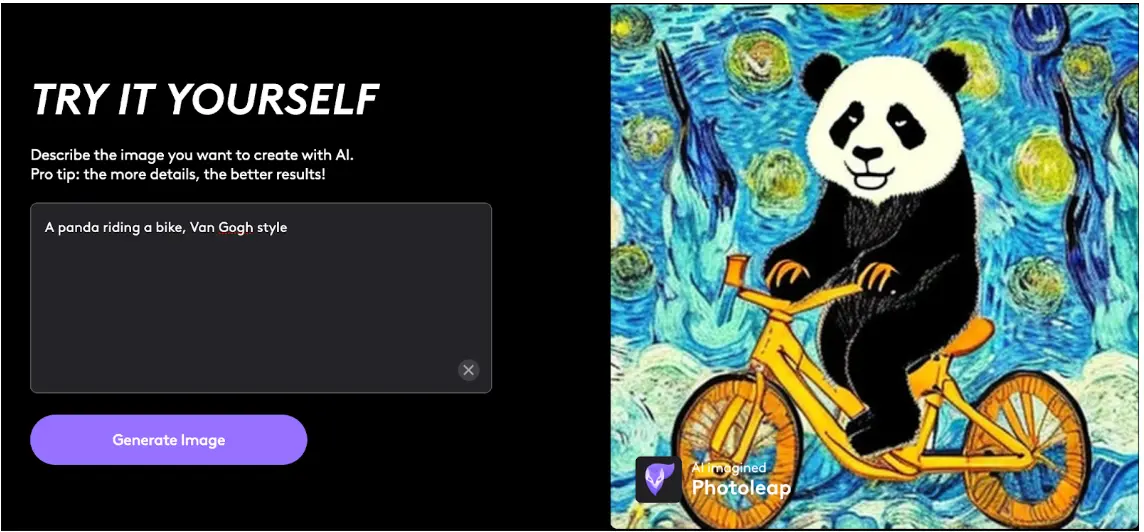
Image source: Screenshot made by the author. My prompt was “A panda riding a bike, Van Gogh style,” which left me speechless!
3. Create specific Google Alerts
If you’ve created an informative blog post, you can get many opportunities to promote it delivered to your inbox via Google Alerts.
While you're at it, take a look at the Google Helpful Content update. It's full of useful content details that will be, for lack of a better word -- helpful!
You’ll need to find specific networks where people ask questions about topics related to your blog post. Quora and Reddit are two networks where people ask about great online marketing conferences.
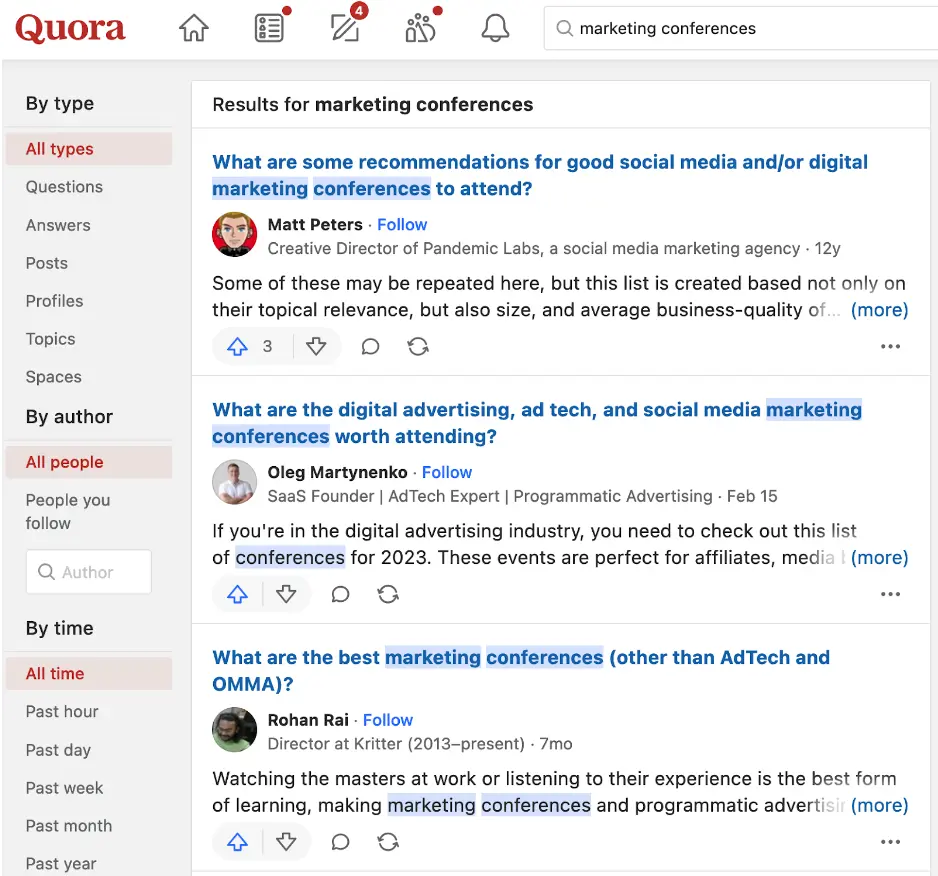
Image source: Screenshot made by the author
What you can do with Google Alerts is set up an alert that looks explicitly for new questions from people about online marketing conferences on Quora and Reddit.
This search (and similar ones) will send opportunities for you to promote your post directly to your inbox. The keys to making this strategy work include the following:
- Search Google for similar questions related to your blog post and note the sites and platforms where people most often ask those questions.
- Use a site-specific search (site:reddit.com) to minimize the emails you receive when someone else publishes a similar blog post.
- You can also use a page change monitoring tool to alert you when something new goes hot on your chosen Subreddit.
- For example, someone might ask for the best conference recommendations. You can answer that you like Social Media Marketing World best because of [X, Y, and Z]. Then you can add that you have published a comprehensive list of your favorite conferences at [your link].
Similarly, you can use backlink monitoring to capture new links of similar and competing articles.
4. Identify more keywords to optimize
When writing your article, your drive may be only by your inspiration. But if you want consistent exposure, look into searchable keywords and optimize them for long-term exposure.
WebCEO offers a nifty tool that pulls keyword data from multiple searches and allows you to evaluate your future organic competition for each.
A keyword with a relatively higher KEI (Keyword Effectiveness Index) has a higher demand and lower supply, so it should be easier to compete.
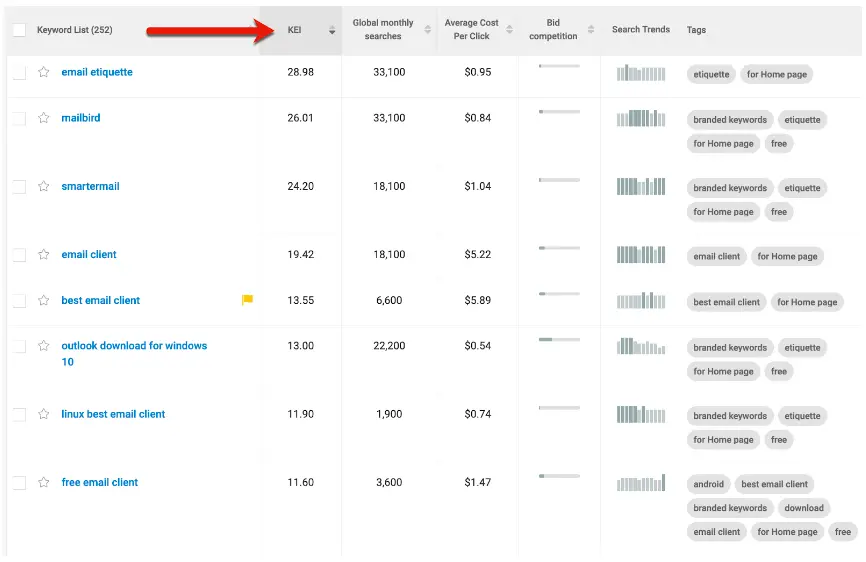
Image source: Screenshot made by the author
Once you pick your keyword and use it within your article title and copy, run it through Text Optimizer to identify whether it has semantic relevance to your chosen search query.
Text Optimizer is a semantic search analysis tool with artificial intelligence integration that actually writes parts of your article for you.
Just give it your keyword, and the tool comes back with semantically optimized text which you can use as a summary or a conclusion for your article:
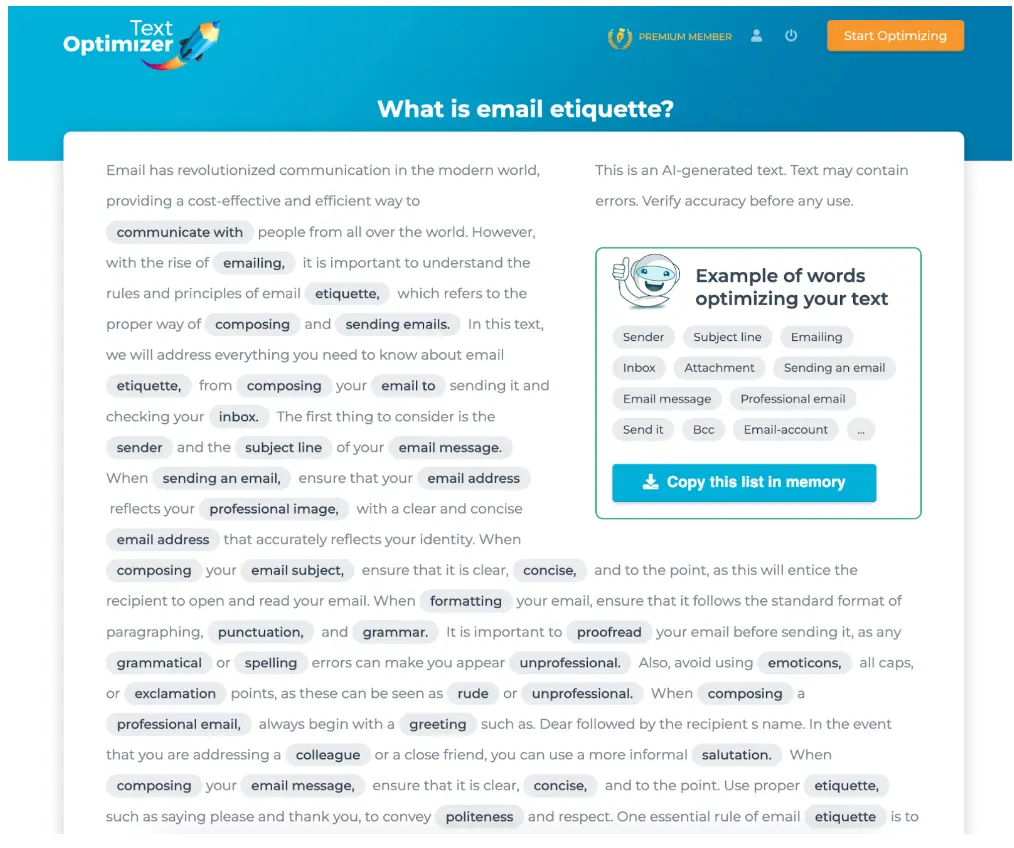
Image source: Screenshot made by the author
5. Use IFTTT to search Twitter
Lots of people turn to their Twitter audience to ask questions. These questions are easy to find with Twitter search strings like:
best marketing conferences? -http -filter:links

Image source: Screenshot made by the author
You can take this exact Twitter search string and use IFTTT to create a recipe that will email you whenever a tweet matches it. You’ll receive an email each time someone sends a tweet matching your search string.
The keys to making this strategy work include the following:
- Respond to each tweet as soon as you can. If you’re the first to send a great answer, people will click through to your post and likely share it.
- Be prepared for some duplicate emails. There are a lot of parrot Twitter users who copy the tweets others share. So make sure that you answer the person who asked the question first, not the people who are automatically retweeting everything they share.
6. Create an RSS feed of all of your content
If you write on more than just one blog and have a WordPress website, you can quickly create an RSS feed that will compile all of your content using a plugin called WP RSS Aggregator (there are many similar plugins).
This plugin allows you to combine multiple RSS feeds and publish them on one page.
You’ll need the RSS feed URL for the sites you contribute to. If they are WordPress sites, you can click on your author URL and then add the feed to it like this:
yoursite.com/author/name/feed/
Some sites will give you an RSS feed link on your author page.
Other sites can get a little tricky because they don’t offer anything but one main feed. You can use services like Zapier to filter the main feed and create an RSS feed of just your posts in the WP RSS Aggregator plugin.
What’s the point of doing all of this? Once you’ve added all of your feeds to WP RSS Aggregator, you’ll get a link combining all your latest posts into one RSS feed. You can find the link to it in the plugin settings.
You can take that RSS feed and use it anywhere to promote content with an RSS feed. It includes networks like Viral Content Bee, where others can manually or automatically tweet any new items from your RSS feed.
It also includes IFTTT recipes for sending new RSS feed items to Buffer, Twitter, Facebook, Tumblr, and other networks.
Many other services allow you to add your RSS feed to share your latest blog posts or promote your latest blog posts. Email marketing services like GetResponse have an RSS-to-email service to send the latest to your mailing list.
Alternatively, you can use their regular email service to send new posts to your list and try A/B testing subject lines with different blog post titles to find out which ones get the most opens. Then use that data when planning your social media updates.
The keys to making this strategy work include the following:
- Ensure you keep your WP RSS Aggregator up-to-date when writing for new publications.
- Check your analytics (Buffer, social, email, etc.) for automated posts' performance.
- For RSS-to-email marketing, if you have more than one post go live per day, choose a digest/newsletter option over having new posts emailed to your subscribers as they go live. Most email marketing platforms allow the same functionality you can achieve with your existing solution.
7. Use a multi-network social sharing platform that analyzes results
To streamline your social promotion efforts, you can try tools like Agorapulse. This tool will allow you to create campaigns for each of your new blog posts and schedule multiple updates to Twitter, Facebook (profiles, pages, and groups), LinkedIn (profiles, pages, and groups), Instagram, and others.
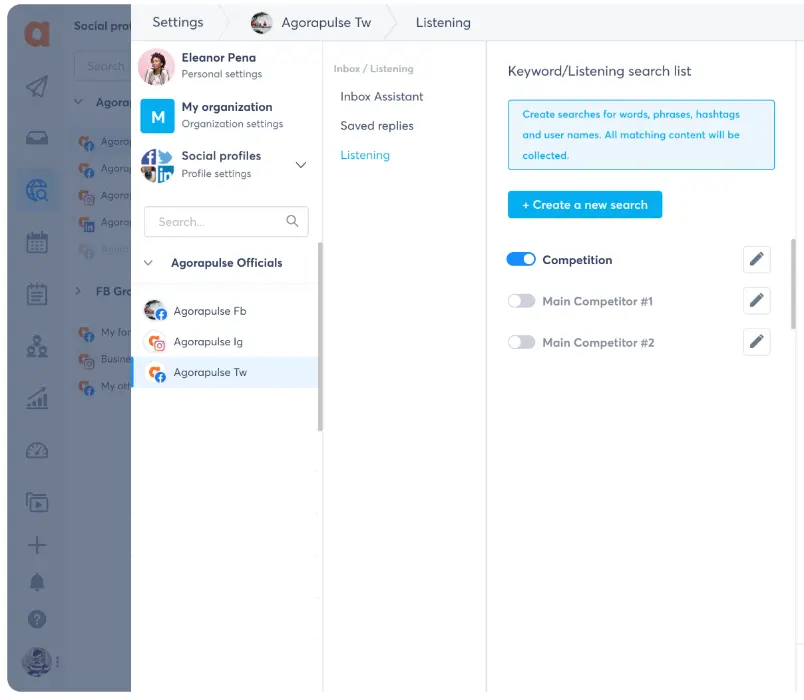
Image source: Screenshot made by the author
Best of all, you’ll get analytics about all those posts to see which networks, profiles, pages, and groups lead to the most clicks, likes, and comments on your posts.
These analytics can help you determine what messaging, images, and topics resonate best with your audiences on social networks.
You can even have Agorapulse (or Agorapulse alternatives) track conversions on your website to determine which pieces of content and which social networks drive leads and customers.
The keys to making this strategy work include the following:
- When posting to social media groups from an application like this, ensure that the group welcomes people sharing content. Otherwise, your post may get removed, and you could get banned.
- Monitor your analytics, especially for shares to groups. If shares with a particular group continue to perform poorly, you should try being more engaged in the group personally.
- Use this tool to schedule future promotions of your content so that it’s not just a one-time promotion when the post goes live. Let the post continue to drive visitors to your content.
Conclusion
If you add the above tactics and tools to your content promotion strategy, you will get more exposure for your content. And more exposure will lead to more results and ROI for your eCommerce content marketing strategy.