Video content is one of the most effective ways to reach and engage your target audience.
Creating promotional videos, product demos, or educational content is all about capturing your audience's attention and delivering your message effectively.
With the rise of social media and streaming platforms, videos have become even more crucial for businesses to stay relevant and competitive.
If you, as a marketer, want to boost your video production game in 2024, this article provides the top 10 video editing software that you should consider using.
Factors to Consider for a Good Video Editor
Main purpose
As with how to make a video editing portfolio, the first thing to consider when looking for a good video editor is defining its purpose.
Whether creating professional-level videos, making quick edits for social media, or adding effects to personal videos, understanding your primary use will help you narrow down the options and find the most suitable one.
Skill level
If you're a beginner, you'll want to choose user-friendly software that offers tutorials or beginner assistance.
On the other hand, if you have experience in video editing, more advanced features, such as those found in some video editors for YouTube, take your videos to the next level.
Features and tools
Some basic features include trimming, splitting, and merging clips, while more advanced software may offer color correction, green-screen effects, and even 3D editing.
Consider the features essential to your video editing needs and compare them across different software options.
Customization and creation
Customization and creation are vital for marketers looking to stand out in the crowded digital world.
Some software offers greater creative freedom and customization options, such as adding text, animations, and overlays. These features make your videos more visually appealing and unique.
Budget
Video editing software comes in a wide range of prices, from free to expensive. Determine the value and features you need, then compare them to the budget you set aside for video editing.
Remember that some software offers free trials or limited versions, so trying these before committing to a purchase is always worth trying.
System requirements and performance
Some tools require a high-performance computer or a specific operating system, which could incur additional costs.
Additionally, consider the software's performance, including its speed and stability, to ensure a smooth editing process.
Top 10 Video Editors for Marketers
- Vidlab
- VideoPad
- Typito
- CapCut
- Promo
- Kizoa
- Animaker
- Headliner
- Moovly
- Biteable
Click the video editing tool above to jump directly to it, or scroll on to read about them all. Up first – VidLab.
1. VidLab
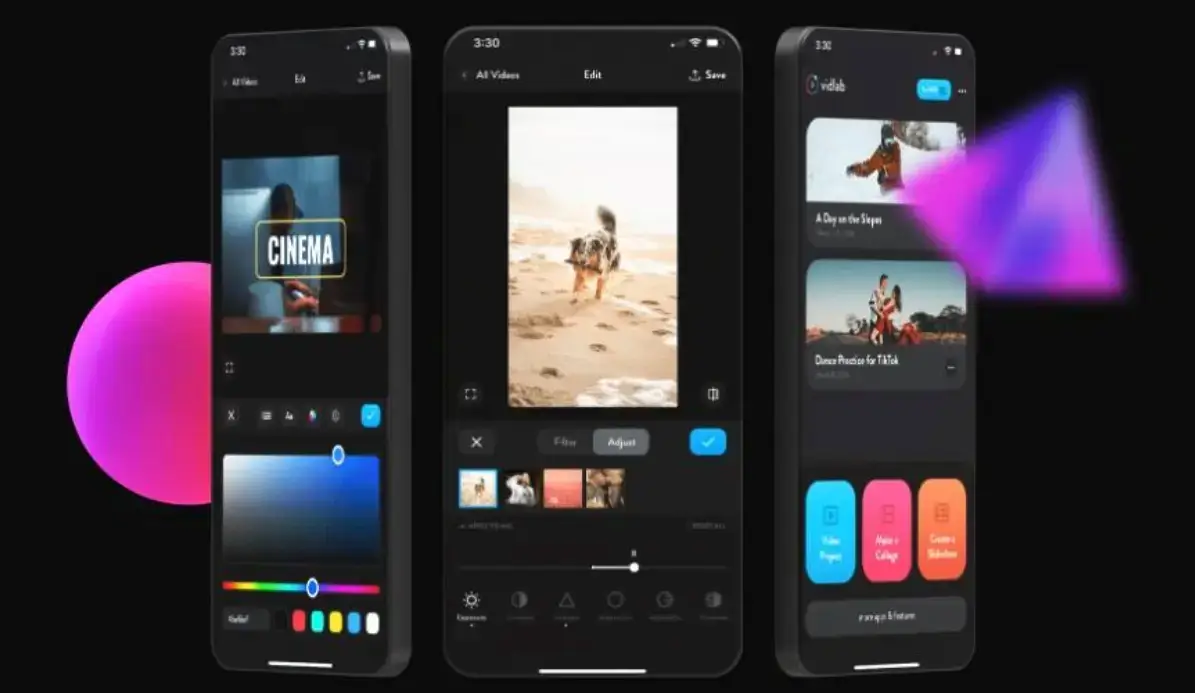
OS Compatibility: iOS
VidLab is a versatile, user-friendly video editor for marketing on iOS devices.
It simplifies video editing, making it accessible even to those without extensive experience. Users can create a "Video Project" or a "Photo Story."
The app offers a range of features, such as adding text, voice recordings, music, sound effects, images, and masks to your videos.
It's particularly adept at producing short, engaging videos suitable for platforms like Instagram.
Pros:
- Resembling Instagram's video shooting interface for ease of use
- Offers a variety of effects, including rain, thunder, snow, film scratches, and old projector-style effects
- Ability to add and animate text, graphics, sound, and music
- Includes options for multi-track, multi-clip editing
Cons:
- Limited to iOS
- The free version includes a watermark and additional features require in-app purchases.
- The maximum footage capacity for a single project is about 15 seconds, which might be restrictive for longer video projects.
Pricing:
- Free to download, with in-app purchases available
- Pro — $14.99/3 months
2. VideoPad Video Editor

OS Compatibility: Windows, macOS
VideoPad, established in 2008, is free video editing software with comprehensive features. It supports various video and audio file formats like AVI, WMV, MP4, and MOV.
The software is tailored for easy, professional-quality video creation, offering a range of effects and transitions.
The intuitive interface is divided into media library, preview window, timeline, and effects library, making it easy to navigate and use.
Pros:
- User-friendly interface suitable for beginners
- Supports a broad range of file formats
- Offers a good selection of effects and transitions
- Fast rendering speed, making it efficient for most projects
- Reasonably priced
Cons:
- Some advanced features are limited to the paid version
- Complex projects might experience lag or have longer rendering times
- Limited visual effects in comparison to professional-grade software
Pricing:
- Free
- Home Edition — $80 per user
- Master’s Edition — $139 per user
3. Typito

OS Compatibility: Web-based
Typito is an online video maker tailored for users who seek to enrich their videos with text and graphics.
It's user-friendly with a simple drag-and-drop interface, making it an excellent choice for marketers, news agencies, business owners, influencers, and educators.
Typito helps create engaging videos by making it easy for users to add text overlays, brand elements, and graphics.
Pros:
- Intuitive design
- Offers a variety of templates catering to different styles and needs.
- Enables users to infuse videos with brand-specific elements, enhancing brand identity.
- Affordable and accessible to a wide range of users.
Cons:
- Lacks advanced editing capabilities
- Limited storage capacity
- Format limitations
Pricing: Typito offers various pricing plans:
- Free
- Solo — $18/month
- Pro — $35/month
4. CapCut

OS Compatibility: Windows, macOS, Android, and iOS
CapCut is a comprehensive video editing app and part of an entire ecosystem designed for content creation.
It is trendy among content creators for its flexibility and AI-driven features. The interface is user-friendly, supporting easy access to various editing features.
Users can import videos from their device's library or record them directly in the app.
CapCut offers a range of templates, filters, effects, music, and text options, making it suitable for editing videos for social media platforms like Instagram, TikTok, and YouTube.
Pros:
- Wide range of editing tools, including trimming, merging, and speed adjustment
- Extensive collection of filters, effects, royalty-free music, and sound effects
- Allows adding captions and titles with various text styles and fonts
- Seamless integration with social media platforms
Cons:
- Lacks advanced features
Pricing:
- Free with in-app purchases
- Pro — $7.99/month
5. Promo
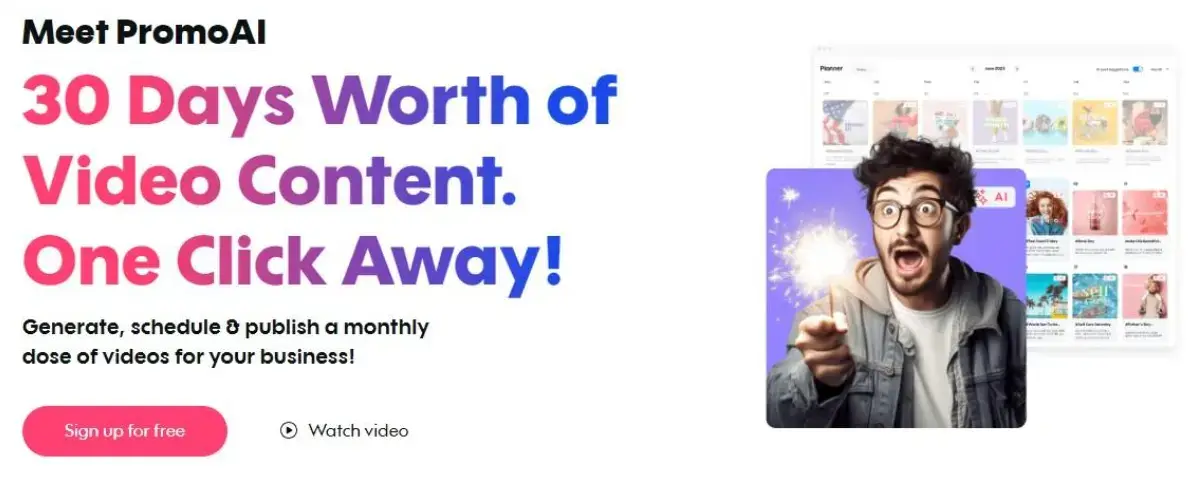
OS Compatibility: Web-based
Promo is a versatile video editing tool primarily designed for creating marketing and promotional videos.
Users can create various video types, including horizontal, vertical, square, and banner videos, optimized for sharing on social media, websites, and blogs.
The platform offers a rich selection of stock videos, premade templates, music options, and text overlay choices.
Additional features include 3D video editing, audio tools, brand overlay, collaboration tools, a media library, social sharing, speed adjustment, and split/merge capabilities.
Pros:
- Ideal for beginners
- Extensive library of video clips and templates
- Simple drag-and-drop interface
- Social media and website integrations
Cons:
- Certain features may require manual adjustments, which can be time-consuming.
- Pricing can be a bit steep for some businesses, especially for higher-tier plans.
Pricing:
- 30-day free trial
- Basic — $348/year
- Standard — $708/year
- Pro — $2388/year
6. Kizoa

OS Compatibility: Web-based
Kizoa is an online video editor for marketing purposes, known for its user-friendly interface and versatility in video creation.
It supports various video aspect ratios, making it suitable for platforms like Facebook and IGTV.
For beginners, Kizoa provides ample tutorials and guides, making it accessible to those with little to no videography experience.
The platform supports video merge and split, high-resolution export, a media library, voiceover recording, text overlays, and video templates.
Pros:
- Easy-to-use and intuitive interface
- Wide range of templates and effects
- Supports high-resolution video export
- Free plan available with basic features
Cons:
- Limited features and storage space in the cheaper plans
- 4K resolution available only in a business plan
Pricing:
- Basic — free
- Starter — $29.99
- Creator — $49.99
- Professional — $99.99
- Business — $299.99
7. Animaker
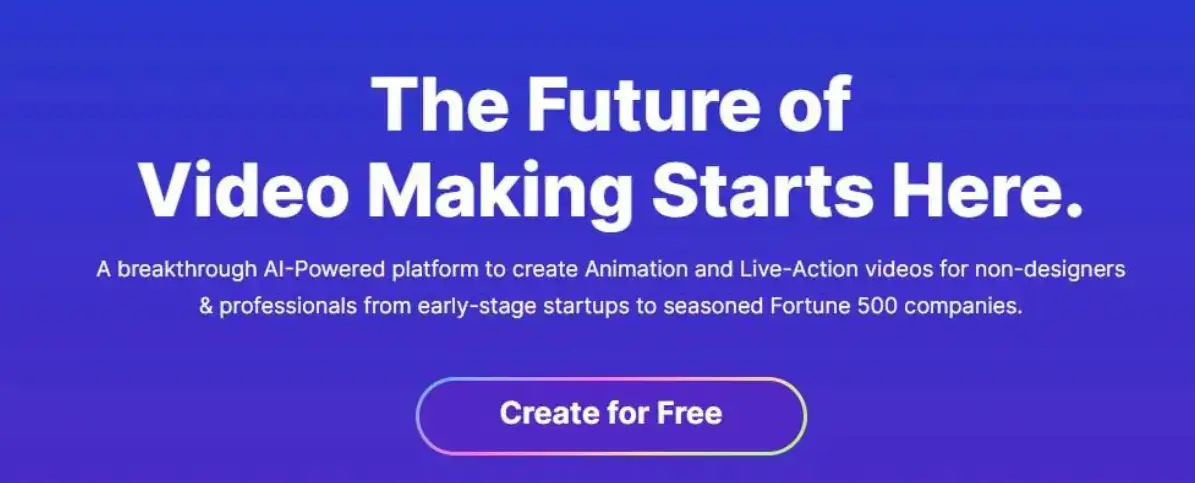
OS Compatibility: Web-based
Animaker is a DIY animated video-making app for professional and non-professional users.
It offers a range of features, including a character builder with various facial features and expressions, Smart Move for creating complex animations, and an auto-lip-sync feature.
The platform is known for its customizable characters, live editing capabilities, and a vast library of over 100 million stock assets, including videos, images, and GIFs.
Pros:
- Wide range of animations and customization options
- Easy to use, with drag-and-drop features
- Animated character builder for creating complex animation videos
- Real-time collaboration and video resizing
Cons:
- Occasional bugs, particularly related to rendering
- It can be heavy on graphics, which might be challenging for slower computers.
- Some features are only available on higher-priced plans.
Pricing:
- Free
- Basic — $150/year
- Starter — $300/year
- Pro — $468/year
- Enterprise — custom pricing
8. Headliner

OS Compatibility: Web-based
Headliner is a free video editing tool widely used to create podcast social media videos.
It offers a range of templates, allowing for customization and the addition of unique styles. This platform is easy to use, with a short learning curve, making it accessible even for those who are not tech-savvy.
It receives high praise for automating video creation, which is particularly useful for consistent branding across content production.
Pros:
- Easy to navigate and understand
- Offers a variety of templates that users can customize to suit their unique styles
- Automated creation of 9:16 videos and full episodes for platforms like YouTube, facilitating the production of on-brand content efficiently
Cons:
- Limited customization options compared to other video creation tools
Pricing:
- Free
- Basic — $9.99/month
- Pro — $25.99/month
9. Moovly

OS Compatibility: Web-based
Moovly is a cloud-based video editor for marketing specialists that enables users to create videos using a drag-and-drop interface.
It integrates various editing features, including text-to-speech, subtitle generation, and access to premium stock videos, images, and audio.
Users can export content in any video format for online publishing, social media, projection, television, smartphone, or tablet.
Pros:
- Suitable for creating professional-looking videos without a steep learning curve
- Provides flexibility and ease in personalizing content.
- Offers features such as animations, transitions, customizable templates, chroma keying, green screen removal, and webcam/screen recording.
- Cloud-based, doesn't require heavy processing power.
Cons:
- Limited free graphics
- It might feel limiting for more complex or advanced animations
Pricing:
- Free
- Pay as you go — $25/video
- Subscription — $99/month
- Enterprise — volume pricing
10. Biteable
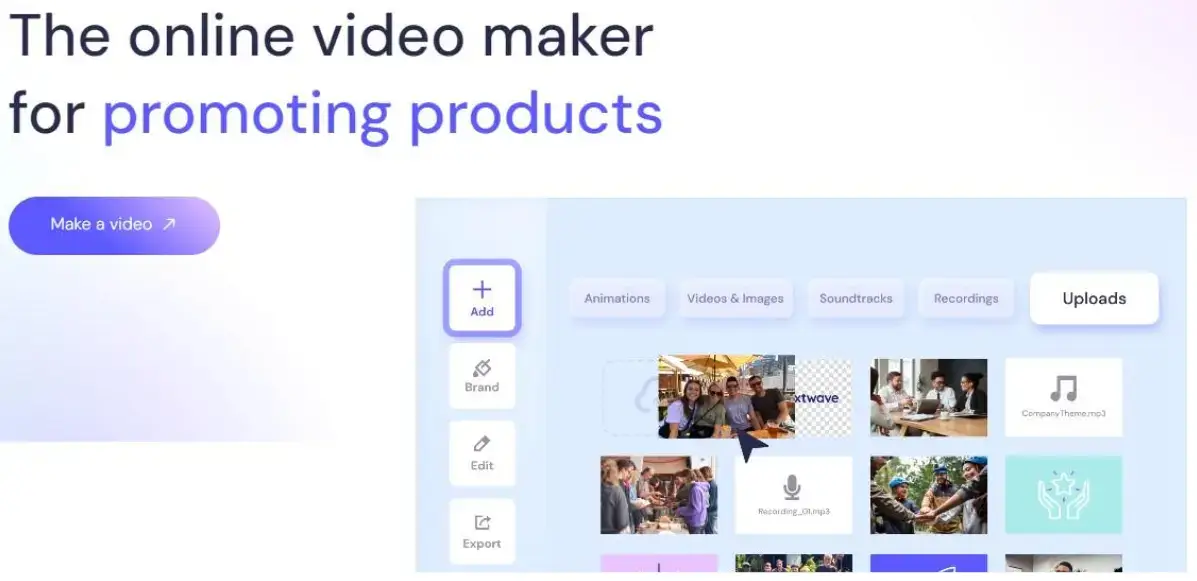
OS Compatibility: Web-based
Biteable is a video creation tool that is simple and easy to use, making it ideal for marketers, HR representatives, agencies, and entrepreneurs.
It provides a platform for creating videos using animations, stock footage, photos, and templates.
Biteable is known for turning various content into cohesive videos suitable for multiple purposes, including social media, product promotion, and educational content.
Pros:
- Ease of use
- Offers a wide range of readily available templates and animations, which users can customize according to their needs
- High-quality output video
- Provides access to millions of images, clips, and animations
Cons:
- Limited customization
- No drag-and-drop functionality
Pricing:
- Free
- Pro — $99/month
- Premium — $199/month
- Business — custom pricing
Wrap Up
With so many options available, choosing the right video creation tool for your digital marketing campaigns can be daunting.
However, with this comprehensive list of tools, categorized by features and pros and cons, you can choose based on your budget, technical expertise, and desired output quality.
With these tools vast range of templates and features, creating professional-looking videos has never been easier, even for beginners. So, go ahead and start creating your next video masterpiece!

Author Bio
Ben Jacklin, a British writer hailing from the East of England, holds qualifications in media and music technology.
Specializing in software reviews and tutorials, he has been sharing his expertise through blogging since his teenage years.


