Sending an auto-confirmation email has become essential for businesses for many use cases, including confirming appointments with leads or confirming purchases on an eCommerce store.
Auto-confirmation emails can build loyalty, provide better customer experiences, and promote a business's products and services.
In this post, we want to show you ten auto-confirmation email best practices. But first, let's look at these emails and why they serve an essential business purpose.
What is an auto-confirmation email?
In a nutshell, a confirmation email is one kind of transactional email between a business and a customer. It is triggered by particular actions by the customer who uses the business website.
It confirms certain interactions like registrations, purchases, subscriptions to newsletters, and others. These emails may also include information and further instructions that may be important to the customer.
Because confirmation emails are purposeful and relevant, they are sent to the customer's primary inbox. Confirmation emails are twice as likely to be opened and read by the customer rather than promotions and newsletters, which are usually directed to inbox subfolders.
The best thing is that confirmation emails can now be automated and customized, saving a lot of time for marketers.
Interested to learn how to maximize this effective marketing tool? Check out the following pro tips and best practices for preparing auto-confirmation emails.
Auto-Confirmation Email Best Practices
- Invest in a reliable email hosting service provider
- Say "Thank you"
- Include specific details of your customer's purchase
- Make your subject headline more eye-catching
- Keep your design simple
- Provide details of the next steps
- Add a visible CTA button
- Add privacy and security disclaimers
- Incorporate other communication channels
- Upsell-related products and services
1. Invest in a reliable email hosting service provider
You might be excited to craft well-written and stylishly designed marketing emails reflecting your brand. But first, you must invest in a reliable and efficient email hosting provider with only the best service for your business.
The best email hosting services are tailored for professionals and businesses. These providers ought to offer better email storage options, allowance for larger file sizes, and customized emails for your brand.
Reliable email hosting services also optimize email deliverability to ensure your emails reach their destination and do not go straight to someone's shady spam folder.
Whether you're sending out newsletters, promotions, or important updates, having an email verifier in place can help maintain your sender reputation and ensure your messages land in the right inbox every time.
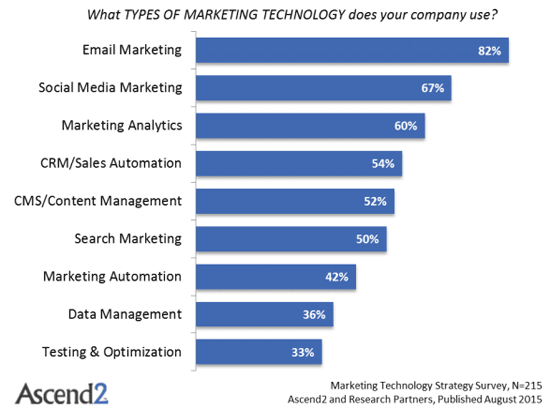
Source: Email Monday
2. Say "Thank you"
"Thank you" is a magical phrase that reflects a good personality and opens many business opportunities.
Customers want to know that the business values them. That's why you should send a personalized confirmation email to show how much you appreciate the customer and to remind them that they chose the right business to transact with.
Say thank you for just about any interaction: downloading a free lead magnet, making a purchase, booking a call, etc.
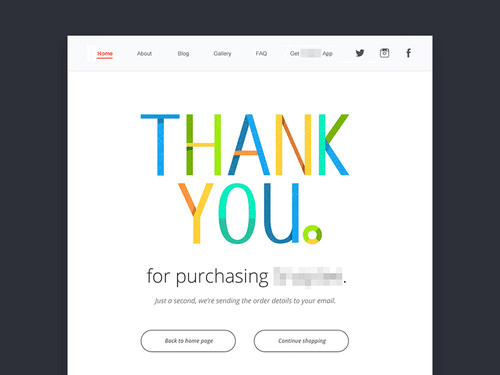
Source: Sailthru
3. Include specific details of your customer's purchase
Customers love to be reassured about their interactions with your business website. Did they click the right color? Did they add the right number of items to the cart at checkout? When is the target delivery date?
That's why it is important to include specific details about their purchase in the confirmation email.
Here are some reminders:
- Put the reference number so the customer can inquire or follow up on their order through email, call, or chat support.
- Add the customer's contact information, billing address, and shipping address.
- Add the order summary, which includes the product names, SKU, color and/or size, quantity, and the tracking link (if available).
- Provide a breakdown of the payment and fees, such as unit price, total price, and additional fees or taxes (if any).

Source: Unific
4. Make your subject headline eye-catching
A customer anticipates receiving a confirmation email for their order, so the email subject headline must be short, clear, and relevant to the customer.
Customers are also likely to mark confirmation emails as important, as they would refer to them more than once to check on their orders.
You can use direct phrases when composing a subject line or adapt a friendly tone to create a sense of familiarity and a personalized customer experience.
- Order confirmation [with or without the reference number]
- We've received your order.
- Thanks for your order, [with the customer's first name]!
5. Keep your design simple
Remember that the customer will mostly refer to the confirmation email for their order, so you don't have to make the design too fancy.
It's good to avoid cluttered images and confusing promotions and focus on important details using a professional layout.
Tools like the POWR Email Editor let you create and customize automated emails for your customers or users of your website.
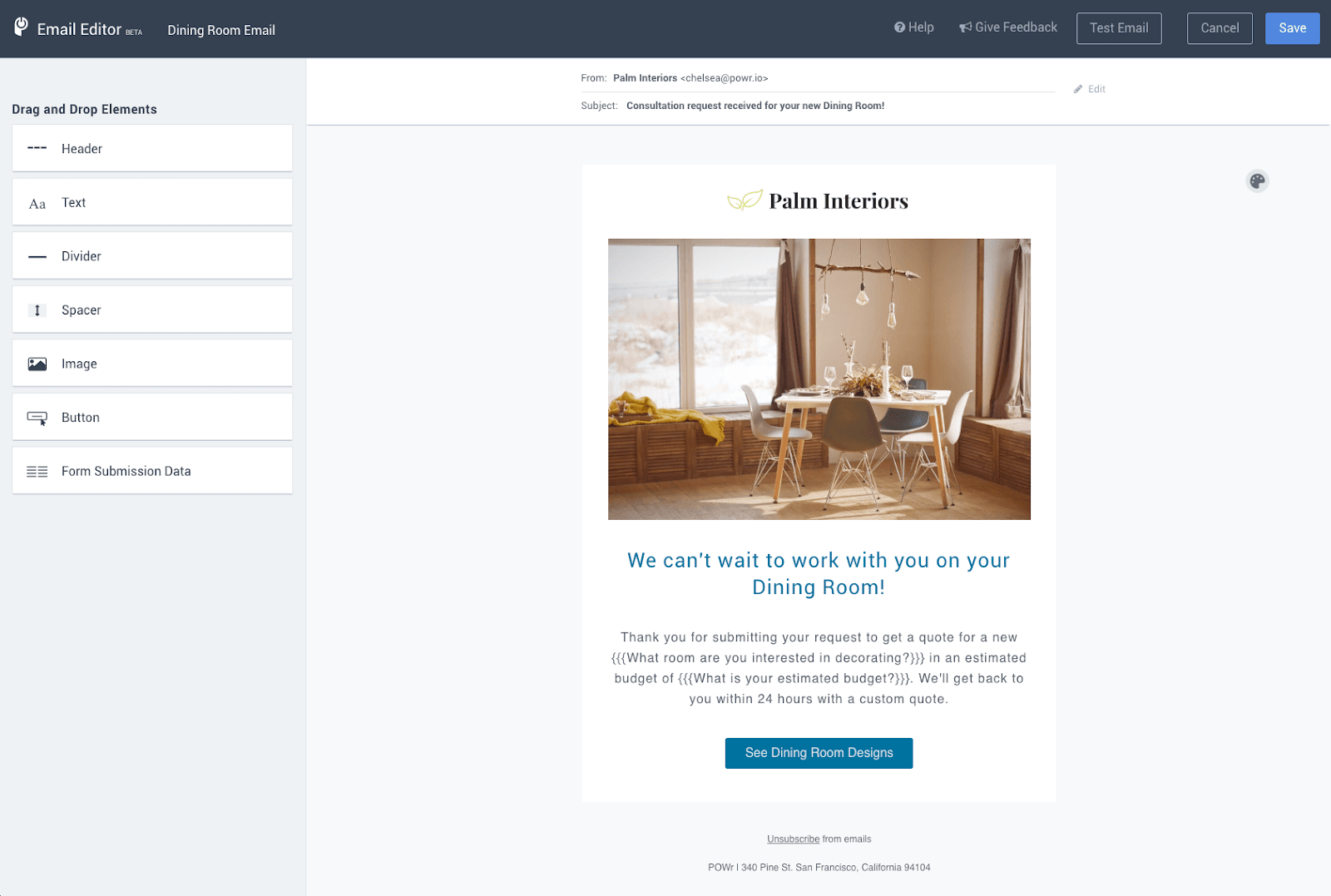
Source: POWR
6. Provide details of the next steps
Let your customer know what they can expect to happen next once they take action, i.e. placed their order, signed up for a webinar or waitlist, etc.
If you're sending an auto-confirmation email for an ecommerce purchase, you can include details about expected shipping dates, tracking links, and customer service contact information in case they have questions.
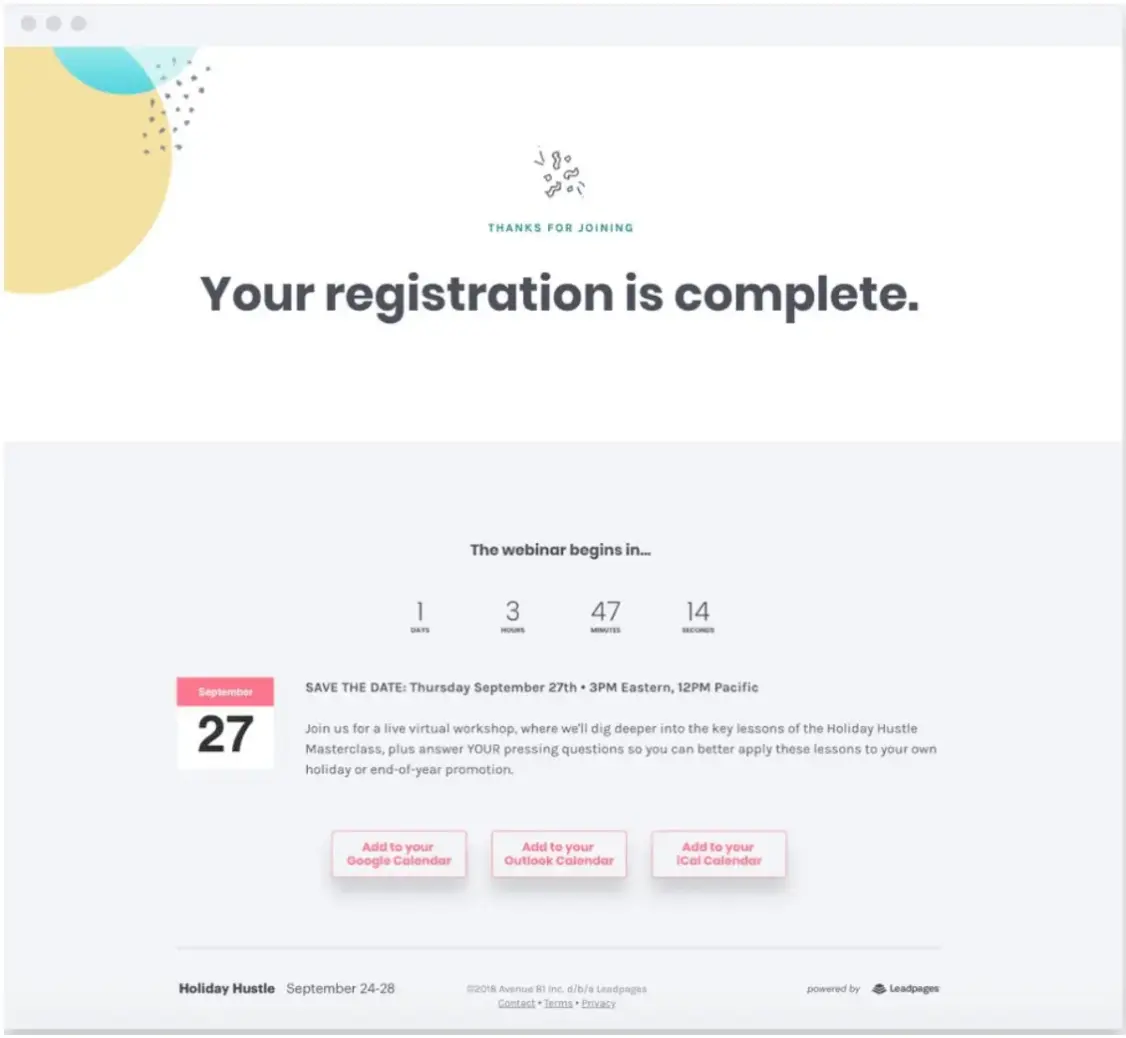
Source: Pipedrive
7. Add a visible CTA button
You can add a distinct button for a CTA to get your customer more engaged with your business.
The CTA button can be for order tracking, a link to the store site with additional products, subscription reminders, or an option to review the product.
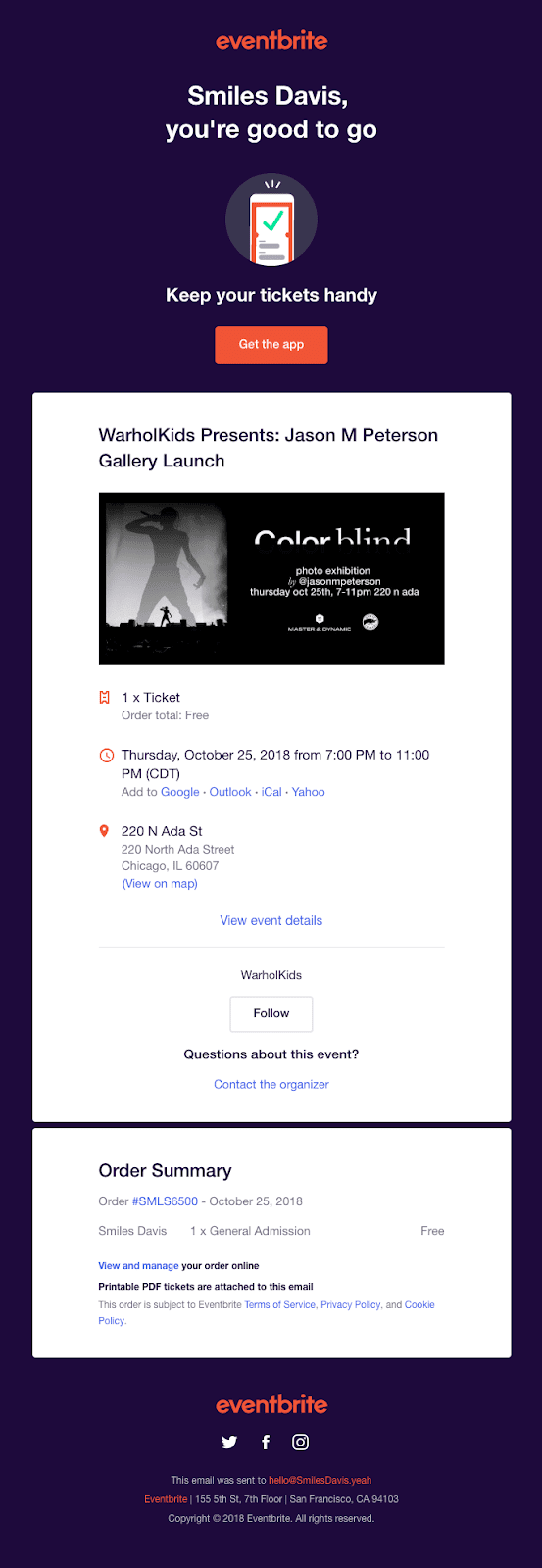
Source: Automizy
8. Add privacy and security disclaimers
Customers also want to know that their payment data and personal information are safe with your business and will be used responsibly.
Data breaches or leaks severely harm customer loyalty to brands.
As a business owner, you should proactively ensure the security and privacy of emails to your customers by using end-to-end encryption and adding another layer of protection using VPNs.
It's suggested that you add legal disclaimers in the footer of your emails to remind them of the security and confidentiality of how you handle their information.
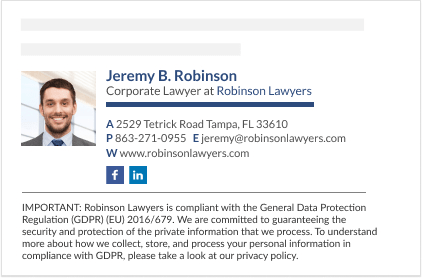
Source: WiseStamp
9. Incorporate other communication channels
Some confirmation emails are for sales and purchases, but you can also send automated marketing emails to retarget potential customers who haven't converted.
That's because 59% percent of consumers admit that email marketing campaigns influence their decisions.
Marketing campaigns use multiple channels because customers prefer receiving confirmation about their purchases.
Fortunately, different software, like customer relationship management (CRM) software, allows you to incorporate multiple channels in your confirmation email strategy – letting you send confirmation texts and social media messages.
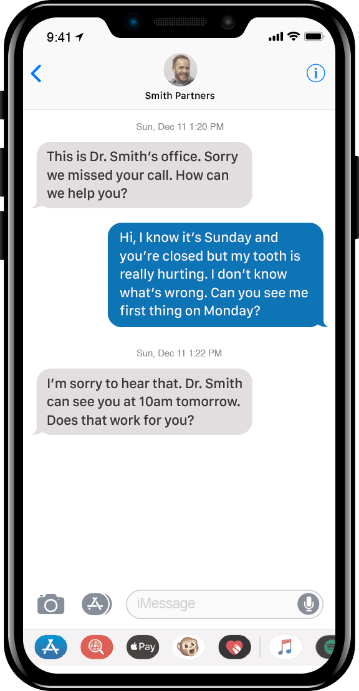
Source: Weave
10. Upsell related products and services
You can also use confirmation emails to promote more of your business to the customer discreetly. A confirmation email can include suggestions for other products and services the customer may be interested in.
Other additions include incentives or discounts to encourage return shoppers, invitations to connect with your social media pages, options for subscribing to the newsletter, and promotions for your business's loyalty program.
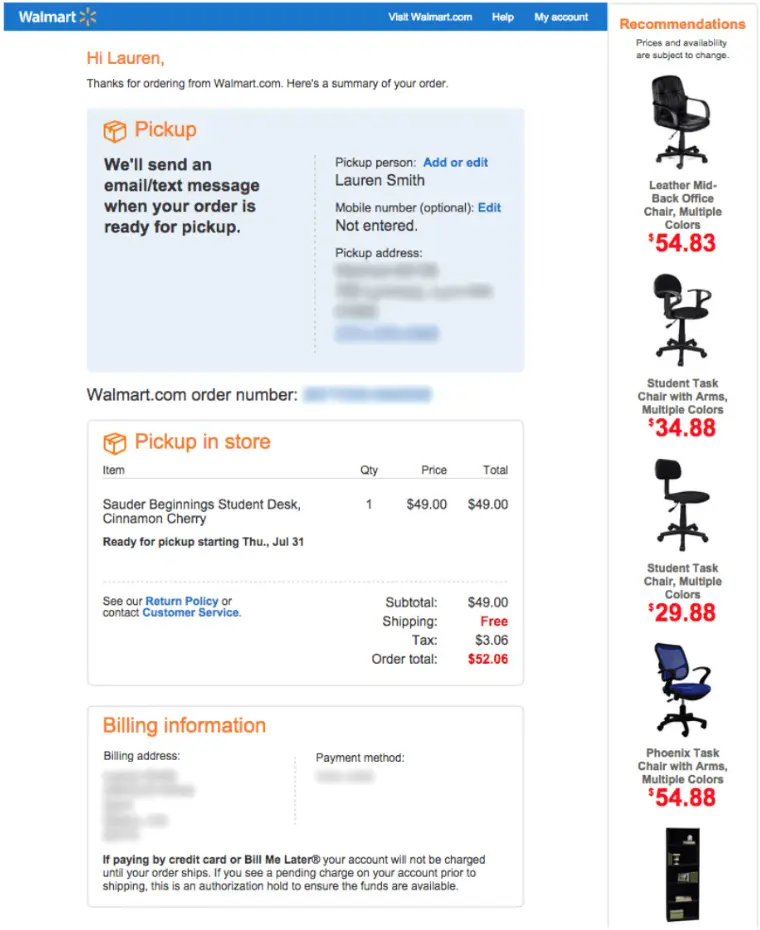
Source: Blue Stout
Key Takeaways
Emails don't have to be boring. By applying these best practices for making confirmation emails, you can increase your chances of reaching more customers and growing your brand through a simple yet effective confirmation email.
Kevin Payne is a content marketing consultant who helps software companies build marketing funnels and implement content marketing campaigns to increase their inbound leads.


![10 Auto-Confirmation Email Best Practices [Tips + Examples]](/content/images/size/w1440/2025/09/auto-confirmation-email.webp)