Having a great website is like setting up a store's front window -- except online. Squarespace delivers a blend of simplicity and style, but is it the right tool for your entrepreneurial dreams? Or could it better than what you're using now?
If you're ready to take on the world with your first online venture and wondering how to create a website that captures your vision without breaking the bank or getting tangled in code, you should consider using Squarespace.
Let's break it all down and see if it fits the bill for what you need.
Shortcuts:
- What is Squarespace?
- Is Squarespace Good for Beginners?
- Comparing Squarespace to Other Site Builders
- Getting Started with Squarespace (Step-by-Step)
- Using Squarespace Extensions
- Squarespace FAQs
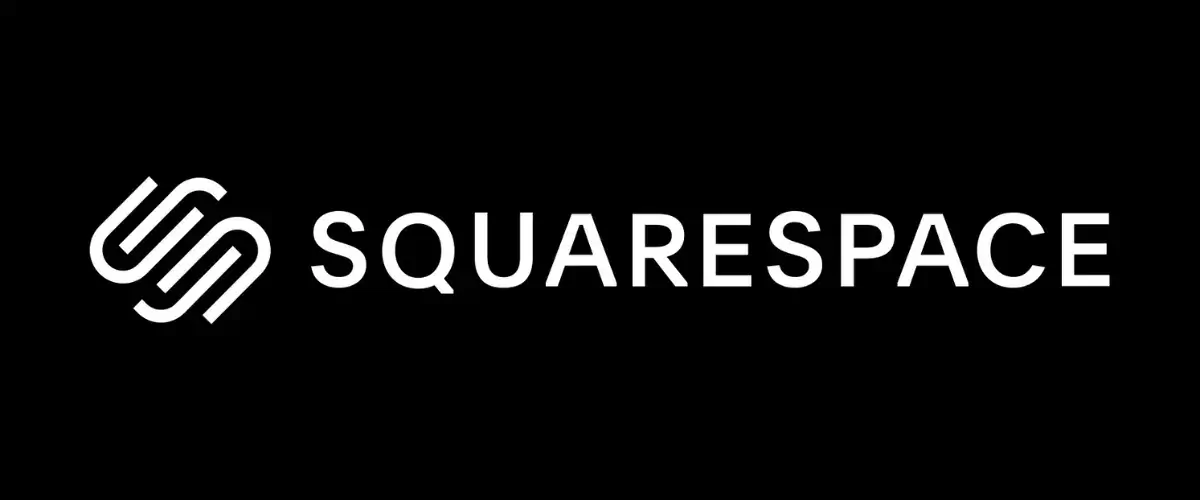
What is Squarespace?
Squarespace is a user-friendly website builder that allows you to create and host websites without needing any coding skills.
It's a platform that offers a range of templates and design tools, making it easy for anyone to build a professional-looking website.
Imagine you want to build a cool, slick website for your new business, but you're not a tech wizard – that's where Squarespace comes in.
It's like a magic toolbox that lets you create a professional website without having to learn all the tricky coding stuff.
Think of Squarespace as your friendly digital assistant. It's got a bunch of ready-to-use templates that are so easy to tweak that you can make your website totally 'you' in just a few clicks.
Whether launching a trendy online store, showcasing your latest photography, or just blogging about your entrepreneurial journey, Squarespace has got you covered.
What's awesome about it is you don't need to worry about the boring bits like hosting and domains – it's all included.
Plus, it's got some neat tricks up its sleeve to make sure people can actually find your website on Google.
And if you're thinking about connecting your site with other tools you love or need (like email marketing or e-commerce platforms), Squarespace plays nice with a bunch of them, so you're all set!
Is Squarespace Good for Beginners?

Squarespace is a dream come true for beginners who want a stunning website without diving into the complexities of web development.
Web designer and developer Chris Coyier, and co-founder of CodePen, said of Squarespace, “It’s one of the best website builders out there, especially for people who aren't coders.”
Here's why I think Squarespace is a favorite among newcomers to the digital space:
- Easy drag-and-drop builder: No need to learn coding. The platform's intuitive interface allows you to drag elements where you want them simply.
- Pre-built stylish templates: You get access to a range of professionally designed templates that are easy to customize, ensuring your website looks top-notch from the get-go.
- All-in-one solution: Squarespace handles everything from website hosting to securing a domain name, which means fewer headaches for you.
- Built-in SEO tools: These tools guide you through optimizing your site for search engines, a crucial step for attracting visitors.
- 24/7 support: As a beginner, having round-the-clock support means you're never alone in your website-building journey.
Squarespace demystifies website creation, making it a highly recommended option for anyone stepping into the online business world for the first time.
Comparing Squarespace to Other Site Builders

Choosing the right website builder can be a daunting task, with so many options available. Here's a comparison of Squarespace to four popular website builders: Wix, Shopify, GoDaddy, and WordPress:
Squarespace vs. Wix
-
Wix: Imagine building your website like playing with building blocks – it's easy to drag and drop elements into place, and there are plenty of prompts and guidance to help you along the way.
-
Squarespace: Think of Squarespace as the artsy sibling of Wix. It offers a similar drag-and-drop interface, but it's known for its stunning designs and templates, making it a great choice for creative professionals.
Squarespace vs. Shopify
-
Shopify: If you're setting up an online store, Shopify is your go-to option. It's like having a virtual store manager that handles everything from inventory management to shipping logistics.
-
Squarespace: While Squarespace has e-commerce capabilities, it's not as robust as Shopify. It's better suited for businesses that want a beautiful website with some e-commerce features, rather than a full-fledged online store.
Squarespace vs. GoDaddy
-
GoDaddy: Think of GoDaddy as the beginner's website builder. It's incredibly simple to use, but it also has fewer features and customization options. It's a good choice for basic websites or personal projects.
-
Squarespace: Squarespace offers more design flexibility and advanced features than GoDaddy, such as custom code blocks and third-party app integration. It's a better choice for businesses that want a more professional and feature-rich website.
Squarespace vs. WordPress
-
WordPress: WordPress is like having your own website toolbox. It gives you more control and flexibility, but it also requires more technical knowledge to use effectively.
-
Squarespace: Squarespace is like having a website assistant who takes care of the technical stuff for you. It's easier to use, but you have less control over your website's code and structure.
In summary, Squarespace is a versatile website builder that offers a balance of ease of use, design flexibility, and features. It's a good choice for both beginners and experienced users..
Getting Started with Squarespace (Step-by-Step)
- Sign up and select a template
- Customize your template
- Add and organize pages
- Set up your domain
- Optimize for SEO
- Configure eCommerce setting (if applicable)
- Preview and test
- Time to publish!
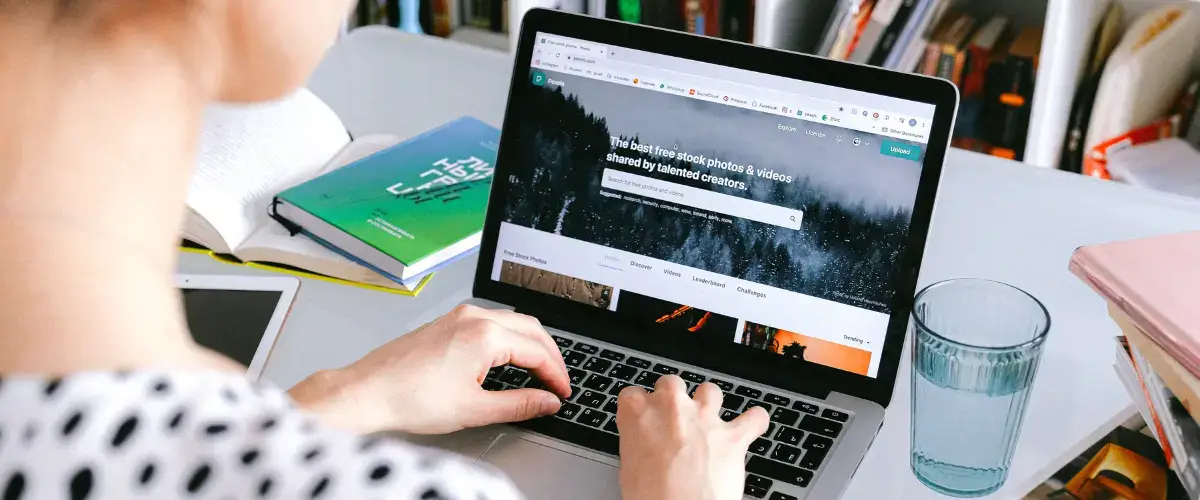
Embarking on your Squarespace journey is straightforward and user-friendly, even for beginners.
After signing up, you'll go through a series of questions to help determine the right template for your business.
From there, the process is intuitive, with drag-and-drop tools making it easy to customize your site.
1. Sign up and select a template
Create an account on Squarespace and browse through a variety of templates.
Each template has a design to meet different business needs, so take your time to find one that resonates with the aesthetic and functionality you desire for your website.
2. Customize your template
After selecting a template, dive into customizing it to match your brand. You can change the fonts and colors to align with your brand identity.
Add your own images, or select from a range of stock photos available within Squarespace. Rearrange elements like text boxes and buttons to suit your layout preference.
The Squarespace editor is highly intuitive, allowing you to make these changes easily and see the results instantly, ensuring your website looks exactly how you envision it.
You can also find several examples or purchase custom-built Squarespace templates with a quick Google search.
3. Add and organize pages
Carefully plan and structure your website by adding new pages. It is where you define the user journey on your site. Start with essential pages like:
- Your homepage
- About page
- Contact Us page
- Product or services page
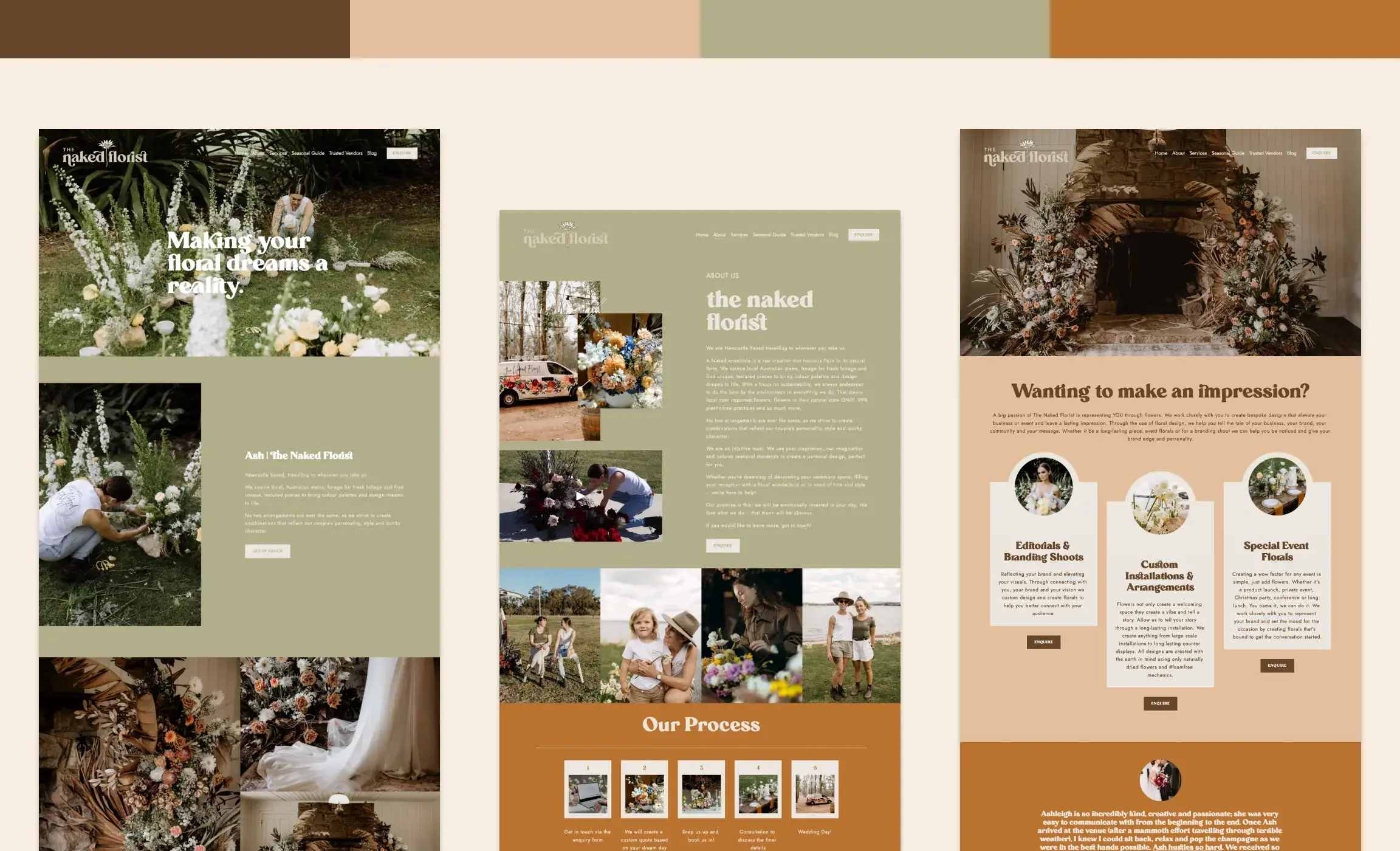
If your business offers services or products, include detailed pages for these, too. Organize these pages using a clear navigation menu, ensuring visitors can easily find what they want.
Squarespace allows you to create drop-down menus and sections, helping you keep your site organized and user-friendly.
4. Set up your domain
Your domain name is your digital address and is crucial for brand identity. With Squarespace, you can buy a new domain or transfer an existing one. More on this can be found in my Squarespace FAQs.
Pick something short and memorable that reflects your brand when choosing a domain.
Squarespace also offers tips and tools to help you find the perfect domain name, and setting it up is a seamless part of the website creation process.
5. Optimize for SEO
Search Engine Optimization (SEO) is vital to increasing your website’s discoverability on search results pages. Squarespace has built-in tools to help optimize your site for search engines.
Use relevant keywords in your page titles, descriptions, and content. Ensure each page has a unique title and description that reflects its content.
Top marketing and SEO expert Neil Patel believes, “Squarespace is a great platform for businesses that want to create a professional website that is also easy to use and manage.”
Additionally, utilize Squarespace’s clean URL structure and sitemap generation to improve your site’s SEO. They even offer a simple SEO checklist to make sure you don't miss anything.
6. Configure eCommerce settings (if applicable)
If you plan to sell products or services, set up your online store by adding products, configuring payment options, and setting up shipping and tax rules.
Squarespace provides various e-commerce tools to make this process seamless.
7. Preview and test
Before going live, thoroughly preview and test your site.
Previewing includes checking the layout on different devices, testing links, and ensuring that all functionalities, like contact forms and shopping carts, work correctly.
8. Time to publish!
Once you're satisfied with everything, it’s time to publish your site. With a click of a button, your Squarespace website goes live, making it accessible to the world.
Remember, you can always make changes and updates to your site after it’s published. Starting a Squarespace website is a journey of creativity and innovation.
By following these steps, you can ensure that your site looks professional and functions effectively to meet your business's and your audience's needs.
If you’re a visual learner, watch this YouTube tutorial for Squarespace beginners from web designer and online educator Paige Brunton.
Using Squarespace Extensions
Squarespace Extensions are third-party apps that you can connect to your Squarespace site to add new features and functionality.
There are extensions for a wide variety of purposes, such as:
- E-commerce: Sell products online, manage inventory, and process payments.
- Marketing: Grow your email list, promote your products and services, and track your marketing campaigns.
- Design: Customize your site's design without coding, add animations and effects, and create beautiful galleries and slideshows.
- Productivity: Manage your appointments, schedules, and bookings.
- Customer service: Provide live chat support, collect feedback, and answer FAQs.
To use an extension, you must first find extensions compatible with your Squarespace site.
You can do this by browsing the Extensions Marketplace, searching for extensions by keyword, or enlisting help building your site.
Once you have found an extension that you want to use, you can install it by clicking the "Connect to Site" button.
You will then be prompted to select the Squarespace site to which you want to connect the extension. Once the extension is installed, you can configure its settings in the Extensions panel.
Squarespace FAQs
When deciding on using Squarespace for your website, it's crucial to have clear information. Here are four common questions with detailed answers to guide your decision-making process.
-
How much does Squarespace cost?
Squarespace offers various pricing plans, each catering to different needs and budgets. The Personal plan is the most basic, ideal for simple websites, and is around $16 per month with a discount for a yearly subscription.
For businesses that require more features, such as advanced analytics and marketing tools, the Business plan starts at $23 per month and is their most purchased and best valued option.
E-commerce functionalities are available in the Basic Commerce plan starting at $27 per month, and the Advanced Commerce plan starting at $49 per month.
All plan selections come with a free trial, and prices may vary depending on a monthly or yearly subscription.
-
Will POWR's extensions work on Squarespace?
Yes, POWR offers a wide variety of plugins that can be added to your Squarespace site with just a simple copy and paste. These plugins include:
- Forms: Create custom contact forms, newsletter signup forms, and other types of forms.
- Media Gallery: Create beautiful Pinterest-style photo galleries and YouTube video sliders.
- Social feed: Add your Instagram, Pinterest, and Facebook feeds to your site.
- Popups: Create automatic popups to promote your products, services, or content.
All of POWR's extensions are free to start, code-free and easy to use, even if you don't have any experience with coding. You can also customize the extensions to match your site's branding.
-
Can I move an existing website to Squarespace?
Yes, you can move your existing website to Squarespace. The process involves migrating content and redesigning your site using Squarespace templates.
While you can easily transfer basic content like text and images, more complex features like e-commerce data, customer accounts, and custom functionalities might require more effort.
Squarespace offers support and a guide for moving an existing website, but the ease of this process largely depends on the complexity and platform of your existing website.
-
Will I have to get a new domain or can I keep my existing one?
Yes, you can get a new domain from Squarespace. When you create a website with Squarespace, they provide a free custom domain with purchase directly through their platform.
You can choose from various domain extensions to find one that best fits your brand or business.
Additionally, if you opt for an annual Squarespace subscription, they typically offer a free domain for the first year.
If you have an existing domain, you can use it with your Squarespace website. There are two main ways to do this:
- Domain Transfer: Squarespace becomes your domain host, and you manage your domain settings directly through your account. Squarespace provides a step-by-step guide to help you through this process.
- Domain Connection: If you prefer to keep your domain hosted where it is already, you’ll just have to change some settings with your domain provider that will direct visitors to your new Squarespace site. Instructions are provided for various popular domain hosts.
Wrap Up
Squarespace is a user-friendly and versatile platform for beginners and seasoned website creators.
Chief Content Officer of MarketingProfs, Ann Handley, says, "Squarespace is a powerful platform that can help businesses create a stronger online presence."
Its straightforward pricing, diverse template options, and ease of use make it an attractive choice for small businesses, bloggers, and online stores.
While there are certain limitations in customization and scalability compared to platforms like Shopify, Squarespace's integrated features and sleek design capabilities provide a robust foundation for most website needs.
About the Author:
Mick Essex is the Growth Marketing Manager at POWR, where they have offered Squarespace extensions like Form Builder, Social Feed, and Popups for almost 10 years.
His career spans two decades, primarily growth marketing in the healthcare space, with stints in broadcast television, advertising and copy editing.
Mick attended the College of Journalism at the University of Louisiana - Monroe. His wife Elizabeth, son Gavin, and pup Jolene currently call Lafayette, Louisiana home.

