Instagram has a great Stories feature called Countdown. It's super simple, with the caveat that it's limited to twenty-four-hour Stories and not something you can use elsewhere.
If you're looking into how to put a birthday countdown on Facebook, Instagram, other social media channels, or your website, you're in luck!
In this article:
- What is a birthday countdown on Instagram?
- Why use a birthday countdown on Instagram?
- Why birthday countdowns work so well on Instagram
- What you need before you start
- How to do birthday countdown on Instagram
- How to customize your birthday countdown (Make it stand out)
- Can a countdown timer boost conversions?
- Birthday countdown ideas for Instagram Stories
- How to get more engagement on your birthday countdown
- Troubleshooting your Instagram birthday countdown
- Can you edit a birthday countdown after posting?
- Best tools and templates for birthday countdowns
- What to do if you do not see the countdown sticker

What Is a Birthday Countdown on Instagram?
A birthday countdown on Instagram is a Story feature that lets you create a timer that counts down to a specific date and time. Your followers can tap the countdown sticker to:
- Enable reminders
- Share the countdown to their own Stories
- Build hype around the event
Brands, influencers, and everyday users all use countdowns to boost Story engagement.
Why Use a Birthday Countdown on Instagram?
Instagram Stories are extremely effective at capturing attention:
- 50% of users visit a website after seeing a Story from a brand
- 58% say they become more interested in a brand after seeing its Stories
- Story stickers (like countdowns) significantly increase tap-through actions
A birthday countdown helps you:
- Build anticipation for a personal or business birthday event
- Encourage followers to message or repost
- Increase Story reach and engagement
- Remind people automatically when the countdown ends
Why Birthday Countdowns Work So Well on Instagram
A birthday countdown instantly creates excitement, whether it’s for yourself, a friend, or your brand. Countdowns make people curious, boost engagement, and encourage followers to come back to your profile when the timer ends.
Here’s why they’re so effective:
- Countdowns build anticipation and give people a reason to check in again.
- They’re fun and interactive, especially when followers can tap “Remind Me.”
- They boost visibility by reminding followers when the countdown ends.
- They’re perfect for celebrations, product drops, birthday deals, or milestone events.
What You Need Before You Start
Before you create your countdown, make sure you have:
- The latest version of Instagram installed.
- A photo or background you want to use for the Story.
- The exact birthday date and time you want the countdown to end.
- Optional: your colors, stickers, GIFs, or branded elements.
How To Do Birthday Countdown on Instagram (Step-by-Step)
Use Instagram's story features to celebrate your special day with a unique flair.
Whether planning an epic birthday countdown or crafting a memorable Instagram birthday story, the platform offers versatile tools to make your celebration stand out.
1. Introduction to Instagram birthday Stories
Use Instagram's story features to celebrate your special day with a unique flair. Whether planning an epic birthday countdown or crafting a memorable Instagram birthday story, the platform offers versatile tools to make your celebration stand out.
2. How to create an Instagram birthday countdown story
Creating a birthday countdown on Instagram is simple and adds excitement as your big day approaches. Here’s how to make it happen:
- Open Instagram Stories: From your home screen, tap on the + to create a new Instagram Story.
- Choose a background: You can select a photo or video from your gallery or take a new one that fits the birthday theme.
- Add the countdown sticker: Tap the sticker icon and choose the “Countdown” option.
- Set the countdown timer: Customize it by entering your birthday date and time.
- Name your countdown: Give your countdown a fun, birthday-related name.
- Share with your followers: Post it to your story, and your followers can tap it for reminders!
3. Creative Instagram birthday post ideas
Elevate your birthday Instagram post with these creative ideas:
- Collage of past birthdays: Share a story highlighting your previous birthdays with a countdown to the current one.
- Birthday quiz: Engage your audience by creating a quiz about your birthday or fun facts about you.
- Birthday wish countdown: Have your followers send birthday wishes as the countdown progresses.
4. Top Instagram birthday story ideas
Craft a unique Instagram birthday story by incorporating these ideas:
- Throwback moments: Share old photos leading up to your birthday, each with a countdown sticker.
- Birthday preparations: Document the preparation process, from decor to outfit planning.
- Interactive countdown: Include polls or questions in your stories to engage followers during the countdown.
5. How to make a countdown on Instagram for your birthday
Instagram’s built-in features make adding a countdown to your stories easy. If you’re wondering how to do a countdown on Instagram, follow the steps mentioned above. It’s a quick and practical reminder of your upcoming celebration.
6. Best birthday countdown ideas for Instagram
Explore some of the best birthday countdown ideas that will keep your followers engaged:
- Daily countdown challenges: Post a challenge or task for your followers each day leading up to your birthday.
- Birthday wishlist countdown: Share a different item from your birthday wishlist daily.
- Surprise countdown: Reveal a surprise or gift to your followers as the countdown progresses.
7. Using a birthday countdown app for Instagram
To take your birthday countdown to the next level, consider using a dedicated birthday countdown app that uses a free VPN to protect your privacy and data. These apps offer advanced features and customization options:
- Best countdown app for iPhone: Discover the iPhone's top countdown apps that integrate seamlessly with Instagram.
- Custom countdown themes: Personalize your countdown with unique themes and styles.
- Shareable countdown links: Generate a link from the app to share directly on your Instagram story.
8. How to put a countdown on your iPhone for Instagram
To create a countdown on your iPhone that can be shared on Instagram:
- Install a countdown app: Choose one from the App Store that supports Instagram sharing.
- Customize your countdown: Set it up in the app, choosing from various themes and fonts.
- Share to Instagram: Once your countdown is ready, use the app’s share feature to post it directly to your Instagram story.
9. Maximizing engagement with your Happy Birthday Instagram Story
To make your birthday story more engaging:
- Use interactive elements: Incorporate polls, questions, and quizzes in your story.
- Encourage reposts: Ask followers to share your story and count down with you.
- Highlight special moments: Feature clips or images from past celebrations that hold significance.
How to Customize Your Birthday Countdown (Make It Stand Out)
Instagram gives you a lot of creative freedom to make your countdown match your style. Here are a few easy ways to personalize it:
Change the color theme
Tap the color wheel at the top of your screen to switch through different color options.
Add GIFs or animated stickers
Search for terms like “birthday,” “celebrate,” “balloons,” or “party” to find fun animations.
Use your own background photo
Upload a picture of the birthday person, a themed graphic, or a party image.
Add text for extra context
For example:
- “Counting down to the big day 🎉”
- “Mark your calendars!”
- “Birthday surprise coming soon!”
These elements increase engagement and give more helpful keyword variation.
Can a Countdown Timer Boost Conversion?
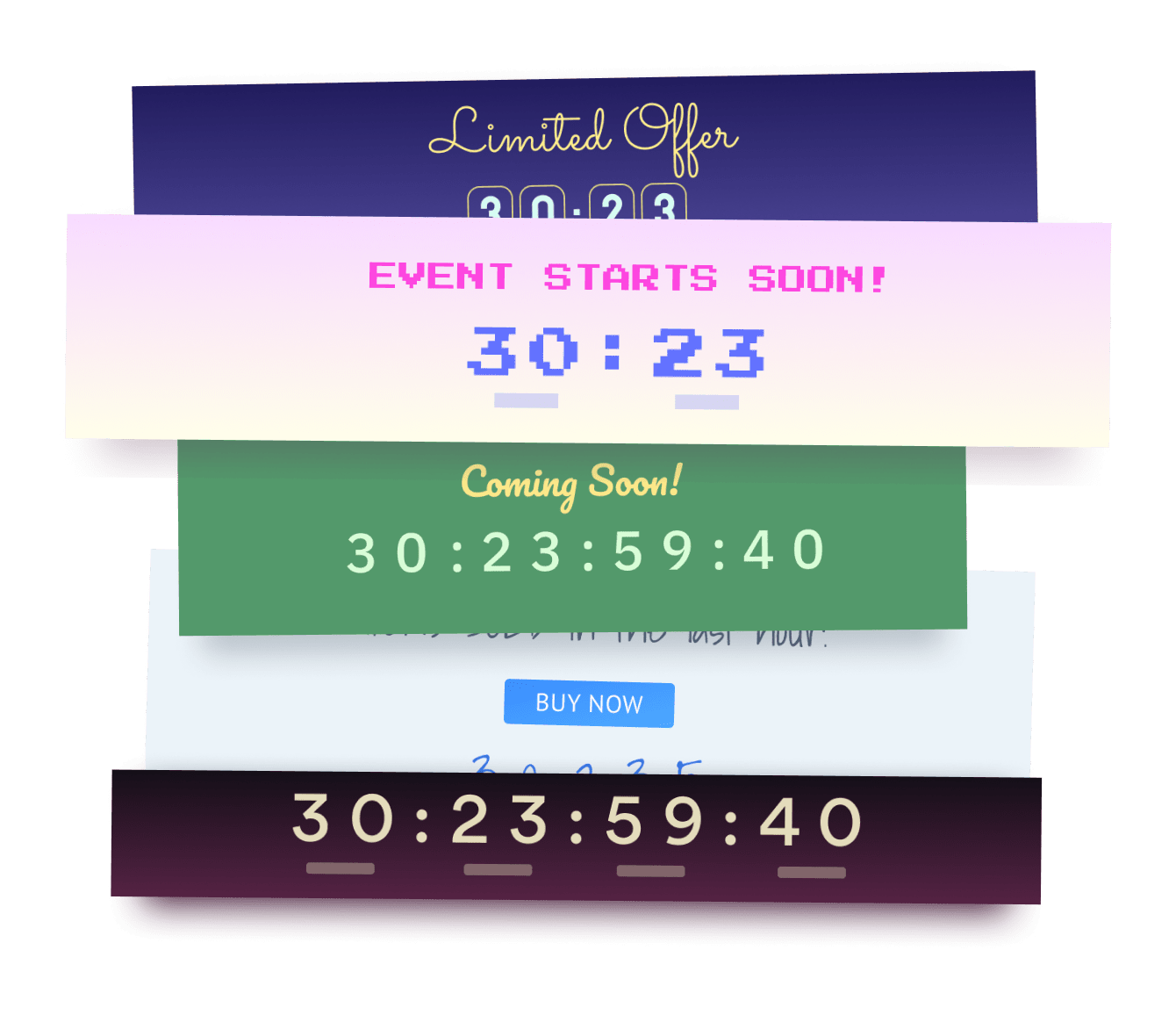
Your countdown app is a virtual clock that you can set to count up or down.
Businesses report revenue increases of up to nine percent using this simple resource, so customizing your countdown timer and adding it to a web page, banner, or email is time well spent!
Timers generate curiosity and speed, but you don't need to use a countdown solely to convince your visitors to check out before an offer expires. Some alternatives can be:
- Scarcity: Your countdown timer can show the units left if you have limited stock. This social media strategy puts your product or service in solid demand, making it instantly more desirable (recognize those “only two left in stock” messages from any massive global retail marketplaces?).
- Energy: Most web content is static. Countdown timers move continuously, capturing attention and engaging with visitors as a visual touchpoint.
- Anticipation: New products or services need as much interest as possible, so you can build excitement by counting down to launch day.
It's hard to ignore a moving countdown widget, so consider using these plugins for multiple purposes.
Conversion metrics jump when more customers find something on your site, app, or email marketing that generates a response. A countdown feature is a simple way to go about it.
Birthday Countdown Ideas for Instagram Stories
If you want your countdown to feel more creative, try one of these simple ideas:
- Photo collage countdown: Use multiple photos and place your countdown in the center.
- Minimalist design: Use a simple background with just your timer for a clean look.
- Party-themed graphics: Add confetti, streamers, or party GIFs.
- Daily reminder series: Post a new countdown design every day leading up to the birthday.
- Reveal countdown: Tease a surprise—like a gift, announcement, or mini celebration.
You can use a countdown timer to announce your company's birthday, giving you an opening to create fresh content about how far you've come and the brand's success using the AI writer tool.

How to Get More Engagement on Your Birthday Countdown
Try these tips:
- Use GIFs like balloons, confetti, or sparkles
- Add a question sticker asking followers to guess your birthday plan
- Pair it with a poll (“Should I do a birthday photoshoot?”)
- Post everyday updates as the date gets closer
Troubleshooting Your Instagram Birthday Countdown
Why Can’t I Find the Countdown Sticker?
Common reasons:
- Instagram app is outdated → Update the app
- You’re using a business account with limited features → Switch to personal or creator temporarily
- Feature not rolled out in your region
Why Won’t My Countdown Post?
Try:
- Closing and reopening Instagram
- Clearing the app cache
- Switching Wi-Fi networks
Can You Edit a Birthday Countdown After Posting?
Yes — go to your active Story, tap the three dots, and select Edit Countdown. You can change:
- Date
- Time
- Color
- Name
Best Tools and Templates for Birthday Countdowns
If you want a cleaner design than the standard Instagram sticker, you can use tools like:
- Canva birthday countdown templates
- Photo collage apps
- POWR countdown timer (for websites)
- Aesthetic Story editors such as Mojo or StoryArt
What to Do If You Do Not See the Countdown Sticker
Sometimes Instagram doesn’t show the countdown feature right away. If you can’t find it, try these quick fixes:
1. Update Instagram
Make sure you’re running the latest version of the app.
2. Switch accounts
Business, personal, and creator profiles often have different feature rollouts.
3. Restart the app
Close Instagram fully and reopen it.
4. Reinstall Instagram
This refreshes your cache and resets missing features.
5. Use an external countdown tool
If the sticker still doesn’t appear, you can create a countdown on your website using POWR’s Countdown Timer, then link it in your Instagram bio or share it as a Story screenshot.
Tips On Using Countdown Timers Wisely
We should share a few Instagram marketing pointers to avoid over-using countdown timers or placing them in the wrong spot.
For example, if every product in your store shows nearly sold out, it could give a wrong impression!
Likewise, countdowns that continually make consumers feel rushed can be stressful and aren't perceived as trustworthy if you always emphasize that a purchase deadline is approaching.
Using countdowns to enhance the customer experience, such as keeping your buyers informed about shopping times around festive holidays, is a perfect way to provide helpful content that will help drive higher revenue.
FAQ: Birthday Countdown Instagram
How do I add a countdown on Instagram?
Use the Countdown sticker in Instagram Stories, customize the date, and share it with your followers.
What’s the best app for a birthday countdown on iPhone?
POWR's birthday countdown timer is super easy to customize and is 100% free to use.
How can I make my Instagram birthday story stand out?
Use creative ideas like daily challenges, interactive polls, and share throwback moments to keep your followers engaged.
How easy is it to make a countdown timer, you wonder?
So easy a 6-year-old can do it. Let's let little Ben show you how.

