Email marketing is a major source of income for solopreneurs and small businesses. Even as your business grows, you’ll want to maintain a direct line with what’s projected to be 4.73 billion email users by 2026.
Some customers visit your e-commerce site, create an account, and make a purchase. You already have these subscribers on your email list. So how do you get email addresses from the website visitors who leave without making a purchase?
Email sign-up forms are the industry standard for growing your contact list. You’ve encountered them many times as a consumer yourself. You also likely don’t remember much about those interactions.
Don’t worry. In this guide, we’ll explain how you can grow your customer base through attractive and optimized email sign-up forms.
Article Shortcuts:
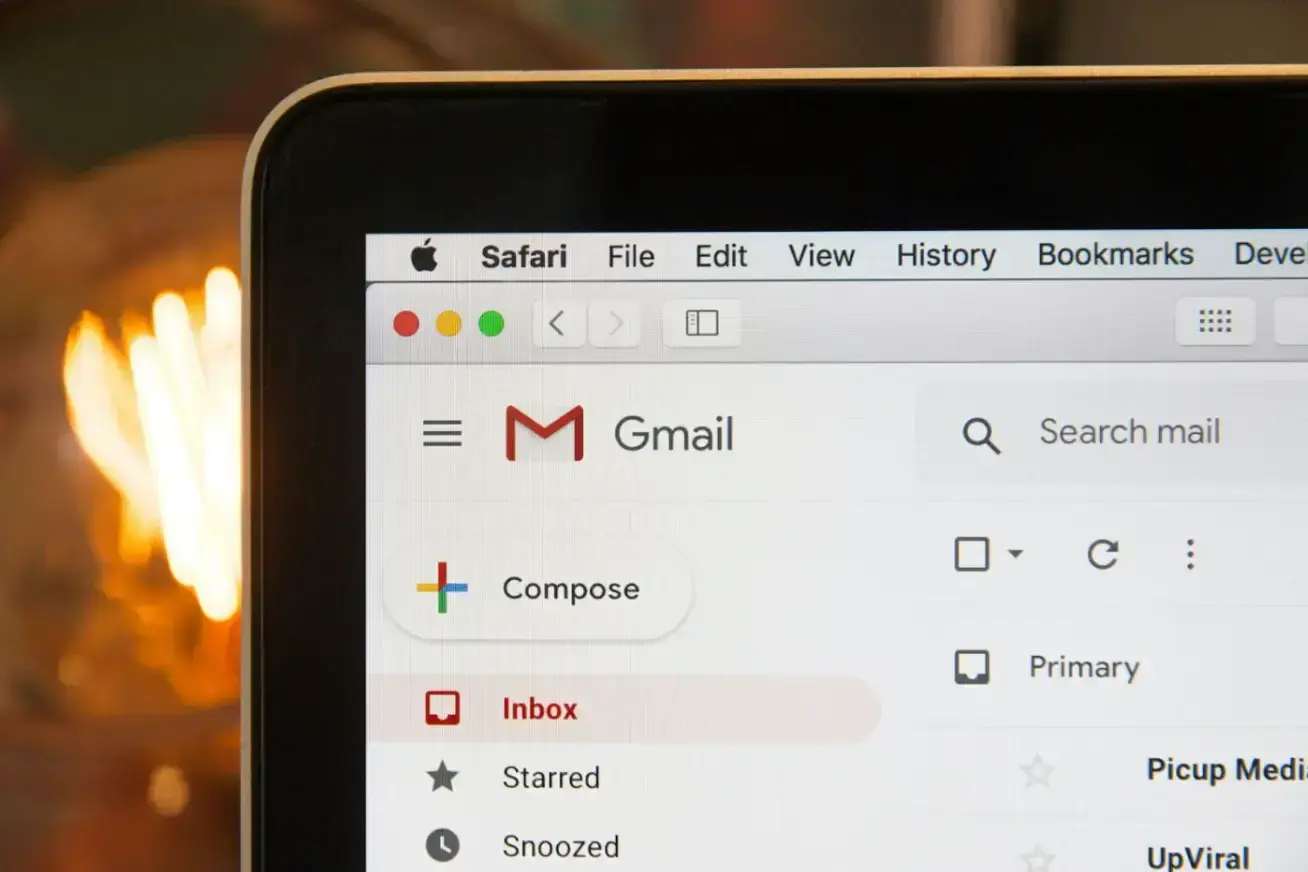
Free to use image sourced from Unsplash
Why are Email Sign-Up Forms Important?
Email sign-up forms are a major contributor to businesses of any size. They allow you to grow your prospect list and learn information about who your customers are. It’s not only email addresses; forms also collect information like telephone numbers so you can get the most out of your cloud PBX system.
Forms are the simplest way to gain email opt-ins from your target audience. Email campaigns and newsletters lead to more sales opportunities and increased revenue.
Here are some of the primary benefits of email opt-in forms:
- Lead generation: Users who sign up are already showing interest in your business. Further email interactions can qualify leads and move them down the sales funnel.
- Gain consent: A legal and easy way to gain user consent for you to contact them.
- Segment customers: Use form answers to separate your prospects according to shared traits.
- Personalize marketing: More information enables you to personalize your marketing messages.
- Retarget customers: Contact customers who abandon their shopping cart or bounce from web pages.
- Lower bounce rates: Include an offer like a discount code that keeps visitors on your website.
- Improve the customer experience: Form fields enable customers to be contacted how they want, and with the types of content they prefer. They can also receive useful and relevant information to aid the buying decision.
How to Create Email Sign-up Forms that Convert
Some email sign-ups are the first thing you see on a website. Others have dedicated landing pages. Some are brief while others share a list of information.
There appear to be no rules when it comes to building email sign-up forms. How are you supposed to know where to start? Follow these basic steps, and you’ll pump out converting email sign-ups every time.
1. Choose your email sign-up form tool
The form creation process begins with the tools you use.
The email marketing industry is continually growing and is set to reach nearly $18 billion in revenue by 2027. With so much money on the table, it means you have plenty of options for email sign-up form tools.
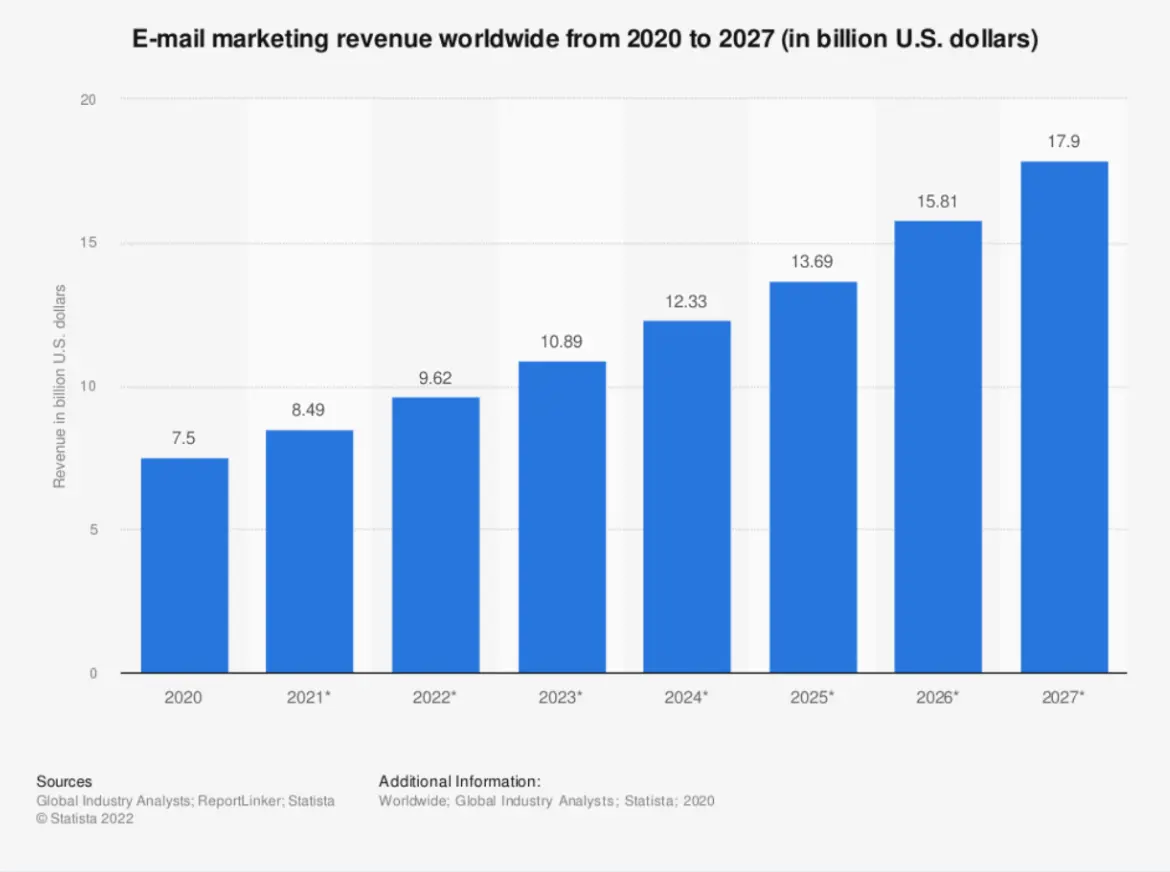
-
Form builders
Form builders like Jotform are some of the simplest tools you can use. They come with templates that you can plug and chug, making them versatile for various applications, including supporting VoIP in business communication setups.
While simple to use, they always offer much customization. It’s often just finding a template that fits your needs.
-
Email marketing platforms
Email marketing automation platforms such as MailChimp often include a feature to build forms.
Some providers will offer more customization than others. Some may have added forms as an afterthought and they can have a clunky interface.
The best platforms give you plenty of options that build the email sign-ups that you envision. Of course, once they sign up, you’re able to have infinite automated email marketing campaigns that are tailored to each prospect.
-
Website personalization platforms
Website personalization apps such as HubSpot often come with form-building capabilities. These will work similarly to other form builders and the amount of customization varies by service provider.
The big benefit is that you can connect subscriber information to automated personalization. When users return to your website, they will be greeted by name or given product suggestions.
There are lots of tools out there and the number is growing as more and more companies adopt a cloud modernization strategy. So which form builder tool should you use?
Find the one that fits your budget and marketing strategy. There are freemium versions for all three options so you can try them out and see what works best for you.
2. Pick an email sign-up type
The form builder is only the beginning. Once you start using a tool, the real questions must be answered. The first one is: What type of email sign-up form do you want to use?
-
Inline forms
Inline forms fit somewhere on your website where visitors can always see them.
You embed them within the body of the webpage. This can be done so that the inline form stays in the same place on every page of your website, constantly calling users for attention.
Inline forms work well for simple, concise sign-ups that don’t need to say too much.
-
Pop-up forms
You’re probably familiar with pop-up ads. Pop-up forms work the same way.
However, they are easier to implement. They ask less of the user with smaller commitments.
Pop-up forms are useful for letting website visitors take an entire webpage before being prompted to sign up for email marketing. Pop-up forms can be used in several ways, including:
- Exit-intent: Sign-up forms pop up as a last resort just before users hit that back button on their web browser.
- Time-delayed: Forms show only after a visitor has had ample time to read and assess your webpage.
- Scroll-triggered: Sign-ups appear after users scroll to a certain point on the page.
- Button and links: A consumer clicks on a link to open a signup form.
As you can see, pop-up forms are very versatile. They also save screen space for mobile users, who account for nearly 55% of global website traffic.
Pop-ups are best used when you can track user-site interactions. This way, you can adjust them to not interfere with the browsing experience. Plus, by using an email sign up app like POWR, you can add pop-ups to your website easily.
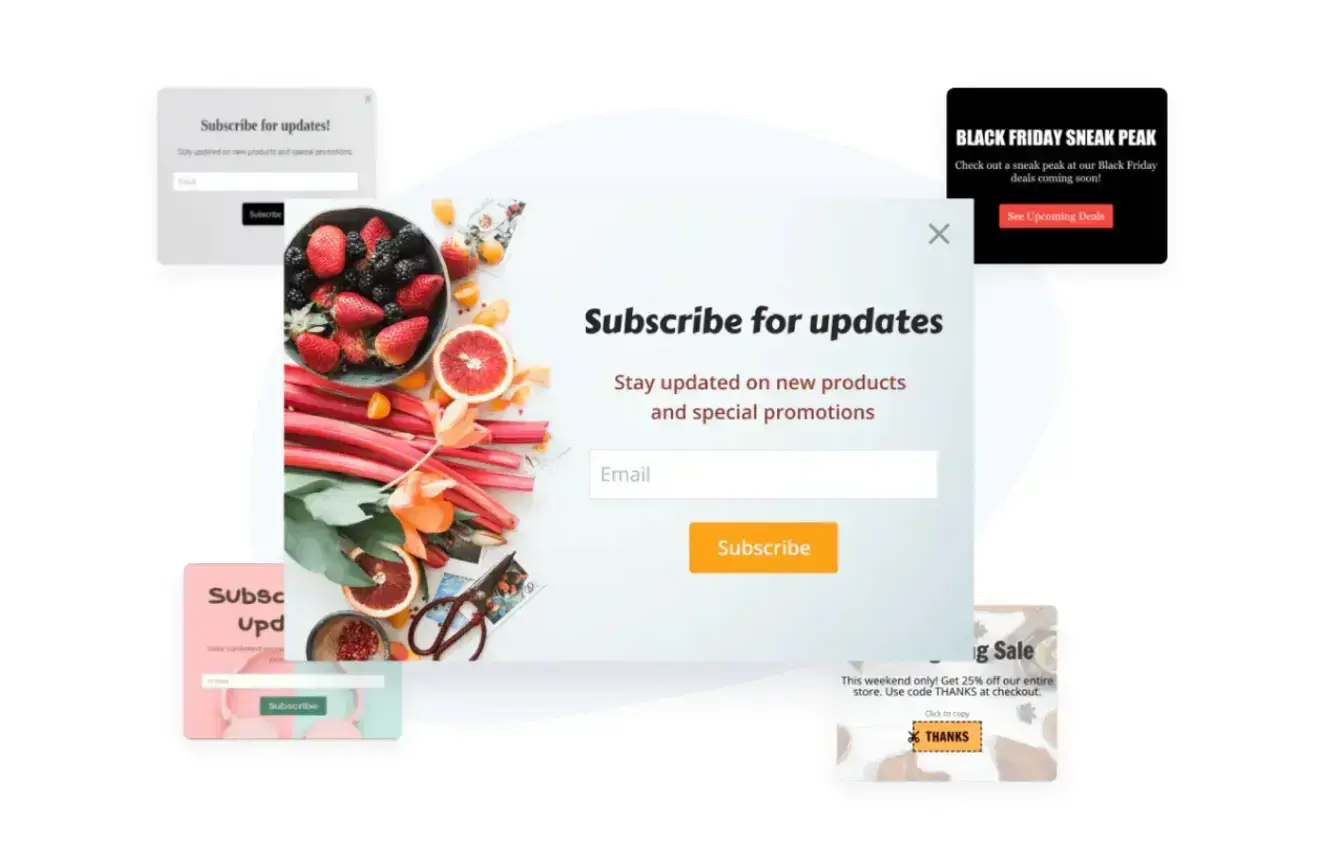
Better yet, you can customize them to trigger according to very specific actions, position them exactly where you want to so they don’t interfere with the user experience, and integrate them with your email marketing platform through automated email responses.
-
Landing pages
Landing pages can be used as dedicated pages for your email sign-up strategy.
SEO keywords and other tactics bring organic search traffic to that page. Beyond that, you want a link for an email sign-up at the top of your website that shows up on every page.
A landing page is a more subtle approach than pop-ups and inline forms. It promotes a better user experience (UX) while still giving access to subscribe to emails at any time.
Landing page sign-up forms also deliver a focused interaction without any distractions.
Each form type has its pros and cons. Some are better at creating opportunities, and others convert at higher rates. For instance, Omnisend found that landing pages are used the least often but have the highest sign-up rate at 23%.
Choose the form type that aligns with the experience you want to deliver. For example, a sign-up that offers a promo code works best as an exit-intent or time-delayed pop-up.
3. Write your sign-up form copy
Now it’s time to write your form copy.
How will you entice visitors to read your message and opt-in? It starts with an attention-grabbing headline. Keep it simple and relevant: use your value proposition and the pain points you solve as a starting point.
Alternatively, you could use wordplay or come up with something creative.
Don’t be afraid to use conversational copy. Pit Viper is known for its unique website branding and its sign-up form leads with “We really should be doing this…”
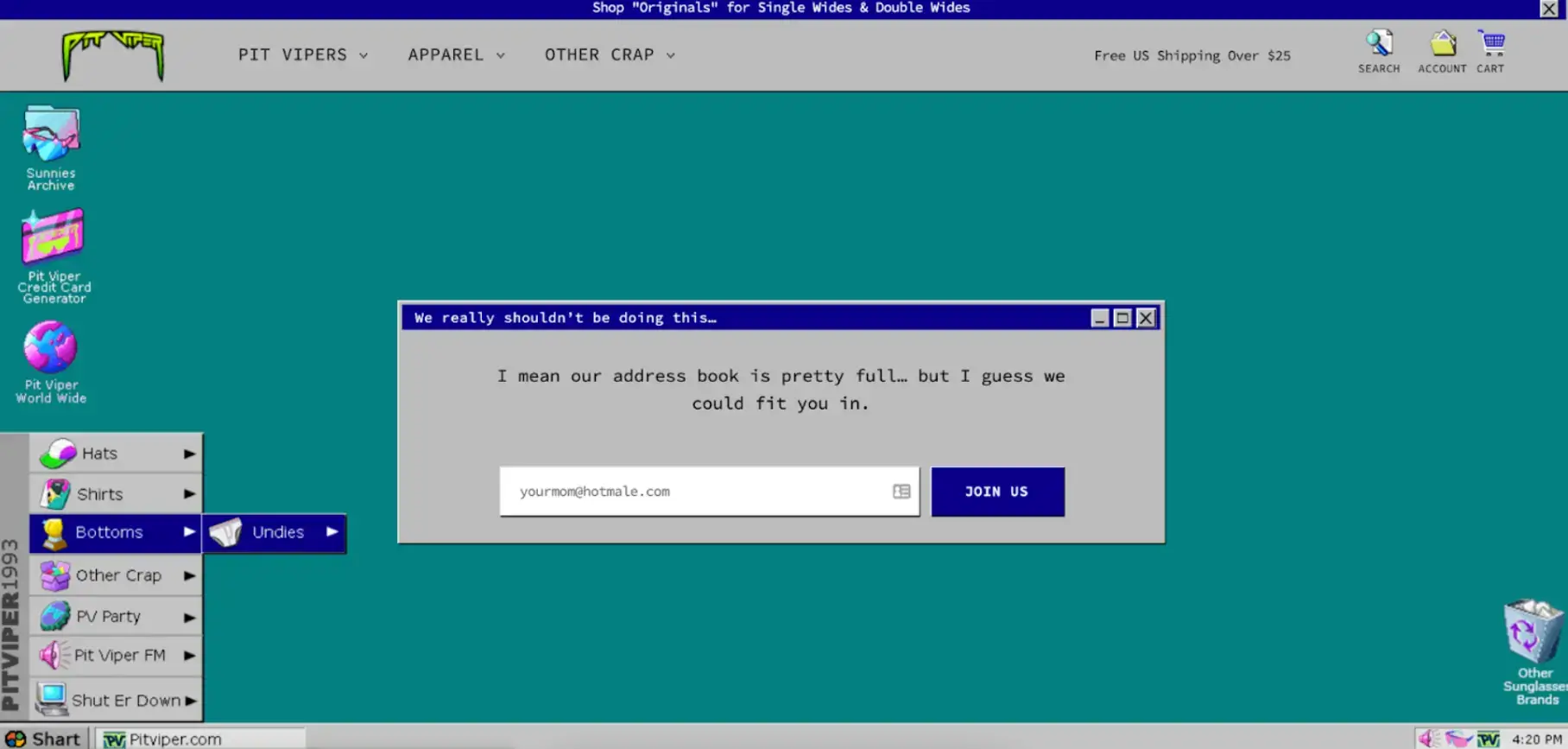
Source: Sleeknote
You don’t have to be as brief as this example. Feel free to add a second header explaining the value you’re offering. You can also include a bulleted list of the benefits of signing up.
Lastly, create a more interesting CTA than just “sign up now” or “click to subscribe.” Use actionable phrases that sell the benefits, like “Start Saving Money” or a more original CTA like “Join Us” in the example from Pit Viper.
4. Decide on form fields
Okay, so your sign-up form is starting to take shape.
Now you must choose what fields to include in your form. Of course, the number one field to include is the user’s email address! Besides that, all other fields are optional.
Email sign-up fields you can use include:
- Name
- Birthday
- Gender
- Company name and size (B2B)
- Job title (B2B)
- Industry (B2B)
- Address or location
- Language
- Preferences or interested
- Phone number
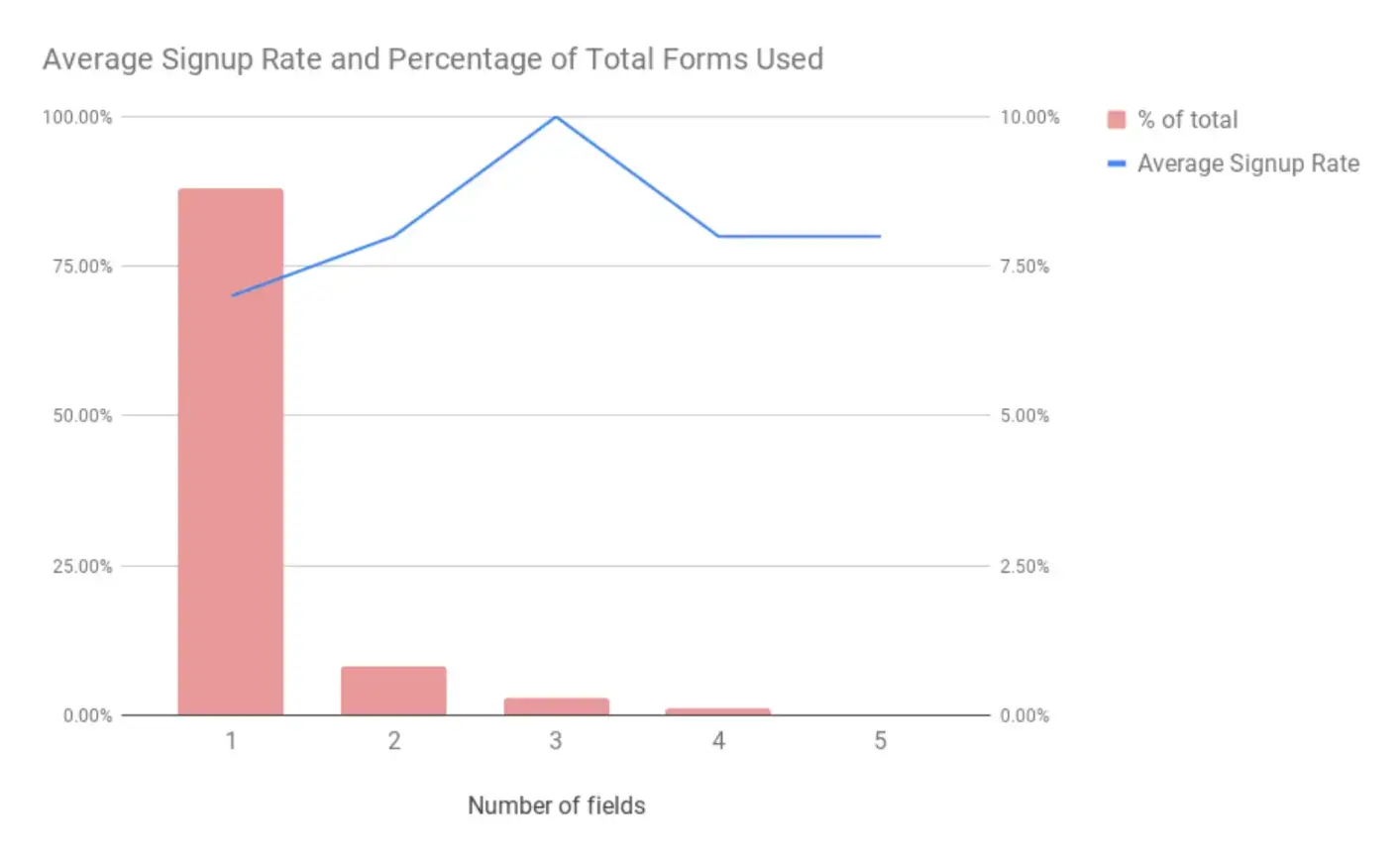
Use “less is more” as your guide. Research shows that three fields have the highest sign-up rate at 10%.
Choose options that align with your goals. For example, an email and company name will suffice for an industry newsletter. But if you’re hoping to segment customers and find company email addresses that fit a certain demographic, you might want to include age, gender, and relevant preferences.
5. Design the form
The design of your form doesn’t have to be flashy or complicated. It’s crucial to keep your form design clean yet attractive to website visitors.
Oftentimes, a simple form box with a header, subheading, a few fields, and a CTA button does the job. Things to consider when designing your sign-up forms include:
- Font type: Don’t be afraid to use a second font to emphasize your value proposition or CTA button.
- Font size: Follow a hierarchical order. Make the most important text the largest and prioritize other text by size.
- Color and contrast: Use one or two colors contrasting with your website to draw the user’s eye. Also, use contrast to create maximum readability.
Don’t be afraid to spice things up a bit. You can pique the interest of prospective subscribers by adding the following:
- Images and GIFs: These can demonstrate product benefits or be something creative that aligns with your brand.
- Video: Used for a product demonstration or brand introduction.
- Gamification: Make forms interactive with a short quiz or something like a digital slot machine or lotto card.
- Social proof: Customer testimonials, reviews, and industry awards all build trust.
The following example from Our Place neatly fits an image of their best selling product into their sign-up form.
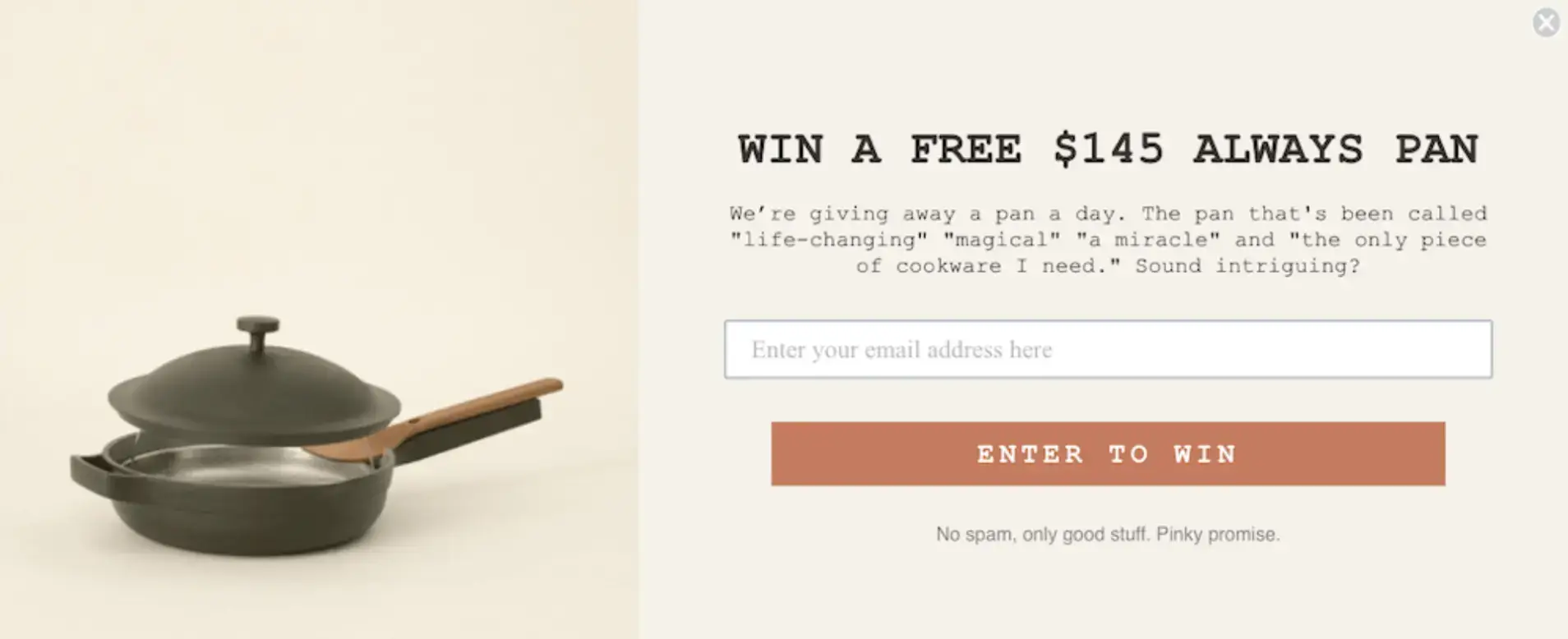
6. Add the form to your website
By now you’ve got your form design and strategy ready. It’s time to add the form to your website. You can either install a form widget or copy and paste HTML code to embed the form in your website.
After you’ve added the form, test it out. Do this on a variety of desktop and mobile devices if you can. You want to ensure a consistent experience for every user.
7. Monitor and adjust
You’ve done all the hard work. The easy part is to sit back and monitor the results. You can use Google Analytics and other tools to measure site visitor metrics for your online store.
Website metrics to track include:
- Unique visitors
- Page views
- Dwell time
- Bounce rate
- Clicks
- Conversion rates
Apps like Hotjar let you observe user behavior and create heat maps of where visitors interact with your website.
Use whatever data is available and A/B test your form. Test variables like font, color, placement, and form type one at a time. The more traffic you get, the better you can optimize your sign-up forms.
Create Optimized Email Sign-up Forms and Win More Customers
You came to this blog because you’re either not using email sign-up forms or the ones you have aren’t working. Regardless of the issue, it’s time to join the world of email marketing and start feeding your email list.
Email sign-ups are a straightforward way to reach your target audience. They automatically qualify prospects as “interested."
The emails that follow further qualify and segment leads for personalized marketing. Sign-up forms are also versatile. You can use them to entice users to subscribe to an e-book as well as convince shopping cart leavers to go through with a purchase.
Follow the steps in this guide and create converting email sign-up forms today!


