Squarespace is a leading website builder, and Mailchimp is one of the most popular email marketing tools.
If you're looking for a way to connect Squarespace and Mailchimp for better email campaigns, this guide will show you how to connect Mailchimp to Squarespace in six different ways.
Whether you're setting up a Squarespace Mailchimp integration or comparing Squarespace email marketing vs Mailchimp, we've got you covered.
You're on the right track if you're using Squarespace for your website and considering Mailchimp for your email campaigns.
Connecting these two platforms can streamline your marketing efforts, enhance customer engagement, and ultimately drive more sales.
In this article:
- Why Connect Squarespace to Mailchimp?
- What You Should Prepare Before Connecting
- 6 Ways to Connect Squarespace to Mailchimp
- How to Choose the Right Squarespace → Mailchimp Connection Method
- Common Mistakes to Avoid When Connecting Squarespace and Mailchimp
- Tips for More Effective Email Marketing
- 4 Other Email Marketing Platforms to Consider
- Which Method Is Best? (Comparison Table)
- Best Method Recommendation
- Troubleshooting: What to Do If Squarespace and Mailchimp Aren’t Syncing

Why Connect Squarespace to Mailchimp?
Integrating Mailchimp with Squarespace is a game-changer for small businesses. This combination makes it much easier to collect and manage subscriber lists from your website.
It enhances your ability to engage with your audience through targeted email campaigns, automated newsletters, and personalized customer journeys.
Not to mention, Mailchimp has incredible analytics capabilities when integrated with Squarespace. This bird’s-eye view of subscriber behavior helps you refine your marketing strategies for maximum impact.
Squarespace powers 4.3+ million websites, while Mailchimp remains one of the most popular email marketing tools with 12+ million users. Connecting the two unlocks:
Key Benefits
- Automatic lead capture into Mailchimp lists
- Trigger welcome series, order follow-ups, or abandoned cart emails
- Segment users by form type, page, product, or behavior
- Reduce manual uploads and save hours of work
- Improve marketing ROI (email averages 36:1 ROI, Litmus)
Real-Life Example
A fitness coach who uses Squarespace Forms can send all new client inquiries straight into Mailchimp, triggering a personalized 3-email welcome sequence.
→ Result: More conversions, less manual admin.
Now that we've covered the benefits, let’s get into the six different ways you can connect Squarespace to Mailchimp.
What You Should Prepare Before Connecting
Before setting up any integration, make sure you have the following ready:
- A Mailchimp account with at least one audience created
- A Squarespace website with access to Forms, Newsletter Blocks, or Commerce
- An email list or segment in Mailchimp where new contacts should go
- Any required opt-in messages you want to display
- Basic understanding of where you want subscribers to come from (forms, popups, checkout, etc.)
This improves user readiness and reduces setup errors.
6 Ways to Connect Squarespace to Mailchimp
- Sync a Squarespace commerce store with Mailchimp
- Embed a Mailchimp form in Squarespace
- Use Zapier to connect Squarespace forms to Mailchimp
- Use Squarespace newsletter blocks
- Export Squarespace contacts and import them into Mailchimp (Manual)
- Sync Squarespace commerce orders into Mailchimp using Zapier or Make.com
You can connect your Mailchimp to your Squarespace site in several ways, depending on your website type.
The easiest is often with a Squarespace extension, but read through all six options to choose the best one for your needs.
1. Sync a Squarespace commerce store with Mailchimp
Syncing your Squarespace commerce store with Mailchimp ensures that customer data—such as purchase history and email addresses—is automatically synced to Mailchimp.
This method is ideal for creating automated follow-up emails, abandoned cart reminders, and personalized product recommendations.
You can sync products, orders, and customer information using the Mailchimp extension.
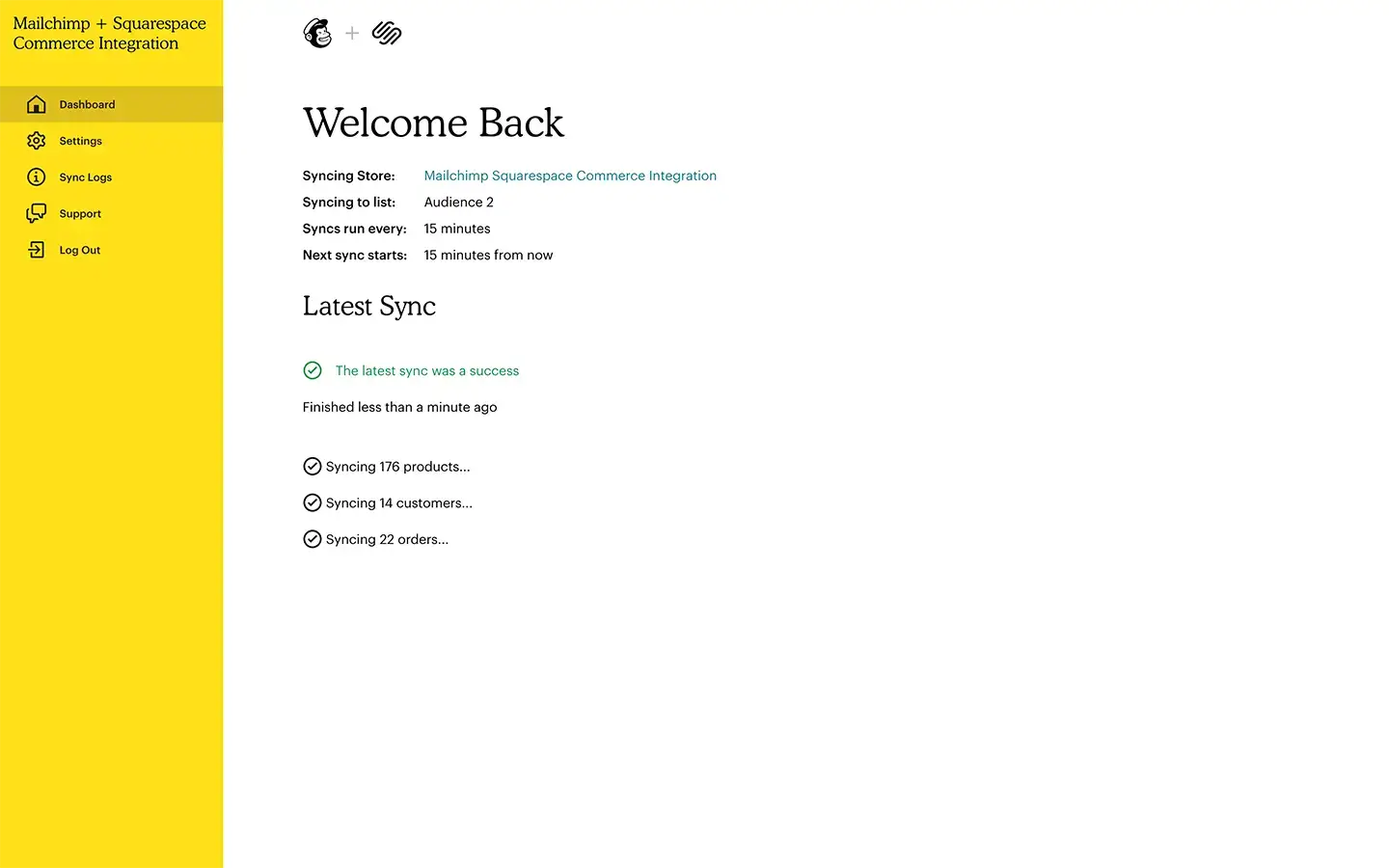
This syncs your Squarespace e-commerce data with Mailchimp, which is perfect for leveraging email marketing alongside your online store.
Steps
- In Mailchimp, go to Audience → Signup Forms → Embedded Forms
- Customize your form
- Copy the embed code
- In Squarespace, add a Code Block
- Paste the Mailchimp form code
- Publish
Pros
- Free
- No third-party tools
- Reliable and fast
Cons
- Limited design control
- Does not sync Squarespace store orders
- Cannot trigger conditional messages based on page or form type
Best for:
Simple newsletter signup forms.
2. Embed a Mailchimp form in Squarespace
One of the easiest ways to integrate Mailchimp with Squarespace is to embed a Mailchimp form. This allows you to capture email addresses directly from your site and automatically add them to a Mailchimp list.
Steps
- Log in to Mailchimp and go to the Sign-up Forms page.
- Select Embedded Forms and customize as needed.
- Copy the embed code.
- Log into your Squarespace account and begin editing your site.
- Choose where to place the form and add an Embed block.
- Paste the Mailchimp embed code inside the block.
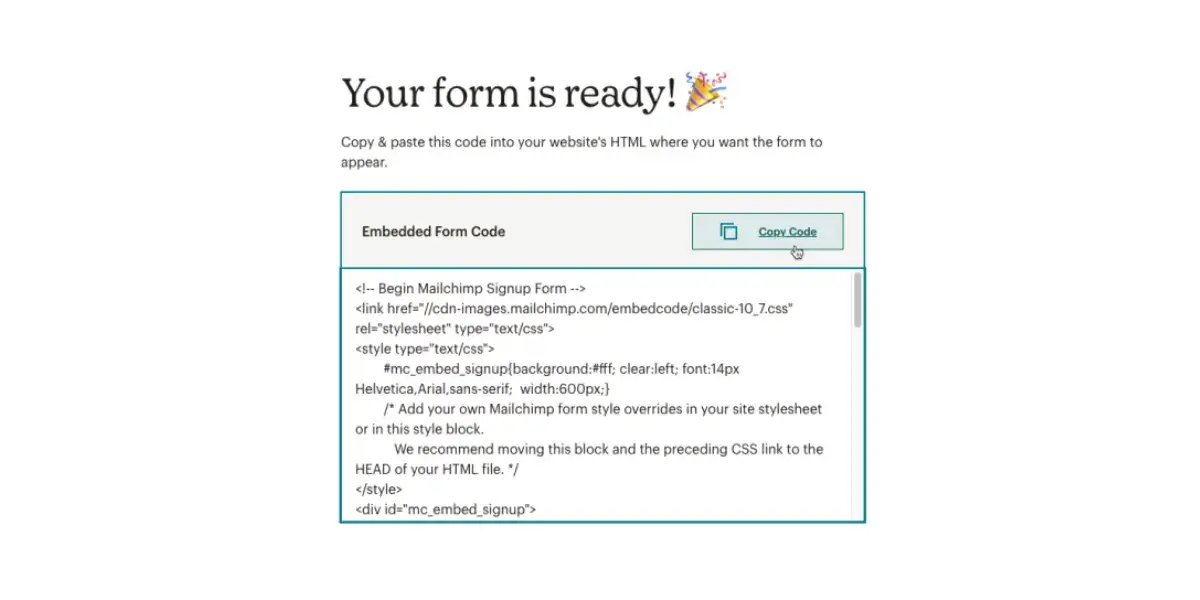
After embedding, publish your Squarespace site and test the form with a dummy email.
Pros
- Full design flexibility
- Automatic Mailchimp sync
- Add tags, groups, segmentation rules
- Easily works on any Squarespace page
Cons
- Requires POWR plan for Mailchimp integration
Example
A real estate agent uses POWR to send all listing inquiries into Mailchimp with property tags like “condo,” “single family,” or “luxury buyer.”
Best for:
Businesses who want flexible forms + automated syncing.
3. Use Zapier to connect Squarespace forms to Mailchimp
Zapier enables a full automation pipeline between Squarespace and Mailchimp.
Steps
- Create a form on Squarespace
- Create a Zap: Squarespace → Mailchimp
- Map each form field to Mailchimp fields
- Add tags or groups
- Turn on the Zap
Pros
- Very flexible automation
- Works for forms, store orders, or events
Cons
- Costs scale with usage
- More technical setup
Best for:
Users with custom logic or multi-step automations.
4. Use Squarespace newsletter blocks
Squarespace’s Newsletter Blocks no longer integrate directly with Mailchimp, but you can integrate indirectly by:
- Using an embedded Mailchimp form inside the block
- Replacing the block with POWR Forms for direct Mailchimp sync
Pros
- Clean built-in layout
Cons
- No native Mailchimp support
- Requires workaround or replacement form
5. Export Squarespace contacts and import them into Mailchimp (Manual)
If you prefer not to use integrations, you can sync data manually.
Steps
- In Squarespace → Email → Subscribers, export as CSV
- In Mailchimp → Audience → Import, upload your CSV
- Map fields and confirm
Pros
- Free
- Straightforward
Cons
- No automation
- Risk of outdated lists
- Time-consuming
Best for:
Quarterly newsletters or occasional campaigns.
6. Sync Squarespace commerce orders into Mailchimp using Zapier or Make.com
If you're running a store, this is your best method.
Possible Automations
- Send customers into a post-purchase sequence
- Add tags for product categories
- Trigger abandoned cart flows
- Move VIP customers into higher-tier segments
Pros
- Great for ecommerce growth
- Automates customer retention
Cons
- Requires a paid automation tool
Best for:
Ecommerce stores that want behavior-based email flows.
How to Choose the Right Squarespace → Mailchimp Connection Method
Not every connection method works for every website. Here’s a simple guide to help you choose the best option for your needs.
Use Squarespace’s Built-In Mailchimp Integration If:
- You want the simplest, fastest setup
- You only need basic syncing from Forms or Newsletter Blocks
- You prefer not to use third-party tools
Use Zapier or Make If:
- You want automation beyond simple email capture
- You need to send contact data to different audiences or tags
- You want to trigger automated workflows in Mailchimp
Use a Dedicated Email Capture App (e.g., popups or forms) If:
- You want more customization
- You need A/B testing or conversion-focused features
- You want to show targeted offers or lead magnets
Use API or Custom Code If:
- You need full control
- You’re working with a developer
- You have a complex data flow
Common Mistakes to Avoid When Connecting Squarespace and Mailchimp
Many connection issues come from small misconfigurations. Here’s what to watch out for:
1. The wrong Mailchimp audience selected
If the form appears connected but contacts never arrive, the audience may be incorrect.
2. Double opt-in not matching your form settings
Mailchimp may require confirmation even if Squarespace doesn’t. This can confuse new subscribers.
3. Using old or deprecated API keys
Mailchimp may block outdated keys, especially after account changes.
4. Not mapping fields correctly
First name, last name, custom fields, and tags need to be assigned properly.
5. Multiple tools connected at once
Having built-in Squarespace integration and a Zap and a popup tool can create duplicate contacts or inconsistencies.
Helping users avoid these issues increases completion success and improves article depth.
Tips for More Effective Email Marketing
The number of emails sent daily continues to increase, so ensuring yours get seen and opened takes strategy.
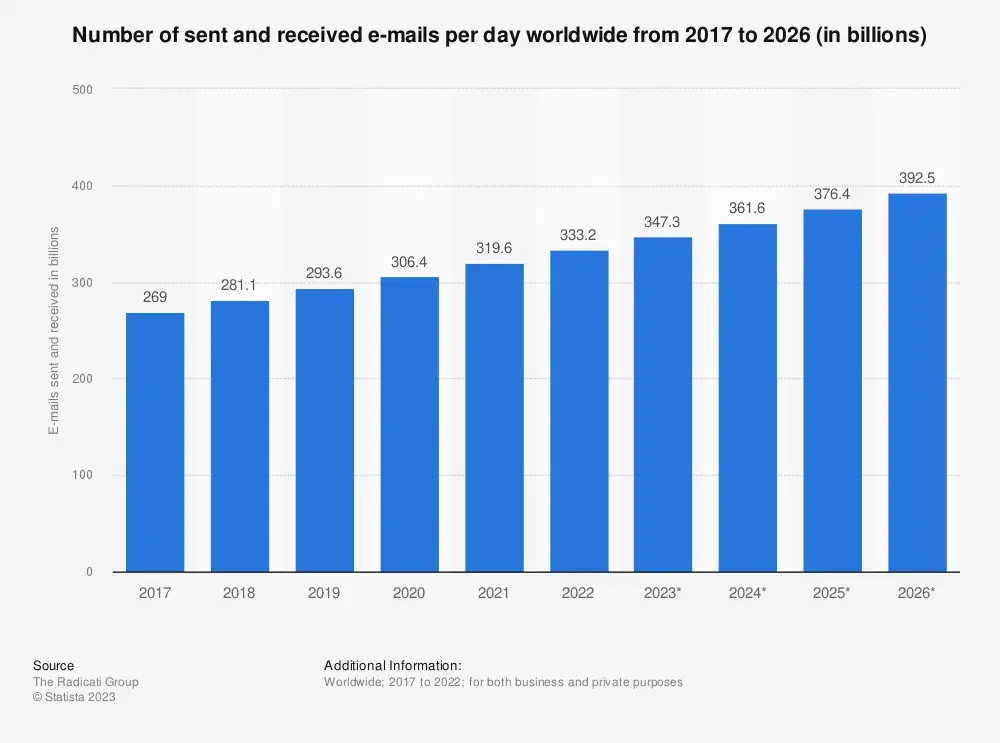
Source: Statista
Personalize your emails
Whether using Squarespace or Mailchimp, personalization increases engagement. Customize your content based on subscriber interests, purchase history, and past interactions.
Optimize for mobile
Most emails are opened on mobile devices. Use responsive designs and test across multiple devices to ensure readability.
Use A/B testing
Mailchimp provides A/B testing tools to compare subject lines, layouts, and calls to action. This helps refine your strategy for better open and click-through rates.
Focus on quality content
Deliver content that informs, entertains, or provides genuine value. Taking time to plan what you should say in an email boosts conversions and loyalty.
Monitor and analyze
Use analytics to track opens, clicks, and conversions so you know what resonates with your audience.
4 Other Email Marketing Platforms to Consider
Mailchimp is powerful, but Squarespace’s built-in email campaigns may also meet your needs—especially if you prefer simplicity.
If Mailchimp isn’t the right fit, consider these strong alternatives:
1. Constant Contact
A beginner-friendly platform with a large template library and strong support.
More details: https://kinsta.com/blog/constant-contact-vs-mailchimp/
2. GetResponse
A standout option for automation-heavy businesses.
Learn more: https://www.getresponse.com/esps/mailchimp
3. Sendinblue
Known for transactional emails and SMS integration.
Comparison: https://zapier.com/blog/sendinblue-vs-mailchimp/
4. Campaign Monitor
Focused on beautiful email design with highly customizable templates.
More info: https://www.fool.com/the-ascent/small-business/email-marketing/campaign-monitor-vs-mailchimp/
Which Method Is Best? (Comparison Table)
| Method | Difficulty | Automation | Cost | Best For |
|---|---|---|---|---|
| Mailchimp Embedded Form | Easy | Minimal | Free | Basic signups |
| POWR Forms → Mailchimp | Easy | High | Low | Automated syncing & form design |
| Zapier | Medium | High | Medium | Complex workflows |
| Manual Import | Easy | None | Free | Infrequent emails |
Best Method Recommendation
If you want the fastest, most automated, and most flexible option:
👉 Use POWR Forms to sync Squarespace → Mailchimp automatically.
If you want advanced automations:
👉 Use Zapier for multi-step workflows or ecommerce triggers.
For beginners wanting something free:
👉 Use Mailchimp embedded forms.
Troubleshooting: What to Do If Squarespace and Mailchimp Aren’t Syncing
If your new contacts aren’t appearing in Mailchimp, try these steps:
1. Refresh API permissions
In Mailchimp, go to Profile → Extras → API keys and generate a fresh key.
2. Reconnect your integration
Disconnect the integration inside Squarespace, then reconnect using the new API key.
3. Check form field mapping
Make sure each field (like email, name, or custom fields) matches a Mailchimp field.
4. Test with your own email
Fill out the form on your live website, not the preview mode.
5. Review Mailchimp’s audience settings
You may have turned on double opt-in, GDPR messaging, or tag requirements that prevent immediate syncing.
6. Check for popup blockers or custom code conflicts
If using plugins, extensions, or injected scripts, these can block form submissions.
FAQ: Connecting Squarespace to Mailchimp
1. How do I connect Mailchimp to Squarespace?
You can embed a form, sync your store, or use a tool like Zapier.
2. Does Mailchimp integrate with Squarespace?
Yes — through multiple methods like forms, popups, or syncing commerce data.
3. Squarespace email campaigns vs Mailchimp?
Mailchimp offers automation and A/B testing; Squarespace offers simplicity.
4. How do I embed a Mailchimp form?
Copy your Mailchimp form’s HTML code and paste it into a Squarespace Embed block.
5. How do I set up domain authentication?
Verify your domain inside Mailchimp’s Domains section.
6. Can Squarespace forms sync with Mailchimp?
Yes — new form submissions can sync directly to a Mailchimp list.
In Summary
Integrating Mailchimp with your Squarespace site opens countless marketing opportunities. From direct integrations to full store syncs, these tools help strengthen your customer communication.
The key to effective email marketing lies in personalization, quality content, and ongoing optimization. If Mailchimp isn’t your perfect match, there are other excellent platforms worth exploring.
Whatever you choose, pairing your website with a solid email marketing tool is an essential step to growing your online presence.
Author Bio
Mick Essex is the Growth Marketing Manager at POWR, where they’ve offered Squarespace extensions like Newsletter Popups and Embedded Forms on Mailchimp for nearly 10 years.
His career spans two decades, primarily in growth marketing across healthcare, broadcasting, advertising, and copy editing.
Mick attended the College of Journalism at the University of Louisiana–Monroe. He lives in Lafayette, Louisiana with his wife Elizabeth, son Gavin, and pup Jolene.
Follow him on LinkedIn.


