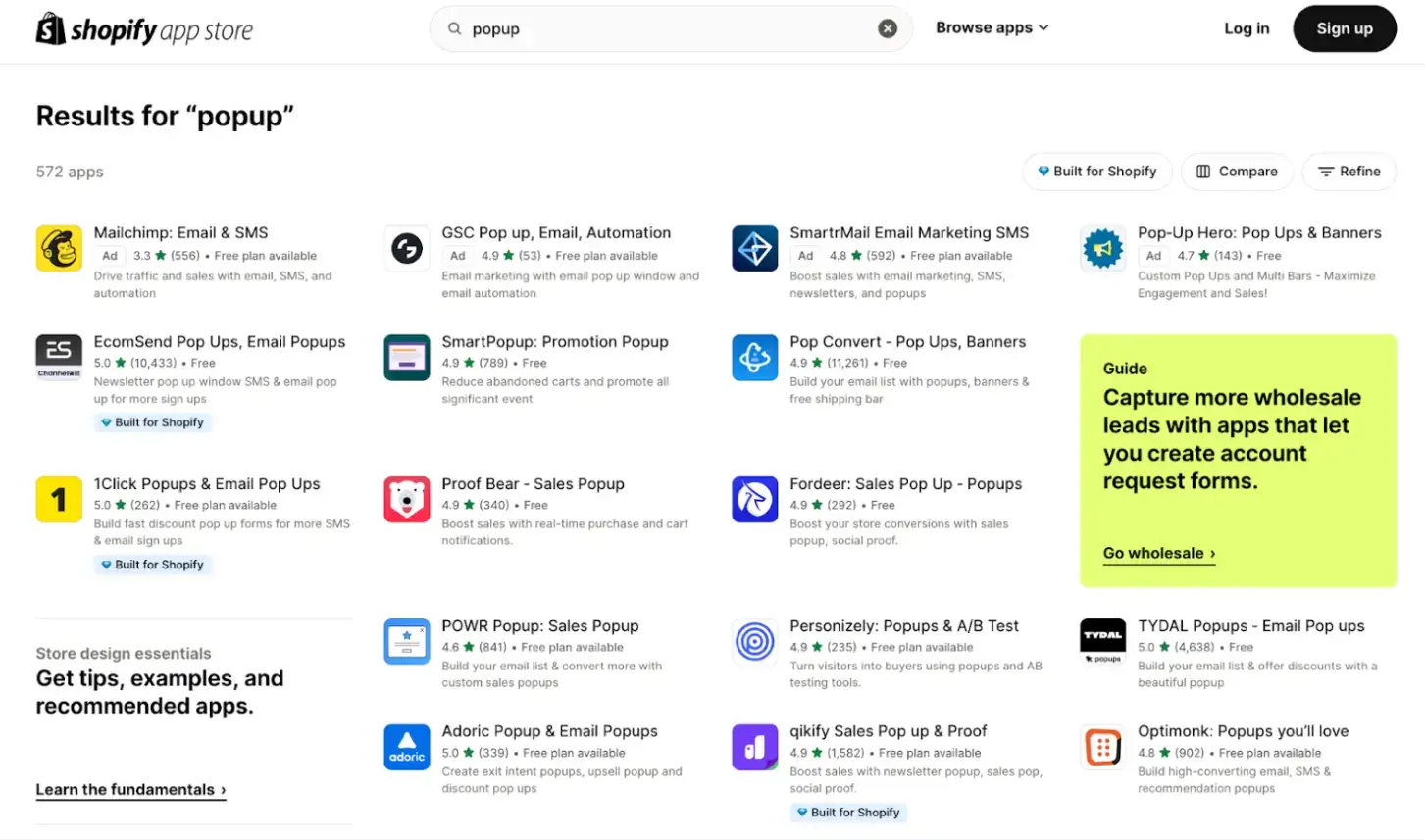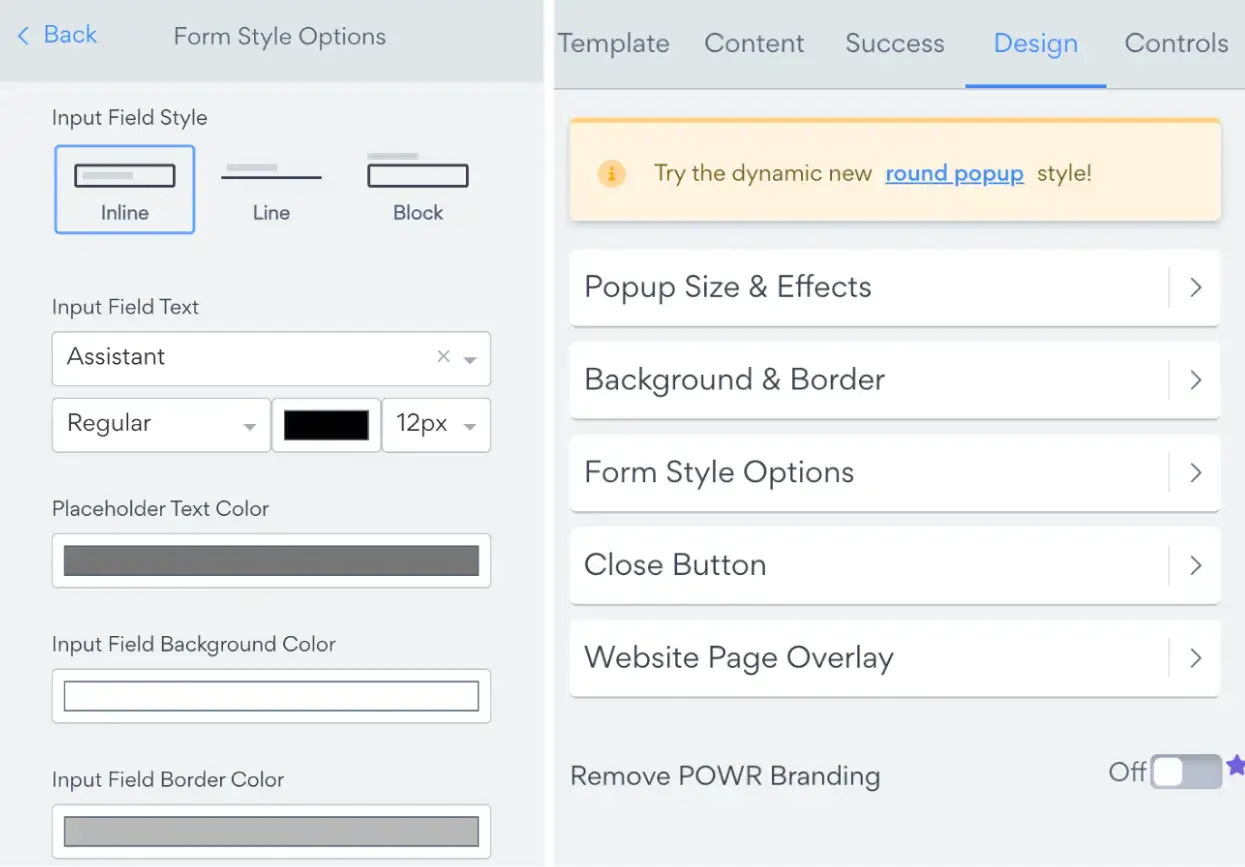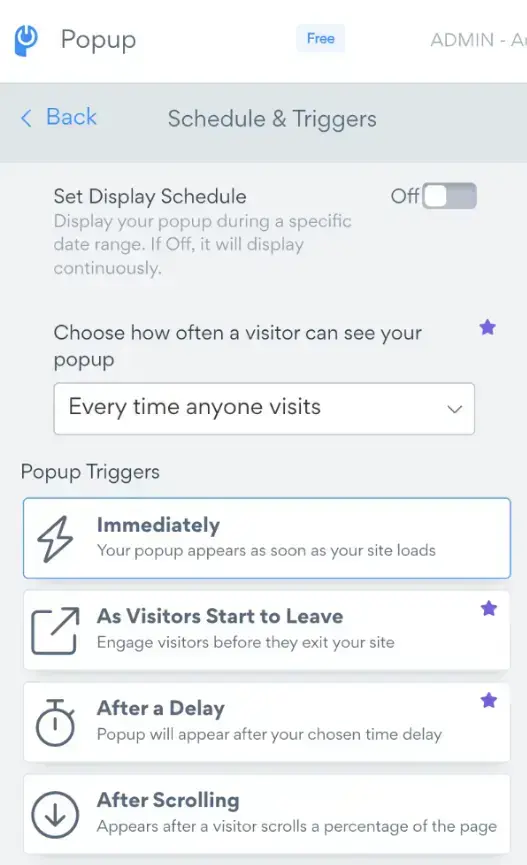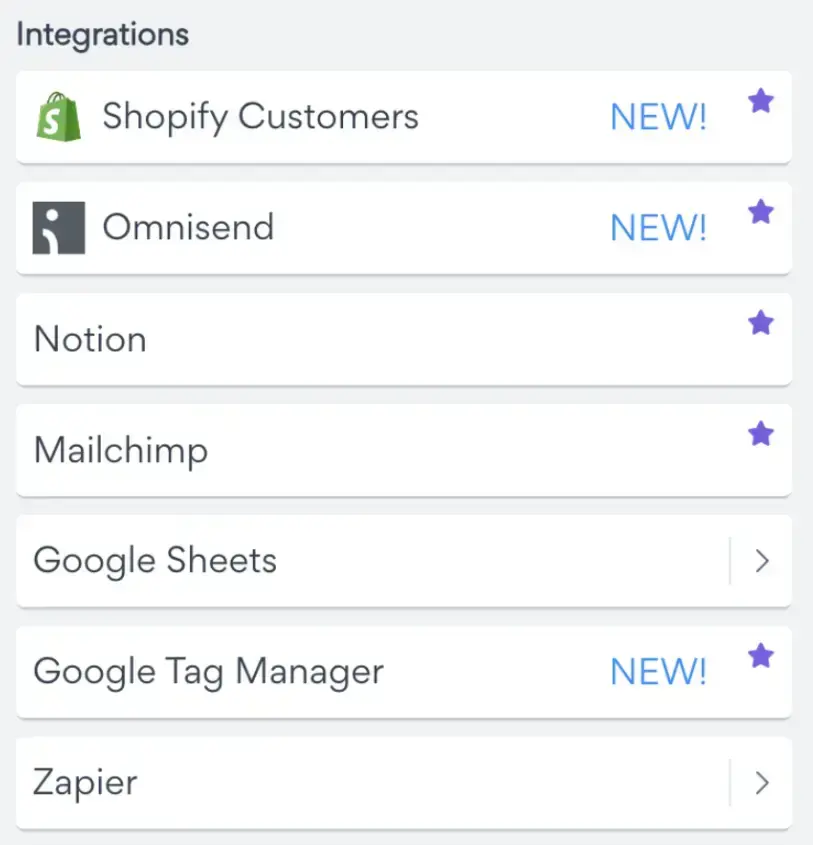Looking to engage more visitors and increase conversions on your successful Shopify stores? Adding pop-ups is a smart way to grab attention and grow your email list, promote discounts, or announce events.
This guide will show you how to add pop-ups on Shopify—whether it’s a Shopify email popup, a discount pop-up, or a pop-up shop announcement. The best part? No coding required!
Steps to Add a Popup on Shopify
- Create a Shopify Store Account
- Install a Shopify Popup App
- Set Up Your Shopify Popups
- Customize Your Popup Design
- Configure Triggers and Display Rules
- Sync Popups With Your Email Marketing Apps
- Preview and Test Your Popup
- Launch and Monitor Your Popup Campaign
Step 1: Create a Shopify Store Account
Before you can add pop-ups to Shopify, you need a Shopify store. Follow these steps to get started:
- Visit Shopify’s homepage.
- Click "Start Free Trial."
- Enter your email, create a secure password, and choose your store name.
- Complete the setup by adding payment details, or continue using the free trial.
Step 2: Install a Shopify Popup App
Once your store is up, go to the Shopify App Store to install a popup app Shopify offers. Search for "popup" or try POWR Popup, which provides templates for email signups, discounts, and event announcements.
How to add a pop-up on Shopify:
- Open the Shopify App Store and install a popup Shopify app.
- Many apps provide free versions, so you can test them before committing to a premium plan.
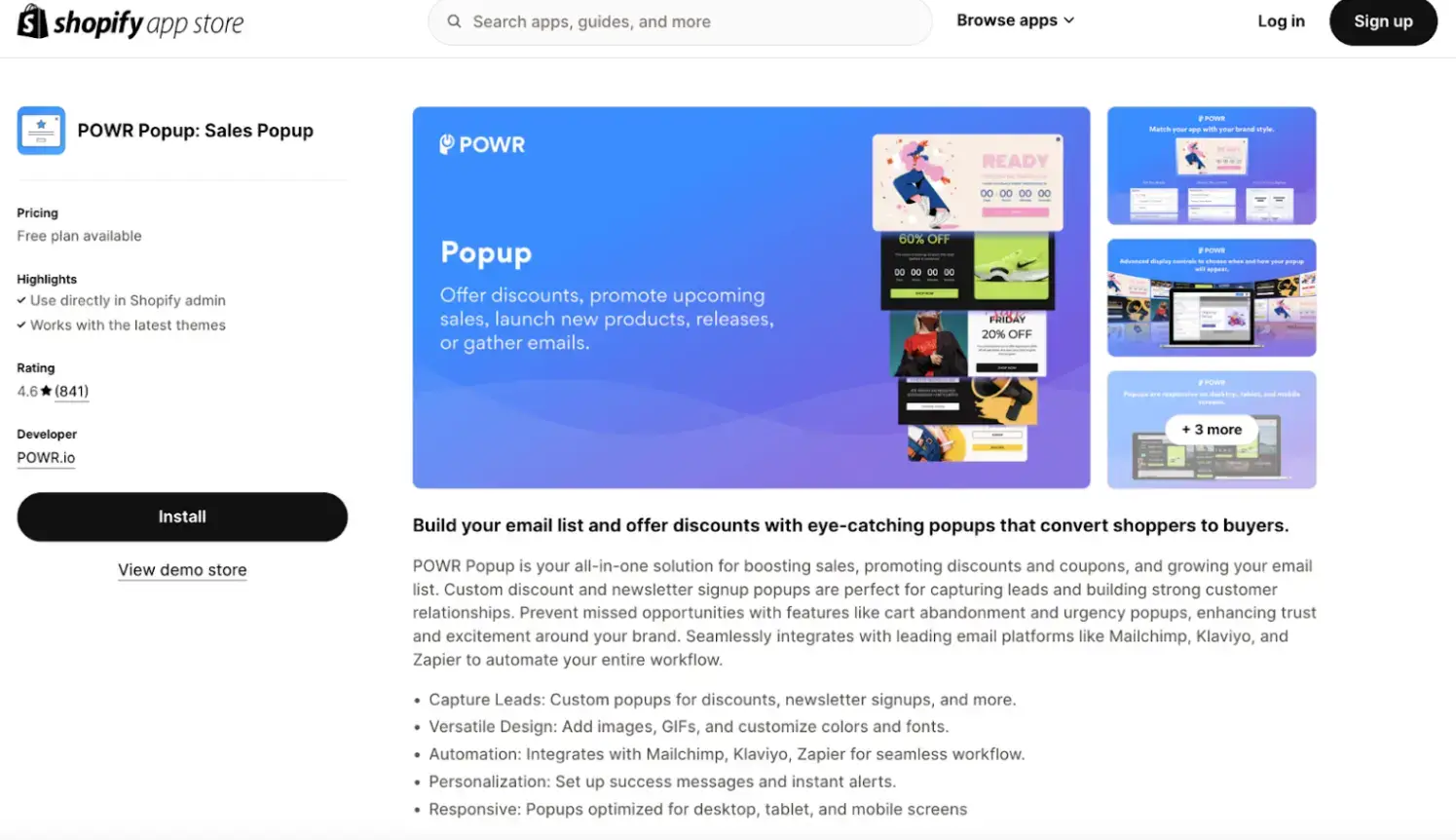
Step 3: Set Up Your Shopify Popups
After installation, log in to your Shopify account and navigate to the popup app’s dashboard. Here, you can select templates for email popups, discount offers, or announcements.
How to create a pop-up on Shopify:
- Choose the popup style that fits your goals—such as a pop-up discount offering 10% off for first-time buyers.
- If you're running a pop-up shop, customize your popup to promote event details and exclusive offers.
Check Shopify’s apps management guide for help configuring apps effectively.
Step 4: Customize Your Popup Design
Your popup should match your store’s branding. Apps like POWR Popup make it easy to modify fonts, colors, layouts, and even add pop-up sale images.
How to add a custom popup on Shopify:
- Personalize the popup with product images, discount codes, and welcome messages.
- Add elements like pop-up email subscription forms to build your mailing list.
Step 5: Configure Triggers and Display Rules
For effective popups, use triggers to control when they appear:
- Exit-intent popups: Display a pop-up message when visitors are about to leave.
- On-page popups: Show a pop-up discount when someone views a product or collection.
How to show a discount on a product page Shopify:
Enable a popup on product detail pages (PDP) to highlight special offers or encourage email signups.
Step 6: Sync Popups with Your Email Marketing Apps
You can connect your popups to tools like Mailchimp or Klaviyo to automate email signups. This ensures new subscribers are automatically added to your marketing campaigns.
How to add an email popup on Shopify:
Use email popups designed to collect addresses and integrate them directly with your marketing apps.
Step 7: Preview and Test Your Popup
Before going live, test your Shopify popup window to ensure it works well on all devices. Preview your design and check for issues with layout or triggers.
How to edit a popup on Shopify:
If you need changes, go back to the app’s dashboard and modify your popup anytime.
- Add text to checkout page Shopify: Use small text reminders on the checkout page for promotions or shipping updates.
Step 8: Launch and Monitor Your Popup Campaign
When everything looks good, publish your popup and monitor its performance.
Use Shopify’s built-in analytics or your popup app’s tools to track conversions, clicks, and email signups.
Promote a Pop-Up Shop Announcement
Use a pop-up shop template to highlight events or new collections.
- If you're running a pop-up store, promote it with eye-catching pop-up announcements.
Additional Resources to Optimize Your Shopify Popups
When adding pop-ups to your Shopify store, it's essential to maximize their effectiveness by following best practices and leveraging expert tools.
Here are some additional resources that can help you create compelling and high-converting pop-ups:
-
Effective Popup Strategies:
Explore various case studies from brands like Furniture Maxi, Hardgraft, Human Food Bar, and other top Shopify stores.
Learn how they use popups for lead capture, incentives, abandoned cart recovery, upsells, and educational content. For detailed case studies and more information, check out this guide on popup best practices.
-
Guide to Building an Effective Email List
Pop-ups are a fantastic way to grow your email list by capturing visitor information quickly. If you're just getting started, check out our detailed guide on steps to build an effective business email list. This article provides actionable tips for attracting subscribers and boosting your email marketing performance.
-
Boosting E-commerce Sales with Pop-ups
Using pop-ups effectively can significantly enhance your e-commerce store's performance.
Explore our insights on the benefits of e-commerce to sellers to learn how pop-ups contribute to higher conversions, customer engagement, and overall sales.
-
Measuring Pop-up Campaign Success
Monitoring and analyzing the performance of your pop-ups is crucial to improving their effectiveness.
Learn more about key metrics in our article on lead generation metrics that matter. Understanding these metrics will help you measure the ROI of your pop-up campaigns and make data-driven decisions.
-
Improving User Experience with Pop-up Design
Creating user-friendly pop-ups is crucial for maintaining a positive shopping experience.
FAQ: How to Add a Pop-Up on Shopify
1. How do I add someone to my Shopify store?
Go to Settings > Users > Add Staff to invite team members and assign permissions.
2. What’s the best Shopify popup app?
POWR Popup offers customizable templates for email popups, discounts, and announcements, plus seamless integrations with Mailchimp and Klaviyo.
3. How do I show a discount on the product page?
Enable popups to display discount codes when customers visit specific product pages.
4. Can I link popups to my About Us page?
Yes! Add a button in your popup that directs visitors to your About Us section.
5. How do I add a page to my Shopify store?
Go to Online Store > Pages > Add Page to create a new page for policies, FAQs, or promotions.
Conclusion
Adding pop-ups on Shopify is a great way to engage visitors, promote discounts, grow your email list, and adds to the overall optimization of your Shopify store.
Whether you're using a Shopify newsletter popup or launching a pop-up shop, tools like POWR Popup make it easy to customize and monitor your campaigns.
Final Checklist for Shopify Popups
- Templates for discount popups, email signups, and announcements are set up and active.
- Email subscription popups are integrated with Mailchimp or Klaviyo.
- Pop-up shop announcements are live.
- Discount codes display on product detail pages.
- Campaign performance is tracked with analytics.
By following these steps, you can easily add popups to your Shopify website and increase conversion rates. Use a Shopify popup app to engage visitors, collect emails, and make the most of your marketing campaigns!
Author Bio
Hey, I’m Minjin, a Marketing Associate at POWR, where I specialize in working with Shopify apps and crafting strategies that drive growth. I focus on getting our POWR apps known across the platform and finding the best ways to promote them.