Thinking about starting up a new e-commerce store, but unsure which platform to use?
Or perhaps you already have a store and are considering migrating to leverage more features, but are still trying to figure out what the options are?
This guide will break down 4 of the major e-commerce website builders. We’ll examine their pros and cons, pricing, as well as each platform's features to help you make the right choice for your business.
So grab a coffee and let’s dive in!
In this article:
- Shopify
- WooCommerce
- Wix eCommerce
- BigCommerce
And The Winners Are…
Want to know the answers right away?
Alright, you win! - I’ll break down all the options in more detail in a second, so you can make the best choice. However, if I had to choose the best options for either a solopreneur or a small business (even one that’s expanding rapidly), then I recommend either WooCommerce or Shopify.
Why?
Well, both are incredibly popular with millions of users each, but they also have specific strengths:
- Best for WordPress users — WooCommerce is a WordPress plugin, so it's fairly easy to add directly to a pre-existing WordPress site. If you already have a WordPress blog, then you’ll find WooCommerce incredibly easy to use and won’t have any issues dealing with cross-platform connections.
- Best for beginners — Shopify. If you have no prior experience building a site, online store, or pre-existing blog, then you can’t go wrong with Shopify. It takes you through every step of the setup and has thousands of dedicated e-commerce plugins to help add automations and sales systems, so you can remove bottlenecks in your day-to-day work.
- Best for businesses scaling through growth — Shopify can also scale to accommodate huge daily traffic. So if you suddenly run a social media campaign, or send an email to your list sharing a new product, you know it’ll be able to handle the bandwidth.
Both of these are customizable, so if you have tech skills and want to tweak them you can. And because of their large user base it's incredibly easy to find freelance developers who can create custom designs or features if needed.
However, no platform is perfect, so it is important to keep reading and check out the other options, as well as the pros and cons of each below.
Also, all of the POWR plugins that we offer work with each of the platforms below and can help fill out missing features, so be sure to check them out!
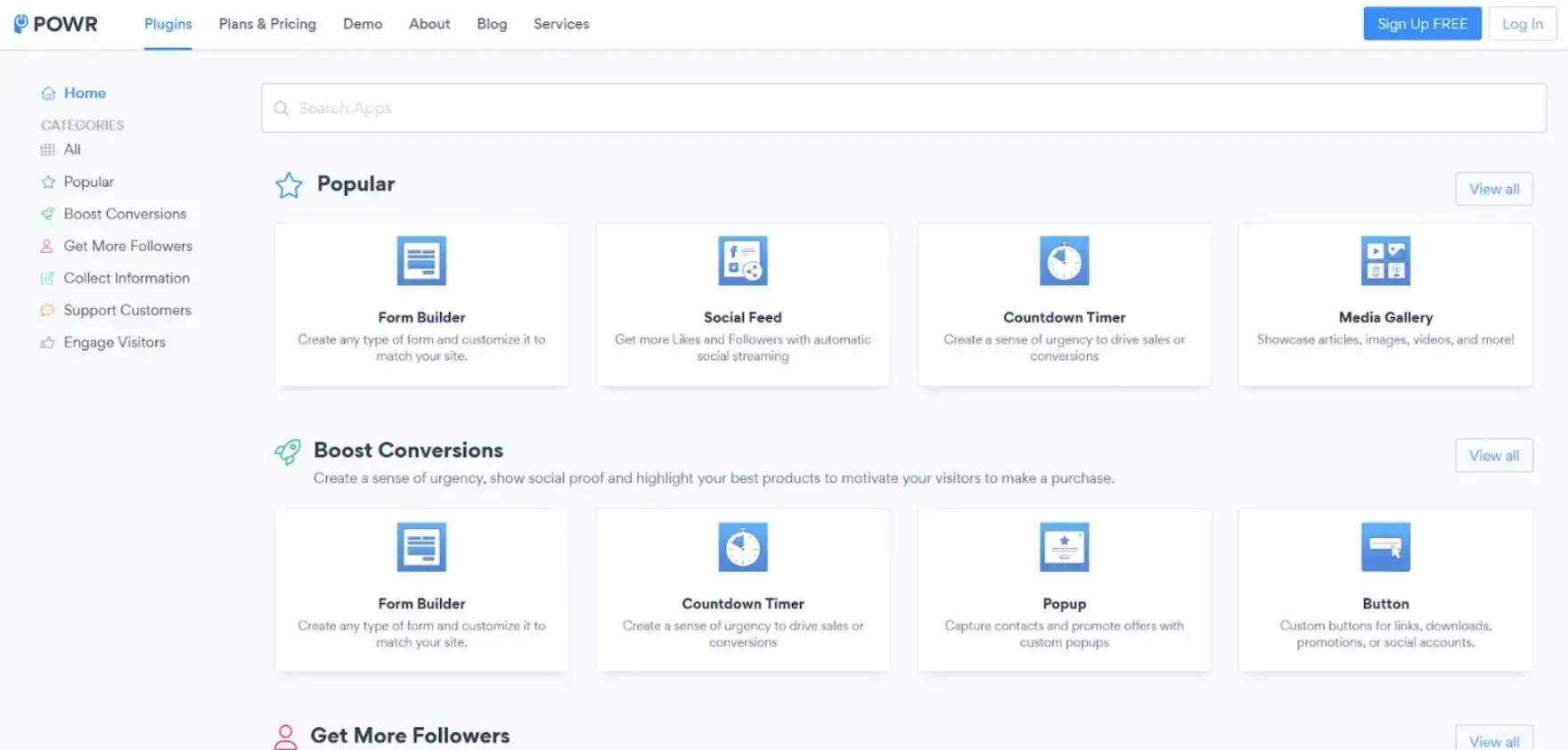
Source: POWR
How can POWR plugins help?
POWR Form Builder, Popup, and Social Feed plugins can add custom forms, interactive galleries, and event booking functionalities, which can offer similar features at a lower cost (or even free) when compared to similar platform-specific apps.
With that out of the way, let’s look at each platform…
1. Shopify
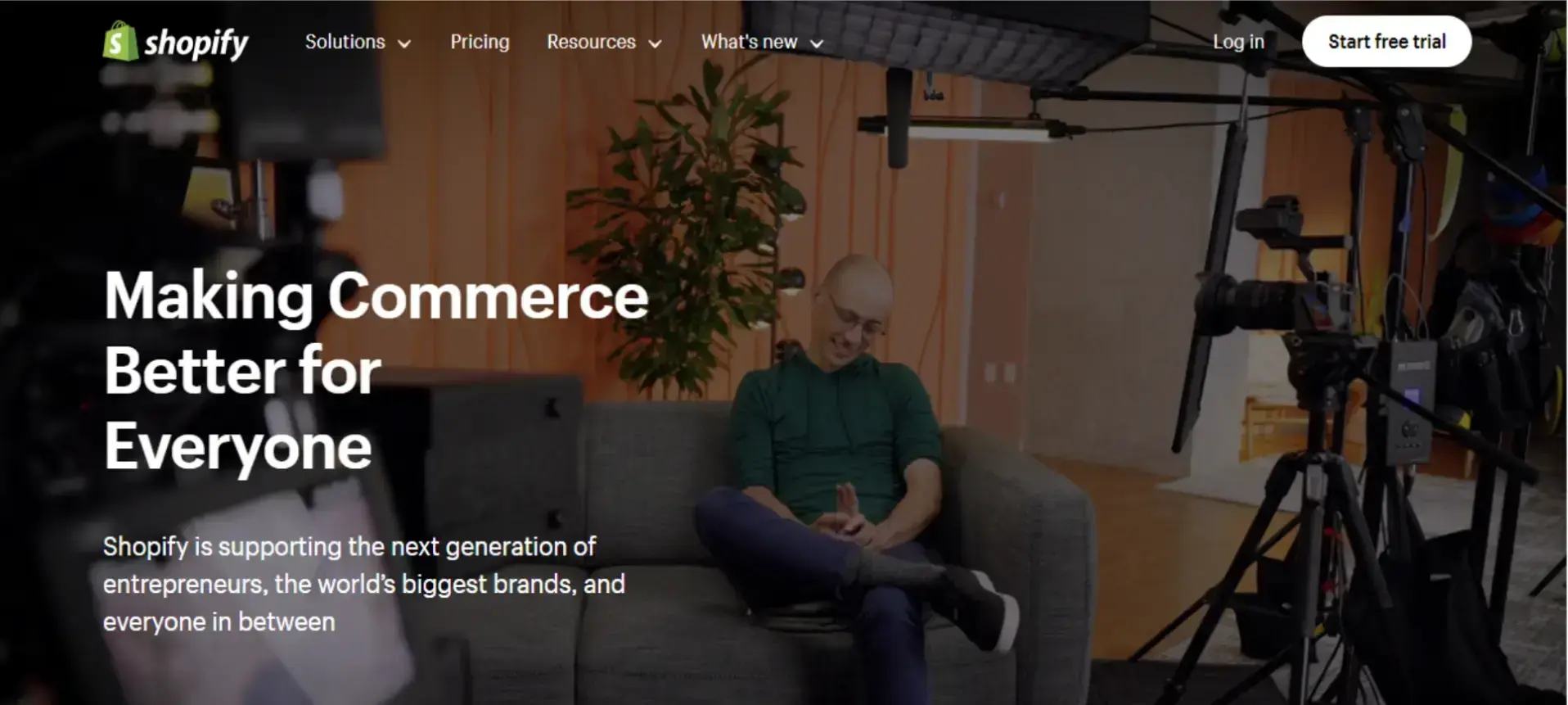
Source: Shopify
If you’ve watched any major US sports event or listened to a podcast, you’ve likely heard of Shopify.
Shopify is a hosted e-commerce platform designed to help businesses of all sizes set up and run an online store. It is known for its ease of use and extensive app ecosystem.
What does hosted mean?
It means Shopify handles web hosting, so you don’t need to purchase separate hosting services. This includes server maintenance, software updates, and security management.
As a hosted platform, Shopify can handle traffic spikes and scaling needs without requiring you to upgrade or manage servers.
Not bad right?
Features
Store Management:
- Unlimited Products: You can list an unlimited number of products.
- Multiple Sales Channels: Sell through your store, social media, Amazon, eBay, and more.
Customization:
- Themes: 100+ customizable professional themes.
- Drag-and-Drop Editor: Design your store without touching code.
Security and Hosting:
- SSL Certification: Built-in SSL for safe browsing.
- Domain Hosting: Offers hosting and custom domains.
- Abandoned Cart Recovery: Helps recover lost sales.
Payment and Shipping:
- Supports PayPal, Bitcoin, Shop Pay, Shopify Payments, and 100+ gateways.
- Real-time shipping calculations and discounts.
Marketing and SEO:
- Built-in SEO + email marketing features.
- Easily run ads on Facebook and other platforms.
Analytics and Reporting:
- Detailed dashboards and customer insights.
Unique Features
- Shopify Payments — native payment processor.
- Shopify POS — integrates retail + online.
- Shopify Magic (AI) — generates product descriptions, emails, and more.
Pricing
Starts at $29/month, scaling up to enterprise plans.
Pros
- Easy to Set Up and Use
- Extensive App Store
- Customization
- Reliable Customer Support
- Scalable for All Business Sizes
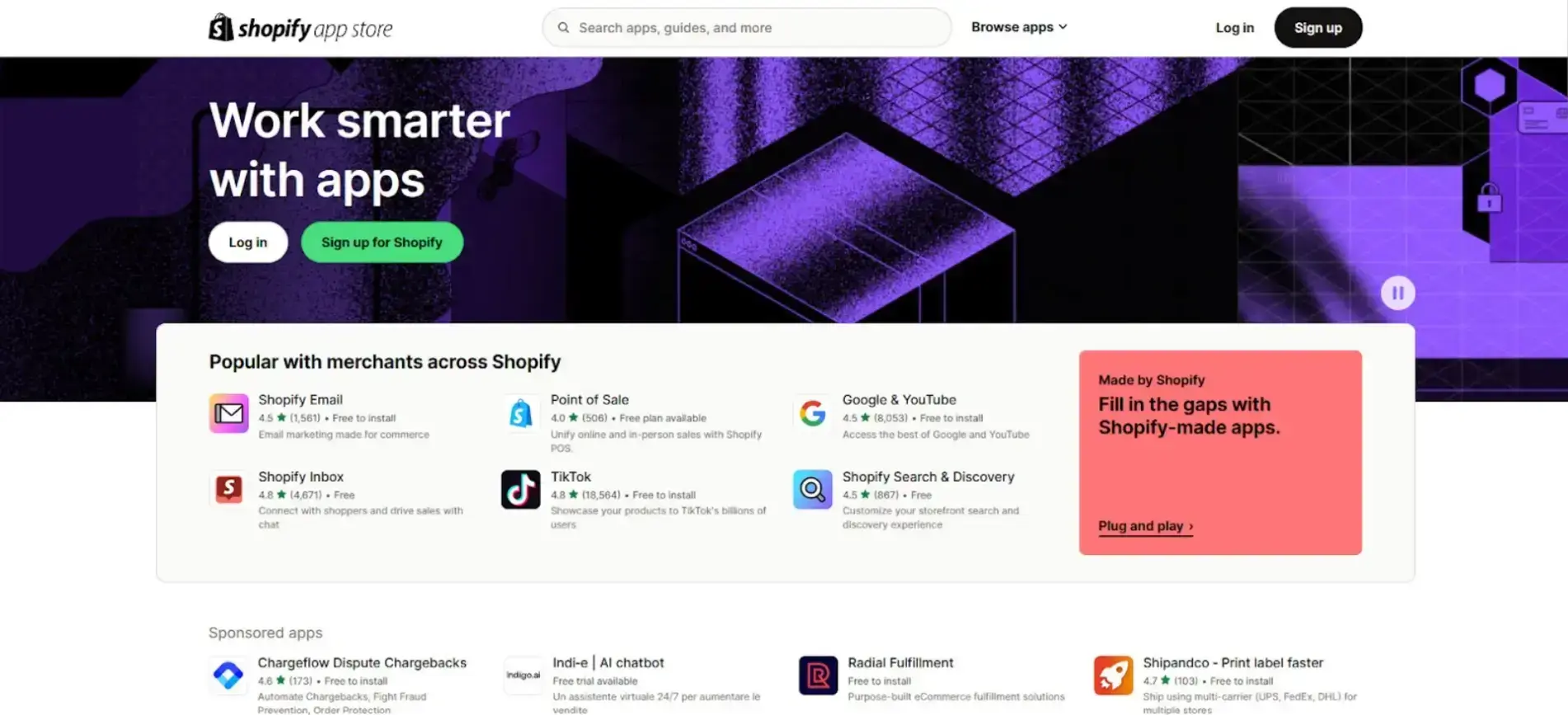
Source: Shopify
Cons
- Transaction fees if not using Shopify Payments
- Limited customization compared to open-source solutions
- Higher costs at advanced tiers
- Advanced Shopify costs $299/month, with Shopify Plus being custom-priced.
2. WooCommerce
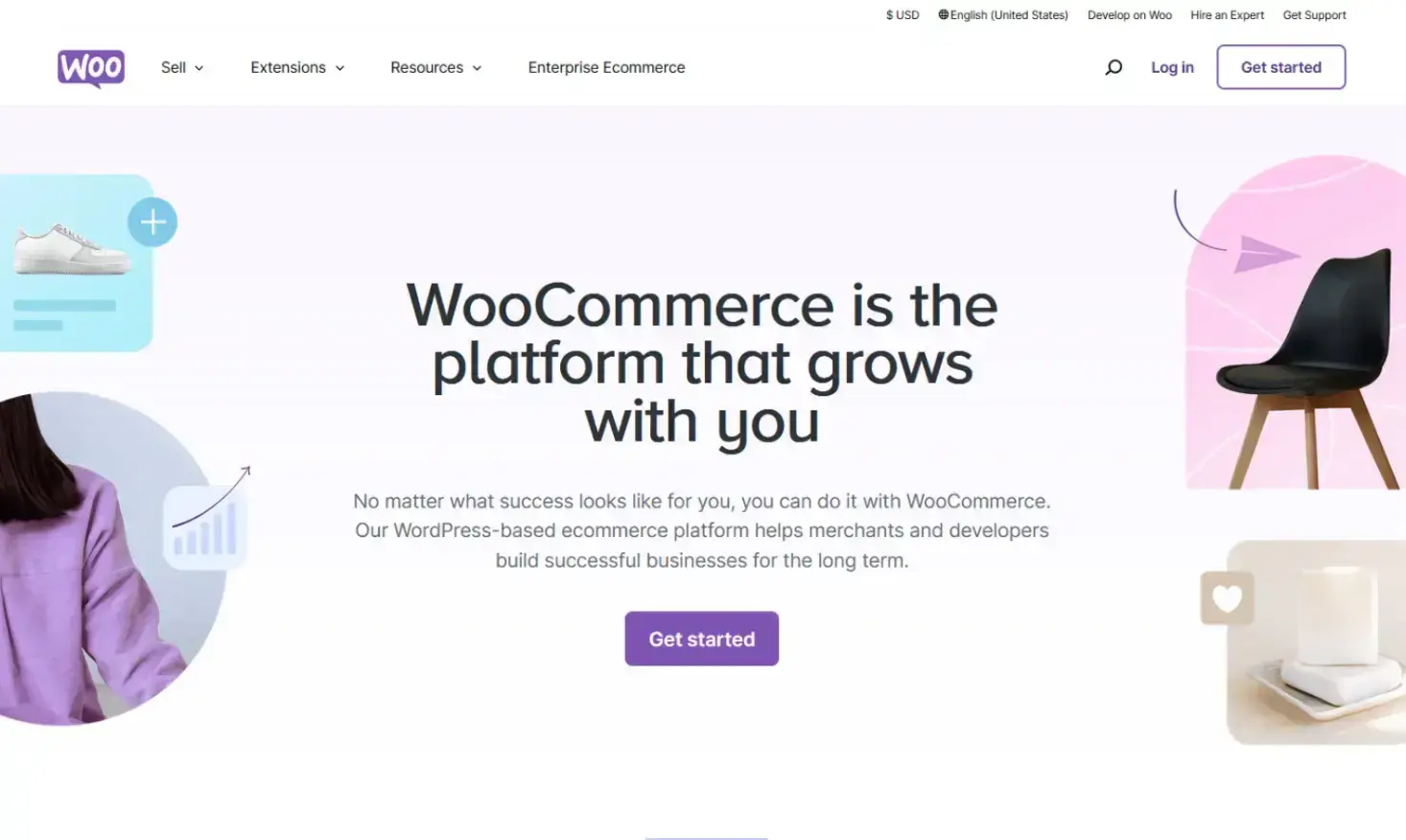
Source: WooCommerce
WooCommerce is an open-source e-commerce plugin for WordPress, enabling users to build and manage a store directly within their WP installation.
It is highly customizable, with endless extensions and themes.
Features
Product Management:
- Unlimited products, categories, and attributes.
- Sell physical, digital, and affiliate products.
Customization:
- Thousands of themes and plugins.
- Huge extension marketplace.
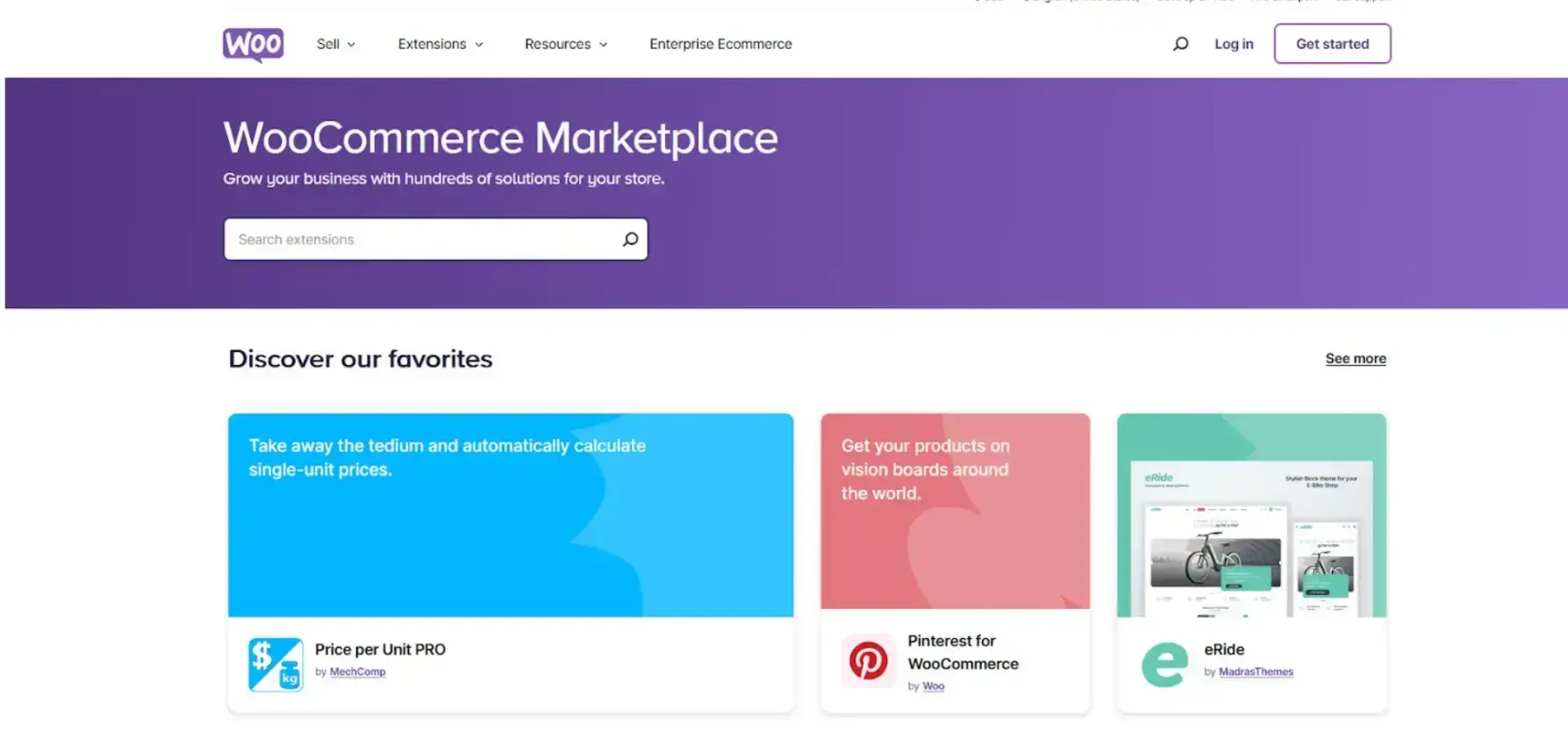
Source: WooCommerce
Payment & Shipping:
- Integrates with major gateways such as PayPal, Stripe, and others.
- Supports flat-rate, free, and real-time shipping.
SEO & Marketing:
- Leverages WordPress’s powerful SEO tools.
- Built-in couponing + email marketing options.
Analytics:
- Performance tracking for sales, customers, and product data.
Unique Features
- Full source code access
- Seamless WordPress integration
Pricing
The core plugin is free, but hosting ($3–$100+), themes, and extensions add cost.
Pros
- Highly customizable
- Large community support
- Cost-effective for small businesses
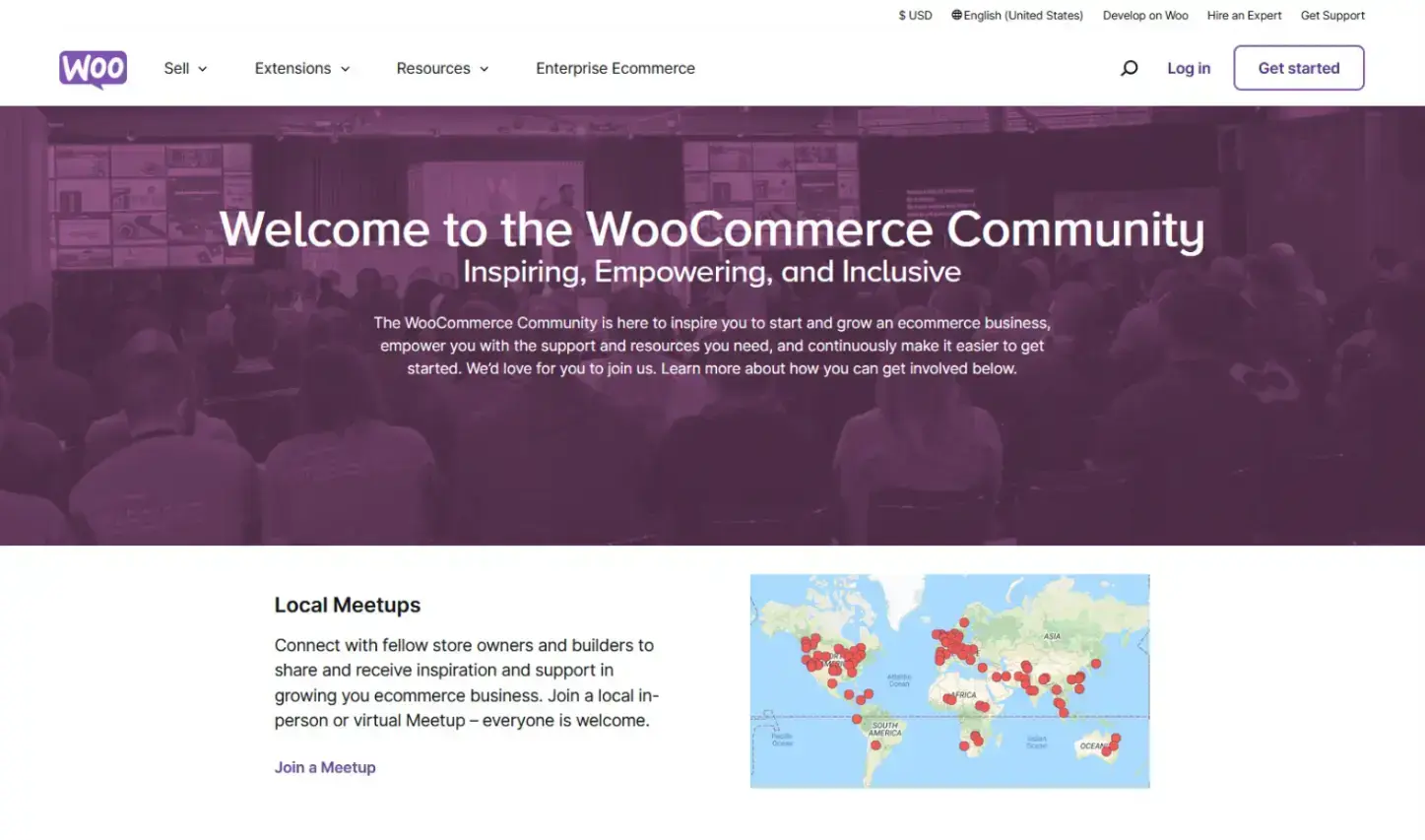
Source: WooCommerce
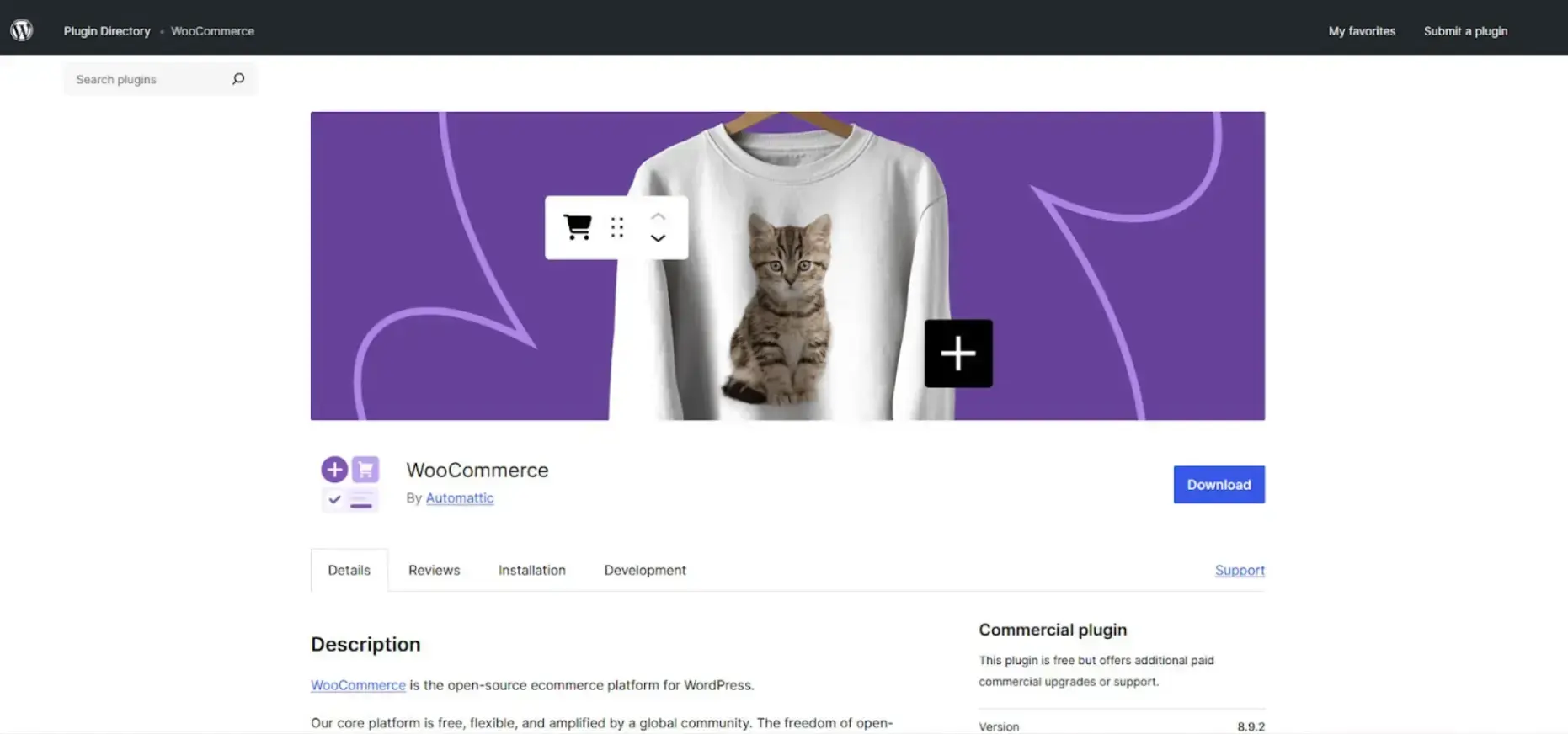
Source: WordPress
Cons
- Requires some technical knowledge
- Can become costly with premium extensions
- Performance depends heavily on hosting
- Poor hosting = slow performance
- Growing stores may need expensive upgrades
3. Wix eCommerce
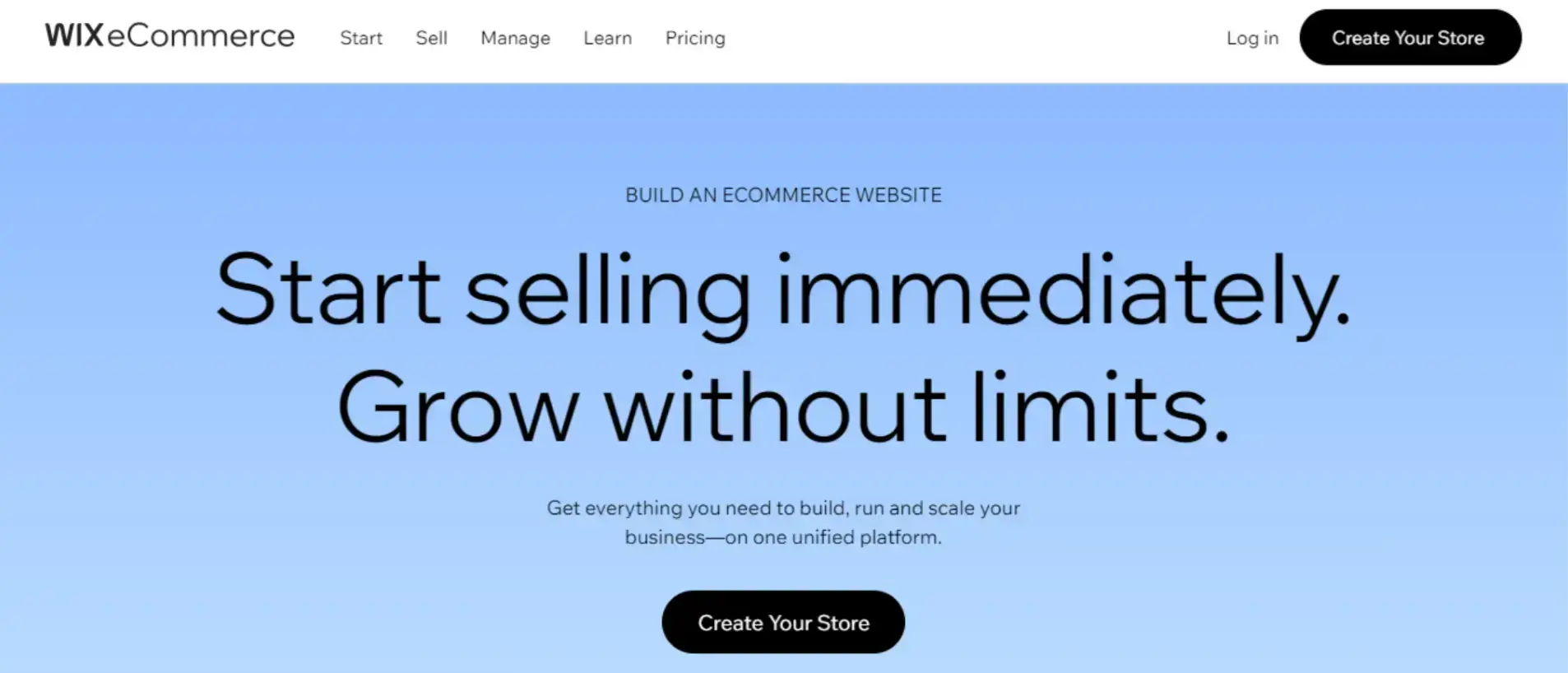
Source: Wix
Wix eCommerce is an extension of the Wix website builder, perfect for small businesses and solopreneurs prioritizing design and ease of use.
It comes with essential eCommerce tools, including payments, multi-channel selling, order tracking, and abandoned cart campaigns.
Features
Store Management:
- Unlimited products
- Customizable product pages
- Inventory tracking tools
Customization:
- Designer-made templates — over 500 options
- Drag-and-drop visual editor
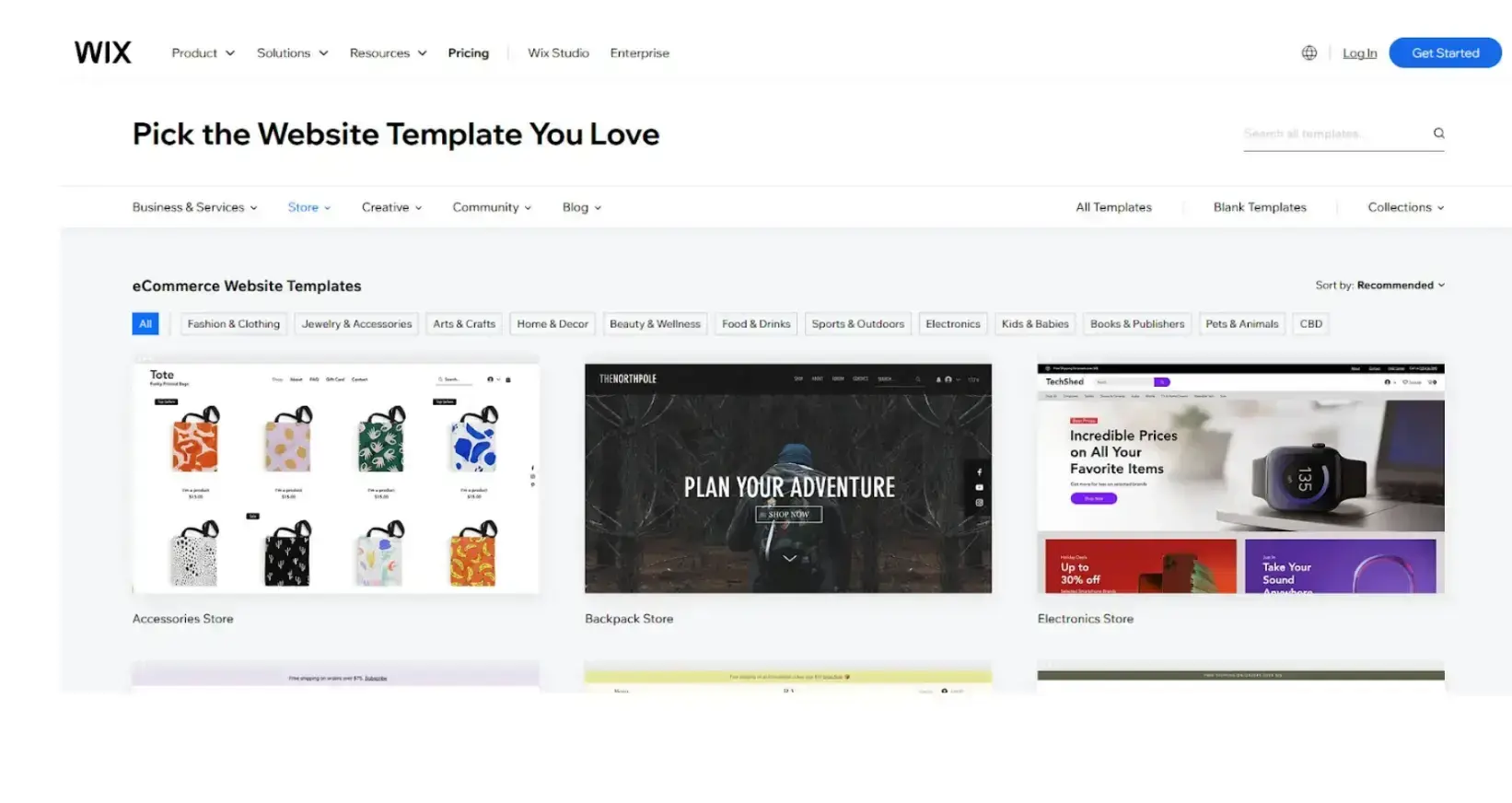
Source: Wix
Payment & Shipping:
- Supports Stripe, PayPal, Apple Pay, Afterpay
- Real-time shipping rate integrations
Marketing & SEO:
- Built-in SEO tools
- Email marketing tools
- Social media integrations (Facebook, Instagram, Google Shopping)
Analytics & Reporting:
- Sales and traffic analytics
- Customer management tools
Unique Features
- Wix Ascend: Automation + marketing suite
- AI onboarding chatbot: Helps set up your site
- AI-generated text for product descriptions
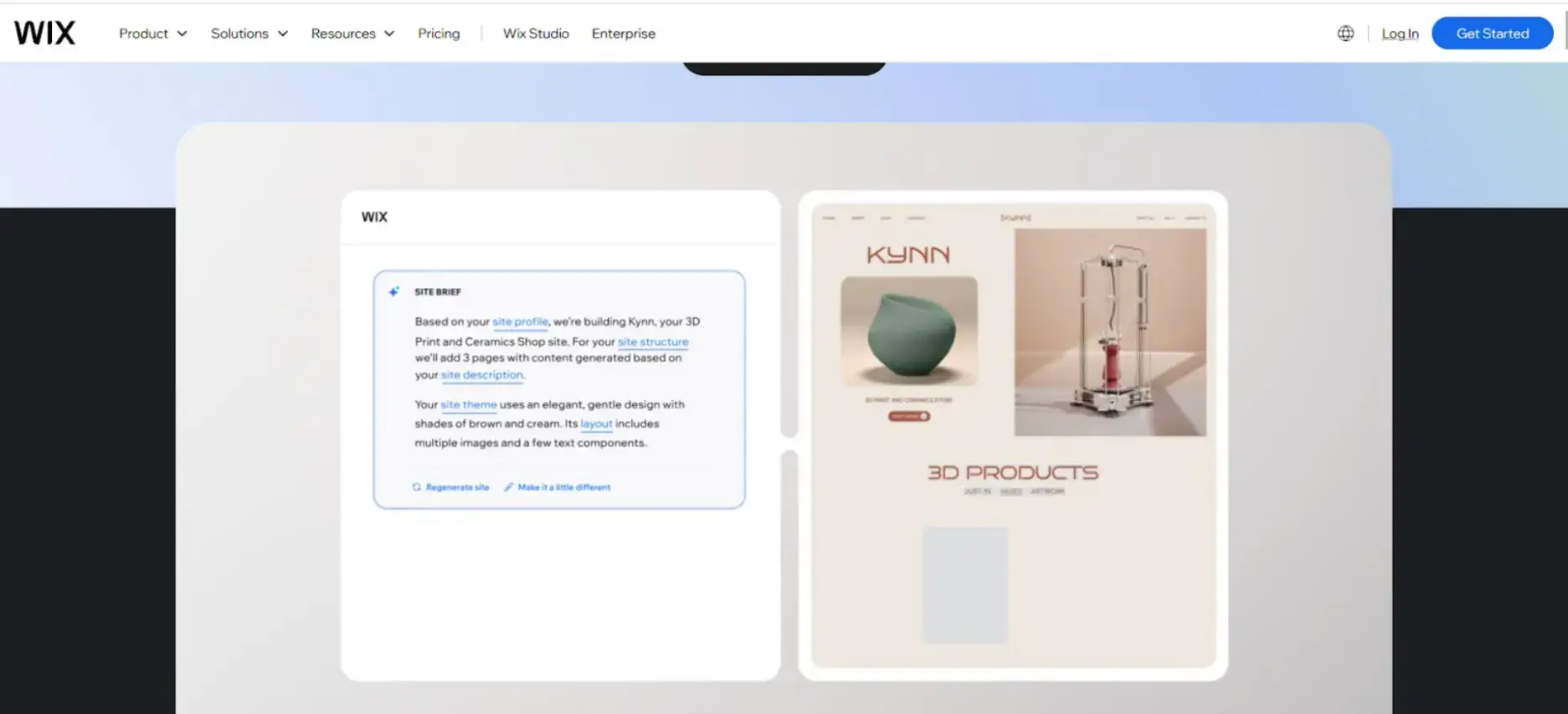
Source: Wix
More Unique Features:
- Multi-channel selling (Facebook, Instagram, Google Shopping, eBay)
- Point of Sale Solution: Offers an integrated POS system that syncs online and in-store sales, making it easy for businesses to manage inventory and payments across channels.
4. BigCommerce
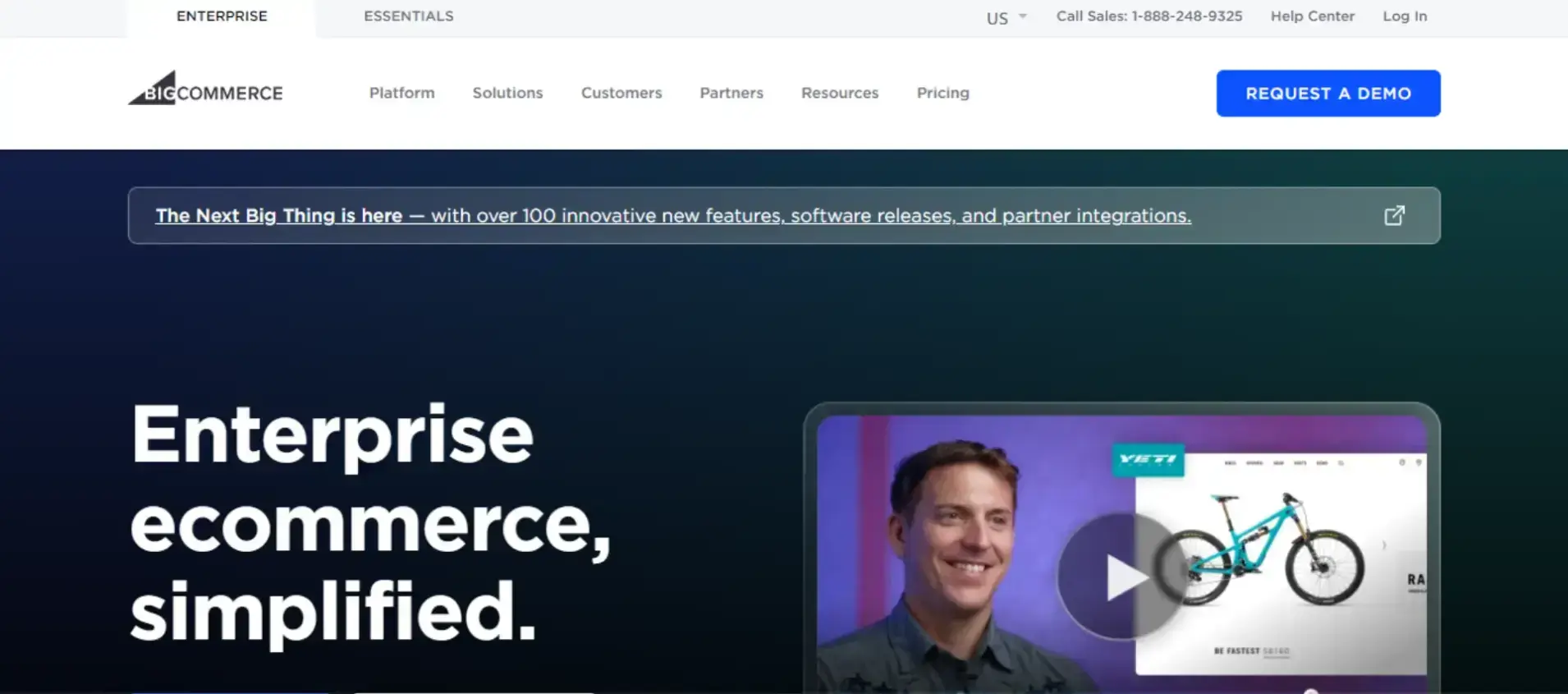
Source: BigCommerce
BigCommerce is a powerful hosted e-commerce platform designed for businesses that want robust built-in functionality without relying heavily on third-party apps.
Known for its scalability and strong native feature set, BigCommerce is particularly well-suited for growing businesses and enterprise-level stores that require advanced selling tools right out of the box.
Unlike some platforms that lock essential features behind paid apps or higher-tier plans, BigCommerce includes many of these capabilities natively—making it a strong contender for merchants who value flexibility and long-term growth.
With a BigCommerce discount, businesses can access these powerful features at a lower cost, making it easier to scale efficiently.
Features
Store Management:
- Unlimited Products: Suitable for businesses with large or complex catalogs.
- Multi-Channel Selling: Seamlessly integrates with Amazon, eBay, Facebook, and Instagram.
- Custom Product Options: Easily add variations, modifiers, and advanced product rules.
Customization:
- Responsive Themes: Dozens of well-designed themes optimized for mobile and desktop.
- Drag-and-Drop Page Builder: Create landing pages and store layouts without coding.
- Custom Code Access: Advanced users can modify HTML/CSS for deeper customization.
Security and Hosting:
- Hosted Platform: Handles all hosting, updates, and security patches.
- Unlimited Bandwidth: No extra charges for heavy traffic or large file sizes.
- High-Level Security: Includes Level-1 PCI compliance and built-in HTTPS.
Payment and Shipping:
- 0% Transaction Fees: Even if using third-party payment gateways like PayPal or Stripe.
- Built-In Shipping Tools: Real-time carrier quotes and discounted rates with major partners.
- Multiple Currency Support: Ideal for international sellers.
Marketing and SEO:
- Advanced SEO Tools: Strong URL control, auto-optimized site structure, and search-friendly markup.
- Customer Groups: Create special pricing tiers, loyalty levels, or B2B access rules.
- Email Marketing Integrations: Connects easily with top email tools and automation platforms.
Analytics and Reporting:
- Detailed Reports: Sales, merchandising, customer insights, and marketing analytics.
- E-commerce Insights Add-on: Offers deeper transactional and customer behavior analysis.
- Custom Reporting: Available on higher-tier plans.
Unique Features
- Scalable Architecture: Handles large catalogs and high-traffic events without performance issues.
- Built-In B2B Tools: Including quote management, bulk pricing, and purchase orders.
- No Transaction Fees: A major cost saver for many growing businesses.
- Headless Commerce Support: Developers can build custom front-end experiences using BigCommerce as the backend.
Pricing
BigCommerce offers tiered pricing starting at $39/month for the Standard plan.
However, there’s one important note:
- Plans upgrade automatically once your annual revenue surpasses certain thresholds.
- While this ensures you always receive the right level of support, it can increase monthly costs for fast-growing stores.
Pros
- No transaction fees on any plan
- Strong built-in features reduce dependence on paid apps
- Excellent for scaling and high-volume stores
- Advanced SEO and multi-channel selling capabilities
- Ideal platform for both B2C and B2B businesses
Cons
- Learning curve can be steeper compared to beginner-first platforms like Shopify
- Automatic plan upgrades based on revenue thresholds
- Fewer free themes than competitors
- Some features (like advanced analytics) require higher-tier plans
Conclusion: So Which Platform Should You Choose?
Choosing the right e-commerce platform depends on your business goals, technical comfort level, and growth plans. Each of the platforms above shines in its own way:
- Shopify is ideal for beginners who want simplicity, design flexibility, and a massive app ecosystem.
- WooCommerce is perfect for WordPress users and those who value full customization and control.
- Wix eCommerce is great for solopreneurs and creatives who want intuitive design tools and quick setup.
- BigCommerce is best for scaling businesses that want powerful built-in features without relying on dozens of third-party apps.
No matter which platform you choose, you’ll likely encounter gaps—features you need that aren't built in, limitations on customization, or missing functionality that slows down growth.
That’s where POWR plugins can make a big impact.
Whether you need customizable forms, reviews, social proof tools, popups, or a streamlined way to capture leads, POWR works seamlessly on Shopify, WooCommerce, Wix, BigCommerce, and more.
Our tools help you boost conversions, enhance engagement, and automate key parts of your store—often for a fraction of the cost of platform-specific apps.
If you're ready to add more power to your website, explore the full library of plugins here: 👉 POWR Plugins
Whichever platform you choose, build it with confidence—and grow it with the right tools.

