We’ve all been there, browsing an online store on our phone and thinking, “Wow, this shirt would be perfect for next weekend.”
We’ll add it to our shopping cart and then sit on it. In 85% of cases, we don’t complete our purchase.
That’s right; shopping cart abandonment rates reach 85% on mobile and an average of 70% across all devices.
It’s no surprise that shopping cart abandonment effects can have serious repercussions.
Every eCommerce website needs to come up with shopping cart abandonment solutions, as this will lead to more sales and more repeat customers for your online business.
Boost cart retention with Cart Whisper, a Shopify app providing real-time insights and an exit intent popup. This tool allows you to engage customers at critical moments, increasing sales and reducing cart abandonment effectively.
With roughly 2 in every three new customers abandoning their digital shopping carts, you’re leaving money on the table if you don’t do anything to try to convert them better while they’re on your site.
Shopping cart abandonment effects result in billions of dollars lost each year.
That’s why we’re excited to announce the launch of a cart countdown timer in the POWR Countdown Timer app. You can find it in the Shopify App Store.
What Is a Countdown Timer for Shopping Carts?
Simply put, it’s a countdown timer that appears in your customer’s shopping cart on your Shopify store.
It helps incentivize new and repeat customers to complete checkout by creating urgency and setting a clear buying deadline for the items they have in their cart.
This is also useful for you as the store owner if you only have a limited supply of items so that your popular or low-stock items don’t sit in carts indefinitely.
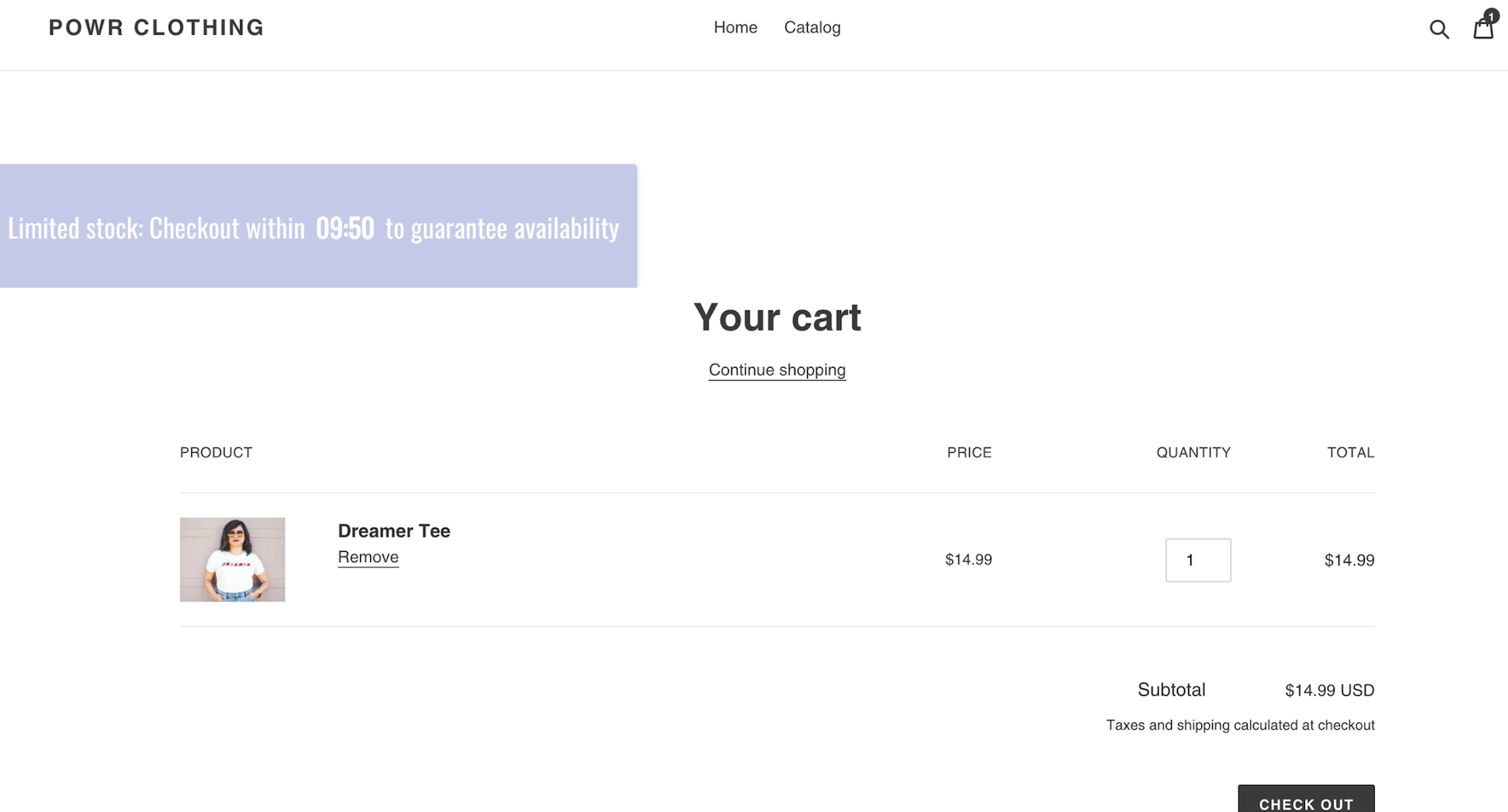
The best part about a countdown timer in your customers’ digital shopping cart is that it can significantly reduce cart abandonment by triggering an emotional response in your customers where they don’t want to miss out.
Adding a sense of urgency to your checkout process can increase sales 2x. That’s double the number of sales for your online business!
All you have to do is add a simple app to your Shopify cart.
How Does a Shopify Cart Countdown Timer Work?
You can go to the Shopify App Store and add POWR Countdown Timer to your Shopify store.
Once you’re in the POWR Editor, you select ‘Cart’ as your type of timer and edit the duration and text during the countdown.
You can customize the countdown length, whether 5 minutes, 10 minutes, or whatever meets your needs.
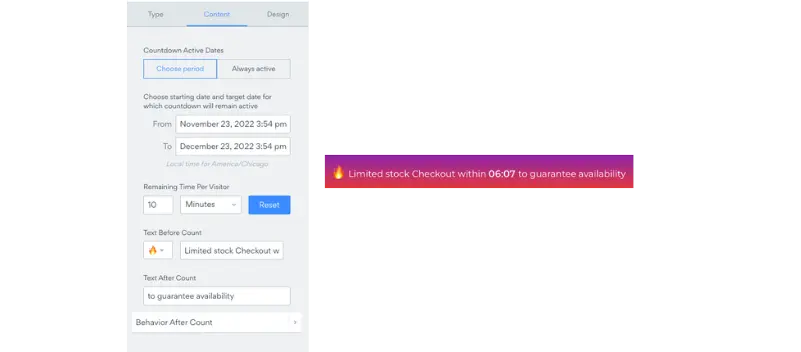
Then, you can decide what you want to happen when the countdown timer hits 0 with "Behavior After Count." Here you have a few options:
You can keep the counter at 0, empty the cart and display a message, empty the cart and hide the countdown, or repeat the countdown.
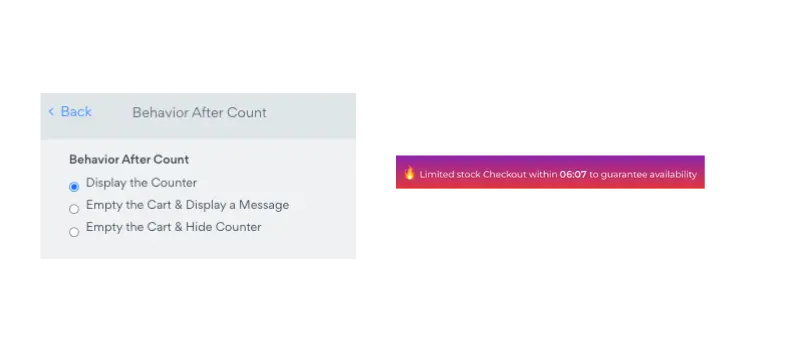
Emptying the cart once the timer reaches 0 is a fantastic way of reducing abandoned carts, especially if you have a limited product supply.
This is also great for ticket sales, where tickets that don’t get bought within the allocated time can quickly be released for other buyers who want to buy immediately.
Where Can I Use the Shopify Cart Countdown Timer?
You can use it on your cart page on your Shopify site. It will appear in your customers’ cart at checkout, so they know precisely how long they have left before completing their purchase.
POWR makes it super easy to add the cart countdown timer using our auto-install feature.
It only takes one click!
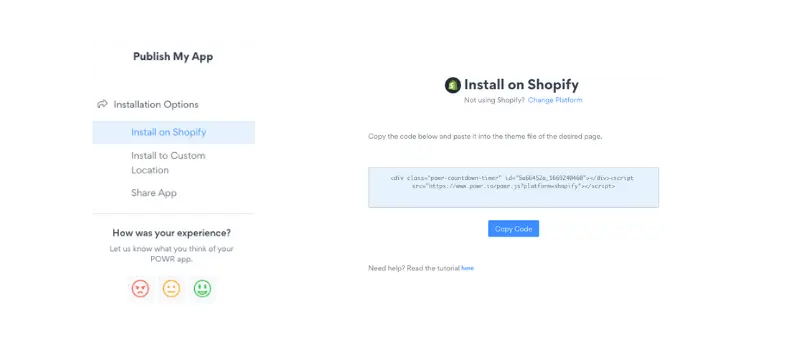
Wrap Up
Are you ready to reduce abandoned carts on your Shopify store and increase sales for your online business 2x with a cart countdown timer? 👉 Try Cart Countdown Timer free today




