With the SaaS industry booming, customer acquisition and achieving customer success have become companies’ most significant challenges.
While investing in a customer support and happiness team goes a long way in the above direction, a customer knowledge base is the latest arsenal for customer success, especially for scaling companies.

What is a Knowledge Base?
An AI knowledge base is fast becoming a popular way to provide customer support and achieve customer success by providing all the information a customer may need to sort out issues with a particular product or service.
A knowledge base is an online library that provides all the required information regarding your product or organization, including FAQs, product guides, feature release notes, company policies, and sometimes video demonstrations.
It can be an internal knowledge base for your employees and vendors or a customer knowledge base.
If your customer knowledge base is up to date and contains all the relevant information, it can be a crucial arm of 24x7 customer service and support.
It reduces dependence on human support staff and empowers customers to sort out their issues without picking up the phone.
Boost Customer Success With a Knowledge Base
Having a customer knowledge base is crucial to boost customer success because it delivers that exact immediate information customers are looking for—in an organized way that’s easy to use.
Giving customers the correct information, how and when they want it, helps them sort out their issues instantly.
5 Benefits of a Customer Knowledge Base
In this article:
- Enhances customer satisfaction
- Improves customer interaction
- Improve customer loyalty and trust
- Large-scale support
- 24/7 customer support
1. Enhances customer satisfaction
A happy customer feels empowered to have all the information required to derive the expected value of a product.
They believe a good customer experience involves setting up something and solving issues. Studies show they can get online independently, search for their problem, find the correct answers, and feel more confident.
You can improve customer satisfaction and reduce churn by providing fast and practical support through a knowledge base.
2. Improves customer interaction
A knowledge base not only answers customers' questions at that moment but also provides more knowledge that a customer may seek.
Besides building brand awareness and tracking the most searched topics in your knowledge base, you can gain valuable insights into your customers' needs and pain points.
You can use this information to improve your product or service and create targeted content to support your customers better.
If the knowledge base has a feedback section, customers can also provide feedback on the information provided and any more information they require.
3. Improves customer loyalty and trust
A knowledge base can provide a positive customer experience by providing all the answers and support they require at the click of a button.
With most customers craving self-service, the presence of an updated, comprehensive knowledge base, making troubleshooting easy, definitely helps build customer loyalty and trust in a new brand or product.
4. Large-scale support
If your online knowledge base offers most of the information your customers need, it effectively provides customer support to a large audience.
It’s a crucial step for a company rapidly scaling in terms of customers to provide support on a large scale.
Companies can achieve this without or before scaling their customer support team, thus saving the time and budget required to train human resources. They also need to calculate a customer satisfaction index that can boost customer success by providing valuable insights into customer satisfaction levels.
5. 24/7 customer support

Knowledge bases are growing in importance because most millennials and Gen Z demand support without delay.
Unlike a traditional phone support center, a customer can access an online knowledge base anywhere, from any time zone worldwide, at the click of a button. It makes information, help, and live chat support available 24/7.
How to Create an Effective Customer Knowledge Base
- Select a knowledge base
- Decide on core elements
- Plan your knowledge base structure
- Create engaging quality content
- Use dynamic visuals
- Optimize your content for SEO
- Keep content up-to-date
- Get customer feedback
However, a knowledge base must be created, set up, and managed effectively for customer success. Here are seven tips for creating a thriving customer knowledge base.
1. Select a knowledge base
Choose a proper knowledge base tool that suits your requirements.
Make a checklist of your most essential requirements, like the number of team accounts required, whether you need a customer ticketing feature, feedback options, integrations available with other apps, ease of keying in content, etc.
Based on this, list a few tools available in the knowledge management space and run a trial to see which suits your requirement best.
2. Decide on core elements
Compared to other channels, 22% of customers say that self-service knowledge base platforms assist them in getting answers faster.
You must decide what your self-service portal needs. It should include a FAQ section, a contact support option, a feedback section, and a search bar.
An FAQ section is important because it’s the first place a customer looks for when they have basic queries regarding the product, like pricing, billing options, EMIs, or setting up a feature.
The contact support option, which can also let them raise a support ticket, comes into play when your articles fail to meet the customer’s needs.
The feedback section can enhance customer experience by allowing them to leave comments on the quality of the information or gaps in the information provided.
A search bar can help customers search and find the exact information they’re looking for extremely fast.
3. Plan your knowledge base structure
It's critical to organize the knowledge so that users can quickly and easily find the information they seek.
Developing a structure at the beginning of the process will help you manage the content as the knowledge base grows and make it more intuitive.
Structure it based on product type, like for multiproduct SaaS companies, activity based, or even the role of the users. This way, articles are placed under the proper categories and subheads, giving them an organized feel.
4. Create engaging quality content
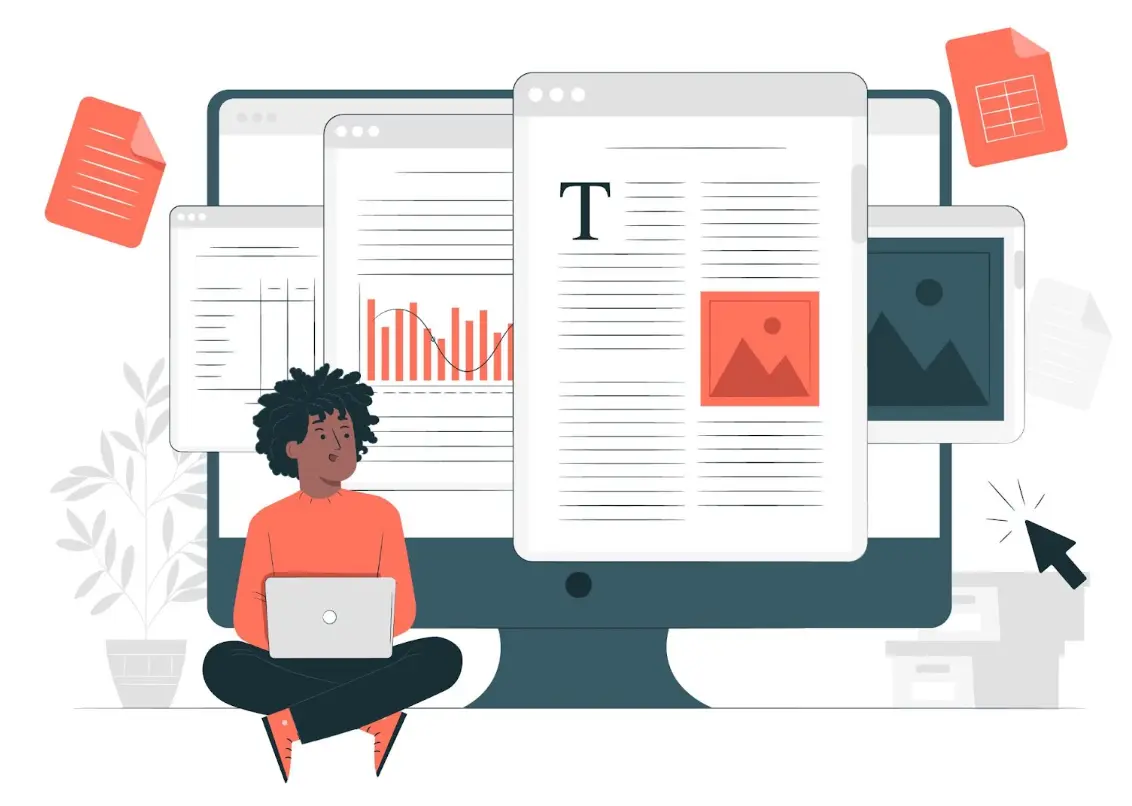
Start with making a list of FAQs that customers have and a list of topics that customers will require more information on.
Create an article structure or a template that multiple writers and authors find easy to follow and lead to your articles sounding and reading similar.
Describe the problem, followed by a step-by-step procedure to sol ve the issue, followed by results achieved and probably related topics and articles.
5. Use dynamic visuals
Visual content like screenshots or videos of a step-by-step guide to using a feature, troubleshooting issues, or installing an integration or app can make your knowledge base more interactive, engaging, and vibrant.
It helps users who are in a hurry and shows processes. It allows users who are in a hurry and shows techniques.
You can experiment with instruction videos, with and without sound, with and without people, and GIFs.
6. Optimize your content for SEO
Make sure the articles and knowledge base are easily findable on Google.
When a user identifies the problem and your product or brand’s name, ideally, the relevant article from the knowledge base should come out on top.
Popular SEO strategies to optimize your knowledge base include:
-
Keyword optimization
- Using highly relevant keywords which boost visibility online and position you where your customers are looking
-
Metadata optimization
- Include keywords or phrases in your titles, URLs, and meta description.
-
XML Sitemap
- Allows search engines like Google and Microsoft to rank web pages from your knowledge base site.
7. Keep content up-to-date
Ensure your articles and release notes are regularly updated with any changes in the software, feature, enhancement, or a bug fix.
Try setting a reminder to review old articles from each section periodically and check if any information needs updating.
One way to save time from constantly updating old articles is to ensure information never repeats in multiple pieces by giving a hyperlink to the relevant articles for more background or information.
Regularly uploading fresh content, including release notes, is also a way to ensure the online knowledge base is applicable and the information it provides is still valid.
8. Get customer feedback
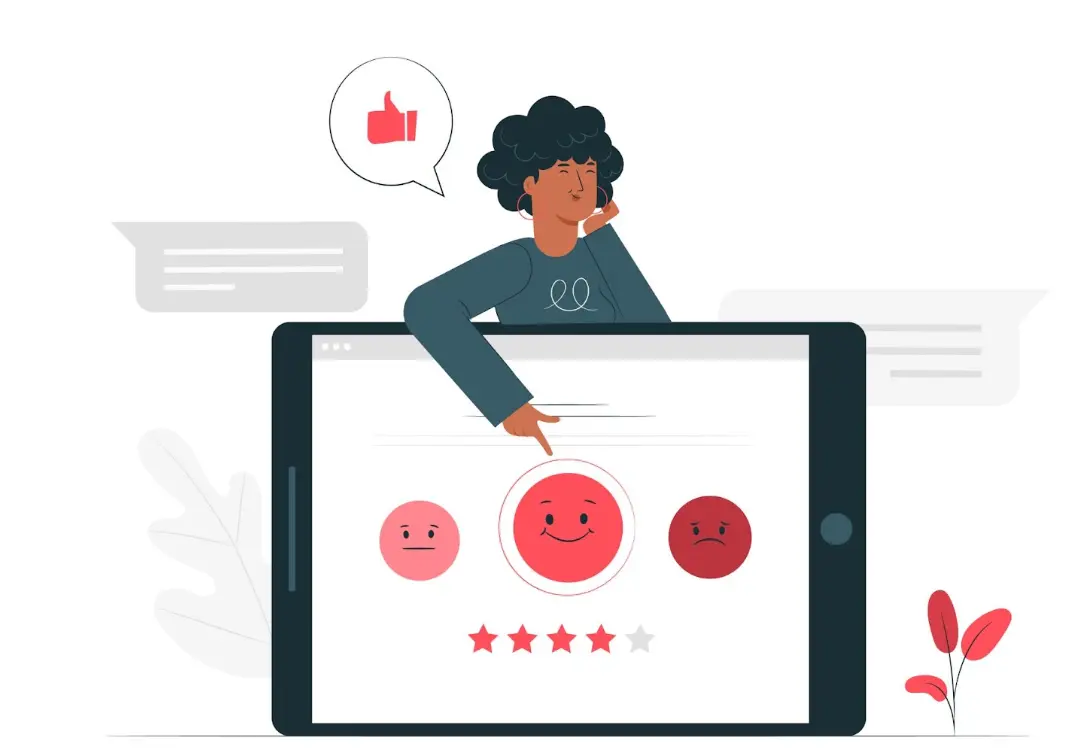
Try creating different ways for users to provide feedback. It should include a provision for users to like or dislike an article by clicking on a thumbs-up or thumbs-down sign.
You can also create a requirement to leave a comment —like a difference of opinion, errors, or gaps in the information.
Also, get outbound feedback when you meet customers or entice them to participate in an annual survey on the knowledge base so you get their opinion.
Having a knowledge base that provides user analytics or metrics, including usage, number of views and clicks specific articles got, most searched terms, and geographic locations of users, also works as feedback, with which you can track the success of your knowledge base.
Conclusion
Nearly every scaling company with a help desk has an online knowledge base.
Even if you have a sizable customer support team with a good track record, an updated, comprehensive online knowledge base will make their jobs more straightforward and faster.
Many companies with a good knowledge base have their agents email a link to the relevant information requested by the customer rather than reciting the procedure via phone or email.
The knowledge base is also a helpful training tool for newly recruited support staff to handle customers, compared to the time it may take them to learn everything required about the software, product, or service.


