Cart abandonment is a major problem for eCommerce stores, with an estimated 68% of shoppers abandoning their carts before completing a purchase.
There are many reasons why shoppers abandon their carts, but there are also many things that ecommerce stores can do to reduce cart abandonment and increase conversions.
Take a look at this 2023 survey conducted by Baymard Institute on the reasons for eCommerce cart abandonment:
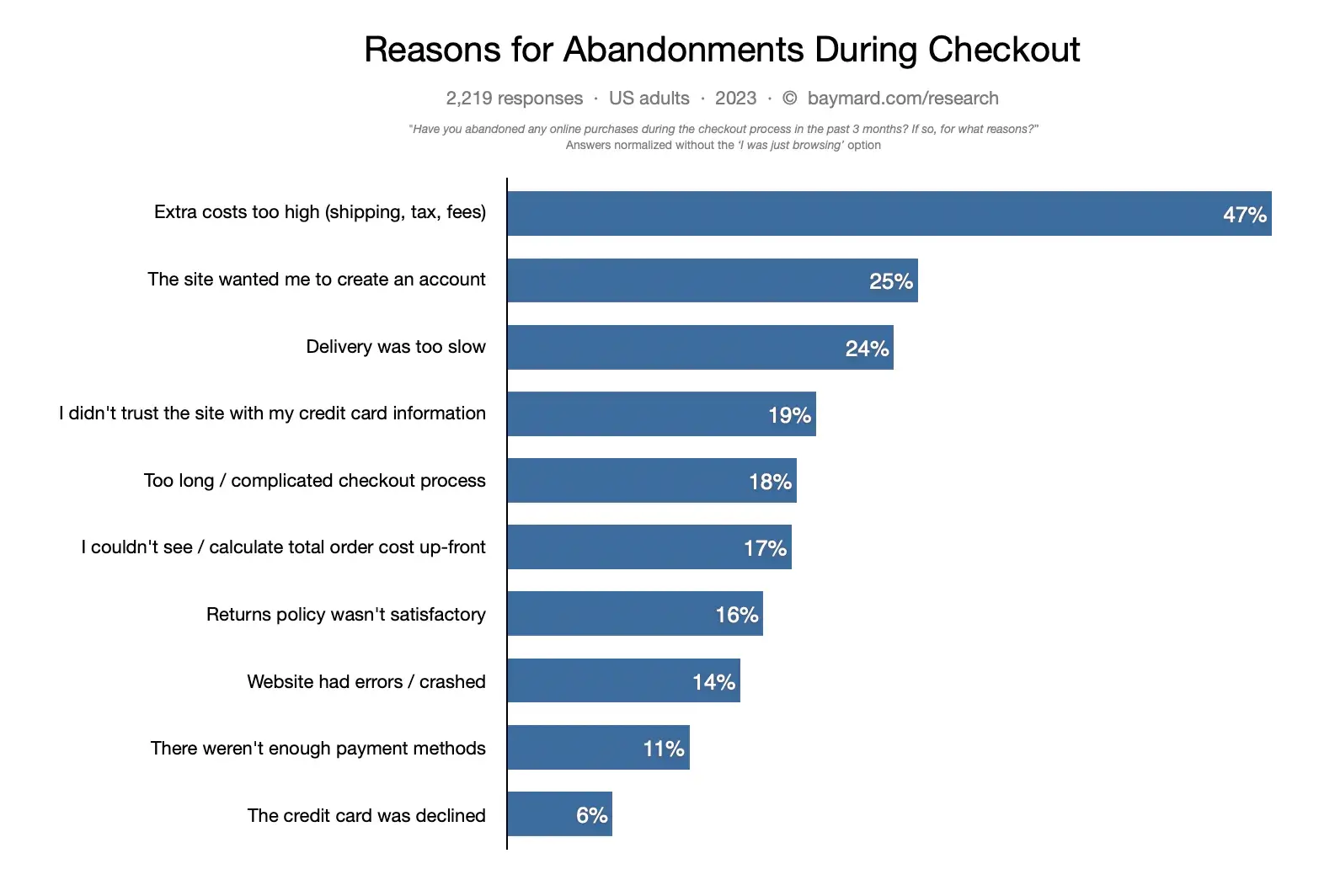
Every reason on this list has a simple fix, and we will cover them in this article. Reducing cart abandonment will automatically increase your eCommerce conversion rate.
Brands can increase their conversion rate considerably through a small number of minor adjustments. We cover seven methods in this article and also tell you how to implement them.
Skip to:
- Personalize content to increase conversions
- Start social selling
- Provide multiple discount options
- Use social proof to establish credibility
- Allow for guest checkouts
- Show a checkout progress bar
- Provide multiple options for payment and delivery
Custom image created in Canva
1. Personalize content to increase conversions
Personalizing content and experience will have a profound effect on CX.
Showing irrelevant products adds extra steps to the customer's journey - they now have to search, sort, and filter through products they don't want to find what they are looking for.
Adding steps to a consumer's journey from intent to purchase will increase the chances of the user bouncing off to another site.
Don't just take our word for it; a study by SmarterHQ found that 47% of consumers move to Amazon if the site they’re shopping on doesn’t provide product suggestions that are relevant to them.
And this 2023 study found that 90% of consumers are more likely to purchase from a brand that provides personalized experiences.
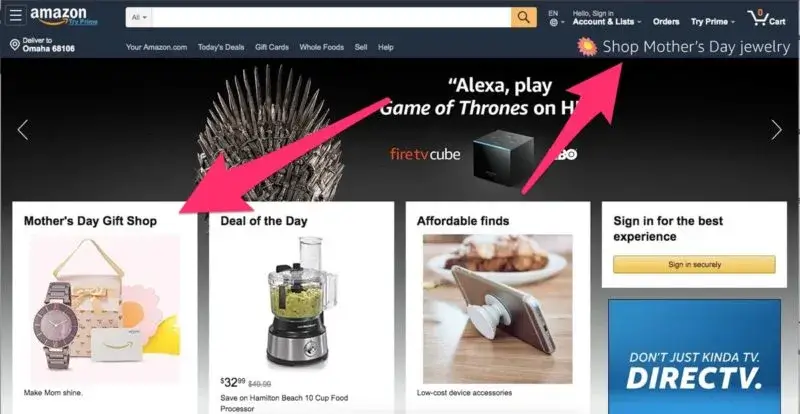
-
How to personalize product content
Personalization in the context of eCommerce involves delivering dynamic content. It is tailoring product recommendations, offers, and content to suit the website visitor.
There are many AI-based tools available that study a user's past interactions and the interactions of visitors with a similar profile to the user to filter and display products they are most likely to be interested in.
You can also recommend products based on category affinity after a user has added a product to their cart. This is a great way to make cross-sells, and Amazon uses this method to increase conversions.
2. Start social selling
Marketplaces like Amazon are popular because they enable consumers to shop for a wide range of products under one roof.
Consumers don't want to move from one platform to another looking for products; they want to stay where they are and complete their shopping journey from one location. And this expectation extends to social media.
As of January 2022, 4.62 billion people worldwide use social media and, on average, spend a minimum of two hours a day on some social media platform.
It's glaringly obvious that eCommerce stores need to be active on social media to increase brand visibility.
The challenge, however, is not increasing visibility on social media but convincing users to leave the social platform they are on and visit the website to complete a purchase.
-
What is social selling?
In the context of eCommerce, social selling is selling products directly on social media platforms like Facebook and Instagram.
You enable consumers to check out and purchase products right on the social platform without redirecting to the store. You can do this by listing your products on in-built marketplaces like Instagram Shopping or Facebook Marketplace.
While this may reduce website visits, it will increase eCommerce conversions, which, after all, is the end goal.
3. Provide multiple discount options
It's frustrating when a discount code that's entered gets rejected because it is 'invalid' or has 'expired'. It's understandable why brands create limited-time coupons; you cannot be expected to run a sale indefinitely.
But it is also important to accept that very few consumers will rush to make a purchase the moment they receive a coupon over business email or through an ad. You have to plan for the larger group of people who will try the coupon in a few days, weeks, or even months.
-
How to implement discount codes
The way to ensure your consumers don't abandon their cart because of a failed coupon is to give them multiple coupons.
Firstly, track all coupons you create and the users who have received them. When a coupon is about to expire, run an email campaign telling these consumers they only have a few days left to use it.
This will not only inform them of the expiring coupon, but it will also create a sense of scarcity, the feeling of FOMO (Fear Of Missing Out), which will drive them to visit the store.
Once the coupon expires, send out another email giving them a new code. Better yet, give them multiple discount options.
You can also leverage platforms like bountii, where you can list your coupons and discounts, to reach a wider audience. Additionally, offering exclusive deals through such platforms can further enhance customer engagement and retention.
Lastly, if you have a long-term discount code, add it to the checkout page. This way, if a coupon does fail, users can just pick up the code from the checkout page and get an off on the price.
Another way of dealing with coupons to keep your audience interested in your product is through coupon marketing.
4. Use social proof to establish credibility
You will not believe the impact a product review section can have on an eCommerce store.
A study by Bazaarvoice found that the conversion rates of product pages with reviews are up to 3.5 times higher than those without.
Another study by Oberlo stated that close to 55% of online shoppers read at least four product reviews before purchasing a product.
While reviews are important for any business, they are an absolute necessity for eCommerce stores.
When you sell a product, buyers want to know they are paying for the best, and the only way for them to know that is through their peers. So, always have a section of landing page testimonials on your website.
-
How to use social proof effectively
Firstly, make it a point to actively collect product reviews and brand testimonials. When a consumer makes a purchase, ask them to review their shopping experience. This becomes a brand/service testimonial.
Once they have received the product and used it, ask them to drop a product review. Customers who are happy with the service and product will be more than willing to give you a review.
Lastly, showcase reviews specific to a product on the product page. Ensure the overall rating and number of reviews are high up on the page so that visitors see it as soon as they land on the product page.
5. Allow for guest checkout
The second highest reason for cart abandonment (as seen on the Baymard list) is that users were forced to create an account.
Consumers today are wary about revealing personal information, especially to brands they are interacting with for the first time.
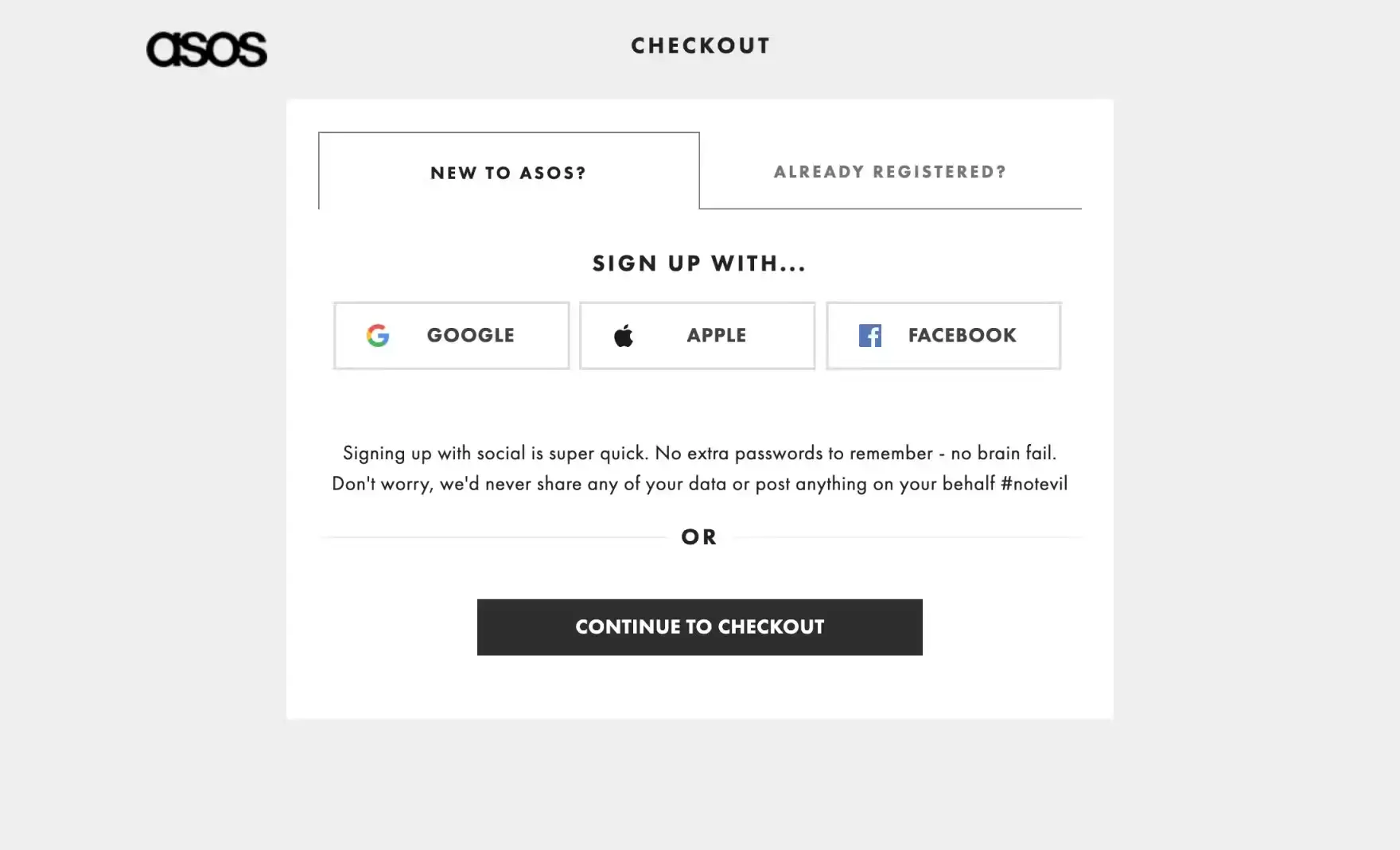
It's understandable why eCommerce stores require users to create an account - it's how you can track user behavior and get vital data needed for personalization and marketing.
But if it is costing you conversions, it's better to defer account creation for later.
-
How to implement a guest checkout
Most ecommerce platforms will allow guest checkout implementation on your online store.
You can still collect important info like their name and email address for online invoices, which gets your foot in the door with a customer.
You can always nurture a customer to create an account once you have their email address.
6. Show a checkout progress bar
The third most common reason for cart abandonment is a lengthy checkout process. It's a rule of thumb - the more steps you add from intent to purchase, the higher the chances of losing a customer.
In fact, evidence shows you will lose 50% to cart abandonment if your checkout process takes longer than 30 seconds. You can do two things to alleviate this issue:
- Simplify the checkout process
- Show users their progress
-
How to show customers their checkout progress
First, plan out what information you need to complete a delivery. Be stringent; only ask for what is required.
Next, divide the fields into different groups and display them one at a time.
Yes, this adds more steps to the user's journey, but displaying all fields on one page will overwhelm the user, and this can be counterproductive.
A good balance is to maintain three sections - product info, personal info, payment info.
Lastly, provide visual cues that indicate how many steps are in the checkout process (see the image above).
A simple progress bar that increases as they proceed or just mentioning 'Step 1 of 3' will let consumers know exactly how much time they have to invest, which will help reduce cart abandonment.
7. Give multiple options for payment and delivery
-
eCommerce delivery options
Amazon, for example, gives consumers two delivery options - regular delivery and express (same day) delivery, where regular delivery is free, and same-day delivery is for Prime members.
This may seem insignificant, but actually has a big impact on conversions. When a consumer selects the free delivery option, they get the feeling of having saved money on the Prime account.
In essence, they haven't saved any money, but the feeling of not having spent an extra amount for same-day delivery creates the sense of money saved.
Work with your delivery partner to create different options and make the most out of same day delivery service, express delivery (maybe within the hour), regular delivery, delivery at the office, anonymous delivery (in case of gifts), etc.
Then allow consumers to select from these options at the checkout. Enhance your delivery choices with the pickup delivery app, providing a versatile solution for various delivery preferences.
-
eCommerce payment options
Offer PayPal as an option is quite common in ecommerce, but you can't forget about credit card payments, ACH, or even offline payments.
Providing different payment options ensures that the customer can complete checkout without friction.
It's also wise to consider using one-click checkout.
It enables the storing of the customer's payment information so the next time they purchase from you, it can be done in a single click. Now that's a great customer experience!
Conclusion
While these seven tips are the ones we found to be highly impactful, you can also try other methods to boost your ecommerce business that have also proven successful in the past:
- Offer samples for free, especially if you're a new brand.
- Run retargeting campaigns to reignite engagement. Give discounts to nudge them to a purchase.
- Make sure you allow multiple payment options.
- Give consumers the option of returning products. It increases trust and reduces last-minute resistance.
And there you have it, a total of 11 incredible tricks you can implement right away to increase eCommerce conversion rates.
Author Bio
Dipen Visavadiya is a result-driven SEO Specialist with 7+ years of experience. He has experienced increasing organic traffic from 10K to 100K in just six months. Besides SEO, Dipen is passionate about the use of technology to build professional relationships with people.



